In the digital era, creating professional, crisp, and concise videos can be a game-changer in reaching out to the target audience. But consistent, mistake-free delivery often poses many challenges. This is where the nifty tool called a teleprompter comes in handy.
The Importance of Using Teleprompter Apps for iPhone and iPad
Teleprompter apps for iPhone and iPad have become a crucial part of creating flawless videos. They keep you on track, helping to:
- Maintain eye contact with your audience without losing script flow.
- Have better control over the pace and intonation of your speech.
- Focus on your performance instead of worrying about remembering your lines.
In addition, a teleprompter can boost your business and revenue by enhancing the quality and engagement of your videos.
Benefits of Using the BIGVU Teleprompter App
One brilliant app standing out in this area is the BIGVU teleprompter app. Adored by many happy video makers, BIGVU transforms an iPhone or iPad into an advanced teleprompter that allows:
- Reading scripts while recording video clips simultaneously.
- Automatic creation of subtitles and captions synced perfectly with narration.
- Polishing your video with AI technology, including audio levels optimization and background noise removal.
- Easy sharing of finished videos to social media platforms.
BIGVU makes creating impactful videos super easy and efficient, helping you stand out and connect better with your audience.
Features of the BIGVU Teleprompter App for iPhone and iPad
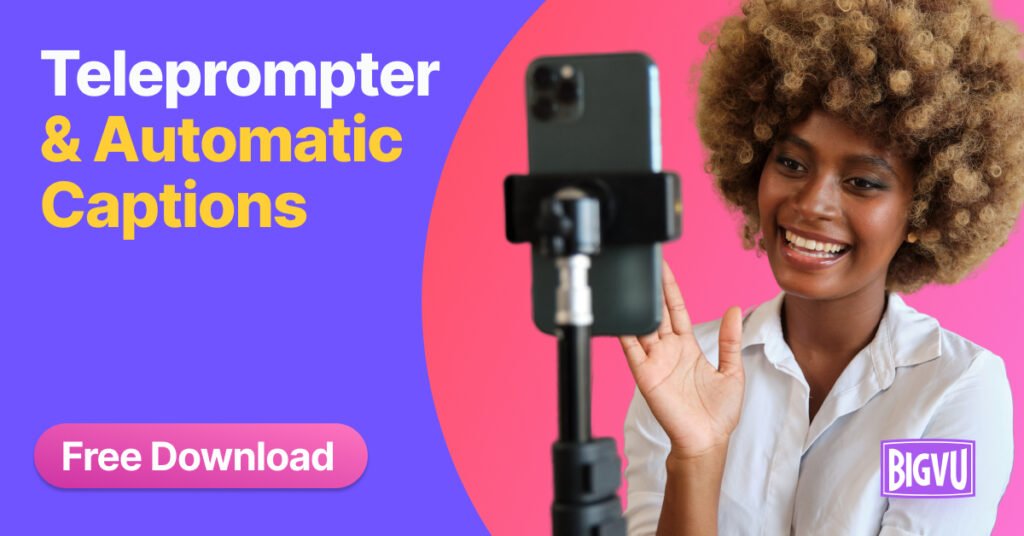
The BIGVU Teleprompter App for iPhone and iPad is packed with features tailored to suit your video content creation needs. Here’s what to expect from it:
Script Creation and Editing
When using the BIGVU App, you’ll have the power and flexibility to create and edit your scripts on the go. This app allows for smooth text scrolling, ensuring your message remains clear and focused throughout the video.
Teleprompter Speed and Customization Options
BIGVU offers users the ability to adjust the teleprompter’s text size, speed, and position. These customization options ensure you can create your video comfortably at your pace, making it a perfect match for content creators at any level.
AI Magic Writer and Auto Captions
The app’s AI Magic Writer is capable of maximizing audio levels when recording videos, even from a distance without an external microphone. Also, the application can add automatic social closed-captions and professional titling, bringing more accessibility to your content.
Recording and Sharing Options
Utilizing BIGVU, you can capture multiple video takes and choose the best for your vlog or video marketing strategy. Post-production, sharing your finished videos is as simple as a click, with compatibility across major social media platforms like YouTube, TikTok, Facebook, Instagram, Twitter, and LinkedIn making it a breeze.
Using the BIGVU Teleprompter App for iPhone and iPad

The BIGVU Teleprompter App is widely recognized as the leading teleprompter application thanks to its user-friendly interface and impressive suite of features. Available for iPhones and iPads, the BIGVU app offers a seamless and professional video presentation experience.
Step-by-Step Guide to Setting up and Using the App
1. Install the app: First, download the BIGVU Teleprompter App from the Apple app store.
2. Write or upload your script: Prepare your script directly in the app or upload it from another source.
3. Customize settings: Adjust the device display size, camera position, speaking speed, and text size to suit your preference.
4. Record your video: Hit the record button while reading from the teleprompter.
Tips and Tricks for a Seamless Teleprompter Experience
- Practice: Use the ‘read only’ feature on BIGVU to rehearse your script before recording.
- Adjust speed: You can change the speed of the teleprompter to help maintain a steady pace during your presentation.
- Look natural: Avoid sounding robotic by maintaining eye contact with the camera and varying your tone and pace throughout the presentation.
BIGVU continues to be an integral tool in video content production, helping creators deliver professional, captivating videos with ease and confidence. No more long hours of memorizing scripts, awkward silences, or excessive filler words. With BIGVU, everything you need to create great video content is at your fingertips.
Comparison with Other Teleprompter Apps for iPhone and iPad
Whether its content creation or news broadcasting, teleprompter apps have become an essential go-to for modern content delivery. However, out of the teleprompter applications available, BIGVU stands as a significant contender on the market.
Pros and Cons of BIGVU Teleprompter Compared to Similar Apps
When compared to other teleprompter apps, BIGVU stands out for several reasons. Here are the Pros:
- Ability to create scripts up to nine minutes.
- A one-tap feature to send videos straight to social media
- Equipped with a well-functioning AI writer
- Facilitates simultaneous text reading and video recording
On the other hand, there are a few disadvantages:
- The free version contains a BIGVU watermark
- Basic editing features are available only in the premium version
- It does not have a text import feature, only copy and paste
- It does not allow you to change the color or font of the scripts for the teleprompter.
User Reviews and Ratings
In terms of user feedback and ratings, BIGVU Teleprompter draws quite a raving crowd. It has amassed over 5 million users predominantly because of its professional design and user accessibility. The app has been well-received not only for recreational use but also in professional settings.
Why BIGVU Teleprompter is the Best Choice for iPhone and iPad Users
BIGVU Teleprompter stands out as the go-to tool when it comes to smooth and efficient content creation on iPhone and iPad. With over 5 million users opting for this versatile app, it’s evident that BIGVU Teleprompter is doing something right.
Key features of BIGVU Teleprompter:
- Allows creating scripts lasting up to nine minutes.
- Ability to export the final edited version direct to the device’s camera roll.
- A unique AI magic writer feature for iOS devices.
- Sending videos directly to social media profiles with a single tap.
Furthermore, the app turns your iOS smartphone into a portable teleprompter, offering the flexibility to read your lines while you are speaking, making it the perfect choice for the on-the-go content creator.
Why Use a Teleprompter App?
A teleprompter app can enhance your video creation process in many ways. Whether you’re a content creator, a business owner, a teacher, a student, or anyone who needs to record videos with a script, a teleprompter app can help you:
- Save time and effort by avoiding multiple takes and editing
- Improve your delivery and presentation skills by maintaining eye contact with the camera and speaking fluently
- Increase your confidence and credibility by avoiding mistakes and pauses
- Engage your audience better by delivering clear and concise messages
What to Look for in a Teleprompter App?
There are many teleprompter apps available for iPhone and iPad, but not all of them are created equal. Some of the factors you should consider when choosing a teleprompter app are:
- Compatibility: The app should work well with your iOS device and its camera. It should also support different orientations and modes, such as portrait, landscape, and mirrored.
- Functionality: The app should offer the features you need, such as voice control, timer, font customization, script import and export, etc. It should also be easy to use and reliable.
- Price: The app should fit your budget and offer good value for money. Some apps are free, while others require a one-time purchase or a subscription. You should also check if the app offers a free trial or a refund policy.
- Reviews: The app should have positive feedback from other users who have used it. You should also check if the app has good customer support and regular updates.

The Best Teleprompter Apps for iPhone and iPad in 2023
Based on these criteria, we have selected some of the best teleprompter apps for iPhone and iPad in 2023. Here they are:
PromptSmart Lite
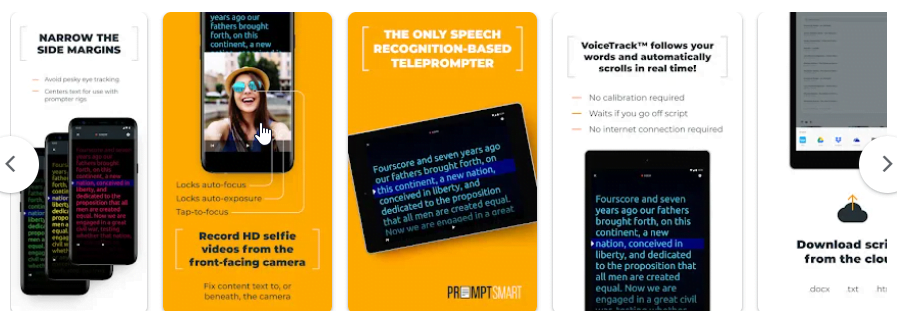
PromptSmart Lite is a free teleprompter app that uses patented VoiceTrack speech recognition technology to automatically follow the speaker’s voice in real-time. This means that you don’t have to control the scrolling speed manually or use a remote. The app also adjusts to your pace and pauses when you go off script. PromptSmart Lite supports multiple languages and allows you to import scripts from Dropbox or iTunes. You can also customize the font size, line spacing, background colors, and countdown timer. The app works with both the front and rear cameras of your iOS device.
The main drawback of PromptSmart Lite is that it limits the number of scripts you can store to three, and the length of each script to 5 minutes. If you want to unlock unlimited scripts and longer recordings, you need to upgrade to PromptSmart Pro for $19.99 per month or $119.99 per year.
| Package | Features | Monthly Price | Yearly Price |
|---|---|---|---|
| Starter Pack | Access to iOS and Android PromptSmart+ appsPromptSmart Studio Edition for Windows and MacOSWeb-based document editing and cross-platform content syncView and control prompter text from mobile or web Remote Control solutionsBest for solo or smaller operationsAccess to old mobile applications (Android Pro, iOS Pro)One remote control session per accountNo limit remote displaysWeb script editingWeb trash | $9.99 | $99.99 |
| Team | Includes everything in StarterSupport for multiple, browser-based Remote Control Room sessionsUp to 10 nested foldersIdeal for in-person or remote workplacesSuitable for small to mid-sized collaborative teamworkWeb profile editing | $19.99 | $199.99 |
| Enterprise | Includes everything in TeamSupport for mobile app management in (iOS only)An admin panel to add or remove sub-usersNo sub-user limitBest for large operationsEnterprise documents sharing with multiple users | Contact for pricing | Contact for pricing |
BIGVU Teleprompter
BIGVU Teleprompter is a teleprompter app that also offers video creation and editing features. With BIGVU Teleprompter, you can import scripts from within the app or from Dropbox or Google Drive. You can also write new scripts using the built-in keyboard or voice dictation. The app allows you to adjust the text size, scrolling speed, countdown timer, and cue points. You can also use the autocue feature to automatically start and stop the prompter based on your voice. BIGVU Teleprompter works with both the front and rear cameras of your iOS device.
In addition to the teleprompter function, BIGVU Teleprompter also lets you record videos with professional quality. You can use the green screen feature to change the background of your video, add captions and logos, trim and crop your video, adjust the audio levels, and more. You can also export your video to YouTube, Facebook, Instagram, Twitter, or other platforms.
BIGVU Teleprompter is free to download and use for up to 10 scripts per month. If you want to access more features and unlimited scripts, you need to subscribe to BIGVU Premium for $9.99 per month or $59.99 per year.Go here if you like a bigvu discount
| Plan | User | Price | Features |
|---|---|---|---|
| Basic | Individual | Free 🆓 | HD, 9 min, watermark, teleprompter, WordTrim, share, video page, 2 mobile devices, unlimited web devices |
| HD Starter | Individual | $18.99/month 💵 | HD, 9 min, no watermark, subtitles, logo, music, all features in free |
| AI Pro | Individual | $39/month 💰 | 4K, 59 min, no watermark, subtitles, logo, music, AI scripting, video analytics, shared workspaces, live streaming, all features in starter |
| AI Pro Team | Team | $299/month 💸 | 4K, 59 min, no watermark, subtitles, logo, music, AI scripting, video analytics, multiple editors, shared workspaces, live streaming, all features in starter |
Video Teleprompter

Video Teleprompter is a teleprompter app that is designed specifically for vlogging and content creation. With Video Teleprompter, you can import scripts from Dropbox or Google Drive, or create new ones within the app. You can also customize the font size, color, scrolling speed, and position of the text on the screen. Video Teleprompter works with both the front and rear cameras of your iOS device, and allows you to record videos in full screen or portrait mode.
One of the unique features of Video Teleprompter is that it places the text next to the camera, so that you can look at the camera while reading your script. This helps you maintain eye contact with your audience and appear more natural and confident. Video Teleprompter also lets you use a Bluetooth remote to control the prompter, and supports external microphones for better audio quality.
Video Teleprompter costs $16.99 to download and use, with no additional fees or subscriptions.
| Features | Video Teleprompter Lite (Free) | Video Teleprompter Pro ($16.99 One-time Purchase) |
|---|---|---|
| Video Recording | Yes | Yes |
| Countdown Timer | Yes | Yes |
| Compose & Edit Scripts | Yes | Yes |
| Import Documents | No | Yes |
| Cue Points | Yes | Yes |
| Export & AirDrop | Yes | Yes |
| Export All Scripts | Yes | Yes |
| IKAN Elite Remote Support | No | Yes |
| Keyboard Control | No | Yes |
| Advanced Video Controls | Yes | Yes |
| Apple Watch Control | No | Yes |
| Customize & Rearrange | Yes | Yes |
| Rich Text Export | No | Yes |
| Game Controller Support | Yes | Yes |
| Cloud Sync | Yes | Yes |
| Customizable Defaults | Yes | Yes |
| Background Color | Yes | Yes |
| Logo Watermark in Video | Yes | No |
| Universal app (iPad, iPhone) | Yes | Yes |
| Access to Teleprompter Premium | No | Available with $19.99/year subscription |
Teleprompter Premium
Teleprompter Premium is a teleprompter app that offers a lot of features and options for professional users. With Teleprompter Premium, you can import scripts from Dropbox, Google Drive, OneDrive, or iCloud, or create new ones within the app. You can also edit your scripts using rich text formatting, such as bold, italic, underline, etc. The app allows you to adjust the font size, color, scrolling speed, timer, countdown, cue points, and more. You can also use voice control to start, stop, pause, resume, or adjust the speed of the prompter. Teleprompter Premium works with both the front and rear cameras of your iOS device, and supports landscape and mirrored modes.
Teleprompter Premium also lets you record videos with high quality and resolution. You can use the camera to record in 4K, HD, or SD formats, and choose from different aspect ratios and frame rates. You can also use external microphones or headphones for better audio quality. You can also export your videos to your camera roll or other apps.
Teleprompter Premium costs $14.99 to download and use, with no additional fees or subscriptions.
| Feature | Free Access | Premium Access |
|---|---|---|
| Compose & Edit Scripts | Yes | Yes |
| Import Documents | 5 documents | Unlimited |
| Compatible With Mirror Teleprompters | Yes | Yes |
| Export Scripts | .txt & .prompt | .rtf, .txt & .prompt |
| Cloud Sync | Yes | Yes |
| Customisable Defaults | Yes | Yes |
| Folders & Rearrange | Yes | Yes |
| Rich Text & Fonts | Yes | Yes |
| Mirror Text | Yes | Yes |
| Video Recording (No Watermark/Logo) | No | Yes |
| Timed Scrolling | No | Yes |
| Timer Clocks | No | Yes |
| Cue Indicator | No | Yes |
| Paging Scroll Mode | No | Yes |
| Adjustable Margins | No | Yes |
| Background Colour | No | Yes |
| Text Colour | No | Yes |
| Text Size | No | Yes |
| Cue Points | No | Yes |
| External Display Mode | No | Yes |
| Connect to an External Display | Yes | Yes |
| Transparent Window | No | Mac Only |
| Video Calls | No | Yes |
| Presentation Controllers | Basic | Fully Customisable |
| Keyboard Control | Basic | Fully Customisable |
| Gaming Controllers | No | Yes |
| Foot Pedals | Basic | Fully Customisable |
| Device Control | No | Yes |
| WiFi / LAN Control | No | Yes |
| Apple Watch Control | No | Yes |
| Export SRT Captions | No | Yes |
| Pricing Plans | Features | Price |
|---|---|---|
| Free Teleprompter | – All Free Features – iOS, iPad and Mac Apps – No time limits or character limits | Free forever |
| Premium Subscription | – All Premium Features – iOS, iPad and Mac Apps – Full Access to Video Teleprompter | $19.99 /year |
| Lifetime Purchase | – All Premium Features – iOS, iPad and Mac Apps – Full Access to Video Teleprompter | $59.99 (One-time purchase) |
Are There Any Free Teleprompter Apps That Can Be Used for Creating Landing Pages Without a Website?
Yes, there are free teleprompter apps available that can help you create landing pages for free even without a website. These apps allow you to design, customize, and promote your landing pages effectively, without requiring any coding or technical expertise. With their user-friendly interface, you can easily create visually appealing and conversion-focused landing pages to boost your online presence.
Parrot Teleprompter
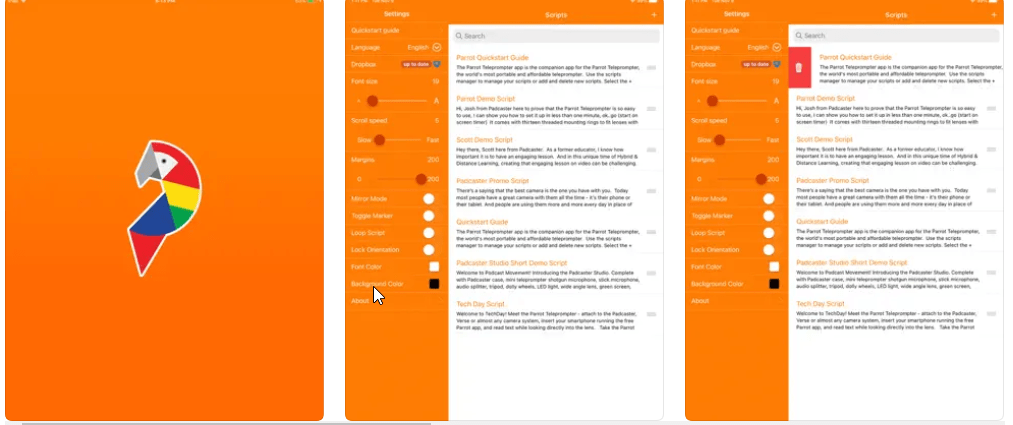
Parrot Teleprompter is a teleprompter app that works with a portable teleprompter rig that attaches to your iOS device and your camera. With Parrot Teleprompter, you can import scripts from Dropbox or Google Drive, or create new ones within the app. You can also customize the font size, color, scrolling speed, timer, countdown, and cue points. The app allows you to control the prompter using a Bluetooth remote or a wireless keyboard. Parrot Teleprompter works with both the front and rear cameras of your iOS device.
The main advantage of Parrot Teleprompter is that it lets you use your iOS device as a teleprompter screen that reflects on a glass in front of your camera lens. This way, you can read your script while looking directly at the camera lens, without any distractions or eye movements. Parrot Teleprompter also lets you use any camera with a filter thread on its lens, such as DSLR cameras, camcorders, or action cameras.
Parrot Teleprompter is free to download and use
| Features | Description |
|---|---|
| Price | Free |
| Scrolling Speed | Provides 100 different speed options, allowing to control script’s scroll at the perfect cadence. |
| Sync with Dropbox | Seamless integration with DropBox enables easy transfer of scripts between devices. |
| Font Size | Provides 100 different font size options |
| Mirror Mode | If using optional teleprompter hardware such as Padcaster Parrot Teleprompter, it can be turned on or off. |
| Control of Margins | Allows to control the margins to fit the screen size. |
| Save Scripts in App | Ability to save scripts directly in the app. |
| Loop Your Script | Provides functionality to loop your script. |
| Synchronize with Dropbox | Synchronization feature with Dropbox to keep scripts across various devices. |
Here are some key points to remember from this article:
- A teleprompter app helps you read your script smoothly and confidently
- A teleprompter app can save you time and effort by avoiding multiple takes and editing
- A teleprompter app can improve your delivery and presentation skills by maintaining eye contact with the camera and speaking fluently
- A teleprompter app can increase your confidence and credibility by avoiding mistakes and pauses
- A teleprompter app can engage your audience better by delivering clear and concise messages
- Some of the best teleprompter apps for iPhone and iPad in 2023 are PromptSmart Lite, BIGVU Teleprompter, Video Teleprompter, Teleprompter Premium, and Parrot Teleprompter
Final Thoughts on Enhancing Video Creation with Teleprompter Apps
Overall, using a teleprompter app like BIGVU can dramatically improve your content’s professionalism and efficiency. This app, among the best teleprompter apps for 2023, promises to continue empowering content creators to produce eye-catching videos effortlessly. Whether you’re an established video content producer or a beginner, teleprompter apps like BIGVU provide an indispensable tool to take your content creation to the next level.
Is Chat GPT a Safe and Free Teleprompter App for iPhone and iPad?
Chat GPT is a trustworthy teleprompter app for iPhone and iPad. Users can rely on chatgpt’s free availability and safety to enhance their speaking skills or assist during presentations. With its user-friendly interface and reliable features, the app offers a secure and convenient solution for those in need of a teleprompter tool on their Apple devices.







