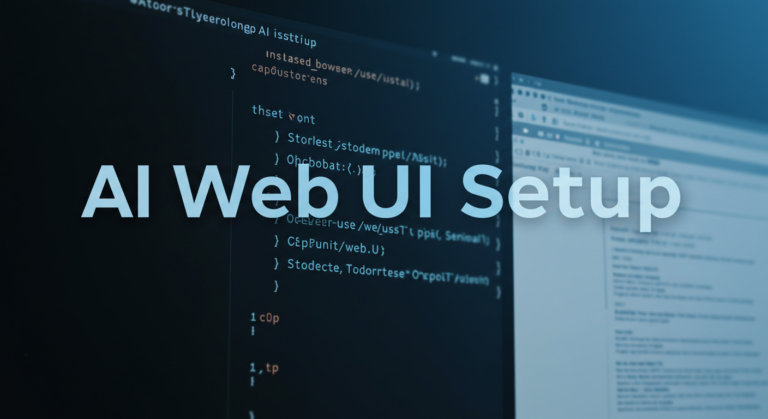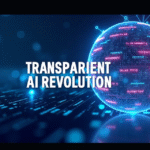In today’s digital landscape, video content has become an indispensable part of effective online communication. From social media platforms to company websites, videos are used to engage audiences and convey messages in a more dynamic and interactive manner. As a result, video creation tools have been on the rise, making it easier for users to produce professional-looking videos without the need for technical expertise.
Two such popular tools are InVideo and Pictory. Both platforms offer a range of features to help users create engaging video content. In this article, we will delve into a comprehensive comparison between the two, examining their features, pricing, ease of use, and more.
| Feature | InVideo | Pictory |
|---|---|---|
| Reviews | 369 reviews and a rating of 4.64 / 5 stars | 63 reviews and a rating of 4.68 / 5 stars |
| Pricing | $30/month for unlimited videos without watermark | $39/month for unlimited videos without watermark |
| Templates | 🌟🌟🌟🌟🌟 Many templates to choose from | 🌟🌟🌟🌟 Fewer templates than InVideo |
| Editing | 🌟🌟🌟🌟 Easy to use and powerful editing features | 🌟🌟🌟 Text-to-video feature and clean UI/UX |
| Audio | 🌟🌟🌟 Can add music and voiceover | 🌟🌟 Can’t use multiple audio files and BGM |
| Collaboration | 🌟🌟🌟 Can create multiple brand kits and share videos with team members | 🌟 No team function for collaboration |
| Video Length | 🌟🌟 Up to 10 minutes per video | 🌟🌟 Up to 20 minutes per video |
| Video Transcription | 🌟🌟 Up to 10 hours per month | 🌟🌟 Up to 20 hours per month |
| Stock Media | 🌟🌟 Access to 8 million+ premium stock content | 🌟🌟 Access to 3+ million licensed stock videos and images |
| Text-to-Speech | 🌟🌟 34 AI voices in different accents | 🌟🌟 60 AI voices in different accents |

InVideo vs. Pictory: Which Video Editing Tool is the Best for Your Business?
Video marketing has become an essential part of any business’s marketing strategy. With the rise of social media platforms, businesses are looking for video editing tools that allow them to create high-quality videos quickly and easily. In this article, we will compare two popular video editing tools, InVideo and Pictory, and help you decide which one is the best for your business.
InVideo is an online video editing tool that allows businesses to create videos for their content and branding and share them across various platforms. It has an extensive library of stock videos, images, and music tracks, making it easy to create professional-grade videos. Pictory, on the other hand, is an editing tool that allows businesses to add text and edit video footage with multiple audio files and background music for different scenes in the video.
When it comes to user reviews, InVideo has received high ratings from its users. It offers excellent customer support and is simple to use, making it a popular choice among small businesses and social media managers looking to create social media videos. It also offers pre-built templates and meme templates that anyone can use to create original videos with minimal effort.
Most of the pictory reviews suggest that Pictory, on the other hand, is the better choice for businesses that are looking to create high-quality videos with a more professional look. It offers a limited number of pre-built templates, but they are of high quality and can be customized to fit the business’s branding. It also has a library of over 3 million video clips, including iStock, making it easy to find the right footage for your video.
In terms of features, both InVideo and Pictory offer the ability to add text, music, and images to your videos quickly and easily. However, Pictory’s ability to edit multiple audio files and background music for different scenes in the video makes it the better option for businesses looking to create more complex videos.
For businesses looking to create Facebook ads or slideshows, InVideo is the best choice. It has a wide range of pre-built templates that can be customized to fit the business’s branding. It also has an extensive library of stock videos and images, making it easy to create eye-catching ads or slideshows.
Overview
InVideo
InVideo is a cloud-based video creation platform designed to help users create professional-quality videos in a matter of minutes. It boasts a vast library of customizable templates, a user-friendly interface, and advanced editing features. InVideo caters to businesses, marketers, and content creators looking to produce promo videos, video ads, social media content, and more.
Pictory
Pictory is an AI-powered video creation tool that specializes in turning text content into engaging video summaries. The platform is geared towards publishers, bloggers, and marketers who want to repurpose their written content for a wider audience. Pictory’s smart algorithms automatically generate video summaries with relevant visuals, text highlights, and voiceovers.
Features

InVideo
- Template Library: InVideo offers over 4,000 customizable templates for various purposes, such as social media posts, video ads, and explainer videos. These templates come with pre-built animations, transitions, and styling.
- Advanced Editing: In addition to basic editing tools, InVideo provides advanced features like timeline editing, video trimming, and animation control. This allows users to fine-tune their videos for a polished finish.
- Text-to-Speech: InVideo’s text-to-speech feature lets users convert written text into voiceovers with a variety of accents and languages.
- Collaboration: InVideo supports team collaboration, allowing multiple users to work on a project simultaneously.
- Integrations: InVideo integrates with platforms such as Shutterstock and iStock for seamless access to premium stock images and videos.
Pictory
- AI-Powered Video Summaries: Pictory’s main selling point is its ability to automatically convert text articles into video summaries. The AI algorithm selects key points from the text, matches them with relevant visuals, and generates a voiceover.
- Customization: Users can customize the video summary by adjusting the text highlights, images, and background music. Pictory also allows users to upload their own visuals and voiceovers for a personalized touch.
- Text-to-Speech: Like InVideo, Pictory offers text-to-speech functionality with multiple languages and accents.
- SEO Optimization: Pictory generates SEO-friendly video transcripts and metadata, helping users improve their content’s search engine visibility.
Pricing
InVideo
InVideo offers three pricing plans:
- Free: This plan allows users to create up to 60 videos per month with InVideo branding, access to limited templates, and standard media library.
- Business: Priced at $20/month, the Business plan offers unlimited videos, access to all templates, premium media library, and team collaboration features.
- Unlimited: At $60/month, this plan includes all Business plan features, plus priority support and faster rendering.
Pictory
Pictory provides four pricing tiers:
- Free: Users can create up to 10 video summaries per month with Pictory branding and access to limited customization options.
- Basic: For $39/month, the Basic plan offers up to 30 video summaries per month, removal of Pictory branding, and access to all customization options.
- Pro: At $79/month, users can create up to 100 video summaries per month, with additional features like custom branding and priority support.
- Enterprise: For larger organizations, Pictory offers custom pricing and features tailored to their specific requirements.
Ease of Use
Both InVideo and Pictory have user-friendly interfaces that cater to users without prior video editing experience. InVideo’s drag-and-drop editor allows for easy template customization, while Pictory’s intuitive layout simplifies the process of converting text articles into video summaries.
Conclusion
In conclusion, if you are looking for a quality video creation tool that lets you customize the video you want, Pictory is the better choice than InVideo. Pictory allows you to add multiple audio files and BGM for different scenes, create a side-by-side slideshow, and access millions of stock videos. InVideo, on the other hand, has limited options for audio and BGM, and does not offer a side-by-side slideshow feature. According to GetApp, Pictory also has higher ratings and more positive reviews from users than InVideo. Pictory is a video creation tool that anyone can use, whether you are a beginner or a professional. If you like Pictory coupon code just use the code: activatecode while checking out you will get 20 percent instant discount
What is the difference between Pictory and InVideo?
How does Pictory’s AI voices feature compare to InVideo’s offerings?
Can I create YouTube videos using Pictory and InVideo?
Pictory vs InVideo: Which platform is more user-friendly?
Pictory vs InVideo: Which one offers better customer support?
Are there any pros and cons for choosing Pictory over InVideo, and vice versa?
Is it possible to add captions and text overlays using Pictory and InVideo?
Can Pictory and InVideo be used for creating 2023 marketing campaigns?
Is Originality.ai the Best Content Detection Tool Compared to InVideo and Pictory?
When it comes to selecting the top ai content detection tool for 2023, a comparison between Originality.ai, InVideo, and Pictory is essential. These three platforms have their unique features and capabilities, making it difficult to declare a clear winner. Each tool offers its own advantages, such as accuracy, user-friendliness, and additional functionalities. Considering your specific requirements and preferences is crucial to determine which content detection tool will best suit your needs.