🎨 Imagen 3: Google’s Advanced AI Image Generation
Discover the powerful features of Google’s latest AI image creation technology, designed for professional use across multiple platforms.
✨ AI-Powered Precision Editing
Built on Gemini 3 Pro for studio-quality image generation with enhanced facial recognition and scene preservation capabilities, delivering professional results with remarkable accuracy.
🔄 Multi-Image Composition
Seamlessly blend up to 14 reference images to create composite designs while maintaining visual consistency and quality across all elements, perfect for complex creative projects.
📐 Flexible Format Support
Generate images in any aspect ratio (16:9, 2:1, etc.) for seamless integration across all digital platforms and social media channels, ensuring your visuals look perfect everywhere.
🛠️ Professional Design Tools
Create posters, infographics, diagrams, and brand materials with sharp text rendering in multiple languages for global campaigns, enhancing your professional design workflow.
🌐 Real-World Context Integration
Uses Google Search for factual accuracy in creating maps, technical diagrams, and infographics with verified information, ensuring your visuals are both beautiful and accurate.
🏢 Enterprise-Ready Features
Available in Vertex AI, Google Workspace, and Gemini Enterprise with watermark detection and multilingual text translation capabilities, making it ideal for business applications.
Nano Banana Pro Explained: Google’s Latest AI Image Revolution for Content Creators
Imagine having a supercharged designer living inside your browser—one that understands sketches, speaks multiple languages, and turns rough ideas into polished, professional visuals in seconds. That’s essentially what Nano Banana Pro is: Google DeepMind’s newest image generation and editing model, launched in November 2025, that combines cutting-edge AI reasoning with creative control unlike anything creators have had access to before. Whether you’re producing YouTube videos, designing social media posts, or building infographics for your blog, this tool promises to cut your design time in half while multiplying your creative possibilities.
Built on Gemini 3 Pro (Google’s latest and most powerful AI model), Nano Banana Pro represents a massive leap forward from its predecessor, the original Nano Banana. While the first version impressed the world by turning selfies into hyperrealistic 3D figurines, this new iteration trades viral moments for practical power—giving creators, marketers, and filmmakers genuine studio-level editing capabilities that were previously locked behind expensive software and years of design training.
What Makes Nano Banana Pro Different? Gemini 3’s Reasoning Powers Your Visuals
Here’s the core magic: Nano Banana Pro isn’t just a pattern-matching image generator. It actually thinks. Because it’s built on Gemini 3 Pro, it understands context, nuance, and real-world logic. This means it doesn’t just draw what you ask for—it reasons about what would make sense to draw.
For example, if you ask it to “create an educational poster about how photosynthesis works,” Nano Banana Pro will automatically research the topic, understand the key concepts, and generate an infographic that’s not just beautiful, but also factually accurate. It taps into Google Search’s knowledge base to ground its creations in reality. This is a fundamentally different approach than older AI image tools that simply pattern-match from training data.
Think of it like the difference between asking someone to draw a historical event by copying random reference images versus asking an illustrator who’s actually studied that period. The second person understands context and gets details right.
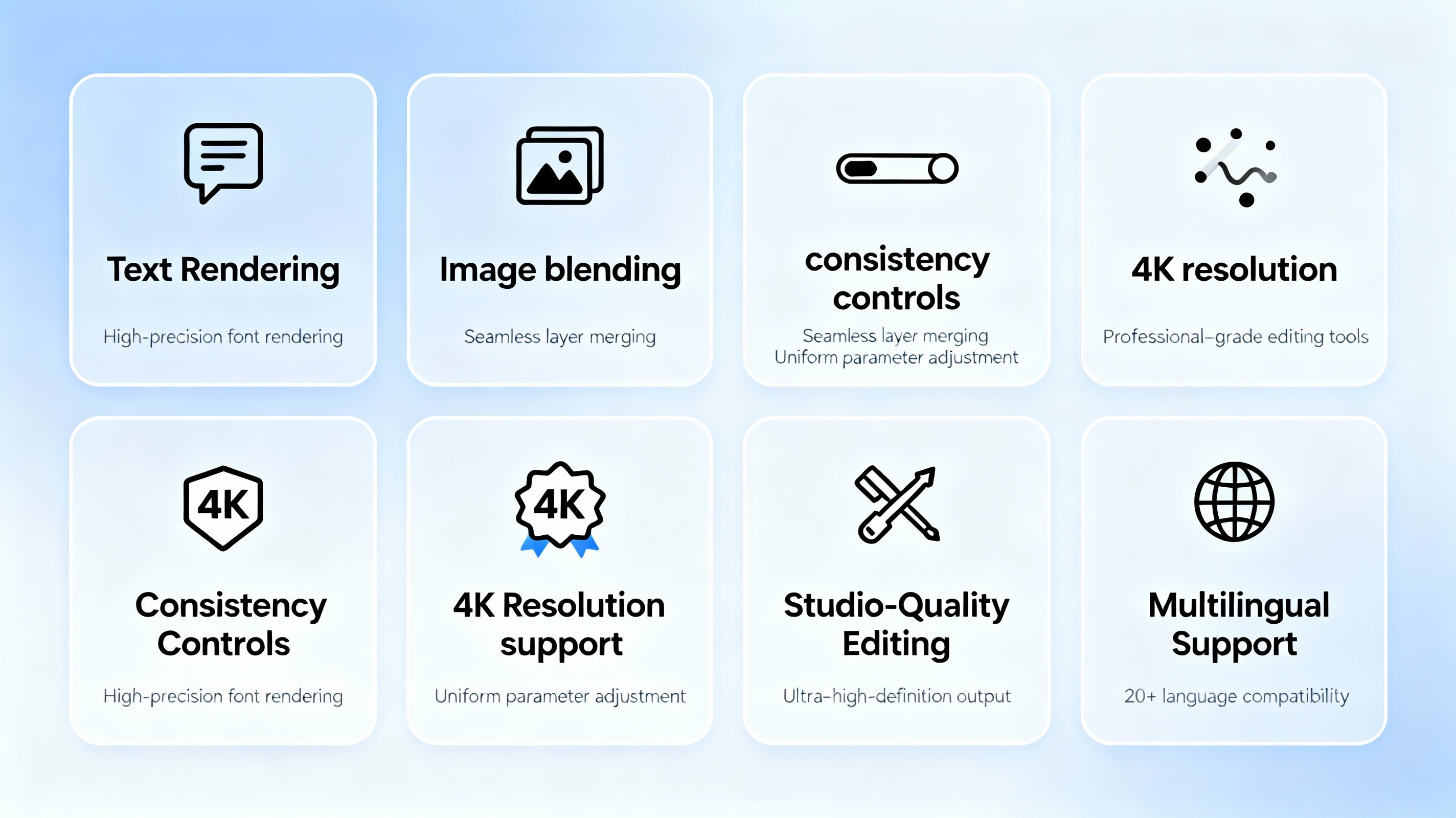
Five Game-Changing Features That Content Creators Will Actually Use
📌 Text Rendering That Finally Works (Across Any Language)
The single biggest complaint about AI image generators has always been text. Those garbled, misspelled, backwards letters that ruin otherwise perfect images? Gone. Nano Banana Pro renders crisp, legible text directly inside images—whether it’s a one-word tagline or an entire paragraph. And it works across multiple languages simultaneously.
This alone changes everything for creators producing content internationally or working with multilingual audiences. You can create posters, product mockups, memes, and social graphics with perfect spelling and typography—something tools like DALL-E and Midjourney still struggle with.
✅ Blend Up to 14 Images While Keeping People Recognizable
Instead of creating from scratch every time, you can now feed multiple reference images into Nano Banana Pro and have it blend them into one coherent visual while maintaining the consistency and resemblance of up to 5 people. This unlocks completely new workflows.
Want to create a group photo mashup? Blend wardrobe items into a capsule outfit sheet? Combine multiple product angles into one showcase? Create a cinematic composite merging several scenes? Nano Banana Pro handles all of this while keeping faces recognizable and objects consistent. For YouTube thumbnails, product photography, and visual storytelling, this is powerful.
⛔️ Studio-Level Creative Controls You’ve Only Dreamed About
Nano Banana Pro doesn’t just generate images—it lets you edit them with precision. You can:
- Adjust camera angles and perspective
- Change lighting conditions (turn daytime into nighttime, add bokeh effects)
- Control focus and depth of field
- Apply professional color grading
- Perform localized edits on specific image regions
- Create outpainting (extend images beyond their original borders)
- Apply style transfer (use one image’s visual look on another)
For video creators, this means you can generate multiple variations of a scene quickly. For marketers, it means you’re no longer locked into one version of an image—iterate and test in minutes, not hours.
👉 4K Resolution and Every Aspect Ratio Imaginable
The original Nano Banana maxed out at 1024×1024 pixels. Nano Banana Pro now delivers up to 4K resolution across any aspect ratio you need. That means one tool for YouTube thumbnails (16:9), Instagram posts (1:1), Stories (9:16), TikTok videos (9:16), Pinterest pins (2:3)—everything.
➡️ Web Search Integration for Context-Rich Visuals
This might be the most underrated feature: Nano Banana Pro can search the web in real-time to ground its creations in current information. Ask it to create flashcards about today’s weather, visualize current sports scores, or generate infographics based on live data. For educational content creators and news-focused channels, this changes what’s possible.
How Nano Banana Pro Works: From Your Sketch to Studio-Quality Output
Using Nano Banana Pro is refreshingly simple, despite the powerful technology behind it. Here’s the actual workflow:

- Input your idea — Either describe it in plain English, upload a sketch or rough drawing, provide reference photos, or ask it to search for real-world information
- Gemini 3 Pro reasons through it — The AI understands your intent, researches context if needed, and builds a mental model of what you’re asking for
- Apply advanced controls — Fine-tune every aspect: lighting, camera angle, color, specific elements, aspect ratio, and resolution
- Get studio-quality output — Receive your final image in 2K or 4K, automatically watermarked with SynthID technology for authenticity tracking
The entire process typically takes 30 seconds to 2 minutes—a massive time savings compared to traditional design tools or hiring freelancers.
Real-World Examples: Where Nano Banana Pro Shines
For YouTube Creators: Generate dozens of thumbnail variations in one sitting. Use web search to create data-driven visuals. Edit lighting and composition across multiple thumbnails to maintain brand consistency.
For Social Media Managers: Create platform-specific graphics instantly. Use style transfer to maintain visual branding across all posts. Generate multilingual captions and designs for international audiences.
For Product Marketers: Create mockups from sketches in minutes. Generate lifestyle photography without a photoshoot. Create packaging designs with perfect text rendering.
For Educators: Build infographics grounded in real information. Create diagrams and storyboards for teaching. Generate educational posters and flashcards in multiple languages.
For Filmmakers: Generate storyboards and concept art. Create visual effects and scene variations. Blend multiple reference images into cohesive cinematography.
Nano Banana Pro vs. The Original: What’s Actually New?
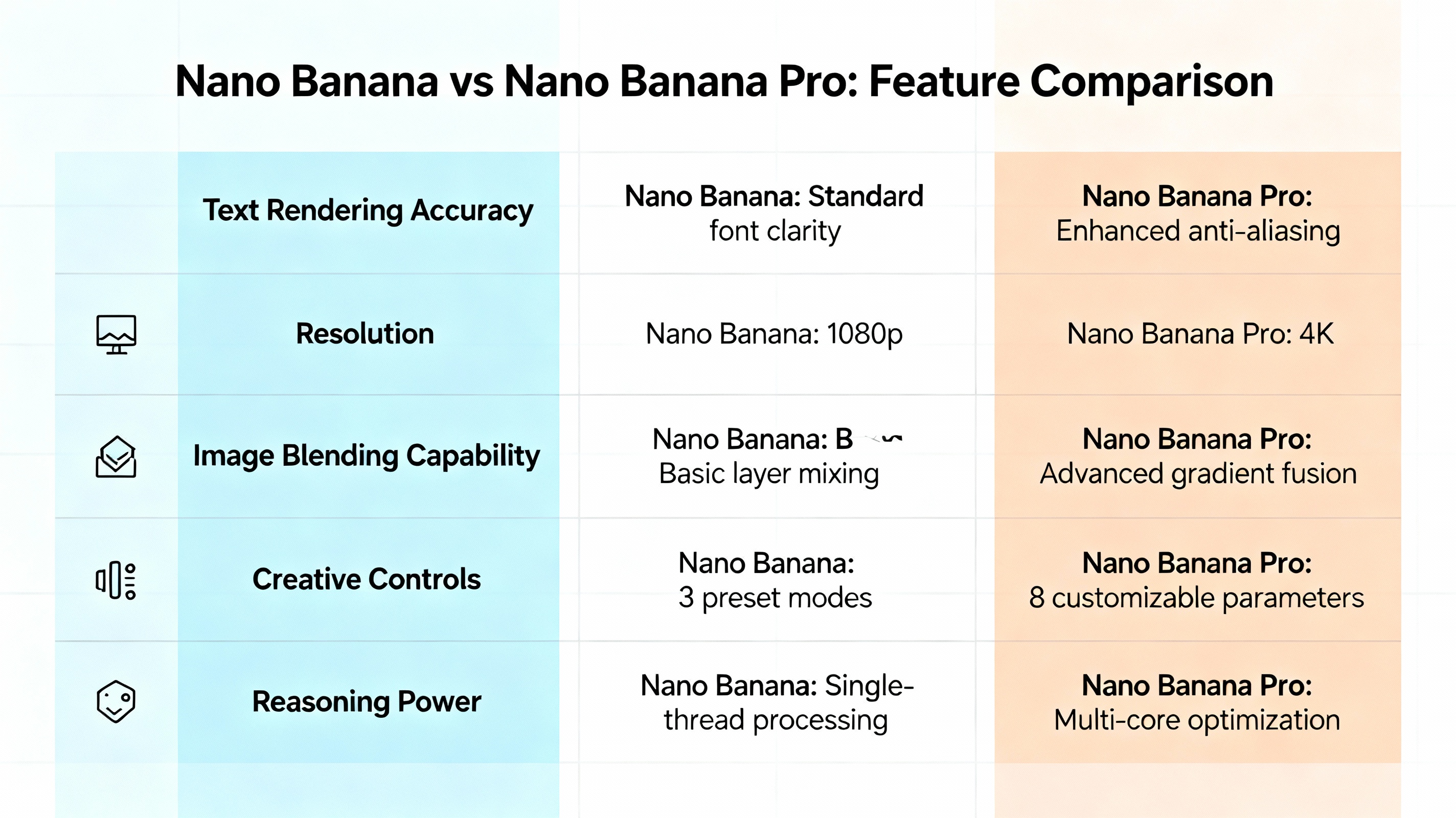
| Feature | Original Nano Banana | Nano Banana Pro |
|---|---|---|
| Text Rendering | Poor, unreliable spelling | Accurate across multiple languages |
| Resolution | 1024×1024px | Up to 4K |
| Image Blending | Up to 6 images | Up to 14 images |
| Consistency | Basic | Maintains 5 people reliably |
| Creative Controls | Limited editing | Advanced: lighting, focus, color grading |
| Reasoning | Gemini 2.5 Flash | Gemini 3 Pro (significantly smarter) |
| Web Search | No | Yes, real-time information |
| Multilingual | No | Yes, full multilingual support |
How to Access Nano Banana Pro: Pricing & Availability
Good news: You can try Nano Banana Pro for free right now. Bad news: The free tier has limits.
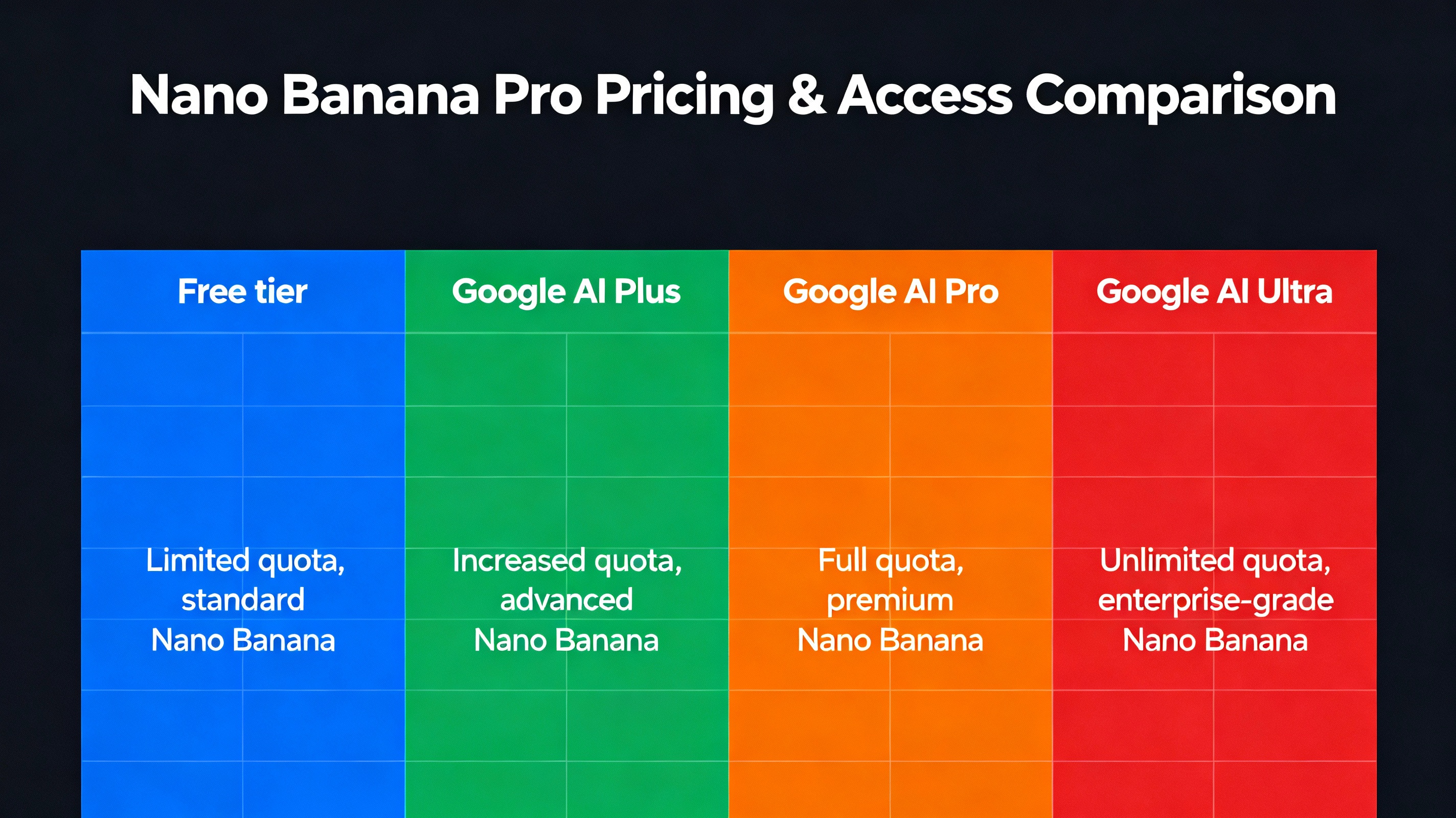
Free Users (Gemini App):
- Limited quota before reverting to original Nano Banana
- Available in Gemini app via “Thinking” model selection
- Perfect for experimenting and learning
Google AI Plus ($20/month ≈ ₹1,650/month):
- Higher usage limits than free tier
- Better for regular creators who need consistent access
Google AI Pro ($30/month ≈ ₹2,500/month):
- Even more monthly generations
- All features available
Google AI Ultra ($100/month ≈ ₹8,300/month):
- Unlimited usage
- Premium support
- Watermark-free outputs (no visible Google watermark for professional work)
For Teams & Enterprises:
- Available through Gemini API, Google AI Studio, Google Vertex AI, and Antigravity IDE
- Custom pricing based on API usage
For Google Workspace Users:
- Rolling out to Google Slides and Google Vids (no extra cost for Pro/Ultra subscribers)
- Coming soon to Google Docs and other workspace apps
The model is currently rolling out globally, so availability varies by region and subscription tier. Visit Gemini’s official image generation page to start using it today.
Where Nano Banana Pro Falls Short (Be Honest About Limitations)
While Nano Banana Pro is genuinely impressive, it’s not perfect. A few realistic limitations worth knowing:
📌 Text in complex layouts can still misalign — If you’re asking for multiple paragraphs with specific formatting, you might need minor manual adjustments.
⛔️ Ultra-large group photos (15+ people) get “mushy” — The consistency guarantee drops when you’re blending extremely crowded scenes or complex compositions.
📌 Aspect ratios for certain platforms need tweaking — While it supports many ratios, sometimes you need to outpaint or manually crop for specific platform requirements.
⛔️ Slower than some competitors for pure generation speed — The advanced reasoning takes a bit longer than simpler, faster models. Expect 30 seconds to 2 minutes per image.
📌 Free tier is legitimately limited — You might burn through your quota in 5-10 images if you’re experimenting a lot.
Expert Perspective: Why This Matters for the Creative Industry
According to Google’s official documentation, Nano Banana Pro represents a strategic shift: instead of competing on speed and flashiness, Google is positioning this tool for serious creative work. The integration with real-time search, the advanced reasoning, and the precise controls signal that AI image generation is moving from “fun toy” to “production tool.”
Content creator and AI researcher Matt Wolfe noted in his early access review that the style transfer capabilities and consistency controls are genuinely professional-grade—features previously exclusive to tools like Photoshop or Blender.
For your YouTube channel, this means you can produce more visuals at higher quality, faster. For your portfolio, it means deliverables that look handmade, not AI-generated (because the control is that precise). For your business, it means significant time and cost savings on visual content production.
Key Takeaways: Is Nano Banana Pro Worth Your Attention?
✅ If you create visual content for YouTube, social media, or blogs: Yes, this is worth a serious look. The text rendering and speed alone justify trying it.
✅ If you need multilingual content: Absolutely. Nano Banana Pro’s multilingual support is genuinely world-class.
✅ If you run an e-commerce or product-focused business: The mockup and product photography capabilities could replace expensive photoshoots.
⛔️ If you need photorealism at photo-editing speeds: Other tools like Ideogram might be faster for pure image generation.
⛔️ If you’re on an extremely tight budget: The free tier works, but paying for a higher tier unlocks the real power.
The bottom line: Nano Banana Pro is Google’s serious answer to the question “What does professional AI image generation look like?” It’s available today, it’s integrated into tools you might already use (Gemini, Workspace, Ads), and it’s genuinely capable of producing studio-quality visuals for creators, marketers, and businesses of all sizes.
Whether you’re optimizing thumbnails for your YouTube channel, designing graphics for SoftReviewed, or building infographics for educational content, Nano Banana Pro deserves a place in your creative toolkit in 2025.
Ready to try it? Open the Gemini app, select the “Thinking” model, choose “Create images,” and start experimenting. Your first few creations are free, and you might just find your new favorite design tool.







