The Agentic AI Development Revolution
Transforming software development with autonomous AI agents that work alongside developers as active partners
Agentic AI Revolution
Experience the shift from passive AI assistants to active development partners. These AI agents autonomously operate within your code editor, terminal, and browser, taking initiative to solve problems rather than just responding to queries.
Gemini-Powered Platform
Built on cutting-edge technology that leverages Gemini 3 Pro for reasoning, Gemini 2.5 Computer Use for execution, and Nano Banana for image generation. This powerful combination delivers intelligent, context-aware development assistance.
Multi-Modal Development
Process code, text, images, and live API responses in real-time for truly seamless development workflows. The platform understands and works with multiple formats simultaneously, creating a fluid development experience.
Proven Performance
Achieve 40% faster code navigation, 94% accuracy in refactoring tasks, and 50% reduction in bugs compared to competitors. These metrics translate to real productivity gains for development teams.
Business Impact
Experience a 30% reduction in overall development time, accelerating time-to-market and significantly reducing costs for enterprises. The platform pays for itself through improved efficiency and higher-quality output.
Zero-Setup Onboarding
Get started instantly with our cloud-native platform. Simply open your browser, authenticate with your Google account, and start coding. No complex installation or configuration required—be productive within minutes.
Google Antigravity: Your AI Partner That Actually Builds Stuff
Your developer friend just got a massive upgrade. Imagine an IDE where your AI partner doesn’t just suggest code—it plans entire projects, writes complete features, launches your app locally, and tests everything automatically. That’s Google Antigravity, Google’s new agent-first development platform launching in public preview (free, by the way).
Meet Your New Development Partner
Think of Google Antigravity as moving from having an assistant in your toolkit to having an active collaborator sitting right next to you. Instead of you typing prompts and waiting for suggestions, the AI agent (powered by Gemini 3, Google’s most intelligent model) actually takes the steering wheel. It plans complex software tasks, executes them across your editor, terminal, and browser simultaneously, and validates its own work without asking for permission every five seconds.
This is different from traditional AI-powered IDEs like GitHub Copilot or Cursor, where AI helps you write code line-by-line. Antigravity is built for agents that can work independently across multiple surfaces at once—your code editor, command line, and web browser all operating in sync.
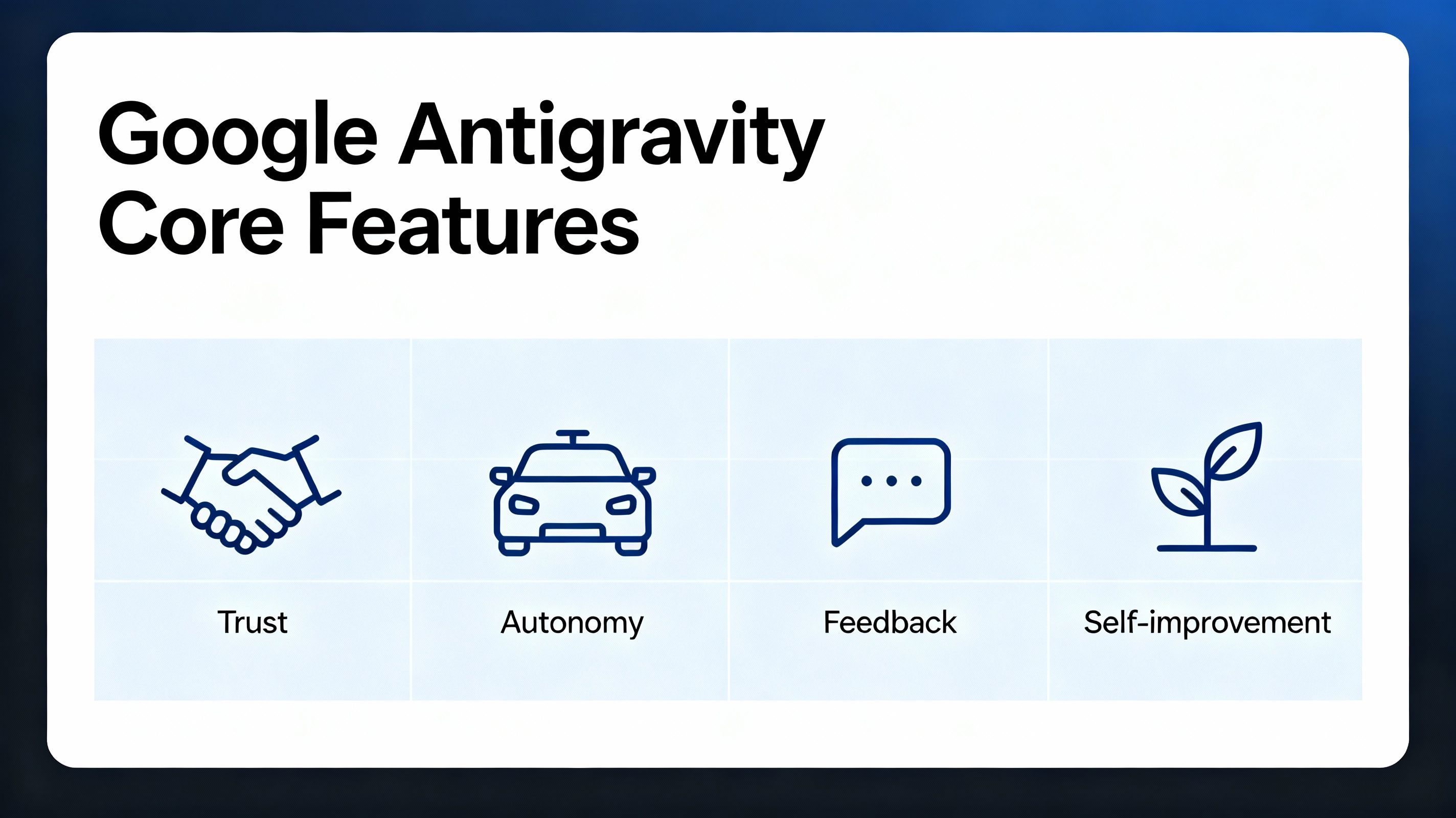
Why Google Built This (And Why Developers Are Excited)
For years, AI coding assistants have been chasing one goal: reducing how much thinking developers have to do. But here’s the twist—even with amazing AI models like GPT-4 or Gemini 2.5, you still had to manage the entire workflow. You’d describe a task, the AI would generate code, you’d copy it, test it in the terminal, check it in the browser, and debug any issues. That’s a lot of back-and-forth.
Google’s team realized that Gemini 3 (their newest model) is powerful enough to handle all that without constant interruptions. Gemini 3 scores 54.2% on Terminal-Bench 2.0—a benchmark testing how well AI can use computer tools—and tops the WebDev Arena leaderboard with a score of 1487 Elo points. It’s basically trained to be a software architect, not just a code suggester.
But raw intelligence isn’t enough. Google needed to reimagine what an IDE should look like when agents can actually think for themselves. That’s where Antigravity comes in.
The Four Pillars: How Antigravity Thinks Differently
Google built Antigravity on four core principles that separate it from other AI coding tools. These aren’t just marketing buzzwords—they directly shape how the platform works.
Trust: You See the Reasoning, Not the Chaos
Here’s a frustration with remote-only AI: you either get zero context about what the agent did, or you get drowned in hundreds of tool calls and intermediate steps. Antigravity strikes a balance by grouping agent work into Tasks, showing you a high-level summary and the actual deliverables (called Artifacts) like implementation plans, task lists, screenshots, and walkthroughs.
Think of it like this: instead of watching the AI type every keystroke, you see the blueprint it created, the steps it’s taking, and proof that it tested the work. You can even add comments to artifacts (like Google Docs) and the agent automatically incorporates your feedback into the next iteration.
Autonomy: The Agent Gets Its Own Workspace
Most AI IDE integrations embed the agent inside your editor—useful, but limited. Antigravity flips this idea. It gives agents their own dedicated workspace called the Manager, where they can operate independently across multiple workspaces.
Picture this: You’re focused on a complex task in the foreground. Simultaneously, an agent works in the background doing research or running tests on a separate feature. Instead of constantly switching windows, the Inbox notifies you when the agent finds something important. You can even spawn multiple agents for parallel work.
Behind the scenes, agents work across three surfaces in parallel: the editor writes code, the terminal runs commands and tests, and the browser validates that the UI actually works. All without asking permission for each step.
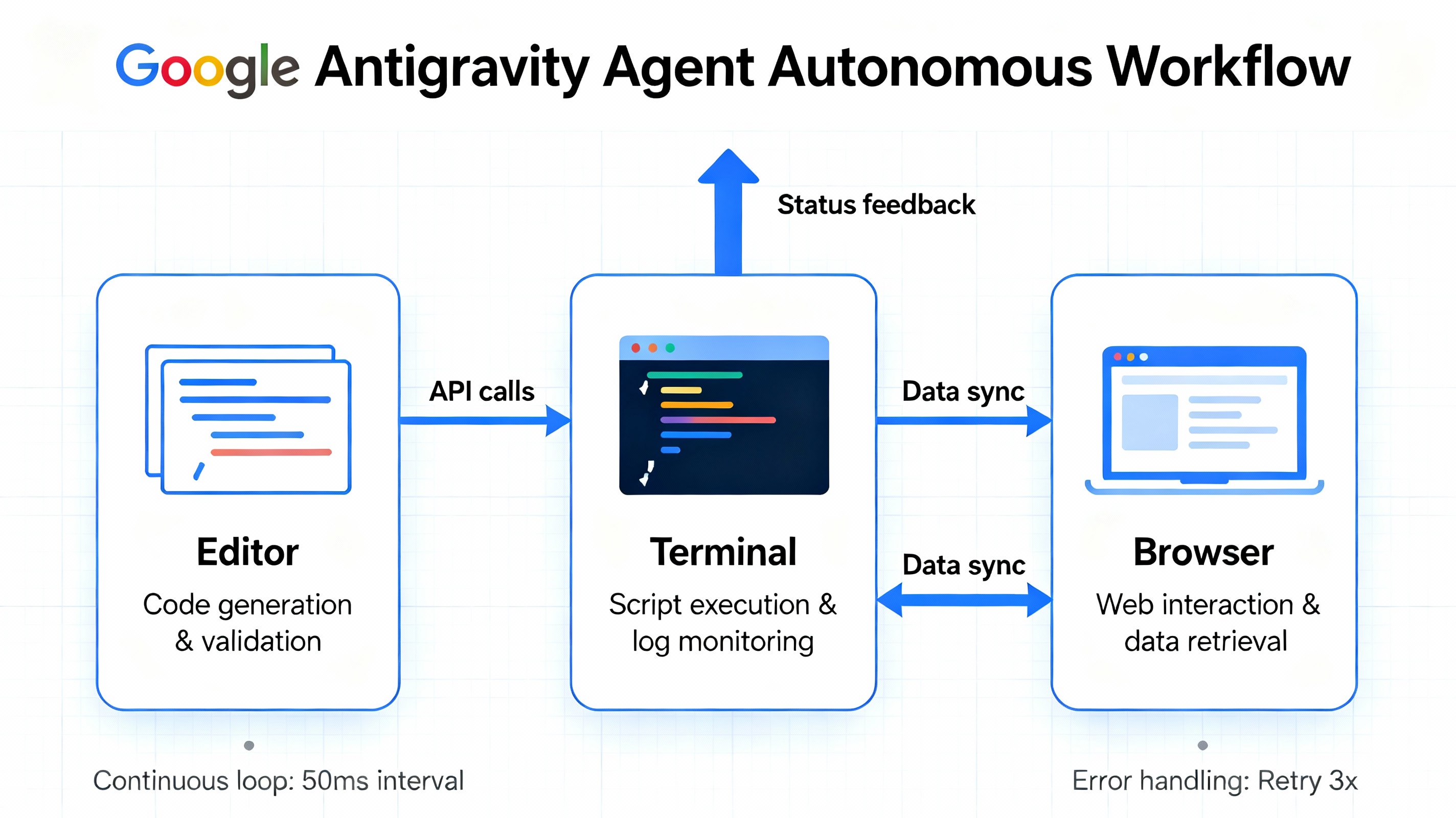
Feedback: No More “80% Done and Stuck”
AI agents are great, but they’re not perfect. If an agent completes 80% of your task and then gets stuck, traditional workflows force you to either fix it manually (defeating the purpose) or ask it to restart from scratch. That’s painful.
Antigravity lets you provide real-time feedback directly on artifacts. See a problem in the generated code? Highlight it and comment. Spotted an error in the screenshot? Mark it up. The agent reads this feedback and automatically adapts without stopping. It’s like pair programming where your partner actually listens instantly.
Self-Improvement: The Agent Learns from Experience
Every task an agent completes feeds into a knowledge base. This means agents remember useful code patterns, architecture decisions, and successful sequences. Over time, they get smarter specifically for your projects and coding style. It’s like having a developer who remembers every project they’ve ever worked on.
How Antigravity Actually Works (In Plain English)
Let’s walk through a real scenario. Say you want to build a feature for a website.
Step 1: You Describe Your Task
You tell the agent: “Create a user dashboard page showing profile info, recent activity, and a settings button. Make it look modern with Tailwind CSS.”
Step 2: The Agent Creates a Plan
Before writing a single line of code, the agent creates a detailed implementation plan as an artifact. It outlines what files need to be created, what dependencies are needed, and step-by-step what it’ll do. You review this and can comment with changes.
Step 3: Autonomous Execution Across Surfaces
Now the agent gets to work simultaneously across three surfaces:
- Editor: Writes the React component, CSS styling, and integration code
- Terminal: Runs package installation, builds the project, and starts a local server
- Browser: Opens your localhost site and tests the new dashboard
Step 4: Self-Validation
The agent screenshots the result and creates a walkthrough artifact showing exactly what it built. It verifies the feature works as specified. If it spots an issue, it debugs and iterates automatically.
Step 5: You Provide Feedback (If Needed)
If everything looks good, you’re done. If you want tweaks—”make the colors slightly darker” or “move the settings button to the left”—you add comments to the screenshot. The agent reads them and fixes it.
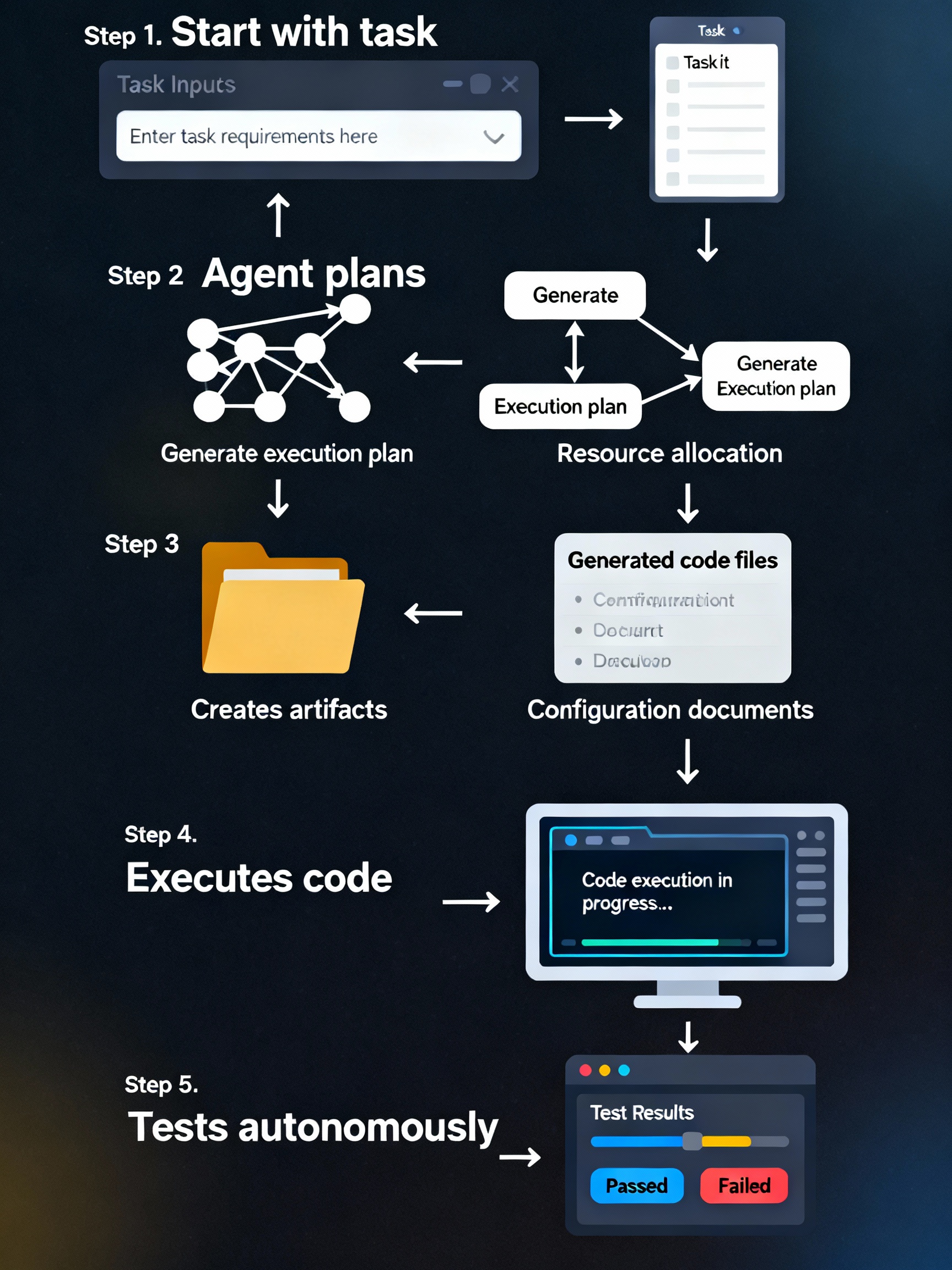
What Makes This Different From Other AI Coding Tools?
Let’s be honest: there are a lot of AI coding assistants out there. GitHub Copilot, Cursor, Replit’s Ghostwriter, and others all use AI. So what makes Antigravity actually different?
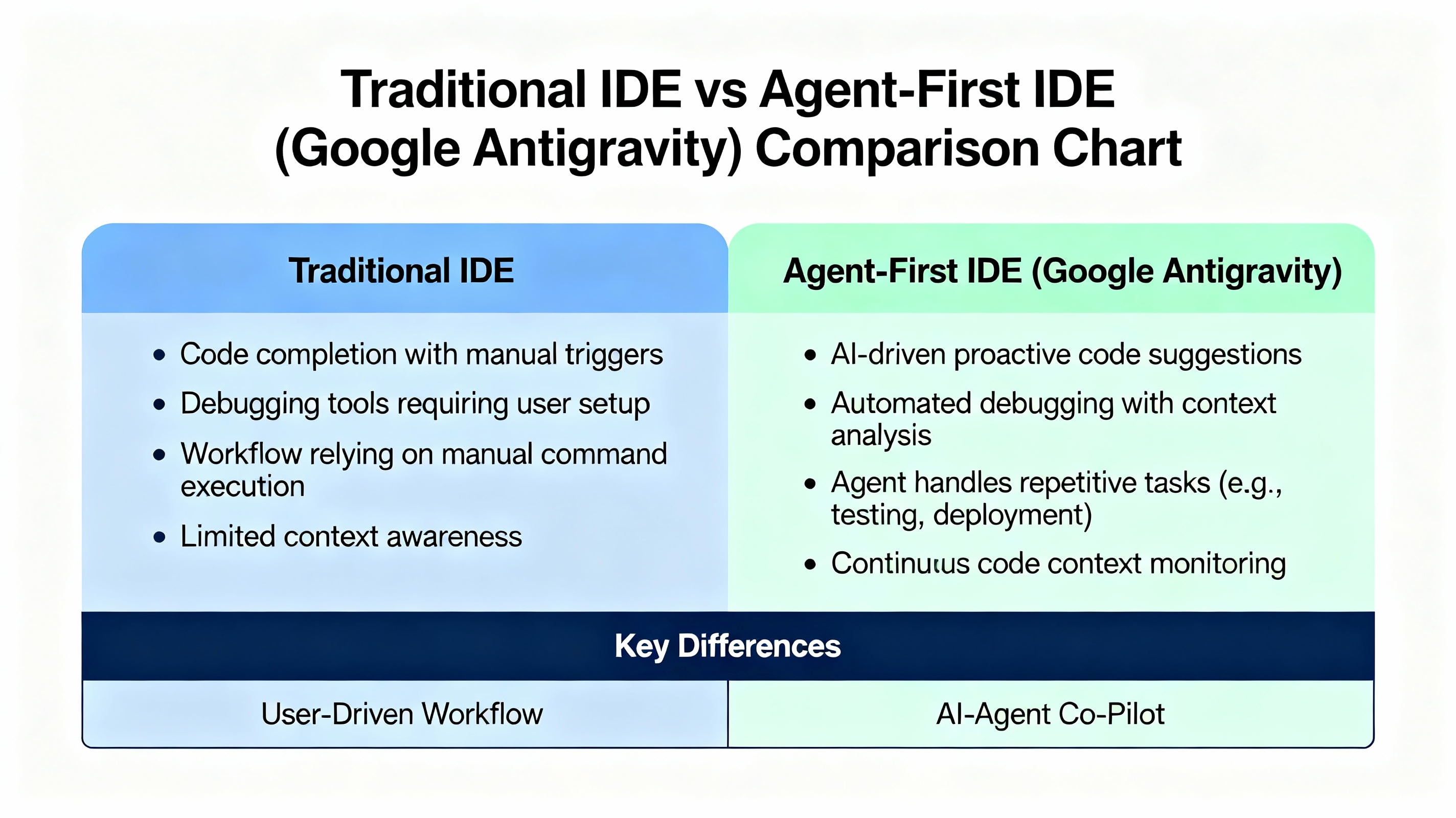
The big difference? Autonomy. You’re not directing every move. You’re setting the destination and letting the agent navigate there while you focus on the architecture and creative decisions.
Gemini 3: The Brain Behind Antigravity
You might wonder: what’s different about the AI model inside Antigravity? That’s Gemini 3 Pro.
Gemini 3 isn’t just “a better version” of older models. It’s trained specifically for agentic work—meaning it can make decisions, use tools like terminals and browsers, and reason through multi-step problems way better than previous versions.
Some impressive benchmarks:
- 📌 54.2% on Terminal-Bench 2.0 — Tests the AI’s ability to issue complex shell commands and use terminal tools
- ✅ 76.2% on SWE-Bench Verified — A benchmark measuring how well AI solves real software engineering tasks
- ✅ 1487 Elo on WebDev Arena — Tops the leaderboard for web development tasks, beating GPT-4o and Claude
- ✅ 45.1% on ARC-AGI-2 — Shows the model can solve novel, creative problems it wasn’t specifically trained on
In simple terms: Gemini 3 thinks like a developer who’s read thousands of codebases and understands intent, not just syntax.
Real-World Use Cases (What Antigravity Actually Solves)
Building Features Fast
Instead of spending a day building a complex UI component, describe what you want and let the agent build, style, and test it. You focus on the design vision instead of CSS tweaking.
Fixing Bugs Across Multiple Files
Found a bug that touches your database schema, API endpoint, and frontend component? Traditional debugging means context-switching between files and tools. Antigravity’s agent tracks across all of them simultaneously.
Automating Repetitive Tasks
Scripts, configurations, data migrations—these are tedious but necessary. Agents handle them faster and more reliably than manual work.
Research and Report Generation
Need to understand a new library or framework? The agent researches, creates documentation, and provides working examples. All while you work on something else.
Parallel Development
Working on feature A? Spawn an agent in the background to work on feature B. Get updates when it’s done. No more bottlenecks waiting for one thing to finish.
Getting Started: It’s Free and Actually Easy
Google Antigravity just launched in public preview and it’s completely free (at least for now, during preview).
Step 1: Download
Head to https://antigravity.google/download and grab the installer for Mac, Windows, or Linux. It works with whatever operating system your dev team uses.
Step 2: Sign In
Authenticate with your Google account. The platform comes with generous rate limits on Gemini 3 Pro access. Google says “a very small fraction of power users will ever hit the per-five-hour rate limit,” so you probably won’t run out.
Step 3: Start a Project
Open Antigravity and start coding like normal. You’ll see three main areas:
- Editor: Your code editor with AI completions and inline commands
- Agent Panel: Spawn autonomous agents and watch them work
- Manager: Oversee multiple agents working in parallel
Step 4: Describe Your First Task
Tell the agent what you want: “Build a login form with email validation and error messages.” Then step back and watch it work.
The Honest Limitations (Because No Tool Is Perfect)
Still in Preview
Antigravity just launched. Some features might be rough or change based on feedback. Don’t bet your production infrastructure on it just yet.
AI Isn’t Magical
If you describe something ambiguous, the agent might misunderstand. Be specific about what you want. “Build a dashboard” is vague; “Build a dashboard showing user signup trends, with a blue gradient background and a settings icon in the top-right” is specific.
Learning Curve
Traditional AI assistants are straightforward: type a prompt, get code. Antigravity requires thinking about workflows differently—planning tasks asynchronously, providing feedback on artifacts, and learning how agents interact with your codebase. It’s more powerful but requires mental shift.
No Guarantee of Perfection
Agents operate autonomously, which is powerful, but they can still hallucinate, misunderstand context, or write inefficient code. Always review important work. Think of it as a really smart junior developer, not a replacement for your brain.
Privacy and Security Considerations
Google processes requests through their servers to run Gemini 3. Your code, prompts, and project details are transmitted to Google’s infrastructure. If you’re working with highly sensitive or proprietary code, consider:
- Local-First Architecture: Antigravity stores projects locally, but model execution is cloud-based
- Enterprise Alternatives: For regulated industries (healthcare, finance, defense), you might need air-gapped solutions or on-premises deployments
- Data Retention: Check Google’s privacy policy for how long they retain your code and prompts
For most indie developers, startups, and teams not under strict compliance requirements, this isn’t a blocker. For enterprises with security requirements, you’ll want to review Google’s enterprise agreements.
The Competitive Landscape: How It Stacks Up
Other companies are working on similar ideas, but Antigravity stands out for several reasons:
👉 Cursor — An AI-powered IDE focused on code-writing assistance. Strong for individual developers but less autonomous than Antigravity.
👉 GitHub Copilot + Workspace — Microsoft’s push toward agentic coding. More tightly integrated with GitHub, better for teams already in the GitHub ecosystem.
👉 Windsurf — Codeium’s agent IDE. Good for local workflows but doesn’t have Antigravity’s multi-surface autonomy or integrated knowledge base.
👉 LangChain / Microsoft Agent Framework — Developer-focused frameworks for building custom agents. Way more flexible but requires you to write code to set them up.
Antigravity’s advantage: it’s purpose-built for agentic development, comes from Google (so it has access to their best models and infrastructure), and has a beautiful product experience that makes autonomous workflows feel natural.
What’s Next? The Future of AI Development
Antigravity represents a fundamental shift. For decades, IDEs were designed around synchronous workflows—you type, the IDE responds. Agent-first development is asynchronous—you define a goal, agents work toward it, you check in when notified.
This isn’t the end. Google’s roadmap includes:
✅ Multi-Agent Orchestration: Spawn multiple agents that collaborate on complex projects
✅ Custom Model Training: Train agents on your codebase for project-specific intelligence
✅ Deeper IDE Integration: Closer integration with VS Code, JetBrains, and other tools
✅ Enterprise Features: SOC 2 compliance, dedicated support, and on-premises options
Over the next few years, expect AI agents to become as essential to development as version control is today. Not as a replacement for developers, but as a force multiplier for your productivity.
Your Next Steps
If you’re a developer curious about where AI coding is heading, download Antigravity today. It’s free, works on your OS, and gives you a glimpse into the future of development.
If you’re a content creator building automation tools and workflows (especially for video generation, social media integration, and API automation), Antigravity shows what’s possible when you give agents real autonomy and trust them to validate their own work.
The era of agents-as-assistants is ending. The era of agents-as-collaborators is here.







