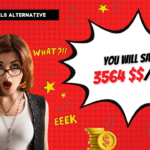What Makes Meta AI a Total Game-Changer for Content Creators
Meta has quietly unleashed something extraordinary that could change how millions create visual content. Through a groundbreaking partnership with Midjourney announced in August 2025, Meta AI now offers unlimited access to premium-quality image and video generation without charging users a single penny. This isn’t just another free tool with limitations—it’s a comprehensive creative platform that rivals paid services costing thousands of rupees annually.
If you’re creating content for YouTube, Instagram, or any social platform, you’re probably spending hours searching for stock images or paying monthly subscriptions for AI tools. Meta AI eliminates both problems entirely. You can generate photorealistic images, animate them into videos, apply stunning style transformations, and download everything without watermarks—all from a simple web interface that works on any device.
The partnership between Meta and Midjourney brought together Meta’s massive user base with Midjourney’s renowned aesthetic technology. The result is a platform where everyday creators can access professional-grade visual content generation previously reserved for those with expensive subscriptions. This guide will walk you through everything you need to know about using Meta AI effectively.
The Strategic Alliance That Changed Everything
In August 2025, Meta announced a licensing partnership with Midjourney that sent ripples through the AI community. Meta’s Chief AI Officer, Alexandr Wang, revealed that the social media giant would license Midjourney’s “aesthetic technology” to enhance its future AI models and products. This technical collaboration merged the research teams of both organizations, combining Meta’s computational power with Midjourney’s artistic excellence.
The timing was significant. While Midjourney charged between ₹800 to ₹9,600 ($10 to $120) monthly for subscriptions, Meta committed to offering these capabilities free to anyone with a Facebook or Instagram account. According to industry reports, Midjourney remained independent with no investors, but the partnership gave Meta access to image and video generation technology that could compete with OpenAI’s Sora, Google’s Veo, and other industry leaders.
This wasn’t Meta’s first aggressive move in AI. Earlier in 2025, the company invested $14 billion in Scale AI, acquired the AI voice startup Play AI, and offered compensation packages worth upwards of $100 million to attract top AI researchers. The Midjourney partnership was part of a broader strategy to position Meta at the forefront of generative AI.
Understanding What Meta AI Actually Offers
Meta AI operates at meta.ai and integrates seamlessly across Meta’s ecosystem, including Facebook, Instagram, WhatsApp, and Messenger. The platform uses Meta’s Llama 3.1 large language model combined with Midjourney’s aesthetic technology to power both text-based conversations and visual content generation.
Core Capabilities:
📌 Image Generation: Create high-definition images from text prompts in multiple aspect ratios including 16:9 for YouTube and 9:16 for Instagram Reels and YouTube Shorts
📌 Video Animation: Transform static images into animated videos up to 5 seconds long, with options to extend them further
📌 Style Transformation: Apply over 50 preset styles ranging from anime and cyberpunk to watercolor and oil painting
📌 Image Editing: Modify existing images by adding or removing elements through natural language commands
📌 Custom Animation: Direct specific actions in your videos like “character waving hand” or “camera zooming in”
The platform generates four images simultaneously for each prompt, giving you multiple options to choose from. Unlike many competitors, Meta AI provides instant live previews as you type your prompt, showing potential results before you even hit generate.
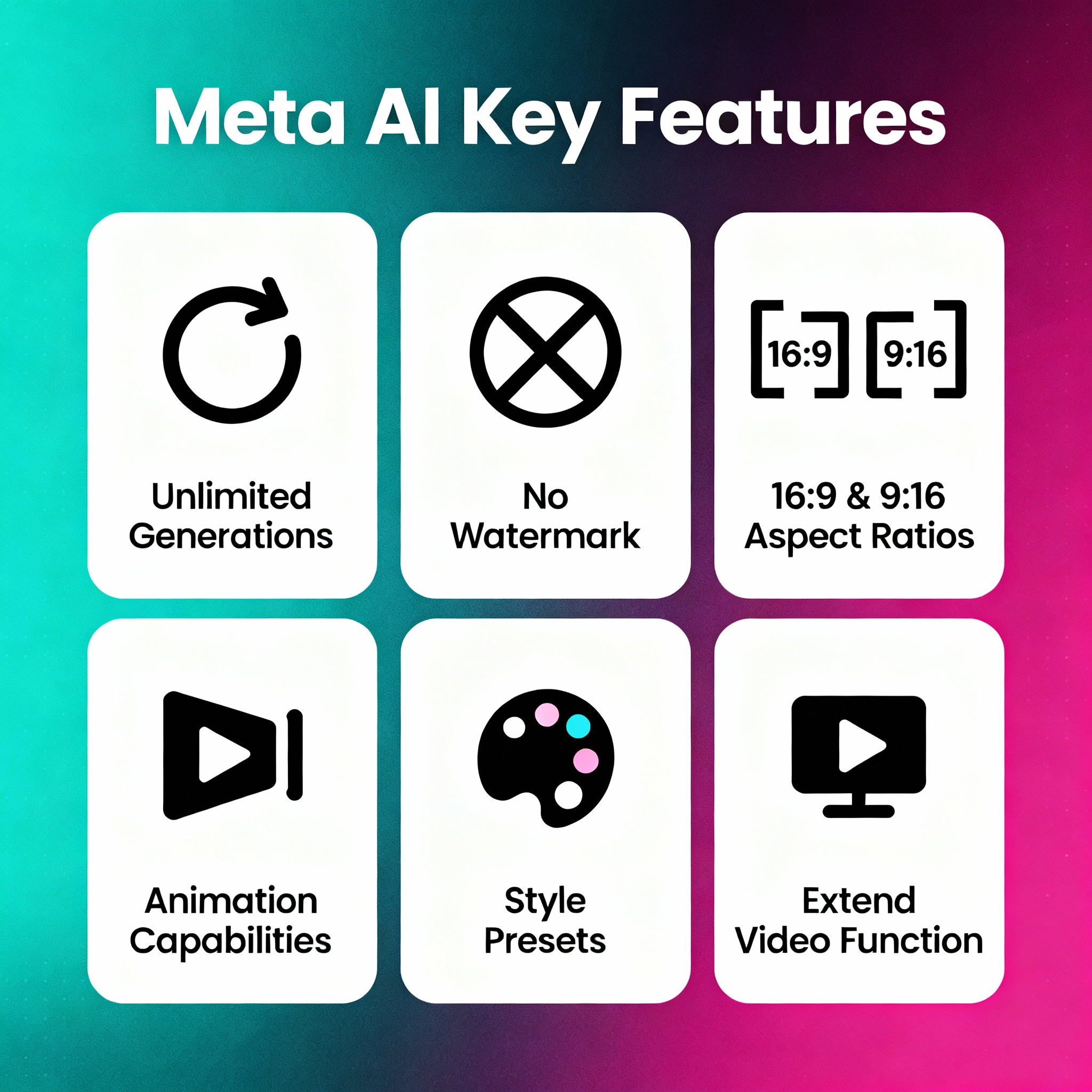
How to Access and Start Creating with Meta AI

Getting started with Meta AI requires minimal setup. Here’s the complete process:
Step 1: Access the Platform
Visit meta.ai in any web browser or open the Meta AI app on your mobile device. You’ll need to log in using your Facebook or Instagram credentials. No special account status or waitlist is required—the service is immediately available to anyone with an existing Meta account.
Step 2: Navigate to Image Creation
Click the “Create” button and select “Image or Video.” You’ll see options for aspect ratios (square, landscape, or portrait) and aesthetic styles. Start with the default settings if you’re experimenting.
Step 3: Write Your Prompt
Type a descriptive text prompt in the input field. As you type, Meta AI generates a preview image in real-time. This live generation feature helps you refine your prompt before committing to the final creation. For example, typing “a professional woman in a modern office with large windows showing a city skyline” generates relevant imagery instantly.
Step 4: Generate and Select
Press Enter or click “Create” to generate four distinct images based on your prompt. Review all options, as each interpretation offers unique variations. Click any image to expand it and access additional options.
Step 5: Animate Your Creation
Select an image and click “Animate” to transform it into a 5-second video. For more control, choose “Custom Animate” and describe the specific motion you want, such as “eyes blinking and a gentle smile” or “leaves falling in the wind.”
Step 6: Download Without Watermarks
Click the download icon to save your creation. Meta AI provides downloads without visible watermarks, making the content suitable for professional use, YouTube videos, social media posts, and commercial projects.

Mastering Prompt Engineering for Superior Results
The quality of your Meta AI output directly correlates with how you structure your prompts. Users who apply Midjourney-style prompting techniques report significantly better results.
Effective Prompt Structure:
👉 Subject: Clearly identify the main focus—a person, object, scene, or concept
👉 Details: Add descriptive elements about appearance, clothing, environment, time of day, weather conditions
👉 Style: Specify artistic style if desired—photorealistic, cinematic, illustration, anime, oil painting
👉 Technical Specifications: Include camera angles, lighting conditions, or specific visual qualities
Example Comparison:
❌ Weak Prompt: “A dog”
✅ Strong Prompt: “A golden retriever puppy playing in a sunlit meadow during golden hour, shallow depth of field, professional photography style, warm color grading”
Advanced Techniques:
Combine multiple concepts by clearly separating them in your prompt. Instead of “a superhero in space,” try “a female superhero with glowing armor standing on an asteroid, Earth visible in the background, nebula clouds in purple and blue tones, cinematic lighting from the left side.”
Reference artistic movements or famous photographers when seeking specific aesthetics. Phrases like “in the style of Ansel Adams” or “impressionist painting technique” help guide the AI toward particular visual qualities.
For video animation, describe the desired motion explicitly. Rather than relying on automatic animation, use Custom Animate with instructions like “camera slowly panning right while the subject waves at the viewer” or “gentle head tilt with natural eye movement.”
Comparing Meta AI with Midjourney and Competitors
How does Meta AI actually perform against the tools content creators currently pay for? Independent testing reveals interesting patterns.
Image Quality Assessment:
Multiple comparisons show Meta AI excels at realistic portrait photography, often matching or exceeding Midjourney V6 in this category. Meta’s training on billions of Instagram and Facebook photos gives it exceptional understanding of human faces and natural lighting. However, Midjourney maintains an edge in artistic and surreal imagery.
For landscape photography, results are mixed. Midjourney typically produces more aesthetically refined compositions with better color harmony, while Meta AI sometimes generates technically accurate but less artistically compelling scenes. Digital art and illustration heavily favor Midjourney, which has built its reputation on producing stunning stylized imagery.
Video Generation Comparison:
Meta AI’s video capabilities compete directly with other free options like Grok AI and paid services like Runway. Testing shows Meta AI produces smoother animations with better character consistency than many alternatives, though it lacks the advanced camera controls found in premium tools like Runway Gen 4 or Google Veo 3.
The extend animation feature distinguishes Meta AI significantly. By allowing users to seamlessly continue videos beyond the initial 5-second clip, it enables creation of longer content sequences with maintained consistency—a challenge that plagues most AI video generators.
Cost Analysis:
The financial comparison is straightforward:
• Midjourney Standard: ₹800/month ($10/month)
• Midjourney Pro: ₹2,400/month ($28/month)
• Runway Pro: ₹2,240/month ($28/month)
• Meta AI: ₹0/month ($0/month)
For content creators producing regular social media content, the annual savings can exceed ₹28,800 ($360), making Meta AI an attractive option even if image quality occasionally falls slightly short of paid alternatives.
Advanced Features and Creative Techniques
Beyond basic generation, Meta AI offers sophisticated capabilities that experienced users leverage for professional results.
Style Reference and Transformation:
Generate an initial image, then experiment with the extensive style library. Click “Browse” to access dozens of preset styles including:
• 3D render and low-poly
• Anime and manga variations
• Watercolor and oil painting
• Cyberpunk and sci-fi
• Video game aesthetic
• Clay animation style
• Comic book and graphic novel
Each style instantly transforms your image while preserving the core composition and subject matter. This feature proves invaluable when you need multiple versions of the same concept for different platforms or audiences.
Image Editing Workflow:
Meta AI’s editing capabilities allow iterative refinement. Generate an initial image, then use natural language to modify specific elements:
• “Change the background to a beach sunset”
• “Add a modern smartphone in the person’s hand”
• “Make the clothing more formal”
• “Add falling cherry blossoms”
The AI targets only the specified elements, preserving the rest of the image. This precision editing previously required professional software like Photoshop, but Meta AI makes it accessible through simple text commands.
Video Extension Strategy:
Create longer video content by strategically using the extend animation feature:
- Generate initial 5-second clip
- Click “Extend Animation” to add 4 more seconds
- Repeat the process to reach 13+ seconds
- Download and combine segments in simple video editors
This technique maintains remarkable character and scene consistency, allowing creation of coherent longer-form content from multiple extended segments.
Aspect Ratio Optimization:
The aspect ratio you choose dramatically affects your results:
✅ 16:9 (Landscape): Perfect for YouTube videos, horizontal social posts, blog headers
✅ 9:16 (Portrait): Ideal for Instagram Reels, YouTube Shorts, TikTok, Instagram Stories
✅ 1:1 (Square): Works well for Instagram feed posts and profile pictures
Choose your aspect ratio before generating to avoid awkward cropping or letterboxing when publishing content.
Potential Drawbacks and Important Considerations
Despite its impressive capabilities, Meta AI has limitations and concerns users should understand.
Privacy and Data Usage:
Meta announced in October 2025 that starting December 16, 2025, interactions with Meta AI will be used to personalize advertisements across Facebook, Instagram, WhatsApp, and other Meta properties. Users cannot opt out of this data usage. Any prompts you enter, images you generate, or conversations you have with the AI may inform the advertising you see.
The company claims it won’t use sensitive conversations about health, religion, politics, sexual orientation, or race for ad targeting. However, nearly everything else you create or discuss becomes potential data for Meta’s advertising algorithms. For those concerned about privacy, this represents a significant trade-off for the free service.
Quality Inconsistencies:
While Meta AI often produces excellent results, it shows more inconsistency than premium paid tools. The same prompt generated at different times can yield wildly varying quality levels. Complex scenes with multiple subjects frequently result in anatomical errors, distorted proportions, or merged elements.
Hands and fingers remain a challenge, though this issue affects most AI image generators. Similarly, text rendering within images proves unreliable, with generated words often appearing garbled or misspelled.
Limited Advanced Controls:
Unlike Runway, Adobe Firefly, or professional tools, Meta AI lacks fine-grained control options. You cannot adjust specific parameters like lighting intensity, camera focal length, or composition ratios. The platform operates primarily through natural language prompts, which limits precision for users seeking exact specifications.
Video animations offer limited directional control. While Custom Animate helps, you cannot specify camera paths, control motion speed precisely, or ensure specific elements move in coordinated ways.
Geographic and Feature Limitations:
Meta AI launched in the United States in 2023 but rolled out gradually to other regions. As of March 2025, it became available in 41 European countries, though initially without image generation capabilities in Europe due to regulatory complexities.
In some regions, certain features like video generation or style transformations may be restricted or unavailable. Users should verify which capabilities are accessible in their specific location.
Copyright and Usage Rights:
The legal status of AI-generated content remains murky. While Meta allows downloads without visible watermarks, the terms of service should be reviewed carefully before using generated content commercially. Some jurisdictions may not recognize copyright ownership of AI-generated works, potentially affecting commercial use cases.
Practical Applications for Different Creator Types
Meta AI serves diverse needs across various creative disciplines and business contexts.
YouTube Content Creators:
Generate custom thumbnails, B-roll footage, animated transitions, and channel art without expensive subscriptions or stock footage fees. Create consistent visual branding by generating multiple images with similar styles and color schemes. Animate text-based concepts into engaging video segments that maintain viewer interest.
Social Media Managers:
Produce daily post imagery for Instagram, Facebook, and LinkedIn without exhausting stock photo budgets. Generate multiple variations of the same concept for A/B testing to determine which visuals drive better engagement. Create platform-optimized content by adjusting aspect ratios for each channel.
Digital Marketers:
Design advertising visuals, landing page headers, and email campaign graphics at no cost. Test multiple creative concepts quickly before investing in professional photography or design work. Generate product mockups and lifestyle imagery to supplement actual product photos.
Educators and Trainers:
Create custom educational illustrations, concept visualizations, and presentation imagery. Animate complex processes or systems into simple video explanations. Generate diverse, inclusive representation in educational materials without expensive illustration services.
Small Business Owners:
Produce professional-looking marketing materials, social media content, and website imagery without hiring designers. Create seasonal promotional graphics, event announcements, and product showcase images. Maintain consistent brand aesthetics by reusing successful prompts with slight variations.
Expert Tips for Maximizing Your Results
Professional creators who use Meta AI regularly have developed strategies that consistently deliver superior outputs.
Leverage the Copy-and-Refine Method:
When you achieve a strong result, copy its prompt exactly and make small systematic changes. This approach helps you understand which elements create specific effects and builds a personal library of effective prompts.
Use Reference Images Strategically:
Upload an existing image, then ask Meta AI to animate it or transform its style. This technique provides more control than pure text prompts and often yields more predictable results.
Create Prompt Templates:
Develop reusable prompt structures for common needs. For example: “[Subject] in [setting], [time of day], [weather/lighting], [style], [camera angle].” Fill in the brackets for each new generation, ensuring consistent quality across projects.
Combine with Other Tools:
Use Meta AI for initial generation, then enhance results with basic editing tools like Canva or CapCut. Remove backgrounds, add text overlays, or combine multiple AI-generated elements into cohesive final compositions.
Experiment with Cultural References:
Mention specific time periods, cultural movements, or geographic locations to trigger particular aesthetic qualities. Phrases like “1960s California,” “Japanese minimalism,” or “Nordic architecture” guide the AI toward distinct visual vocabularies.
Study Successful Examples:
Meta AI includes a Discover feed showing public creations from other users. Browse this feed regularly to identify effective prompts and creative techniques. Remix successful prompts with your own modifications to accelerate your learning process.
What This Means for the Creative Industry
Meta’s decision to offer professional-grade image and video generation for free has significant implications extending beyond individual creators.
The democratization of creative tools continues accelerating. Skills that once required years of training and expensive software now become accessible to anyone with internet access. This shift empowers small businesses, solo entrepreneurs, and creators in developing economies who previously couldn’t afford premium creative tools.
However, this democratization also intensifies competition. When everyone can generate professional-looking visuals, differentiation becomes harder. The focus shifts from technical execution to conceptual creativity, strategic thinking, and audience understanding—skills that AI cannot easily replicate.
For professional designers and illustrators, the landscape grows more challenging. While AI cannot fully replace human creativity, it handles many routine creative tasks that previously generated income. Professionals must increasingly focus on high-value services like brand strategy, complex problem-solving, and deeply personalized creative work.
The partnership between Meta and Midjourney signals a broader industry trend toward consolidation. Major tech platforms are partnering with or acquiring specialized AI labs rather than building everything in-house. This approach accelerates innovation but also concentrates power among a few dominant players.
Looking Ahead: The Future of Free AI Creation Tools
Meta AI represents the current state of accessible generative AI, but the technology continues evolving rapidly. Several trends suggest how these tools might develop:
Increased Personalization: Future versions will likely learn from your specific style preferences, automatically adapting to your aesthetic choices without explicit prompting.
Extended Video Capabilities: Current 5-second videos with extension options will probably grow to support longer native generation, eventually reaching 30+ seconds or even full minute clips without manual extension.
Enhanced Consistency: Character and object consistency across multiple generations remains a challenge. Advanced models will maintain specific characters, objects, and styles across entire video sequences or image series.
Voice and Sound Integration: While Meta AI currently focuses on visual content, integration with audio generation seems inevitable. Imagine describing a scene and receiving a complete video with matching sound effects and music.
Real-Time Collaboration: Multi-user creative sessions where teams collectively refine and develop AI-generated content through natural conversation and iterative prompting.
Platform Ecosystem Integration: Tighter integration with Meta’s other properties could enable direct generation and posting to Instagram, automatic Story creation from prompts, or AI-assisted ad campaign development.
Making Your Creative Decision
Meta AI delivers remarkable value for zero cost, making it an obvious choice for budget-conscious creators, small businesses, and anyone exploring AI content generation. The unlimited nature of the service encourages experimentation without financial risk.
However, serious professionals working on high-stakes projects may still justify premium subscriptions to Midjourney, Runway, or similar services. These tools offer greater consistency, more advanced controls, and often superior aesthetic quality. The choice depends on your specific needs, budget, and quality requirements.
For most YouTube creators, social media managers, and content marketers, Meta AI provides more than sufficient quality for regular content production. The ability to generate unlimited variations, test different concepts, and produce platform-optimized content without budget constraints outweighs occasional quality inconsistencies.
The platform works best when you understand its strengths and limitations. Use it for what it does well—realistic portraits, animated social content, style exploration, and rapid concept iteration. Supplement it with other tools or services for tasks requiring pixel-perfect precision or specialized capabilities.
Your Next Steps with Meta AI
Ready to start creating? Visit meta.ai, log in with your Facebook or Instagram account, and begin experimenting. Start with simple prompts to understand how the system interprets your instructions, then gradually increase complexity as you develop intuition for effective prompting.
Build a personal library of successful prompts by saving the text descriptions that generate your best results. Document which styles work best for specific content types and which aspect ratios suit different platforms.
Join online communities where creators share Meta AI tips, techniques, and examples. Learn from others’ experiments and contribute your own discoveries. The collective knowledge of the community accelerates everyone’s mastery of the platform.
Most importantly, create regularly. Like any creative tool, Meta AI rewards consistent practice and experimentation. The more you use it, the better you’ll understand its capabilities and develop the skills to extract maximum value from this powerful free resource.
Whether you’re building a YouTube channel, managing social media for a business, or simply exploring creative expression, Meta AI provides professional-grade tools without professional-grade costs. The only investment required is your time and creativity—resources you already possess.