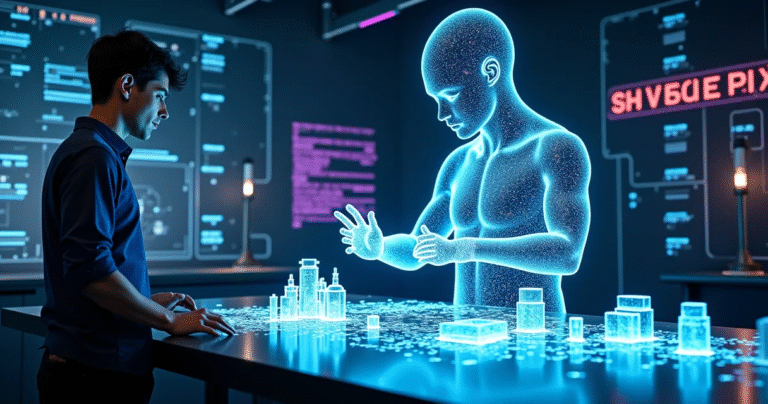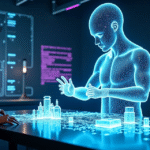Microsoft’s AI Tools Update
New AI-powered features in Notepad and Paint revolutionizing Windows applications
Notepad Rewrite Feature
New AI-powered feature allows users to rephrase sentences, adjust tone, and modify content length with ease.
Paint AI Tools
Generative Fill and Erase tools enable seamless editing while maintaining existing art style.
Regional Availability
Notepad AI features available in US, France, UK, Canada, Italy, and Germany during preview phase.
Windows Insider Access
Paint AI features accessible to Windows Insiders in Canary and Dev Channels on Windows 11.
Smart Object Removal
Paint’s Generative Erase intelligently fills backgrounds after object removal for seamless results.
Multiple Variations
Notepad’s Rewrite feature generates three text variations with customizable settings for perfect results.
Microsoft is taking a significant leap forward in integrating artificial intelligence into its core Windows applications. The tech giant has announced the rollout of new AI-powered features for Paint and Notepad to Windows Insiders in the Canary and Dev Channels on Windows 11. These updates promise to enhance creativity and productivity for users by leveraging the power of generative AI.
Paint Gets a Creative AI Boost
Generative Fill: AI-Assisted Artistic Creation
One of the most exciting additions to Paint is the generative fill feature. This powerful new tool is designed to make the artistic process more intuitive and fun for users of all skill levels. Here's how it works:
- Users can select an area of their canvas using the Rectangle or Free-form selection tools.
- A small menu will appear, offering the "Generative fill" option.
- Users can then describe what they want to add to the selected area using natural language.
- The AI will generate content based on the description, maintaining the existing art style of the project.
This feature allows artists to add intricate details or experiment with new ideas while remaining in control of the creative process. If the initial generation doesn't meet expectations, users can simply try again or refine their text prompt.
Generative Erase: Removing Unwanted Elements
Another innovative AI tool coming to Paint is generative erase. This feature allows users to remove unwanted objects from their canvas, with the AI intelligently filling in the empty space to make it appear as if the object was never there. Users can access this tool through:
- The eraser tool with "Generative erase" selected
- Rectangular or free-form selection tools with the "Generative erase" command
This feature is available to all Windows 11 PC users, regardless of hardware specifications.
Cocreator and Image Creator Updates
Microsoft has also improved its Cocreator feature, enhancing the underlying diffusion-based model to deliver better results faster. Additionally, the Image Creator preview is expanding to more markets, allowing users in select regions to generate AI art directly within Paint.
Notepad Embraces AI for Text Refinement
AI-Powered Rewrite Feature
Notepad is getting a significant upgrade with the introduction of an AI-assisted rewrite feature. This new tool allows users to:
- Rephrase sentences
- Adjust the tone of their writing
- Modify the length of content
To use this feature:
- Select the text you want to rewrite
- Right-click and choose "Rewrite" or use the Ctrl + I shortcut
- Notepad will generate three variations of the rewritten text
- Users can further customize the output by adjusting settings for length, tone, or format
This feature is designed to help users refine their text quickly and efficiently, with options to preserve previous versions for easy comparison.
Availability and Performance Improvements
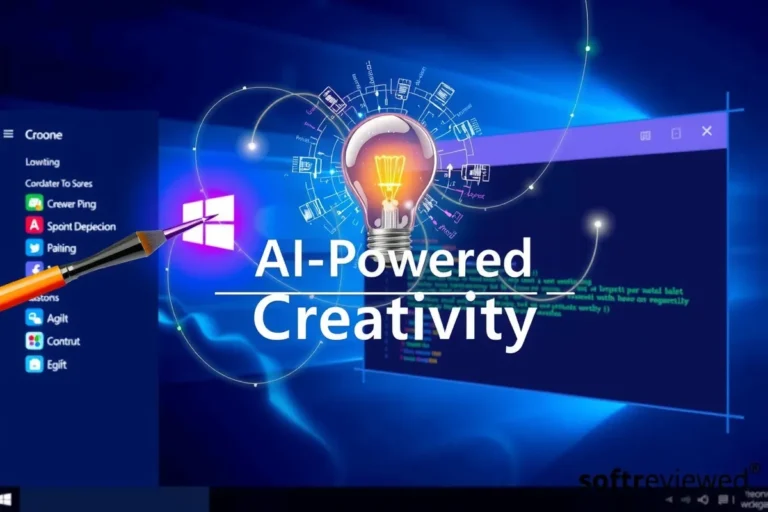
These new AI features are being rolled out gradually to Windows Insiders in the Canary and Dev Channels. Availability may vary based on regional criteria and hardware specifications:
- Generative fill in Paint will initially be available on Snapdragon-powered Copilot+ PCs.
- Generative erase in Paint is available to all Windows 11 PC users.
- The rewrite feature in Notepad is available in preview to users in select regions, including the United States, France, UK, Canada, Italy, and Germany.
Microsoft has also focused on improving performance, with Notepad users expected to see a 35% improvement in app launch time, with some experiencing up to 55% faster launches.
How Do the New AI Features in Paint and Notepad Compare to OpenAI’s ChatGPT Voice Mode?
The new AI features in Paint and Notepad introduce intuitive design and text manipulation, streamlining user experience. This innovation contrasts with chatgpt voice mode, which focuses on conversational interaction. While Paint and Notepad enhance visual and text elements, chatgpt voice mode excels in natural dialogue and user engagement.
Feedback and Future Development
Microsoft encourages Windows Insiders to provide feedback on these new features through the Feedback Hub. The company will be monitoring user responses closely to refine and improve these AI-powered tools before a wider release.
As AI continues to evolve, we can expect to see more integration of intelligent features into core Windows applications, potentially revolutionizing how users interact with their computers for both creative and productivity tasks.
These updates represent a significant step forward in Microsoft's AI strategy, bringing advanced capabilities directly into the hands of Windows users and potentially changing the landscape of digital creativity and productivity.
Windows 11 AI Features Availability by Region
This chart shows the distribution of Windows 11 AI features availability across different regions, highlighting the performance improvements and feature sets in each location.