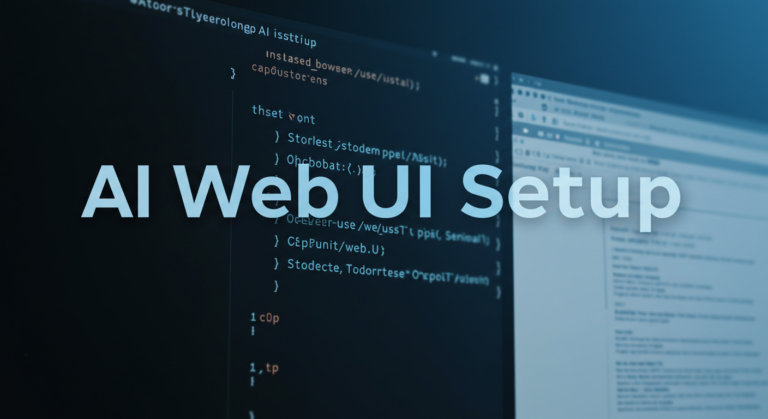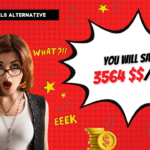Can we use Pictory AI in mobile?
Are you tired of spending countless hours searching for the perfect tool to meet your AI needs without breaking the bank? Look no further! What if I told you there’s an incredible AI tool that’s capable of streamlining your content creation, editing, and optimization needs, all without costing you a dime? That’s right, zero, zip, nada! Pique your interest?
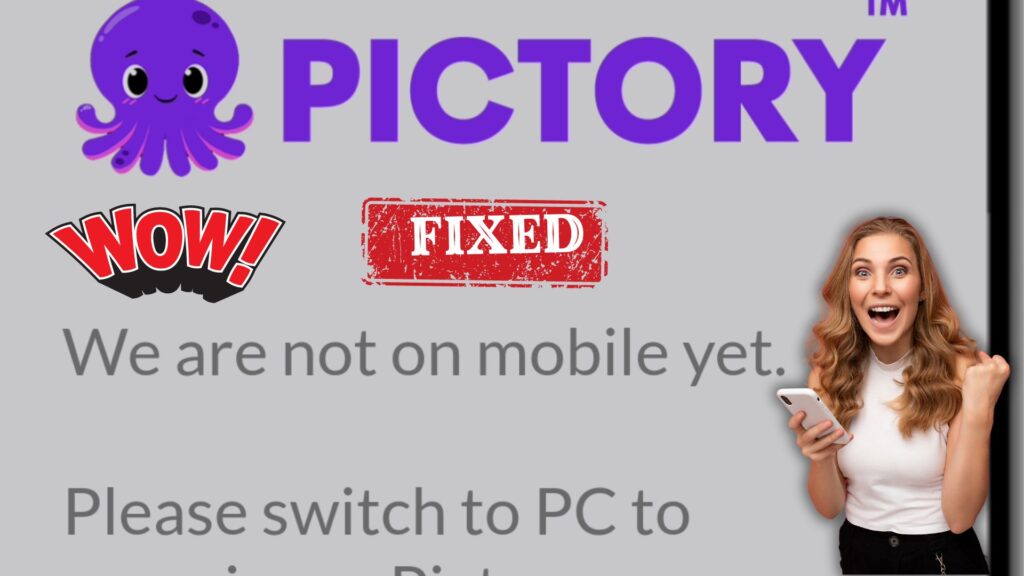
Step 1: Open Your Phone’s Web Browser
Open your phone’s web browser and type “Pictory AI” or use this link
Step 2: Click on “Get Started for Free”
Click on “Get started for free” to begin using Pictory AI.
Step 3: Enable the “Desktop Site” Option
Once you are on the Pictory AI website, you will need to enable the “desktop site” option. This can be done by clicking on the three dots in the top right corner of your browser and selecting “Desktop site”.
Step 4: Create a Text-to-Video
Once the desktop site option is enabled, you will be able to use Pictory AI as you would on a desktop computer. To create a text-to-video, simply type in your text and select the desired style. Pictory AI will then create a video for you using your text.
Step 5: Edit Existing Videos
You can also edit existing videos using Pictory AI. To do this, click on the “Edit” button and make your desired changes.
Step 6: Download Your Videos
Once you are finished creating or editing your video, you can download it to your phone by clicking on the “Download” button.
Pictory.ai Coupon Code
You can use the pictory discount code activatecode to get 20% off your first month of Pictory AI.
Here are some additional tips for using Pictory AI on mobile:
- Use a high-quality text editor to create your text content. This will help to ensure that your videos look their best.
- Use a variety of fonts and colors to make your videos more visually appealing.
- Add music and effects to your videos to make them more engaging.
- Preview your videos before you download them to make sure that they look the way you want them to.
Pictory AI mobile APK download
There is currently no official mobile app for Pictory.AI. If you see an app that claims to be a mobile version of Pictory, it is likely a fake or malicious app. Do not download or install any apps that claim to be Pictory unless they are officially released by Pictory.AI.
Here are some of the reasons why you should not download or install a fake or malicious Pictory app:
- These apps may contain malware that can infect your device and steal your personal information.
- These apps may not work properly and may cause your device to crash.
- These apps may collect your personal information without your consent.
If you are interested in using Pictory, you can access the website at https://pictory.ai/. The website is secure and safe to use.
Here are some additional tips for staying safe online:
- Only download apps from trusted sources, such as the Google Play Store or the Apple App Store.
- Be careful about what information you share online.
- Keep your software up to date.
- Use a strong password and change it regularly.
- Install a security software on your device.
Pictory AI is a powerful tool that can help you create stunning text-to-video content. It is easy to use and has a wide range of features. I highly recommend Pictory AI to anyone who wants to create engaging and visually appealing videos.
Here are some of the pros and cons of Pictory AI:
Pros:
- Easy to use
- Wide range of features
- Affordable
- High-quality videos
Cons:
- Can be slow at times
- Limited number of templates
- No offline mode
Overall, I think Pictory AI is a great tool for creating engaging and visually appealing videos. It is easy to use and has a wide range of features. I highly recommend Pictory AI to anyone who wants to create videos for their business or social media.