Create interactive demos and step by step guide automatically using floik

In the digital era, engaging your audience in an interactive and seamless manner is critical. With short attention spans and an overload of content, creating standout product guides, demos, and tutorials is essential.
This is where Floik comes into the picture.
Floik is an all-in-one interactive guide and demo builder that leverages AI to create stunning product flows, documentation, and videos to engage your audience.
In this hands-on Floik review, we will dive into everything you need to know:
- What is Floik and how it works
- Core features and capabilities
- Use cases and examples
- Pricing plans
- Pros and cons
- FAQs
Let’s explore how Floik can take your product content creation to the next level.
🎁Claim your Floik lifetime deal before it expires 🎁
What is Floik?
Floik is a SaaS platform that enables you to create interactive product demos, user guides, and engaging video tutorials.
With Floik, you can quickly record your screen to showcase workflows and product features. Using its intuitive editor, you can:
- Add voiceovers, annotations, zooms and clicks
- Convert interactive videos into step-by-step guides
- Export videos and docs as shareable links, embeds or PDFs
- Track viewer engagement with built-in analytics
The goal of Floik is to help product teams, marketers, and support reps create visual product content seamlessly.
Instead of static help docs or boring demo videos, Floik lets you engage users with interactive flows.
Floik interactive demo example
Some key capabilities:
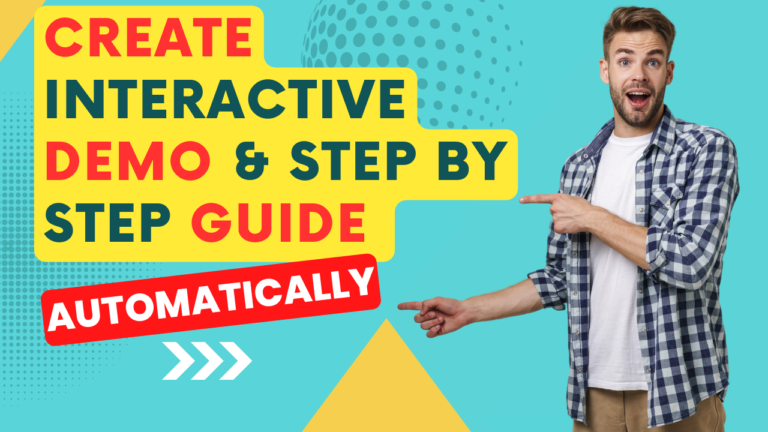
- Interactive video recorder – Record your screen and annotate with clicks, zooms and voiceovers for engaging explainers and product tours.
- Step-by-step guides – Auto-generate step-by-step docs from videos. Customize screenshots, text and layout.
- Interactive embeds – Embed videos and guides directly into your product pages and knowledge bases.
- Analytics – Get insights into content performance – views, engagement, clicks etc.
- Mobile optimization – Demos work seamlessly on desktop and mobile.
- AI voiceovers – Use natural sounding voices to narrate your videos.
- Team collaboration – Manage permissions and access across content creators.
- PDF export – Download videos and guides as shareable PDFs.
- Chrome extension – One-click web page recording.
Floik aims to be an end-to-end interactive content platform for product teams. Next, let’s look at some real-world examples of how it can be used.
How Does Floik Work? Key Features and Use Cases
Let’s look at some ways Floik can help create interactive product content for various teams:
1. Interactive Product Demos for Sales
Interactive videos are extremely effective for sales teams to showcase product value.
With Floik, sales reps can quickly record product workflows and annotate key steps. Viewers can click through the demo and engage with it seamlessly.
This helps prospects experience your product first-hand instead of passively viewing a generic video.
Other use cases:
- Feature releases and announcements
- Product walkthroughs for onboarding
- Training for customer success
2. Troubleshooting Guides for Support
Floik can transform tedious troubleshooting guides into interactive step-by-step docs.
Record your screen to capture common workflows. Auto-generate a guide that users can seamlessly follow.
Embed interactive guides directly into help sites and knowledge bases to assist customers.
This simplifies support and reduces back-and-forth conversations.
Interactive help guide example
3. Customized Onboarding Flows
Floik enables creating personalized onboarding flows for each customer.
Sales reps can record tailored product walkthroughs for new clients. Embed these interactive videos into welcome emails or your product.
This VIP onboarding experience helps customers get ramped up faster.
Personalized onboarding demo
4. Internal Process Documentation
Streamline internal workflows by documenting processes clearly with Floik interactive guides.
From employee onboarding to company handbooks, you can capture SOPs in a visual interactive format.
Add step annotations, embeds, rich media and voiceovers for enhanced clarity.
5. Interactive Marketing Content
Boost marketing content effectiveness with interactive elements.
Include clickable screenshots in blog posts and landing pages. Embed interactive product teasers. Add how-to animations in emails.
Floik can help engage your audience at every touchpoint.
In summary, Floik is versatile enough to create any interactive content – from quick bug fixes to in-depth training material.
Next, let’s look at some of the key features powering these use cases.
Core Features of Floik
Floik comes packed with features to help create and publish interactive content seamlessly. Let’s look at some core capabilities:
Intuitive Interactive Video Editor
The interactive video recorder is the foundation for creating engaging on-screen tutorials.
You can choose from three modes while recording your screen – fullscreen, single tab or camera mode. Use face cam to record yourself along with the screen.
Easily annotate videos with:
- Clicks – Guide viewers on what to click
- Voiceovers – Record narration or use AI voices
- Zooms – Draw attention to areas
- Blurring – Hide sensitive data
- Annotations – Add text captions
- CTAs – Insert clickable call-to-action buttons
Trim, crop and edit videos after recording. The editor makes it simple for anyone to create polished tutorials.
Auto-Generated Step-by-Step Guides
Floik analyzes your recorded video and automatically generates an interactive step-by-step guide.
It identifies clicks and creates a guide with screenshots and captions for each step.
You can fully customize the guide:
- Edit screenshots and descriptions
- Re-order steps
- Add new steps
- Export as PDF
This automates the process of creating step-by-step help articles.
Interactive Embeds
Floik enables embedding interactive content directly into your product and documentation.
Viewers can click through key steps without having to leave your website or app.
Embed interactive videos, guides or flows into:
- Knowledge base articles
- Support sites
- Product usage pages
- Blogs
- Emails
- Chatbots
No engineering work needed. Just copy-paste the embed code.
Built-in Analytics
Floik provides valuable analytics on how viewers interact with your content.
Get insights into:
- Number of views
- Average watch time
- Clickthroughs on embedded CTAs
- Steps with most clicks
This helps identify gaps and optimize content.
Content analytics
For deeper analytics, integrate with Hubspot or Mixpanel to correlate with business KPIs.
Mobile Optimization
Mobile usage is rising exponentially. Floik ensures your content works seamlessly on mobile.
Videos auto-fit phone screens. Viewers simply tap on steps to navigate flows.
This consistent experience bolsters engagement and training on mobile.
Team Collaboration
Managing access? No problem.
Floik’s Team Space lets you organize content into folders and manage permissions.
Owners can track content usage analytics to identify what resonates most with users.
Bulk upload flows for easy content migration.
Other Notable Features
Some other useful capabilities:
- Custom branding – Apply brand colors, logo and fonts
- AI voices – Use natural voiceovers in 35+ languages
- Social sharing – Share via email, Slack or embed code
- PDF export – Download as PDFs for offline use
- Chrome extension – One-click web page recording
- Guest comments – Allow viewers to leave feedback
- Keyboard shortcuts – Keyboard powered editing
- Asset library – Manage all your media assets
- Zoom – Draw attention to key areas
- Gamification – Quizzes, scenarios, branched flows (upcoming)
- Translations – Multi-language subtitling (upcoming)
Floik aims to provide an end-to-end interactive content experience.
Next, let’s look at some real examples of flows created with Floik.
Floik Examples – Interactive Product Demos Created by Users
Nothing explains a product better than seeing it in action.
Here are some real interactive demos, guides and videos created by Floik users showcasing workflows:
Syntax demo – Technical documentation
Stride banking demo – Sales prospecting
Paymo project management demo – Onboarding
Jotform form builder demo – Product showcase
These covers a wide range of interactive use cases – from quick feature highlights to detailed setup guides.
Next, let’s look at Floik’s pricing and plans.
Floik Pricing and Plans
Floik offers three flexible pricing plans – Starter, Advanced and Business.
There is also a free plan for solo creators limited to 2 videos and 100 MB storage.
Here is an overview of the paid plans:
| Plan | Starter | Advanced | Business |
|---|---|---|---|
| Price | $25/month | $59/month | $129/month |
| Storage | 1GB | 5GB | Unlimited |
| Videos/month | 10 | Unlimited | Unlimited |
| Views/month | 5,000 | 20,000 | Unlimited |
| Users | 1 | 1 | 10 |
| Branding | Floik | Minimal Floik | Custom branding |
| Support | Priority email | Priority email + chat |
🎁Claim your Floik lifetime deal before it expires 🎁
Starter plan – For individuals looking to try Floik. Allows 10 videos and 5000 views per month.
Advanced plan – For pro users with unlimited videos, 20K views and priority email support.
Business plan – For teams with 10 seats, unlimited videos/storage, full custom branding and chat support.
They also offer custom enterprise pricing for large teams with SSO, premium support and advanced analytics.
Additionally, Floik is offering a limited time lifetime deal through AppSumo.
This is an exclusive chance to get Floik at a heavily discounted one-time price.
Floik Lifetime Deal Pricing
Floik’s lifetime pricing is offered in 3 tiers:
| Plan | Basic | Pro | Business |
|---|---|---|---|
| Price | $59 | $129 | $299 |
| Videos | Unlimited | Unlimited | Unlimited |
| Storage | 1GB | 5GB | 10GB |
| Users | 1 | 1 | 3 |
| Views/month | 5,000 | 20,000 | 50,000 |
| Custom domain | ✔ | ✔ | 1 domain |
| Floik branding | Partial | Minimal | Remove fully |
Note: SSO and advanced analytics available as paid add-ons
🎁Claim your Floik lifetime deal before it expires 🎁
This is an exclusive deal not available on Floik’s website.
You get access to all core features and unlimited videos forever. Optional add-ons like more storage, users and domains can be purchased if needed.
Considering the depth of capabilities, this is an attractive offer for solopreneurs, marketers, support teams and product companies.
Next, let’s look at some pros and cons of using Floik.
Floik Pros and Cons
Based on my experience using Floik, here are some notable pros:
Pros
- Intuitive drag and drop editor – Easy for beginners
- Impressive output quality – Videos and docs look professional
- Automates repetitive work – Auto-generated guides
- Helps train customers – Interactive embeds boost engagement
- Versatile for multiple use cases – Demos, onboarding, support etc
- Smooth mobile experience – Tap through flows easily
- Lifetime deal – Lock-in discounted pricing
Some limitations to note:
Cons
- Steep learning curve for advanced editing
- Limited custom branding in lower plans
- No variable speed playback yet
- No whiteboard annotation mode
- Limited template customization
- Analytics could be richer
However, Floik more than makes up by simplifying interactive content creation – especially with their lifetime deal pricing.
Next, let’s look at some commonly asked questions.
Floik Review – FAQs
Here are answers to some frequently asked questions:
How is Floik different from Loom or Screenflow?
Floik is focused on interactive demos and documentation. Loom and Screenflow excel more at quick video screen recordings but lack advanced interactive features.
Does Floik have a free version?
Yes, Floik has a free plan limited to 2 videos and 100MB storage. Great for getting started.
What file formats can I export?
You can export videos as MP4 files. Guides can be exported as PDFs.
Can I customize fonts, themes etc?
Currently, customization is limited to logos, colors and branding. More designer templates are upcoming.
Is there a Floik mobile app?
There is no mobile app yet, but Floik works seamlessly on mobile browsers.
How do I embed videos?
You can embed any flow using a simple embed code into product pages, blogs etc.
Is there analytics?
Yes, Floik provides basic analytics on views, engagement andclicks. Advanced analytics requires a paid upgrade.
How many team members are supported?
The Business plan supports up to 10 team members. For large teams, enterprise pricing is available.
Is Floik better than Loom Pro?
Floik goes far beyond Loom with features like step-by-step guides, interactive embeds, mobile optimization, advanced analytics and more.
What integrations are available?
Currently Floik offers integration with Hubspot, Mixpanel, Intercom, Slack and more.

Conclusion – Should You Use Floik in 2023?
So should you use Floik in 2023?
If you need to…
- Create interactive product demos, guides and training content
- Embed videos and docs seamlessly into products and websites
- Boost customer engagement across the onboarding journey
- Automate repetitive documentation and training material creation
- Showcase products in an engaging hands-on manner
- Generate more sales from prospects using interactive content
- Reduce customer training time and simplify support
…then Floik is a great choice.
Considering its depth of features and exclusive lifetime pricing, Floik provides immense value.
It’s a forward-thinking solution that can massively simplify product marketing, onboarding, training and support.
Interactive content is increasingly becoming a must-have to connect with modern buyers.
So if you are struggling with creating standout demos, guides and tutorials, Floik is definitely worth exploring in 2023.
You can get lifetime access to Floik here before the deal expires.







