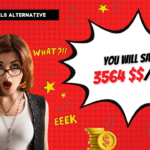🎬 Descript’s New Pricing & Features Update
Descript has revamped its pricing structure and feature access to provide more value to all users.
⏱️ New Media Minutes Tracking System
Descript now tracks media files uploaded or recorded (60 minutes/month for free users) instead of transcription time, creating a simpler and more intuitive way to measure usage.
🪙 AI Credits Replace AI Uses
Free users now receive 100 lifetime AI credits to track usage across AI features like Studio Sound, Green Screen, Eye Contact, and AI-generated content in one unified system.
✨ Expanded AI-Powered Editing Access
Free users gain access to Underlord (AI co-editor) and Generate Images feature, allowing creation of custom images from text prompts without requiring a paid subscription.
🛡️ Grandfathered Pricing Protection
Existing paid subscribers will maintain their current plans and pricing, with any changes coming later in 2025 and with at least 30 days advance notice.
📊 Comprehensive AI Feature Tracking
The new AI credits system monitors usage across multiple features including AI avatars, media generation, and advanced editing tools in one unified tracking system.
🎁 Enhanced Free Plan Value
The updated free plan combines increased media allowance with expanded AI capabilities, providing significantly more functionality for entry-level users.
The Great Video Editor Price Shift: What Descript’s New Model Really Costs
Descript just changed how you pay for video editing, and it’s not what you might expect. The popular text-based video editor has moved away from unlimited features to a credit-based system that could significantly impact your monthly costs. If you’re using Descript for content creation, especially in India where software costs bite harder, this change demands your attention.
The shift affects everyone differently, but the bottom line is clear: what used to be unlimited now comes with usage limits. Let’s break down exactly what this means for your wallet and workflow.
Understanding the New Credit System Mechanics
Descript replaced its straightforward unlimited plans with an AI credit allocation system. Here’s how the new structure works across different tiers:
Hobbyist Plan ($15/month):
- 400 AI credits monthly
- 10 media hours (previously called transcription hours)
- 1080p watermark-free exports
Creator Plan ($24/month):
- 800 AI credits monthly
- 30 media hours
- 4K exports and advanced features
Business Plan ($40/month):
- 1,500 AI credits monthly
- 40 media hours
- Team collaboration features
The catch? Nearly every AI feature now consumes these credits. Previously unlimited tools like filler word removal, studio sound, and green screen effects all deduct from your monthly allowance.
Credit Consumption Rates That Add Up Fast
The real shock comes when you see how quickly credits disappear. Based on Descript’s official usage documentation, here’s what common tasks cost:
Basic Editing Tasks:
📌 Remove filler words: 10 credits per use
📌 Studio sound enhancement: 10 credits per use
📌 Create clips: 30 credits per use
📌 Remove retakes: 10 credits per use
Advanced Features:
📌 Eye contact correction: 10 credits per use
📌 Green screen removal: 10 credits per use
📌 Audio generation: 10 credits per use
📌 Video generation with VeO 3: 64 credits per 8-second clip
📌 VeO 3 Fast: 24 credits per 8-second clip
Let’s do the math on the Creator plan’s 800 credits. If you use VeO 3 for video generation at 64 credits per 8-second clip, you can create roughly 12 clips monthly. That’s only about 1.6 minutes of AI-generated video content. Add in regular editing tasks like filler word removal and studio sound, and your credits vanish surprisingly fast.
The Legacy Plan Sunset Timeline
Current subscribers on older plans (called Legacy or Sunset plans) face an important deadline. According to Descript’s support documentation, these plans will automatically migrate to the new credit system by the end of 2024. The company provides a 30-day notice before forcing the switch.
What happens if you stay on legacy plans:
✅ Keep current unlimited usage until migration date
✅ Same pricing and features temporarily
✅ Can add or remove team members without affecting plan status
What triggers immediate migration:
⛔ Switching between monthly and annual billing
⛔ Missing a payment (forces downgrade to free plan)
⛔ Voluntarily upgrading to new plans
Once you migrate, there’s no going back to legacy pricing or unlimited usage.
VeO 3: The Expensive New Toy
Descript’s integration with Google’s VeO 3 video generation model represents the platform’s biggest AI leap. This feature creates 8-second video clips with synchronized audio from text prompts, offering remarkable realism and cinematic quality.
However, VeO 3 comes with premium pricing that reflects its advanced capabilities. At 64 credits per 8-second clip, the Creator plan allows only 12 generations monthly. If you need multiple iterations to get the perfect clip (which most creators do), your allowance disappears quickly.
VeO 3 Model Comparison:
- Standard VeO 3: 64 credits per 8-second clip, maximum quality
- VeO 3 Fast: 24 credits per 8-second clip, faster processing
For context, Google’s direct API pricing for VeO 3 sits at $0.75 per second, making an 8-second clip cost $6. Third-party providers offer alternatives starting around $0.40 for VeO 3 Fast, but these require separate subscriptions and technical integration.
Getting Started Without Breaking Your Budget
If you want to test Descript’s new features without committing to a paid plan immediately, you can create a free Descript account to explore the basic functionality and understand how the credit system works with your workflow.
India-Specific Cost Analysis: The Currency Reality
For Indian creators, Descript’s pricing presents a significant financial consideration. The Creator plan costs $24 monthly (₹2,000 approximately), which equals roughly 2.5 years of Camtasia subscription in India.
Price Comparison for Indian Users:
| Software | Annual Cost (USD) | Annual Cost (INR) | Key Features |
|---|---|---|---|
| Descript Creator | $288 | ₹24,000 | Text-based editing, AI features, credits |
| Camtasia India | $120 | ₹10,000 | Screen recording, traditional editing |
| Descript Hobbyist | $180 | ₹15,000 | Limited AI credits, basic features |
Camtasia recently introduced country-specific pricing for India, making it significantly more affordable. While it lacks Descript’s AI-powered transcript editing, it offers robust screen recording and traditional video editing without usage limitations.
Feature Comparison: Descript vs Camtasia for Indian Creators
Understanding which tool serves your needs helps justify the cost difference:
Descript Advantages:
👉 Text-based editing (edit video by editing transcript)
👉 Voice cloning and AI speech generation
👉 Automatic filler word removal
👉 Real-time collaboration features
👉 Web-based editing (works on any computer)
Camtasia Advantages:
👉 One-time purchase option (no recurring subscription)
👉 Advanced screen recording capabilities
👉 Extensive animation and effects library
👉 No internet dependency for editing
👉 Country-specific pricing for India
Camtasia Drawbacks:
⛔ Desktop application requiring good system specs
⛔ Traditional timeline-based editing (more time-consuming)
⛔ No AI-powered features like voice cloning
⛔ Limited collaboration capabilities
For Indian creators specifically concerned about budget, you can find discounted Camtasia options that make the price difference even more significant.
Making the Smart Choice: When to Stick or Switch
Your decision should align with your content creation needs and budget constraints:
Stick with Descript if:
- You create dialogue-heavy content (podcasts, interviews)
- Text-based editing significantly speeds your workflow
- You need voice cloning or AI speech features
- Team collaboration is essential
- You can work within credit limitations
Consider Camtasia if:
- Budget is your primary concern (especially in India)
- You primarily create screen recordings or tutorials
- You prefer unlimited usage without credit worries
- Your system can handle desktop video editing
- You don’t need advanced AI features
Maximizing Your Descript Credits
If you decide to stay with Descript, strategic credit management becomes crucial:
Credit Conservation Tips:
📌 Use basic editing tools sparingly on less important content
📌 Batch similar tasks to minimize repeated credit usage
📌 Reserve VeO 3 for final, polished content only
📌 Consider manual editing for simple tasks like filler word removal
📌 Monitor your credit usage regularly through the dashboard
Alternative Workflow Strategies:
➡️ Handle basic editing in free or cheaper tools first
➡️ Import polished content to Descript for final AI enhancements
➡️ Use Descript’s free plan for transcription, paid plan for finishing touches
The Broader Industry Shift Toward Credit Systems
Descript’s pricing change reflects a broader industry trend. Many AI-powered tools now use credit-based billing to manage computational costs and server resources. While this model helps companies provide cutting-edge AI features, it shifts usage risk to users.
This approach works well for occasional users but can penalize heavy users who previously enjoyed unlimited access. Content creators who built workflows around unlimited usage now face budget planning challenges.
Smart Budgeting for the New Reality
Whether you choose Descript or alternatives, the new pricing landscape requires smarter budgeting:
Monthly Budget Planning:
- Calculate your typical feature usage
- Add 20-30% buffer for experimentation and iterations
- Factor in growth as your content volume increases
- Compare total costs against alternative solutions
Cost Management Strategies:
- Track which AI features provide the most value
- Develop efficient workflows that minimize credit waste
- Consider hybrid approaches using multiple tools
- Regular budget reviews and usage analysis
Looking Ahead: What This Means for Content Creators
The shift toward usage-based pricing isn’t likely to reverse. As AI capabilities advance and computational costs remain high, more video editing platforms may adopt similar models. Content creators need to adapt by becoming more strategic about tool usage and budget allocation.
This change also highlights the importance of workflow efficiency. Tools that previously encouraged experimentation through unlimited usage now require more deliberate approaches. Successful creators will develop systems that maximize value within credit limitations.
The video editing landscape is evolving rapidly, with AI capabilities expanding monthly. While these advances offer incredible creative possibilities, they come with new cost structures that demand careful consideration. Whether Descript’s new model works for you depends on your specific needs, budget, and willingness to work within credit constraints.
For Indian creators particularly, the currency conversion makes these decisions even more critical. The good news is that alternatives exist, and the competitive landscape continues improving options for creators at every budget level.