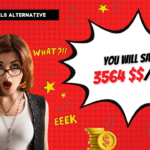Smarter Conversations: AI Memory Upgrades Are Here!
Your AI assistant just got a memory boost. See how these new features create smoother, more personalized chats for everyone.
Free Users Get Conversation Continuity
Free accounts now have short-term memory (starting June 3, 2025), allowing the AI to remember the context of your recent chats for more natural follow-ups.
Combines Saved Memories with History
The AI pulls from both your saved memories and automatic insights from chat history to give you smarter, more tailored responses.
You Control Your Privacy
You’re in charge. Easily turn off memory or clear your chat history at any time to manage how your data is used.
Enhanced Personalization for All
While free users get short-term context, Plus/Pro subscribers benefit from a deeper, long-term understanding of preferences for unparalleled personalization.
Streamlined, Efficient Chats
Stop repeating yourself. The AI uses what it knows from past chats to understand you better and make every conversation more relevant.
ChatGPT Memory Unlocked: Free Users Now Get Enhanced Conversation Recall!
Ever found yourself repeating instructions or context to ChatGPT in new conversations? 🤔 Well, those days might be getting a little shorter, even if you're using the free version! OpenAI is rolling out a lightweight version of memory improvements to its free ChatGPT users. This means the AI can now reference your recent conversations to provide more personalized and relevant responses, making your chats smoother and more intuitive. Let's explore what this ChatGPT memory upgrade means for you.
The Big Reveal: ChatGPT Memory Gets an Upgrade for Everyone
OpenAI has been working on making ChatGPT more helpful by allowing it to remember things you discuss across chats. While memory features have been available to paid subscribers (Plus, Pro, Team, and Enterprise users), the company announced, in an update dated June 3, 2025, on its official blog, that memory improvements are starting to roll out for free users. This is a significant step in making advanced AI capabilities more accessible.
What's New for Free Users? A "Lightweight" ChatGPT Memory Boost
So, what does this "lightweight version" entail for those of us not on a paid plan?
📌 Recent Conversation Referencing: In addition to any memories you've explicitly asked ChatGPT to save, it will now automatically reference your recent conversations. This helps provide short-term continuity, meaning ChatGPT can pick up on context from your last few interactions without you needing to re-explain everything.
📌 Personalized Responses: By remembering recent topics and preferences, ChatGPT aims to deliver responses that feel more tailored to your immediate needs and conversational flow.
It's important to note that this is a "lightweight" version. As OpenAI clarifies, "Free users have a lightweight version of memory improvements that provides short term continuity across conversations. Memory for Plus and Pro users provides a longer term understanding of the user."
Saved Memories vs. Recent Conversation Recall: Understanding the Nuance in ChatGPT Memory
Previously, free users could utilize "saved memories," where you explicitly tell ChatGPT to remember specific facts (e.g., "Remember I prefer a formal tone for business emails"). This new enhancement adds another layer:
- Saved Memories: These are details you directly instruct ChatGPT to store. They are persistent until you delete them. Think of this as a long-term notes file for the AI.
- Recent Conversation Recall (New for Free Users): ChatGPT now automatically picks up context from your recent chats. This is more about short-term conversational flow, like a person remembering what you were just talking about a few minutes or hours ago. For paid users, this "chat history" referencing can be much more comprehensive, drawing from a longer history.
This dual approach means ChatGPT's memory now works in two ways: explicit instructions and implicit learning from recent interactions.
Behind the Curtain: How This New ChatGPT Memory Feature Operates
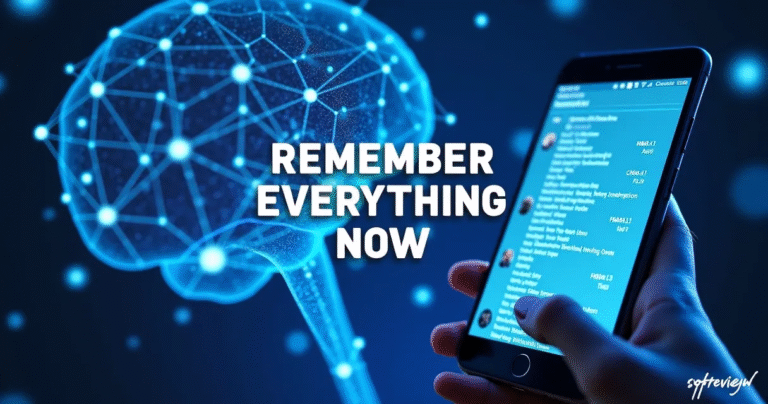
You might be wondering how ChatGPT magically starts remembering your recent chats. While the deep technical specifics are complex, the core idea is about enhancing contextual understanding.
Short-Term Smarts: ChatGPT Memory for Free Tiers Explained
For free users, the AI is programmed to look back at a limited window of your recent interactions. When you start a new prompt, it can draw upon the topics, details, or preferences mentioned in those recent chats to inform its response.
Imagine you were discussing ideas for a vegetarian lasagna recipe in one chat. If you start a new chat shortly after asking for a grocery list, ChatGPT, using its new memory capability, might be more likely to generate a list geared towards that vegetarian lasagna without you needing to specify "vegetarian" again. 💡
The exact timeframe for "recent" isn't explicitly defined by OpenAI for free users, but it's designed for "short-term continuity." This means it likely won't pull details from conversations weeks or months ago for free accounts, unlike the more extensive memory available to paid subscribers.
You're in Control: Managing Your ChatGPT Memory Settings
A crucial aspect of this feature is user control. OpenAI emphasizes that "You're in control of ChatGPT's memory." Here’s how you can manage it:
👉 Turn it Off: You can disable memory features at any time. Go to Settings > Personalization > Memory. Here, you can toggle off "Reference chat history" or even "Reference saved memories."
👉 Manage Memories: If you want to see what specific "saved memories" ChatGPT has stored about you, or delete them, you can do so in Settings > Personalization > Manage Memory.
👉 Forget on Command: You can tell ChatGPT to forget something directly in conversation.
👉 Temporary Chat: For conversations you don’t want to influence its memory or be remembered, you can use the "Temporary Chat" feature. Think of it as an incognito mode for your AI chats.
It's also worth noting that deleting a chat doesn't automatically erase memories picked up from that chat if they've become "saved memories" or part of its broader learned context (for paid users). You'd need to delete the specific memory itself through the settings. For the new "recent conversation" recall in the free tier, ending a session or starting many new, unrelated chats will likely push older "recent" context out of its immediate recall window.
You can learn more details from the OpenAI blog post about Memory and new controls for ChatGPT.
Why This Matters: The Impact of a More Personalized ChatGPT Memory
This update, even in its lightweight form for free users, is more than just a minor tweak. It signals a move towards more natural and efficient human-AI interactions.
Smoother Interactions, Less Repetition: The ChatGPT Memory Advantage
The most immediate benefit? Less frustration from repeating yourself!
✅ Increased Efficiency: Spend less time re-establishing context and more time getting to the core of your task.
✅ More Relevant Outputs: Responses are more likely to align with your ongoing projects or lines of inquiry.
✅ Natural Conversation Flow: Interactions can feel more like talking to someone who remembers your recent discussions, making the experience more intuitive.
For example, if you're a student using ChatGPT to understand different aspects of a complex historical event over several sessions, the AI can now better maintain continuity, building on previous explanations rather than starting fresh each time.
A Glimpse into More Context-Aware AI with ChatGPT Memory
This development is part of a broader trend in AI: creating systems that are not just knowledgeable, but also contextually aware and adaptive to individual users. By remembering recent interactions, ChatGPT takes a step towards being a more personalized assistant. This can be particularly helpful for:
- Learning and Exploration: Following up on previous questions or research threads.
- Creative Tasks: Maintaining a consistent style or theme across multiple prompts.
- Problem Solving: Building on previous attempts or suggestions.
ChatGPT Memory Tiers: Free vs. Premium Capabilities
It's helpful to understand the distinction between what free users now get and what paid subscribers have access to regarding ChatGPT Memory.
Quick Comparison: Free vs. Paid ChatGPT Memory Features
| Feature | ChatGPT Free User Memory | ChatGPT Paid User (Plus/Pro) Memory |
|---|---|---|
| Explicit Memory | ✅ Yes (User-saved memories) | ✅ Yes (User-saved memories) |
| Chat History Recall | ✅ Yes (References recent conversations) | ✅ Yes (References all past conversations, more comprehensive) |
| Continuity | Short-Term | Long-Term |
| Personalization | Good, based on recent context and saved memories | Deeper, based on extensive history and saved memories |
| User Controls | ✅ Full (Turn off, manage, delete, Temporary Chat) | ✅ Full (Turn off, manage, delete, Temporary Chat) |
| "Lightweight" vs "Full" | Lightweight version | More comprehensive and powerful memory |
Essentially, free users get a taste of the contextual awareness that makes ChatGPT more useful, primarily focused on immediate conversational continuity. Paid users benefit from a much deeper and longer-term memory, allowing ChatGPT to build a more nuanced understanding of their preferences and needs over time.
Voices on the Upgrade: Perspectives on Enhanced ChatGPT Memory
OpenAI has framed this as a way to make ChatGPT more helpful. On X (formerly Twitter), regarding the general memory feature, OpenAI CEO Sam Altman has previously emphasized user control, stating, "You can, of course, opt out of this, or memory all together. And you can use temporary chat if you want to have a conversation that won't use or affect memory.” This sentiment applies to the new rollout for free users as well.
Many tech commentators see this as a logical and positive step. For instance, BleepingComputer noted that with the new Memory feature, "ChatGPT is capable of saving conversations for a longer period," although highlighting that for free users, it's a "lightweight version… which provides short-term continuity across conversations only."
Lifehacker pointed out that this could "help reduce some back and forth in your conversations," especially for frequent users. They also mentioned an unscientific way to test what ChatGPT knows: "you could ask the bot to describe you based on your chat history with it."
The general consensus is that while the free tier's memory is limited compared to paid versions, it's a welcome improvement that enhances the user experience without removing user agency over their data.
Privacy and ChatGPT Memory: OpenAI's Approach to Your Data
Whenever AI starts "remembering" things, privacy questions naturally arise. OpenAI appears to be proactive in addressing these concerns.
📌 Transparency: Users can ask ChatGPT what it remembers about them.
📌 Control: As detailed earlier, users have multiple ways to manage, delete, or disable memory features.
📌 Data Usage: OpenAI's policies govern how conversation data is used to improve models, and users often have choices regarding this. The memory feature is an extension of how ChatGPT interacts with your conversation history, with added controls for personalization.
For users in certain regions like the European Economic Area (EEA), the feature may be off by default, requiring an explicit opt-in. According to OpenAI's release notes, "Free users in EEA (EU + UK), Switzerland, Norway, Iceland, or Liechtenstein will see a prompt to enable this setting or can visit Settings > Personalization > Memory > Reference chat history to enable. Outside the European regions listed above, all Free users that have memory enabled will receive the upgrade automatically."
Your Controls: Opting Out and Using Temporary Chat with ChatGPT Memory
It's worth reiterating the power you have:
⛔️ Opt-Out Completely: You don't have to use the memory feature. You can turn off both "saved memories" and "chat history" referencing.
💨 Temporary Chat: This is your go-to for one-off conversations that you don’t want logged or used for memory purposes.
These controls are vital for building trust and ensuring users feel comfortable with how the AI handles their information.
The Road Ahead: The Evolution of ChatGPT Memory and Conversational AI
This enhancement for free ChatGPT users is another marker on the path toward more sophisticated and truly personal AI assistants. 🚀
What could be next?
- More Granular Control: Perhaps even finer-tuned controls over what types of information are remembered or forgotten.
- Cross-Platform Memory: Imagine an AI assistant that remembers your preferences across different devices or applications (with your permission, of course).
- Proactive Assistance: As memory capabilities improve, AI might become better at anticipating your needs based on past interactions.
The goal seems to be an AI that doesn't just respond to commands but understands you better over time, making interactions more seamless and productive. This "lightweight" memory for free users is a foundational step in that direction, allowing a broader audience to experience the benefits of a more context-aware AI.
Your Enhanced ChatGPT Journey: Making the Most of New Memory Functions
With ChatGPT memory now referencing recent conversations for free users, your interactions with the AI can become more efficient and personalized.
Remember to:
- Experiment: See how it responds to follow-up questions in new chats based on recent topics.
- Manage Settings: Familiarize yourself with the memory controls in
Settings > Personalizationso you're comfortable with how it's working. - Use Temporary Chat: Don't forget this option for sensitive or isolated queries.
- Provide Feedback: Interacting with these features and even providing feedback to OpenAI (if such options are available) helps shape future development.
This update makes the free version of ChatGPT an even more powerful tool. While it's not the full-fledged, long-term memory of the paid tiers, this "short-term continuity" is a welcome upgrade, making our friendly neighborhood AI just a little bit smarter and more attuned to our ongoing dialogues. Happy chatting!