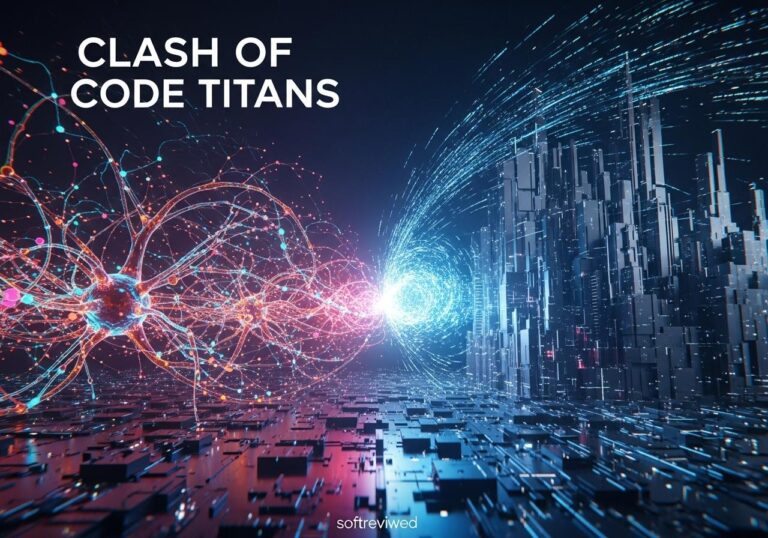ChatGPT’s New Scheduled Tasks Feature
Discover how ChatGPT’s new scheduling capability can enhance your productivity
⏰ Scheduled Tasks Beta
OpenAI introduces Tasks (codename: Jawbone), allowing users to schedule ChatGPT prompts for future execution
📅 Long-term Planning
Schedule tasks up to two years in advance with potential repeat functionality
🎛️ User Interface
Access a dedicated interface to view, pause, delete, and edit your scheduled tasks
🔔 Push Notifications
Receive timely notifications for your scheduled tasks on both web and mobile platforms
🤖 Competition Rising
Google’s Gemini is developing a similar Scheduled Prompts feature for release soon
⚡ Enhanced Productivity
Unlock new possibilities for creativity and efficiency with automated task scheduling
How Can the New Scheduled Tasks Feature Enhance the Use Cases for ChatGPT Projects?
The new Scheduled Tasks feature revolutionizes how users engage with ChatGPT, allowing seamless automation of conversations. By enabling tasks to be executed at specific times, teams can effectively manage reminders, generate timely content, and streamline workflows. This innovation empowers users to explore practical examples of chatgpt applications in various industries.
ChatGPT’s 4o Takes Charge: Introducing Scheduled Tasks

Have you ever wished your AI assistant could nudge you about that important meeting or remind you to take the dog for a walk? 🐕 Well, it seems OpenAI has heard your wishes! The new 4o with scheduled tasks feature in ChatGPT is here, transforming the chatbot into a more proactive and helpful companion. This feature allows you to set up reminders and schedule automated actions, all within the familiar ChatGPT interface, powered by the new GPT-4o model. This isn’t just about setting alarms; it’s about integrating AI into your daily routines.
What Exactly Are Scheduled Tasks in ChatGPT?
So, what exactly are scheduled tasks? Think of them as mini-programs you set within ChatGPT. These aren’t just simple one-off reminders. You can instruct ChatGPT to perform tasks at specific times, whether it’s a one-time alert or recurring action, like daily weather reports ☀️, weekly news briefings 📰, or even those pesky reminders about expiring passports 🛂. You’re essentially delegating small, time-bound activities to ChatGPT, freeing you up to focus on what’s important. It’s like having a personal assistant that remembers everything for you, making the AI more proactive.
How Does the 4o Model Power These Scheduled Tasks?
The magic behind these scheduled tasks comes from the new GPT-4o model. It is designed to understand and process your requests more naturally, allowing you to use conversational language to set up these tasks. The 4o model not only manages the scheduling, but it also executes the tasks and provides the requested information, all with a conversational and personal touch. This integration isn’t a separate API endpoint for developers to work with directly; it is integrated into the existing ChatGPT model selection UI within the chat itself. The model handles natural language scheduling prompts and manages execution.
Setting Up Your First Scheduled Task with 4o
Ready to jump in? It’s super easy. First, ensure you are a ChatGPT Plus, Team, or Pro subscriber, as this feature is currently in beta for premium users. Then, in the ChatGPT model picker, select “4o with scheduled tasks“. Now, just send ChatGPT a message detailing what you want it to do and when. For instance, you could say, “Remind me to water the plants every Wednesday at 6 PM” or “Give me a daily inspirational quote at 8 AM”. The AI handles the rest, creating the task based on your instructions.
Who Can Use Scheduled Tasks?
It’s important to note that this new feature is not available to users of the free version of ChatGPT at this time. The scheduled tasks functionality, powered by GPT-4o, is exclusively available for paid subscribers, including those with ChatGPT Plus, Team, and Pro plans. This means you need to have a premium subscription to access this new feature, and that includes all the added benefits that come with that subscription. The table below summarizes which users can currently access this beta feature:
| ChatGPT User Type | Access to Scheduled Tasks with 4o |
|---|---|
| Free User | ⛔️ No |
| Plus Subscriber | ✅ Yes |
| Team Subscriber | ✅ Yes |
| Pro Subscriber | ✅ Yes |
What Kind of Tasks Can You Automate?
The possibilities here are diverse. You can set reminders for anything from daily affirmations, to more complex actions such as getting a summary of the latest news, or even receiving creative content. 💡 Here are some examples of what you can achieve:
- 📌 Personal Reminders: Never forget an appointment or deadline.
- 👉➡️ Health & Wellness: Schedule reminders for medications or workout routines.
- ✅ Daily Briefings: Start your day with weather reports or news updates.
- 📝 Learning Reminders: Keep track of your daily lessons, or set reminders for studying specific topics.
- ⛔️ Recurring Actions: Set up weekly or monthly reminders, such as bill payments.
- ⏰ Time-Based Updates: Get reminders for daily tasks you want to perform at specific times.
- 🤖 Automated Interactions: Schedule periodic check-ins with ChatGPT to review or summarize key points in any document.
- 💡 Creative Content: Get daily jokes, stories, or affirmations.
Managing and Modifying Your Scheduled Tasks
You’re not locked into any task you set either. Managing your scheduled tasks is simple. You can handle tasks directly in the chat window or access the “Tasks” section in your profile menu on the web interface. You can easily edit, delete, or reschedule any of your automated actions, giving you full control over your task management. Keep in mind that while you can create tasks on all platforms (web, desktop, mobile), management is currently only available through the web interface.
Limitations of the 4o Scheduled Tasks Beta
While this new feature is exciting, it’s important to know its limitations. Since this is a beta, there are some constraints:
- 📌 Task Limit: You’re currently limited to 10 active tasks at a time.
- ✅ Platform Restriction: Task management is only available via the web client.
- ⛔️ Voice Input: Voice mode for creating tasks is not yet available.
- ⏰ Time Accuracy: The time accuracy may not be perfect for immediate or highly precise scheduling needs.
- 📱 Mobile Limitations: While you can create and receive tasks on mobile, management capabilities are not yet fully featured.
OpenAI is using this beta phase to gather user feedback and make improvements before rolling it out more widely. These limitations will likely be addressed as the feature evolves.
Beyond Simple Reminders: The Potential of AI-Driven Task Scheduling
While the initial iteration of 4o scheduled tasks focuses on simple reminders and routine actions, the potential is far greater. Imagine AI-powered tasks that adapt to your schedule, provide contextual information, or integrate with other apps seamlessly. 🚀 This is the next step toward true AI assistance. For example, you could have ChatGPT not only remind you to get groceries but also prepare a shopping list based on your dietary preferences and local store availability.
Expert Perspectives on AI-Powered Task Management
According to industry experts, this feature is a logical move towards making chatbots more proactive. By enabling ChatGPT to handle scheduled tasks, OpenAI is expanding its role from a reactive question-answer system to an active agent capable of managing and completing tasks on behalf of users. As one expert put it, “This is a significant step towards the agent concept, making chatbots capable of managing and completing tasks, rather than just providing information.” This moves away from needing a separate task management tool and starts integrating it with the AI assistant.
The Road Ahead for AI Task Automation
So where is all of this heading? The future of AI-driven task automation is looking bright. We can expect more complex scheduling capabilities, tighter integration with other apps, and greater personalization based on user behavior. The potential for these types of intelligent task scheduling to enhance productivity and simplify our lives is enormous. It could also lead to AI assistants that actively learn your preferences and anticipate your needs.
Putting it All Together
The arrival of 4o with scheduled tasks in ChatGPT is an exciting step toward making AI a more integral part of our daily routines. While the feature is still in beta and has some limitations, the initial release highlights the potential for AI to go beyond simple question answering and become a genuinely proactive tool for managing our lives. It is a natural progression toward creating more proactive and intelligent AI assistants, and the possibilities are vast and exciting. Check out the official OpenAI documentation for more details on the GPT-4o model and its capabilities.
AI Scheduling and Automation Trends 2024
This visualization shows key metrics related to AI scheduling and automation adoption, including market projections and user behavior patterns.