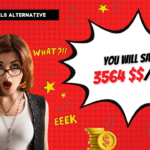👁️ Microsoft Copilot Vision: See More, Do More
Explore how Copilot Vision transforms your computing experience with intelligent screen analysis and real-time assistance.
🔄 Cross-App Analysis
Copilot Vision can process and compare content from two apps simultaneously, enabling powerful side-by-side comparisons and delivering insights across different applications in real-time.
🎯 Real-Time AI Guidance
Get voice-based answers and actionable suggestions based on your live screen content. Copilot Vision can identify specific steps in applications or optimize your creative workflows with contextual understanding.
🔒 Privacy-Centric Design
Built with your privacy in mind, Copilot Vision doesn’t log or store your inputs, images, or screen data. Only the responses are temporarily stored for monitoring purposes, ensuring your information remains secure.
💡 Interactive Problem-Solving
Copilot Vision highlights specific areas of your screen to guide you through tasks, whether you need gaming tips, photo editing assistance, or help navigating complex applications with visual cues.
🌐 Expanded Scope
Beyond just browsers, Copilot Vision analyzes files, apps, webpages, games, and creative software, offering comprehensive assistance across your entire computing environment for a truly global experience.
ℹ️ Accessibility Limits
Currently available for personal use, Copilot Vision is not yet accessible for work or school Microsoft accounts, focusing primarily on personal and non-commercial use cases.
Is Your PC Watching You? Microsoft’s New Copilot Vision Wants to Be Your “Second Set of Eyes”
Imagine your computer not just displaying information, but seeing it with you. That’s the bold new reality Microsoft is rolling out with Windows Vision for Copilot, a feature that allows its AI assistant to view your screen and offer real-time, contextual help. This move signals a significant shift in how we might interact with our PCs, turning the operating system into a proactive, visual partner. But as this “second set of eyes” comes into focus, it raises equally important questions about privacy and the future of ambient computing.
Microsoft’s Copilot Just Grew Eyes: What Does This Mean for You?
Microsoft’s latest AI marvel, Copilot Vision, is here, but what can it actually do? This isn’t just another chatbot. We’re talking about an AI that can see your screen, understand the context of your work, and even guide you through complex tasks. But with great power comes great responsibility—and a lot of questions. Is this the ultimate productivity tool or a privacy nightmare waiting to happen? Let’s break it down.
The Future is Now: Why Microsoft is Giving its AI the Power of Sight
In a move that puts it in direct competition with Google’s Gemini Live and Apple’s much-anticipated Apple Intelligence, Microsoft has officially launched Windows Vision for Copilot. This isn’t a mere feature update; it’s a fundamental change in how your PC’s AI assistant operates. No longer confined to a chat window, Copilot can now perceive and interpret what’s on your screen. But what’s the big deal, and why is this happening now? The race for the next generation of truly integrated, ambient AI is on, and Microsoft is making a powerful play.
Standard Titles:
- Windows Vision for Copilot: A Deep Dive into Microsoft’s New On-Screen AI Assistant
- Microsoft Rolls Out Copilot Vision for Windows 10 and 11: Features, Use Cases, and Privacy
- Understanding Windows Vision for Copilot: How Microsoft’s AI is Becoming Visually Aware
Windows Vision for Copilot: Your PC’s New “Second Set of Eyes”
Beyond the Chatbox: An Introduction to Visually-Aware AI
Microsoft has officially begun rolling out Windows Vision for Copilot, a groundbreaking feature that allows the AI assistant to see and interact with the content on your screen. This isn’t just about processing text commands anymore. Copilot can now visually analyze your open applications, web pages, and documents to provide contextual assistance. Initially available to users in the United States on both Windows 10 and 11, this update represents a significant step towards a more integrated and proactive AI experience on personal computers. The core idea is to make Copilot a true digital companion that understands not just what you type, but what you’re looking at and working on.
How Does Copilot “See” Your Screen? A Look Under the Hood
So, how does this all work? At its heart, Windows Vision for Copilot leverages sophisticated multimodal AI models, likely building on the capabilities of OpenAI’s GPT-4, which is known for its ability to process both text and images. When you choose to activate the feature, you are essentially giving Copilot permission to capture and analyze the visual information displayed in specific applications or your entire screen.
You initiate a session by clicking a new “glasses” icon within the Copilot interface. From there, you can select which apps or windows you want to share. This is a crucial point: Microsoft emphasizes that this is a fully opt-in experience. You are in control and must explicitly grant access for Copilot to see anything.
This functionality is a significant expansion from its earlier, more limited iteration where Copilot’s visual capabilities were largely confined to the Microsoft Edge browser. Now, its sight extends across the Windows operating system, enabling a much broader range of interactions.
From Clueless to Contextual: Practical Superpowers of Copilot Vision
The potential applications of this technology are vast and could change how you approach everyday tasks. Here are some of the key features that have been highlighted:
📌 Multi-App Understanding: You can share up to two applications simultaneously and ask Copilot to make connections between them. For instance, you could display your personal calendar next to a travel website and ask, “Based on my schedule, when’s a good time to book a trip to see these events?”
📌 The “Highlights” Guiding Hand: One of the most intriguing features is called Highlights. If you’re stuck on how to perform a specific action within an app, you can ask Copilot to “show me how.” The AI will then visually guide you, highlighting buttons and menus you need to click. Imagine asking how to adjust the lighting in a photo editing app, and Copilot pointing out the exact tools and steps to take.
📌 Real-Time Troubleshooting and Assistance: Encounter a cryptic error message? Instead of typing it into a search engine, you can simply have Copilot look at it and explain what it means in plain English. This could also apply to getting tips while playing a game or getting suggestions on how to improve a presentation you’re working on.
📌 Summarization and Analysis: You can ask Copilot to summarize the content of a lengthy PDF or a complex webpage without needing to copy and paste any text.
Here’s a quick comparison of how tasks might be done with and without Copilot Vision:
| Task | Traditional Method | With Windows Vision for Copilot |
|---|---|---|
| Learning a New App | Searching for tutorials on YouTube or reading lengthy help documents. | Asking Copilot “Show me how to create a pivot table” and getting on-screen guidance. |
| Comparing Information | Manually switching between two windows, copying and pasting data. | Sharing both windows and asking Copilot to compare the information directly. |
| Solving an Error | Typing the error message into a search engine and sifting through forums. | Sharing the screen with the error and asking Copilot for an explanation and solution. |
| Trip Planning | Juggling a calendar app, a map, and a travel booking site. | Asking Copilot to analyze your calendar and a travel site to suggest suitable dates. |
The Path to Visual AI: From Project Volterra to Your Desktop
The development of Windows Vision for Copilot didn’t happen in a vacuum. It’s the culmination of years of work in both hardware and software. A key piece of this puzzle was “Project Volterra,” which was officially released as the Windows Dev Kit 2023. This was an Arm-based PC designed specifically for developers to create AI-powered applications that could take advantage of Neural Processing Units (NPUs).
NPUs are specialized processors designed to handle AI and machine learning workloads much more efficiently than traditional CPUs or GPUs. By providing developers with hardware like the Dev Kit, Microsoft encouraged the creation of new AI experiences, including advanced computer vision capabilities. While the Dev Kit itself is no longer for sale, its legacy continues with the new wave of Copilot+ PCs that feature powerful NPUs.
This focus on hardware is part of a broader strategy to create a “hybrid loop,” where AI workloads can be seamlessly shifted between the local device (using the NPU) and the cloud (using Azure). For a feature like Copilot Vision, this could mean faster, more responsive interactions as some of the visual processing can happen directly on your PC, reducing latency and enhancing privacy. The foundation for these capabilities is also built upon Microsoft’s extensive work with Azure AI Vision, a suite of cloud-based tools for image and video analysis.
A Crowded Field: Copilot Vision in the Competitive AI Arena
Microsoft is not alone in its quest to create a more visually intelligent AI assistant. The launch of Windows Vision for Copilot places it in direct competition with other tech giants who have similar ambitions.
➡️ Google’s Gemini Live: Google has showcased impressive multimodal capabilities with its Gemini models, allowing for real-time conversational and visual interactions.
➡️ Apple’s Apple Intelligence: A major component of Apple’s recently announced AI strategy involves a more context-aware Siri that can understand on-screen content, although its full visual interaction capabilities are still rolling out.
This competition is a clear indicator of where the industry is heading: a future where AI is not just a tool you call upon, but an ambient layer of your digital experience that understands context and can interact with you in more natural, human-like ways.
The Elephant in the Room: Privacy and User Control
Whenever a technology gains the ability to “see” your screen, privacy concerns are rightfully at the forefront of the conversation. Microsoft seems to be keenly aware of this, especially following the controversy around its “Recall” feature. The company has taken several steps to address these concerns with Copilot Vision:
✅ Strictly Opt-In: The feature is off by default. You must actively choose to enable it and select what content to share.
✅ User in Command: You can stop sharing your screen at any time by simply clicking a “Stop” button.
✅ Limited Data Logging: Microsoft has stated that user inputs, images, and page content are not logged or stored. Only Copilot’s responses are logged to monitor for unsafe interactions, and this data is deleted after the session ends.
Despite these measures, the introduction of such a powerful screen-sharing tool will undoubtedly lead to ongoing discussions about data security and the potential for misuse. It will be crucial for users to understand what they are sharing and for Microsoft to maintain transparency about how this data is handled. As one expert might put it, “The convenience of a visual AI assistant must be constantly weighed against the potential for privacy erosion. The opt-in model is a good start, but clear, continuous communication will be key to building user trust.”
What’s Next on the Horizon for Visual AI?
The launch of Windows Vision for Copilot is just the beginning. As AI models become more powerful and NPUs become standard in more PCs, we can expect even more sophisticated capabilities.
🚀 Deeper Integration: Future versions may not even require you to manually select windows. The AI could proactively offer assistance based on your current task, with appropriate permissions.
🚀 More Complex Task Automation: We could see Copilot performing multi-step tasks across different applications with minimal user input, such as taking information from an email, creating a calendar event, and adding a to-do list item in another app, all from a single verbal command.
🚀 Enhanced Creativity: The AI might not just help with productivity tasks, but also with creative ones, offering real-time suggestions for a graphic design project or helping to code a website by visually inspecting the live preview.
A New Way of Working, A New Set of Questions
Windows Vision for Copilot is a bold and exciting development that has the potential to fundamentally change how we interact with our computers. It offers a tantalizing glimpse into a future where our devices are more than just tools; they are intelligent partners that can see, understand, and help us in ways that were previously the stuff of science fiction.
However, as we move into this new era of visually aware AI, we must also proceed with a healthy dose of caution. The conversations around privacy, security, and the appropriate level of AI integration into our lives are more important than ever. For now, Microsoft has put the user in the driver’s seat, giving us control over what our “second set of eyes” can see. The question is, where will we choose to let it look?