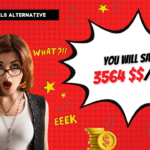The Future of AI-Powered Browsing
OpenAI’s revolutionary approach to web navigation combines contextual intelligence with real-time data processing
AI-Powered Contextual Browsing
Experience intelligent web navigation that analyzes your real-time browsing history and search patterns to anticipate needs, suggest relevant content, and provide contextual assistance throughout your online journey.
OpenAI’s Strategic Browser Platform
Moving beyond ChatGPT’s conversational interface, OpenAI is developing a comprehensive browser platform that integrates AI capabilities directly into the web browsing experience, creating a unified ecosystem for all online activities.
Direct Chrome Competitor
This next-generation browser directly challenges Google Chrome with integrated AI that streamlines navigation, eliminates the need for separate AI assistants, and provides intelligent features embedded within the browsing experience itself.
Revolutionizing Search Intelligence
Advanced deep web interaction capabilities transform how users find information by understanding search intent, connecting related concepts across sites, and delivering more relevant results than traditional search engines.
Next-Generation Browser Architecture
Built on a completely reimagined browser architecture, this platform delivers enhanced speed and efficiency through AI-optimized resource allocation, predictive page loading, and intelligent caching based on user behavior patterns.
Seamless AI Assistance
Enjoy continuous AI support across all online activities without switching between apps or interfaces. The system provides contextual help, content summarization, and intelligent recommendations directly within your browsing flow.
OpenAI’s Bold Move Into Web Browsing
OpenAI officially launched ChatGPT Atlas on October 21, 2025, introducing the world to a web browser that combines traditional surfing with intelligent AI assistance. This isn’t just another browser—it’s a tool designed to understand what you’re looking at, help you complete tasks, and remember your preferences over time.
Instead of juggling multiple tabs and copying information back and forth, Atlas brings ChatGPT directly into your browsing experience. Think of it as having a smart assistant sitting right next to you while you explore the internet.
The browser is currently available globally for macOS users. If you’re using Windows, iOS, or Android, you’ll need to wait a bit longer—OpenAI has confirmed these versions are coming soon.
What Makes ChatGPT Atlas Different From Chrome and Safari
Atlas looks familiar—it has tabs, bookmarks, and a search bar like any other browser. But under the hood, it’s powered by artificial intelligence that actively participates in your browsing.
The “Ask ChatGPT” Sidebar
Every webpage you visit includes a sidebar where you can chat with ChatGPT about what you’re seeing. Want a summary of a long article? Need to compare products on an e-commerce site? Curious about the code on a developer page? Just ask, and the AI will analyze the page and respond instantly.
This sidebar stays open while you browse, acting as your always-available companion.
Agent Mode: Let AI Do the Work
For Plus, Pro, and Business subscribers, Atlas includes “Agent Mode”—a feature that lets ChatGPT perform multi-step tasks on your behalf. This means you can ask it to:
📌 Book restaurant reservations
📌 Plan a trip and compare flight options
📌 Order groceries from your favorite online store
📌 Fill out forms automatically
📌 Create shopping lists from recipes you find online
The AI uses its own virtual computer to browse websites, click buttons, and complete these tasks. You stay in control—ChatGPT will ask for permission before taking important actions like making payments or logging into accounts.
Browser Memory for Personalization
Atlas includes a memory feature that learns about you over time. If you frequently search for vegan recipes or always book window seats on flights, the browser remembers these preferences and tailors future suggestions accordingly.
You can review, edit, or delete these memories anytime in your settings. Think of it as teaching your browser to become more helpful with every interaction.
Cursor Chat for Inline Editing
Need to edit text directly on a webpage? The “Cursor Chat” tool lets you refine writing, check code, or improve content without leaving the page. It’s perfect for students, writers, and developers who want quick AI assistance while working.
Natural Language Tab Management
Ever had 50 tabs open and no idea where anything is? With Atlas, you can manage tabs using simple commands like:
➡️ “Close all tabs about travel”
➡️ “Reopen the shoes I looked at yesterday”
➡️ “Clean up my tabs”
ChatGPT understands these requests and organizes your browser accordingly.
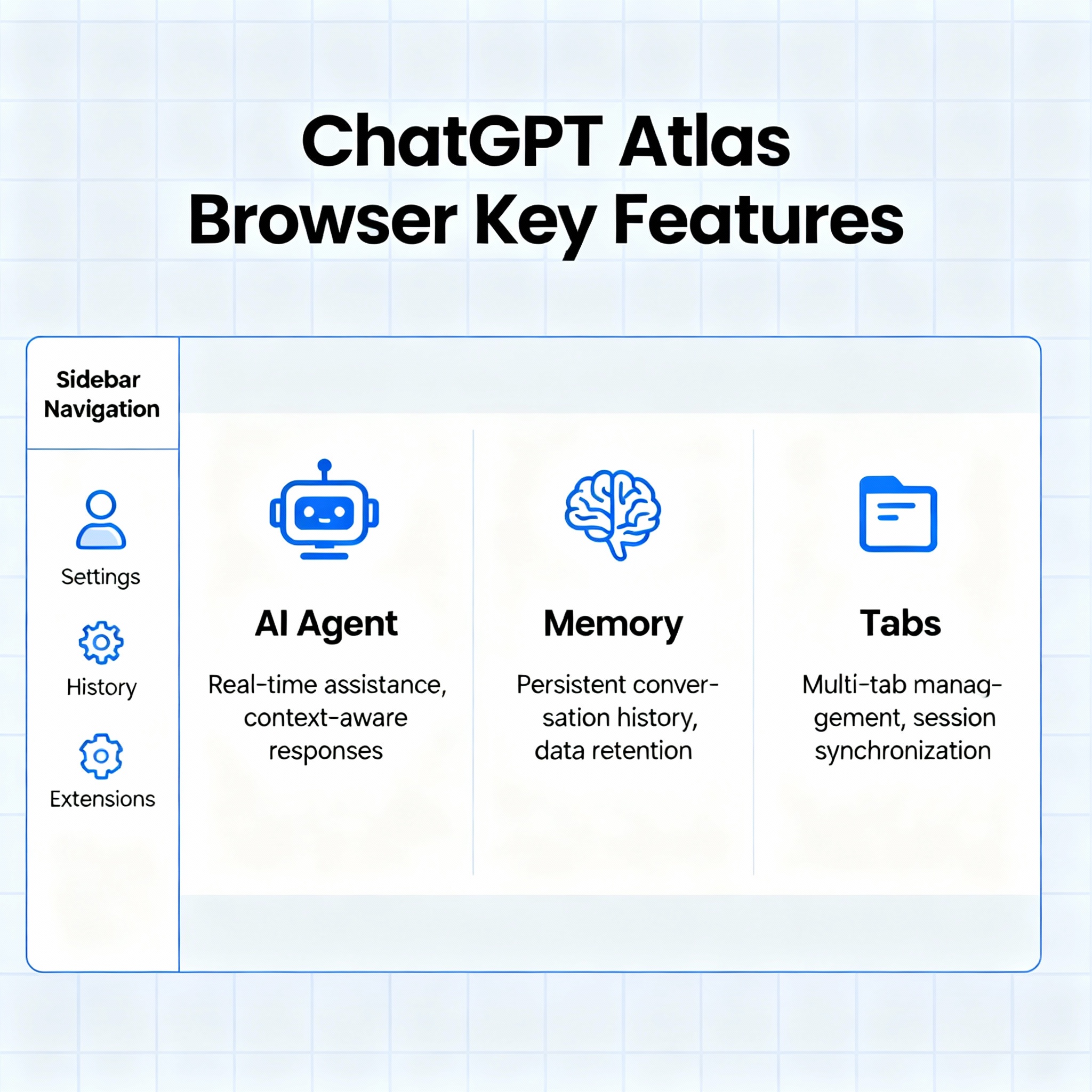
The Technology Behind Atlas

ChatGPT Atlas is built on Chromium, the same open-source framework that powers Google Chrome. This means it’s compatible with most websites and can support many Chrome extensions (though OpenAI hasn’t provided a full list yet).
The browser integrates OpenAI’s Computer-Using Agent (CUA) model, which combines GPT-4o’s vision capabilities with advanced reasoning. This allows the AI to “see” what’s on your screen through screenshots and “interact” with buttons, menus, and text fields just like a human would.
When you open a new tab, Atlas presents a ChatGPT-powered response to your search query first, then offers quick-access tabs for traditional search results, images, videos, and news. This flips the usual browsing model—AI answers come first, and traditional web links are secondary.
Who Can Use ChatGPT Atlas and How Much Does It Cost
Atlas is available to all ChatGPT users, regardless of their subscription level:
✅ Free Users: Can access the browser with basic ChatGPT features, including the sidebar and search functionality.
✅ ChatGPT Go (₹399/month in India | $5/month in other regions): Includes extended access to GPT-5, more image generation, file uploads, and longer memory.
✅ ChatGPT Plus (₹1,999/month in India | $20/month globally): Full access to Agent Mode, advanced data analysis, and all premium features.
✅ ChatGPT Pro (₹19,900/month in India | $200/month globally): Enhanced limits, o1-pro model access, and priority processing.
✅ Business and Enterprise Users: Can enable Atlas through their admin settings, with additional privacy and security controls.
The browser itself is free to download—you’re only paying for your ChatGPT subscription level.

How to Get Started With ChatGPT Atlas on Mac
If you’re a macOS user, here’s how to start using Atlas today:
Step 1: Visit chatgpt.com/atlas and download the browser.
Step 2: Open the downloaded .dmg file and drag the Atlas app to your Applications folder.
Step 3: Launch Atlas and log in with your OpenAI account (or create one if you don’t have it).
Step 4: Start browsing! Use the sidebar to ask ChatGPT questions about any page you visit.
System Requirements: macOS 14 (Sonoma) or later, with Apple Silicon (M1, M2, or M3 chip). Atlas is not currently available for Intel-based Macs.
Privacy, Security, and User Control
OpenAI has emphasized user control as a core principle of Atlas. Here’s what that means in practice:
⛔️ You control memory: You can turn off memory features entirely or delete specific memories at any time.
⛔️ Agent Mode requires permission: The AI will ask before taking actions like logging in, making purchases, or entering payment details.
⛔️ Temporary Chats: You can use a mode that doesn’t save or reference any information for one-off queries.
⛔️ Incognito Mode: Like other browsers, Atlas includes private browsing that doesn’t save history or cookies.
The browser does collect data to improve its AI models, but Enterprise and Education customers can opt out of data sharing entirely.
Atlas vs Chrome vs Safari: The Real Differences
Here’s how ChatGPT Atlas stacks up against the two most popular browsers:
| Feature | ChatGPT Atlas | Google Chrome | Apple Safari |
|---|---|---|---|
| AI Integration | Built-in ChatGPT sidebar and Agent Mode | Gemini AI (limited integration) | No AI features yet |
| Task Automation | Yes (Agent Mode for paid users) | Limited | No |
| Memory & Personalization | Advanced AI-powered memory | Basic through Google account sync | Basic through iCloud sync |
| Extensions | Chromium-based (likely supports many Chrome extensions) | Massive library | Limited to Safari extensions |
| Privacy | User-controlled memory, private mode | Tracks data for ads | Strong privacy by default |
| Speed | Not yet benchmarked | Very fast (122.5 score) | Optimized for Apple devices (113.8 score) |
| Battery Life | Unknown | Heavy on resources | Excellent on Mac |
| Cross-Platform | macOS (Windows, iOS, Android coming soon) | All platforms | Apple devices only |
| Search Experience | AI-first, then traditional results | Traditional search-first | Traditional search-first |
| Price | Free (with optional ChatGPT subscription) | Free | Free |
When to Choose Atlas: If you want AI assistance while browsing, need task automation, or want a browser that learns your preferences.
When to Choose Chrome: If you rely on a massive extension library, need cross-platform support right now, or want the fastest performance.
When to Choose Safari: If you’re an Apple user who values battery life, privacy, and seamless integration with other Apple devices.
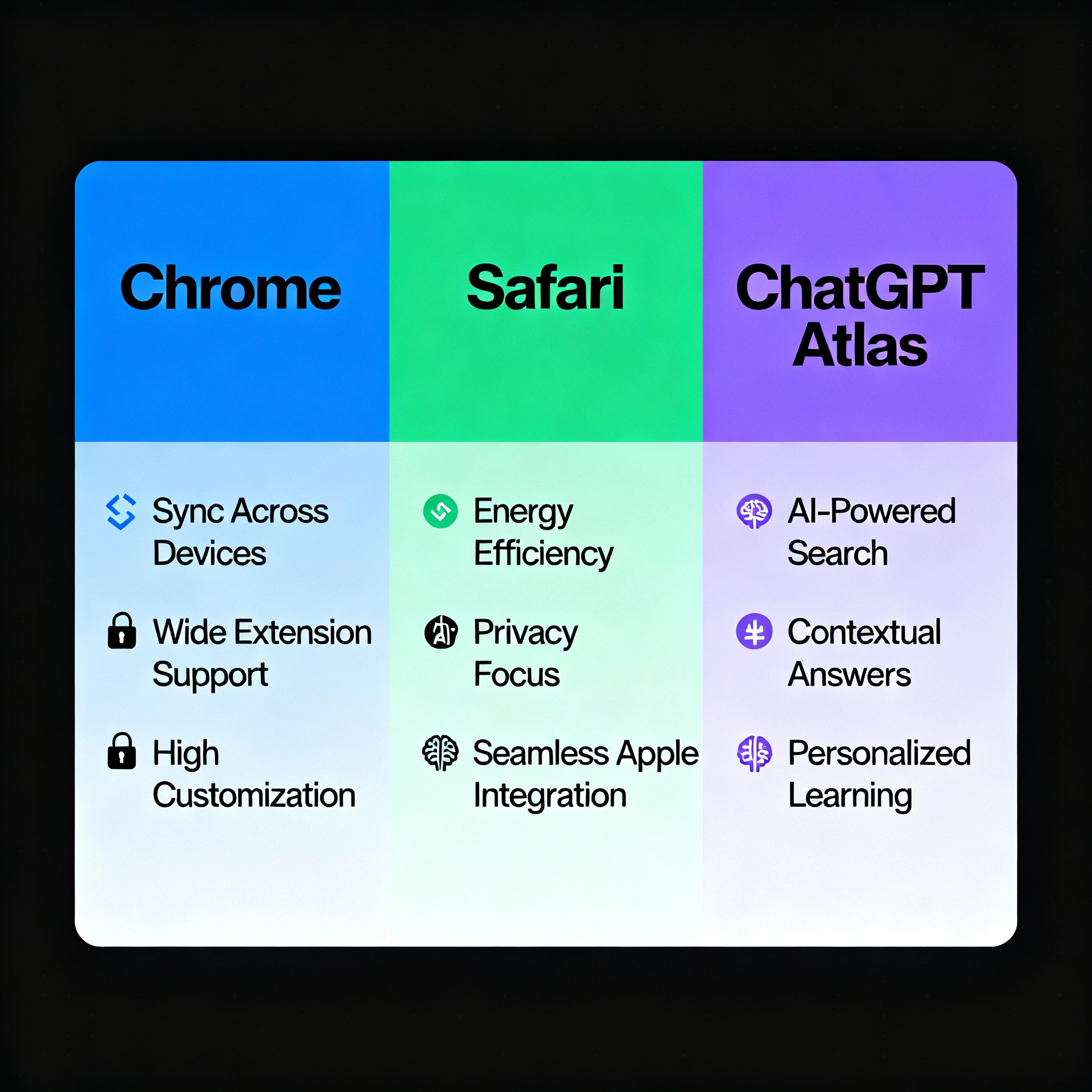
Real-World Use Cases: How Atlas Helps You Work Smarter
Let’s look at practical scenarios where ChatGPT Atlas shines:
For Students
👉 Reading a dense research paper? Ask the sidebar to summarize it in simple terms.
👉 Comparing scholarship programs? Agent Mode can extract key details from multiple websites and create a comparison table.
👉 Writing an essay? Use Cursor Chat to improve your writing directly in Google Docs or any text editor.
For Content Creators
👉 Researching video topics? Atlas can gather information from multiple sources and suggest content angles.
👉 Looking for trending hashtags? Ask the AI to analyze social media trends while you browse.
👉 Need image inspiration? The browser integrates DALL-E for quick AI-generated visuals.
For Professionals
👉 Shopping for software tools? The sidebar can compare features, pricing, and reviews without opening 20 tabs.
👉 Booking business travel? Agent Mode handles flights, hotels, and rental cars based on your preferences.
👉 Analyzing competitor websites? ChatGPT can extract key information and present it in an organized format.
For Everyday Users
👉 Recipe hunting? Ask Atlas to create a grocery list from the ingredients.
👉 Shopping online? The AI can find better deals, compare reviews, and track price history.
👉 Learning something new? The sidebar acts as a tutor, explaining concepts as you read.
The Challenges Atlas Faces
While ChatGPT Atlas brings exciting innovations, it’s entering a highly competitive market. Here are some hurdles it must overcome:
1. Chrome’s Dominance
Google Chrome has approximately 3 billion users worldwide. Convincing people to switch browsers is notoriously difficult—even Microsoft struggled with Edge despite having Windows built-in.
2. Limited Availability
Atlas is macOS-only at launch. Until Windows, iOS, and Android versions arrive, most users can’t even try it.
3. Extension Ecosystem
Chrome has tens of thousands of extensions. While Atlas is Chromium-based (meaning it could theoretically support Chrome extensions), OpenAI hasn’t clarified which extensions will work seamlessly.
4. Privacy Concerns
Some users are wary of AI systems that can “see” everything they’re browsing. OpenAI will need to build trust around data handling and transparency.
5. Performance Unknown
We don’t yet have independent benchmarks for speed, memory usage, or battery impact. If Atlas is slower or more resource-hungry than Chrome or Safari, adoption could suffer.
6. Cost Barrier
While the browser is free, the best features (Agent Mode, extended memory, advanced tools) require a paid ChatGPT subscription. Free users might feel limited.
What Industry Experts Are Saying
Sam Altman, OpenAI’s CEO, positioned Atlas as the next evolution in browsing: “The way we hope people will use the internet in the future… the chat experience in a web browser can be a great analog.”
Ben Goodger, a key developer who worked on both Google Chrome and Mozilla Firefox before joining OpenAI, emphasized simplicity: “Tabs are great, but we haven’t seen a lot of browser innovation since then. What if you could chat with your browser? Replacing years of clutter and complexity with a simple interface.”
Adam Fry, who manages ChatGPT Search, highlighted the memory feature: “This allows ChatGPT to perform tasks on behalf of users, such as making reservations, booking flights, or editing documents. The browser learns more about you over time.”
Tech analysts see this as OpenAI’s direct challenge to Google’s ad-driven ecosystem. By controlling the browser, OpenAI gains access to user behavior data that can improve its AI models—and potentially introduce new revenue streams beyond subscriptions.
The Broader Trend: AI Browsers Are Here
ChatGPT Atlas isn’t alone. The browser wars are heating up again, but this time with AI at the center:
📌 Google Chrome has integrated Gemini AI for search and productivity features.
📌 Microsoft Edge includes Copilot, offering conversational AI and task automation.
📌 Perplexity AI launched Comet, a Chromium-based browser powered by its answer engine.
📌 Arc Browser (by The Browser Company) has been experimenting with AI-powered tab management and search.
This shift suggests that traditional, passive browsing is giving way to active, intelligent experiences where AI anticipates your needs and helps you accomplish tasks faster.
What’s Next for ChatGPT Atlas
OpenAI has indicated that Atlas is just the beginning. Future updates could include:
➡️ Expanded platform support (Windows, iOS, Android)
➡️ Deeper integration with OpenAI’s app ecosystem (Sora, DALL-E, Code Interpreter)
➡️ More powerful Agent Mode capabilities
➡️ Enhanced privacy controls for Enterprise users
➡️ Custom instructions for specific websites
➡️ Voice-activated browsing through ChatGPT’s Advanced Voice Mode
The company has also hinted at better collaboration tools, making Atlas a strong option for teams working on shared projects.
Should You Switch to ChatGPT Atlas?
Whether Atlas is right for you depends on how you use the web:
Try Atlas if you:
✅ Spend a lot of time researching and want faster answers
✅ Frequently switch between browsing and ChatGPT
✅ Need help with repetitive online tasks (booking, shopping, form-filling)
✅ Want a browser that learns your preferences over time
✅ Are already a ChatGPT Plus or Pro subscriber
Stick with Chrome or Safari if you:
⛔️ Rely heavily on specific browser extensions
⛔️ Use Windows, iOS, or Android (until Atlas expands)
⛔️ Prefer maximum speed and proven performance
⛔️ Value minimal battery drain on laptops
⛔️ Don’t want AI involved in your browsing
Understanding the Bigger Picture
ChatGPT Atlas represents more than just another browser option. It signals a fundamental shift in how we might interact with the internet in the coming years.
For decades, browsers have been passive tools—they display what we search for and navigate where we click. With AI-powered browsers like Atlas, the experience becomes conversational and proactive. Instead of searching for information, you can simply ask for it. Instead of manually filling out forms, an agent can do it for you.
This shift has implications beyond convenience. It changes how we discover information, how companies reach customers, and how the internet economy functions. If AI answers your questions directly, will you still visit websites? If an agent books your travel, does the airline’s website design matter?
These are questions the entire tech industry is grappling with, and ChatGPT Atlas is OpenAI’s opening move in what will likely be a years-long transformation.
Your Next Steps
If you’re curious about ChatGPT Atlas and have a Mac, there’s no reason not to try it. The browser is free to download, and you can use it with your existing ChatGPT account.
For those in India, the ChatGPT Go plan (₹399/month) offers a budget-friendly way to unlock extended features. Global users can consider ChatGPT Plus (₹1,999/month or $20/month) for full Agent Mode access.
As Windows, iOS, and Android versions roll out, expect Atlas to become a more serious contender in the browser wars. Whether it can dethrone Chrome or simply carve out a niche for AI-savvy users remains to be seen.
What’s certain is this: the way we browse the web is changing, and OpenAI just made a very bold bet on the future.