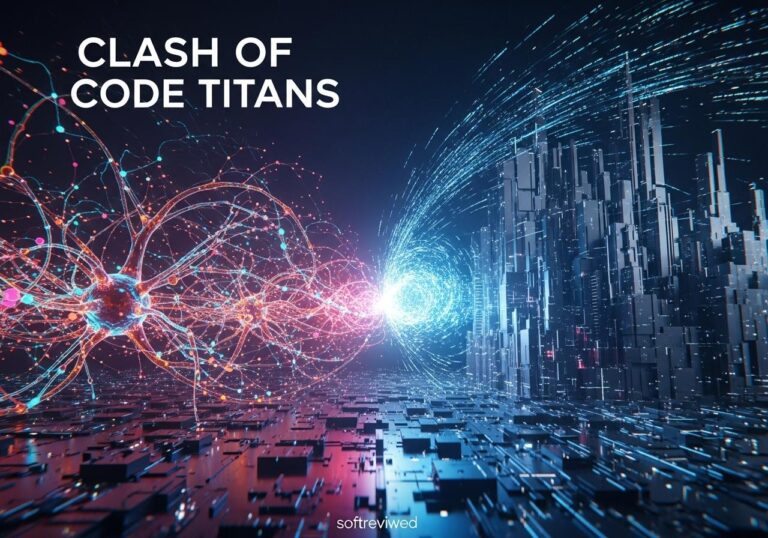Google Gemini Live: 6 Key Takeaways
Discover the innovative features of Google’s latest conversational AI assistant
🤖 Conversational AI Assistant
Google Gemini Live enables free-flowing voice interactions on mobile devices, offering a more natural, human-like experience.
🔑 Key Features
Always listening, responsive, customizable voices, hands-free operation, expanded capabilities, and integrations with other apps.
🆚 Comparison with Traditional Assistants
More natural conversations and expanded capabilities, but slower response times and limitations in basic task performance.
🔗 Integrations
Works with Google apps like Gmail, Calendar, and YouTube Music for tasks such as email summarization, schedule checking, and playlist creation.
📱 Availability
Currently available on Android devices for Gemini Advanced subscribers, with iOS support expected in the coming weeks.
🔄 Comparison with OpenAI
Offers more seamless conversations, broader voice options, and stronger Google app integration compared to OpenAI’s Advanced Voice Mode.
What is Google Gemini Live? The Future of Conversational AI
Google Gemini Live is revolutionizing the digital assistant landscape with its new conversational AI capabilities. Unlike traditional assistants like Google Assistant, Gemini Live offers free-flowing, natural voice interactions on mobile devices, creating a more human-like experience.
Key Features of Gemini Live
- Always Listening and Responsive: Unlike conventional assistants, Gemini Live is designed to stay attentive and adjust seamlessly to interruptions or follow-up questions.
- Customizable Voices: Users can choose from 10 different voice options, tailoring their experience to their preferences.
- Hands-Free Operation: Gemini Live can run in the background and be accessed hands-free, even when the device is locked.
- Expanded Capabilities: Beyond voice interactions, Gemini Live can provide information about on-screen content, explain YouTube videos, assist with note-taking, and more.
- App Integrations: Gemini Live can interact with apps like Gmail, Calendar, and YouTube Music to help with tasks such as summarizing emails, checking schedules, and creating playlists.
Accessing Gemini Live

Google Gemini Live is currently available for Android users who subscribe to the Gemini Advanced plan, costing $19.99 per month. iOS support is anticipated soon. Here’s how to access it on Android:
- Subscribe to Gemini Advanced.
- Install the Gemini app.
- Tap the voice chat button in the bottom-right corner.
- Select a voice and start your conversation with Gemini Live.
Note: Gemini Live is rolling out gradually, so it may not be available for all users immediately. Camera use during conversations is expected in future updates.
Comparing Gemini Live and Traditional Digital Assistants
Gemini Live represents a significant advancement beyond traditional assistants like Google Assistant. Here’s a detailed comparison:
| Feature/Aspect | Gemini Live | Traditional Assistants |
|---|---|---|
| Conversational Style | Natural, free-flowing conversations | Command-response format; stops after each command |
| Voice Customization | 10 customizable voices | Generally limited to one voice |
| Contextual Understanding | Handles complex, multi-layered discussions | Focuses on straightforward queries |
| Task Execution | Designed for detailed explanations | Basic tasks like setting timers and playing music |
| Hands-Free Operation | Always listening unless disabled | Requires wake commands and stops after each task |
| Integration with Apps | Strong integration with various Google apps | Basic app and smart home device integrations |
| Response Time | Slower due to complexity | Faster for simple commands |
| Learning and Adaptation | Adapts to user preferences over time | Limited learning capabilities |
Key Advantages of Gemini Live
- Natural Interactions: Allows more human-like interaction without perfect phrasing.
- Complex Query Handling: Excels in handling complex questions and providing detailed explanations.
- Versatility: Can assist with tasks such as summarizing articles and explaining videos, beyond basic commands.
Limitations of Gemini Live
- Basic Task Performance: Lacks efficiency in performing basic tasks like setting alarms compared to traditional assistants.
- Slower Response Times: Depth of responses can lead to longer wait times.
Differences Between Google Gemini Live and OpenAI Advanced Voice
Both Google Gemini Live and OpenAI’s Advanced Voice Mode offer advanced conversational AI capabilities, but they have distinct features:
| Feature/Aspect | Google Gemini Live | OpenAI Advanced Voice Mode |
|---|---|---|
| Conversational Style | Free-flowing, can be interrupted | Real-time, responds to emotional cues |
| Voice Customization | 10 voice options | Five preset voices with professional actors |
| Hands-Free Operation | Runs in the background | Supports hands-free, but more active engagement |
| Integration with Apps | Strong integration with Google apps | Limited to ChatGPT app functions |
| Accessibility and Availability | Available on Android, soon on iOS with subscription | Limited alpha access, broader rollout in fall |
| User Interaction | Handles complex, context-aware questions | Suitable for casual conversations, storytelling |
| Rate Limits | Focuses on conversational flow | Daily limits on audio inputs and outputs |
| Use Cases | Ideal for brainstorming, research, and task management | Designed for casual, creative interactions |
Summary of Key Differences
- Conversational Flow: Gemini Live offers fluid interaction, while OpenAI’s mode focuses on emotional cues.
- Voice Options: Gemini Live provides more voice customization choices.
- Integration with Services: Gemini Live excels in integrating with Google’s ecosystem.
- Access and Availability: Gemini Live is subscription-based and currently more accessible.
In conclusion, both Gemini Live and OpenAI’s Advanced Voice Mode aim to elevate user interactions through voice, catering to different uses and contexts.
How Does Google’s AI Chatbot Response Relate to the Future of Conversational AI with Google Gemini Live?
As conversational AI advances, innovations like Google Gemini Live showcase its potential. Recently, student’s interactions revealed how effective communication can be achieved through AI. For instance, a moment when “google’s ai chatbot surprises student with response” highlighted the technology’s capabilities and opened doors to future educational tools and personalized learning experiences.
Conclusion
Google Gemini Live is reshaping the way we interact with digital assistants, offering more natural, conversational experiences that go beyond simple commands. While it excels in handling complex queries and integrating with Google’s ecosystem, it still has some limitations in basic tasks and response speeds. As technology evolves, how will advancements like Gemini Live continue to shape our daily digital interactions?
Key Features of Google Gemini Live
This chart illustrates the main features and capabilities of Google Gemini Live, showcasing its advanced AI functionalities and integration across various platforms.