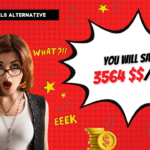In the rapidly expanding world of digital content, video reigns supreme. For marketers, content creators, and businesses, producing engaging video content efficiently is crucial. Video Express AI has emerged as a tool promising to simplify and accelerate video creation using artificial intelligence, notably offering a lifetime deal (LTD). This in-depth Video Express AI review will explore its features, capabilities, pros, cons, pricing based on recent 2025 information, and ultimately, whether it’s the right choice for your video production needs. We aim to provide the most thorough analysis to help you make an informed decision.
What is Video Express AI?
Video Express AI is an AI-powered software designed to transform text prompts, images, and even scripts into videos. It aims to democratize video production by offering a suite of tools that automate and streamline various aspects of video creation, from generating visuals and animations to adding AI voiceovers, sound effects, and a timeline editor. The platform targets users ranging from beginners with no video editing experience to more seasoned creators looking for a faster workflow for specific types of video content, particularly for social media, marketing, and simple explainer videos.
The core promise of Video Express AI is to reduce the time, cost, and complexity traditionally associated with video production. It leverages artificial intelligence to interpret user inputs and generate corresponding video sequences. Many users are drawn to its one-time payment model, a rarity in the SaaS-dominated market.
Key Features of Video Express AI (2025)
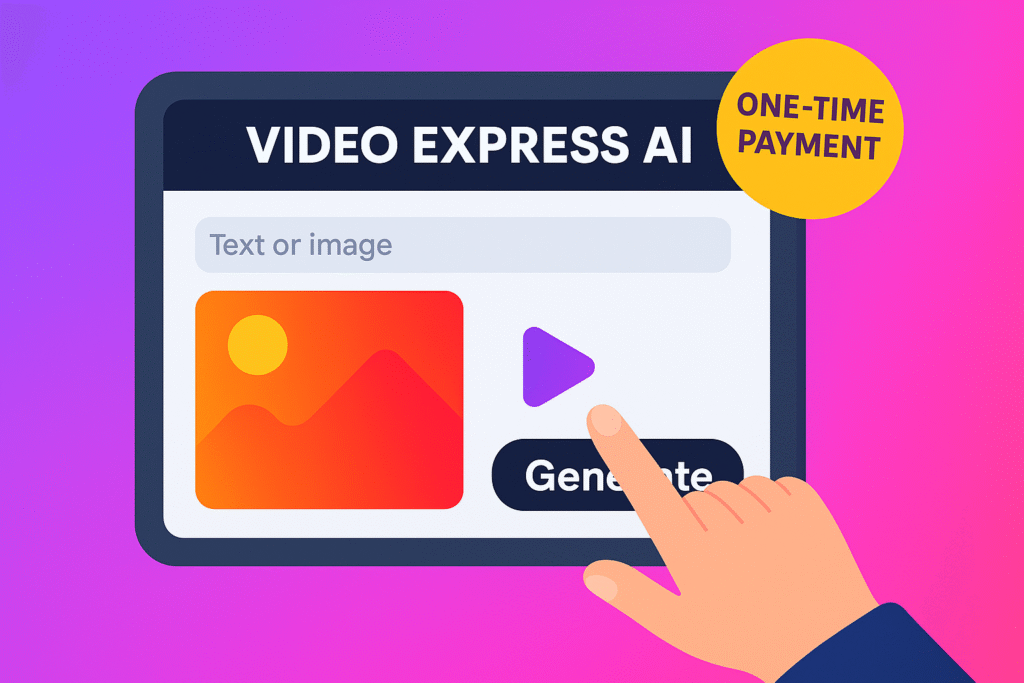
Understanding the features is crucial for any Video Express AI review. Based on recent demonstrations and user experiences, here’s a breakdown of its core functionalities:
📌 AI Video Generation Tools
- AI Prompt To Video: Describe your scene, and the AI attempts to generate a video. This is useful for quick visualization.
- AI Image To Video: Transform static images into dynamic video clips. The animation style observed can sometimes be basic (e.g., slide animations), but it adds motion.
- Talking Photos / Human Talking Video: Animate still photos of people to make them appear to talk or sing. Lip-syncing quality can vary and may not always be perfect.
- Consistent Character: Aims to maintain character appearance across different scenes generated by AI, which is a significant challenge in AI video generation.
📌 Editing & Enhancement
- Full-Feature Timeline Video Editor: Allows users to arrange multiple AI-generated or imported clips (up to 5 minutes in total duration for projects), add transitions, AI voiceovers, and captions.
- AI Inpainting / Video Object Removal: AI attempts to remove unwanted objects from video scenes or images and intelligently fill in the background. The effectiveness can vary.
- AI Background Editor & Remover: Remove or change backgrounds from your videos or images.
- Chroma Key Video Background Removal: Useful for working with green screen footage.
- Text Effects & Animations: Add various text styles and animations to your videos.
- Video Animations: General animation capabilities for video elements.
📌 AI Audio & Voice
- AI Text-To-Speech (TTS): Generate voiceovers from text with options for different voices (e.g., Andrew Multilingual, Aria, Davis), languages, emotions (general, cheerful, sad), speed, and pitch. The naturalness of AI voices can be a point of consideration.
- AI Prompt To Sound Effects: Describe a sound, and the AI generates corresponding sound effects, with duration control (up to 7 seconds shown).
- Webcam & Voice Recorder: Built-in tools to record your own video and audio.
📌 Advanced AI Capabilities
- AI Prompt Writer: Assists in generating or refining prompts for the AI.
- AI Video Motion Brush: Allows users to define specific areas in an image to animate, bringing parts of a static image to life.
- AI Face Swap: Swap faces in videos or images for creative effects.
- AI Video Length Increaser: A feature designed to extend the duration of video clips (details on effectiveness might require further testing).
- Outpainting (Upgrade/Bonus): Mentioned as a feature that might require an upgrade or be a bonus, allowing the AI to expand an image beyond its original borders.
📌 Content & Usability
- Searchable Library Of Royalty-Free Videos, Images & Music: Access to stock media directly within the platform.
- Multiple Video Formats/Dimensions: Supports various aspect ratios like 16:9, 9:16 (vertical), 1:1 (square), and 4:5, ideal for different social media platforms.
- Subtitles & Captions App (VidSubtitle): While powerful, this is noted to be a separate app. It offers auto-transcribe, resize, translate, multilingual subtitles, progress bars, sound waves, text, emoji, and countdown timers. The need to use a separate app and website for this can be a workflow interruption.
- Enhanced HD Video Creation: Automatically upgrades video produced to Full HD (1080p) resolution.
- Cloud-Based: Works on all devices with internet access, nothing to install or update typically.
- Commercial Rights: Allows users to sell the AI videos they create.
- No Watermarks (on premium plans).
Video Express AI: The Good (Pros)
Every Video Express AI review must highlight what the tool does well.
- ✅ Attractive Lifetime Deal: The most significant advantage is the one-time payment model for lifetime access (especially for the premium “All-Access” tier). This offers substantial potential cost savings compared to subscription-based tools.
👉➡️ Claim your Video Express AI Lifetime Deal here to check the latest pricing and availability. - ✅ Wide Range of AI Tools: Offers a comprehensive suite of AI video creation tools in one platform, from text/image-to-video, talking photos, object removal, to motion brush.
- ✅ Ease of Use for Basic Tasks: Beginners can quickly start creating simple videos using prompts or images. The interface, while packed, has clear sections for different features.
- ✅ Fast Content Ideation & Generation: AI can quickly generate initial video scenes or image variations from prompts, speeding up the early stages of content creation.
- ✅ HD Video Output: Provides 1080p output, which is good for most online uses.
- ✅ Commercial Usage Rights: The ability to use generated videos for commercial purposes is a plus for businesses and marketers.
- ✅ No Monthly Fees: A major draw for users looking to avoid recurring software costs.
Video Express AI: The Not-So-Good (Cons)
A balanced Video Express AI review also needs to address its limitations, some of which were apparent in video demonstrations.
- ⛔️ Variable AI Output Quality: A common critique is that the AI-generated video quality can be inconsistent. Some outputs might look “funny,” “glitchy,” or not meet professional expectations. Animations from static images can sometimes be basic (e.g., simple sliding).
- ⛔️ Lip-Sync and Animation Imperfections: The “Talking Photos” feature’s lip-syncing may not always be perfectly accurate. AI animations, while innovative, might lack the polish of professional animation software.
- ⛔️ Separate App for Subtitles (VidSubtitle): Requiring users to go to a separate app/website to use the VidSubtitle app for captions and subtitles can be cumbersome and interrupt workflow.
- ⛔️ Time-Consuming for Longer Videos: The process of generating videos scene-by-scene (often in 2-second clips from prompts initially) and then manually assembling them in the timeline editor can be laborious for longer video projects.
- ⛔️ Basic Version Limitations: The cheaper “Basic” tier, while attractively priced, often comes with significant restrictions that may limit its practical usability for serious projects.
- ⛔️ Learning Curve for Optimal Results: While basic features are accessible, mastering the art of prompt engineering and getting the best, most consistent results from all the AI tools will require experimentation and learning.
- ⛔️ Potential for Workflow Interruptions: The need to manage different AI generation steps (image generation, then video animation, then timeline editing) and switch to separate apps for some functions might not be as seamless as some integrated solutions.
Video Express AI Pricing & Packages (LTD Focus)


Video Express AI has primarily gained attention for its Lifetime Deal (LTD) structure. As of early 2025, the typical offers include:
- Basic Plan: Priced around $49 (One-Time). This plan includes essential features but is generally more limited.
- All-Access Plan (Premium): Priced around $179 (One-Time). This is the highly recommended tier as it unlocks the full suite of premium features, including:
- Everything in Commercial
- Talking & Singing Photos
- AI Prompt To Sound Effects
- AI Video Motion Brush
- AI Video Object Removal
- AI Video Length Increaser
- AI Face Swap
- AI Background Editor
- Faster Rendering Server
- Subtitles & Captions App
- Access To All Features
- No Hidden Costs
- Everything Included
- 30 Day Money Back Guarantee
- No Watermarks
- Commercial Use
👉➡️ It’s crucial to opt for the All-Access (Premium) version if you’re considering Video Express AI, as the Basic plan’s limitations can be frustrating for meaningful video creation.
👉➡️ Always check the current offer details and secure your VideoExpress AI lifetime deal directly through authorized links like this one as features and pricing can occasionally be updated. Most offers come with a 30-day money-back guarantee.
Who is Video Express AI Best For?
Video Express AI (especially the All-Access LTD) can be a valuable tool for:
- ✅ Solopreneurs & Small Businesses on a Budget: The one-time cost is a huge appeal.
- ✅ Content Creators & Marketers: For rapidly generating a variety of short-form video content for social media, ads, or initial drafts.
- ✅ Beginners in Video Creation: Offers a relatively straightforward entry point into AI video tools without needing deep editing skills for basic outputs.
- ✅ Users Exploring AI Video Capabilities: A good platform to experiment with a wide array of AI-driven video and image manipulation tools.
Who Might Find Video Express AI Lacking?

- ❌ Professional Video Editors: Those needing high-end precision, advanced color grading, flawless motion graphics, and seamless integration with professional suites will find it limited.
- ❌ Users Requiring Consistent, High-Quality AI Output: If every video needs to be perfectly polished by AI alone, the current inconsistencies might be an issue.
- ❌ Anyone Expecting a Fully Automated “Hollywood Movie” Generator: AI video technology, while advancing, isn’t at that stage yet. Human oversight and editing are still often necessary.
- ❌ Those Unwilling to Navigate a Multi-Step Process: If you expect a single-click solution for complex videos, the current workflow involving generating elements and then editing might feel disjointed.
Comparing Video Express AI to Alternatives
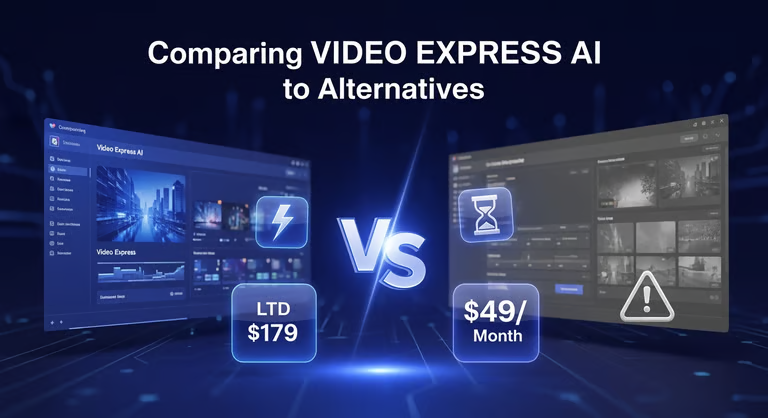
The AI video creation space is competitive. Here’s how Video Express AI stacks up conceptually:
- Pictory AI / InVideo AI: Often praised for their text-to-video and article-to-video workflows with user-friendly interfaces and strong template libraries. Video Express AI competes with a broader, though sometimes less polished, set of individual AI tools and its LTD model.
- CapCut: A very popular mobile and desktop editor known for its ease of use, rich (often free) features including good auto-captions and some AI effects. Many users might use CapCut to refine outputs from tools like Video Express AI or for its captioning.
- RunwayML / Kaiber AI: These are generally considered more at the cutting edge of generative AI video, offering more artistic and sometimes abstract results, but often with steeper learning curves and subscription costs.
- Magai / Other AI Content Suites: Some platforms bundle various AI writing and media tools. Video Express AI focuses specifically on video and image generation/editing with an AI-first approach.
Video Express AI‘s primary differentiator remains its comprehensive set of tools offered under a lifetime deal for the premium version.
Tips for Getting the Most Out of Video Express AI
- 👉➡️ Invest in the All-Access (Premium) Plan: This is consistently highlighted as the best value.
- 👉➡️ Be Specific with Prompts: Clear, detailed prompts yield better AI results for both image and video generation.
- 👉➡️ Iterate and Experiment: Don’t expect perfection on the first try. Re-generate, try different AI styles, and tweak settings.
- 👉➡️ Leverage the Timeline Editor: Use it to combine the best AI-generated clips, add your own media, music, and refine timing.
- 👉➡️ Understand Per-Clip Generation: For prompt-to-video, you’ll likely generate short clips (e.g., 2 seconds) per prompt and then assemble them. Plan your story in segments.
- 👉➡️ Use External Tools for Polish if Needed: If AI voiceovers or specific animations aren’t perfect, consider using specialized tools to supplement.
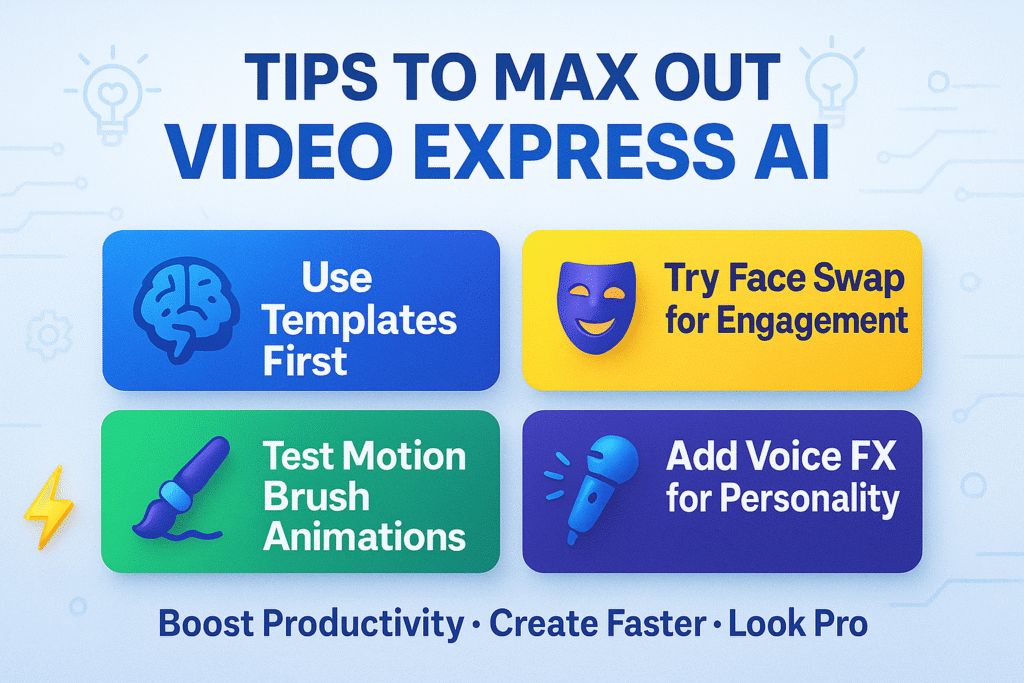
Is Video Express AI Worth It? The 2025 Verdict
After this extensive Video Express AI review, incorporating insights from recent user experiences, is it a worthwhile investment?
Video Express AI could be a good investment if:
- You prioritize a one-time payment (LTD) over recurring subscriptions and are eyeing the All-Access plan.
- You need a versatile toolkit for creating a variety of short social media videos, simple ads, or talking head animations quickly.
- You are a beginner or intermediate user who can benefit from AI assistance but are also prepared to do some manual assembly and refinement in the timeline editor.
- You understand the current limitations of AI-generated quality and are willing to iterate to get desired results.
Video Express AI might NOT be the best fit if:
- You’re only considering the basic, heavily restricted version.
- You require consistently flawless, broadcast-quality video and animation directly from AI with minimal intervention.
- You are frustrated by multi-step workflows or the need to use separate companion apps for core functionalities like advanced captioning.
- Your primary need is for highly natural, nuanced AI voiceovers that rival human narration.
Video Express AI offers an impressive array of features for a one-time price, making its All-Access Lifetime Deal particularly compelling for those looking to avoid monthly fees. It’s a tool with significant potential for rapid content creation and AI experimentation. However, users should be aware of the current state of AI video quality, which can be variable and may require manual editing and refinement for a professional finish. The separation of some features into different apps (like VidSubtitle) can also affect workflow efficiency.
If the lifetime deal and the breadth of features appeal to you, and you’re willing to work with its current capabilities and limitations, Video Express AI can be a cost-effective addition to your content creation arsenal.
👉➡️ Explore the Video Express AI Lifetime Deal and latest offers here: Get Video Express AI
Frequently Asked Questions (FAQ) about Video Express AI
What are the main features of Video Express AI in 2025?
Key features include AI Prompt-to-Video, AI Image-to-Video, Talking Photos, AI Inpainting, AI Object Removal, AI Motion Brush, a timeline editor (up to 5 min projects), AI text-to-speech, AI prompt-to-sound effects, consistent character generation, background remover, and an HD output. The premium plan also includes an AI Face Swap and AI Video Length Increaser.
Is Video Express AI really a one-time payment?
Yes, Video Express AI is famously offered with a lifetime deal (LTD), meaning you pay once for ongoing access to the features included in your purchased plan (e.g., $49 Basic or $179 All-Access).
What are the common complaints about Video Express AI?
Common issues include inconsistent AI video/animation quality, imperfect lip-syncing in talking photos, the need for a separate app (VidSubtitle) for advanced captions, and the potentially time-consuming nature of creating longer videos by assembling short AI-generated clips.
Which Video Express AI plan should I buy?
The All-Access (Premium) plan, typically around $179 as a one-time payment, is almost universally recommended over the Basic plan. It unlocks all premium features, offers faster rendering, and provides a more complete toolkit. Check current pricing via links like this one.
How good is the video quality from Video Express AI?
Video quality can be variable. While it exports in HD (1080p), the actual visual output from the AI generation can sometimes be “glitchy” or not as polished as professionally edited videos. Results often depend on the complexity of the prompt and the specific AI tool used.
Does Video Express AI have a good timeline editor?
It includes a timeline editor capable of merging clips, adding voiceovers, and captions for videos up to 5 minutes in duration. This is useful for assembling the various AI-generated elements into a cohesive video.
Conclusion
Video Express AI presents a compelling package, especially with its All-Access Lifetime Deal, for individuals and businesses looking to leverage AI for video creation without ongoing subscription costs. Its extensive feature set, covering everything from prompt-based generation to talking photos and object removal, offers a lot of creative possibilities. However, as with many AI tools in 2025, the output quality can be inconsistent, and achieving polished results may require patience, iterative prompting, and some manual editing within its timeline editor or even with supplementary tools.
The value proposition is strong for those who understand these nuances and are looking for a versatile, budget-friendly AI video toolkit. If you’re ready to explore its capabilities, make sure to check for the latest Video Express AI Lifetime Deal here.