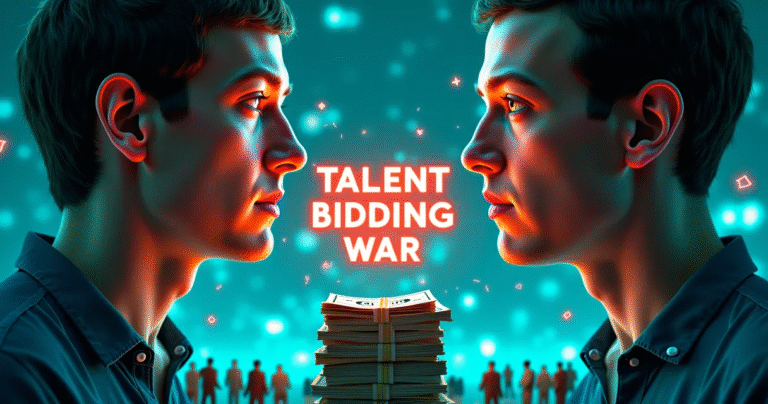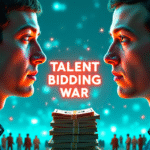How Can AI-Powered Search Improve Customer Service Interactions, Including Understanding Indian Accents?
AI-powered search is enhancing customer service by accurately interpreting diverse accents, including Indian accents. This ensures that communication is seamless and efficient. As businesses adopt these technologies, ai revolutionizing indian accents provides a foundation for better understanding, resulting in improved customer satisfaction and stronger connections with clients from varied backgrounds.
Perplexity AI Arrives on Windows
The intelligent search assistant expands its ecosystem with a native Windows app, bringing AI-powered search to more users.
Native Windows App Release
Perplexity AI launched its official Windows app, offering streamlined desktop integration and a more seamless user experience.
Voice Dictation & Shortcuts
Control + I shortcuts and voice input enhance accessibility for quick queries, making information retrieval faster and more intuitive.
Latest AI Model Integration
Utilizes cutting-edge AI models for accurate, real-time responses with enhanced capability to process complex queries and deliver relevant results.
Upcoming “Quote” Feature
Future update enabling follow-up questions on specific response sections, allowing for more focused and contextual conversations with the AI.
Windows Ecosystem Expansion
Focus on building broader Windows platform tools to compete in a Google-dominated market, with plans to integrate deeper into the OS experience.
Competitive Landscape
Faces competition from Microsoft’s Copilot+ and DeepSeek AI models, positioning itself as a specialized alternative in the growing AI assistant marketplace.
The world of AI-driven search is constantly expanding, and Perplexity AI is leading the charge. Known for its conversational interface and citation-backed answers, Perplexity is taking its innovative approach to the desktop with its new Windows app. This marks a significant step in making AI-powered information discovery more accessible to everyday users. This article will explore the key features of the Perplexity Windows app, compare it to other AI search engines and discuss its potential impact on how we interact with information. Let's explore how this app changes how we search and learn using AI on your desktop.
A New Desktop Experience for AI-Driven Discovery 🚀
Perplexity AI has rapidly gained attention for its unique take on search. Unlike traditional search engines that provide a list of links, Perplexity uses AI to understand your questions and give you direct, sourced answers. Now, with a dedicated Windows app, Perplexity is aiming to provide an even more seamless and integrated experience. Instead of relying on your browser, you can access the power of Perplexity directly from your desktop.
What Exactly is Perplexity AI and Why Does it Matter?
Perplexity AI is more than just a search engine; it's an AI-powered answer engine. It uses advanced natural language processing and machine learning to interpret your queries and provide concise, informative responses. Crucially, it also provides links to the sources it uses, allowing users to verify the information and delve deeper into any topic. This approach aims to address the problem of misinformation prevalent on the internet by providing transparency and verifiable answers. This focus on verified information and direct responses marks a key differentiator from traditional search.
The Perplexity Windows App: A Closer Look 👀
The Perplexity Windows app brings all the capabilities of the Perplexity search engine to your desktop. It's designed for ease of use and seamless integration with your workflow. It offers a streamlined way to ask questions, explore topics, and access information, all without ever needing to open a browser. This desktop app is intended to bring Perplexity's powerful AI search experience directly to your fingertips.
Key Features of the Perplexity Windows App 📌
The Windows app incorporates several features designed to enhance the user experience:
📌 Conversational Interface: Engage in natural, back-and-forth conversations with the AI, refining your queries as you go.
📌 Source Citations: Every answer is backed by links to the sources, enabling users to verify the information and explore further.
📌 Focus Mode: Helps the user narrow the search to academic papers, Reddit, YouTube, and more.
📌 Copilot Integration: Users can leverage the copilot feature to have follow up questions answered, and make it easier to further refine the search results and information received.
📌 Streamlined Design: A clean, intuitive interface that makes it easy to find what you’re looking for.
📌 Desktop Notifications: Get notified about updates or new information related to your searches.
📌 Cross-Platform Syncing: Sync your search history and preferences across devices (if applicable).
How the Windows App Differs from the Web Version 🤔
While the core functionality of Perplexity remains consistent between the web version and the Windows app, there are some key differences that might make the desktop app more appealing to certain users:
✅ Dedicated Application: The Windows app runs as a separate application, removing the need for a browser tab and can lead to a more focused experience.
✅ Enhanced Integration: Better integration with the Windows operating system, including notifications and shortcuts.
✅ Potentially Faster Performance: The app might offer slightly faster performance compared to the web version, as it is optimized for the desktop environment.
✅ Offline Access: While most features require internet access, the app may offer some offline caching capabilities in the future (this feature is not available at the time of writing).
Getting Started with the Perplexity Windows App ✅
Getting started with the Perplexity Windows app is straightforward. You can download the app from the official Perplexity website. Once installed, you can sign in with your existing Perplexity account or create a new one. The app's interface is intuitive, and you can immediately begin asking questions. You can also use the search bar directly after opening the app, or ask follow up questions based on an initial search. This design is focused on getting users interacting with the AI as quickly and easily as possible.
Perplexity AI: The Engine Behind the App 🧠
Perplexity AI uses a combination of large language models (LLMs) and its own proprietary search technology to deliver its results. This allows it to understand the intent behind your questions and provide responses that go beyond simple keyword matching. This approach combines the conversational capabilities of AI with the factual rigor of search engines.
Perplexity AI vs Traditional Search Engines 🆚
Traditional search engines like Google and Bing provide lists of links, requiring users to sift through multiple pages to find answers. Perplexity, on the other hand, provides direct answers backed by sources. Here's a quick comparison:
| Feature | Traditional Search Engines | Perplexity AI |
|---|---|---|
| Results Format | List of links | Direct answers with sources |
| User Experience | Requires sifting through links | Conversational, direct responses |
| Transparency | Limited source information | Clear source citations |
| AI Integration | Minimal | Core component of search |
Perplexity AI vs. ChatGPT: Key Differences 🧐
While both Perplexity AI and ChatGPT use large language models, they serve different purposes. ChatGPT is primarily designed for creative text generation and general conversation, while Perplexity is focused on providing accurate, sourced answers to questions. Let’s compare:
| Feature | Perplexity AI | ChatGPT |
|---|---|---|
| Primary Focus | Fact-based answers with source citations | Creative text generation, general conversation |
| Source Transparency | Provides source links for verification | Does not provide source links |
| Use Case | Research, fact-checking, information discovery | Creative writing, brainstorming, general Q&A |
| Search Capabilities | Real-time search capabilities | Limited, may use older training data |
Real-World Applications of Perplexity's AI Search 💡
The Perplexity Windows app can be used across a wide array of applications:
📚 Academic Research: Quickly find relevant studies and information for research projects.
📰 News Analysis: Stay updated on current events and verify news stories with cited sources.
💼 Business Intelligence: Gather market data, analyze competitors, and identify trends.
👨💻 Technical Troubleshooting: Get direct answers to technical questions and find solutions faster.
🙋 General Knowledge: Explore new topics, satisfy curiosities, and learn something new everyday.
Addressing the Challenges and Opportunities ⚖️
While Perplexity AI offers many advantages, there are still challenges to be addressed. The quality of answers still heavily relies on the data it is trained on, and the AI can occasionally return incomplete or inaccurate information. There is also the ongoing discussion of bias within AI models. Perplexity also faces the challenge of convincing users to switch from their established search engine habits. However, Perplexity's commitment to transparency, accuracy, and user-focused design presents a substantial opportunity to become a leading search engine in the AI-era. The Windows app further enhances this by integrating the tool directly into the user’s workflow.
The Trajectory of Perplexity and its Desktop Offering 👉➡️
Perplexity AI continues to evolve rapidly. With the release of the Windows app, we can expect to see even greater integration of AI into our daily workflow. There is the possibility that we could also see the release of a Mac or Linux desktop version of the app, to further bring the AI-powered search to more users. Perplexity AI raised $73.6 million in funding to date, as reported on Crunchbase. Perplexity's official website may provide more details as the platform develops. It's likely we'll also see continued innovation in the way the AI interprets and understands search queries, and improved source verification, further strengthening the platform's position as an AI-first search tool.
Wrapping Up: Perplexity on Windows – A Smart Step Forward 🎯

Perplexity's Windows app marks a significant step forward in the accessibility of AI-driven search. Its focus on providing direct, sourced answers differentiates it from traditional search engines. The app provides a new streamlined method to access the power of Perplexity directly from the desktop. While challenges remain, the platform's commitment to transparency and accuracy indicates a promising trajectory. As AI continues to advance, tools like Perplexity will become ever more valuable in our everyday lives. The Windows app brings the innovative approach of Perplexity AI to a wider audience, and it will be interesting to see how it impacts the AI-search landscape.