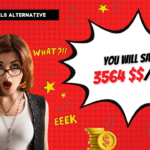ChatGPT Atlas vs. Perplexity Comet: The AI Browser Revolution
Exploring how these innovative AI-powered browsers are transforming research workflows and information discovery
Contextual Research Integration
ChatGPT Atlas connects directly with your ChatGPT history and memory, creating personalized research sessions with continuous context awareness that builds on your previous interactions for a more cohesive experience.
Competitive Market Entry
Atlas directly challenges both Perplexity Comet and traditional browsers like Chrome in the emerging AI-powered browser marketplace, representing a significant shift in how we interact with online information.
Agentic Browsing Capabilities
Both browsers offer active assistance features where the AI performs research tasks rather than serving as a passive content viewer, autonomously gathering information and synthesizing results based on your queries.
Memory System Connection
Atlas uniquely integrates with ChatGPT’s memory system, building on previous conversations for more coherent research workflows and creating a continuous knowledge base that evolves with your usage patterns.
Performance Comparison Metrics
Speed, task completion abilities, and research efficiency represent the key evaluation criteria for determining which browser serves researchers better, with both tools continuously improving their capabilities.
Research Workflow Enhancement
Both tools aim to streamline information discovery, but with different approaches to AI assistance in the research process, offering complementary strengths for different types of information gathering and analysis tasks.
Two AI Browsers Enter the Ring: What Makes Them Different?
OpenAI and Perplexity just launched competing AI browsers within days of each other, and people are already picking sides. ChatGPT Atlas dropped on October 21, 2025, for Mac users, while Perplexity Comet became free for everyone worldwide just weeks earlier. Both promise to change how you browse, search, and work online—but they take very different approaches.
Atlas puts ChatGPT directly into your browser experience, with an AI sidebar that stays with you on every page. Comet offers multi-profile support, background task management, and the freedom to choose your AI model. While Atlas focuses on smart automation and personalized memory, Comet wins on flexibility and cross-platform availability.
The real question: which one fits your workflow? If you want agent mode that books flights and edits documents, Atlas might appeal to you. If you need Windows support, multiple AI models, and email assistance, Comet has the edge. Both browsers are free at the basic level, but their premium features target different types of users.
This comparison breaks down everything you need to know: features, pricing, availability, strengths, and weaknesses. Whether you’re a content creator, researcher, student, or professional, you’ll discover which AI browser deserves a spot in your daily routine.
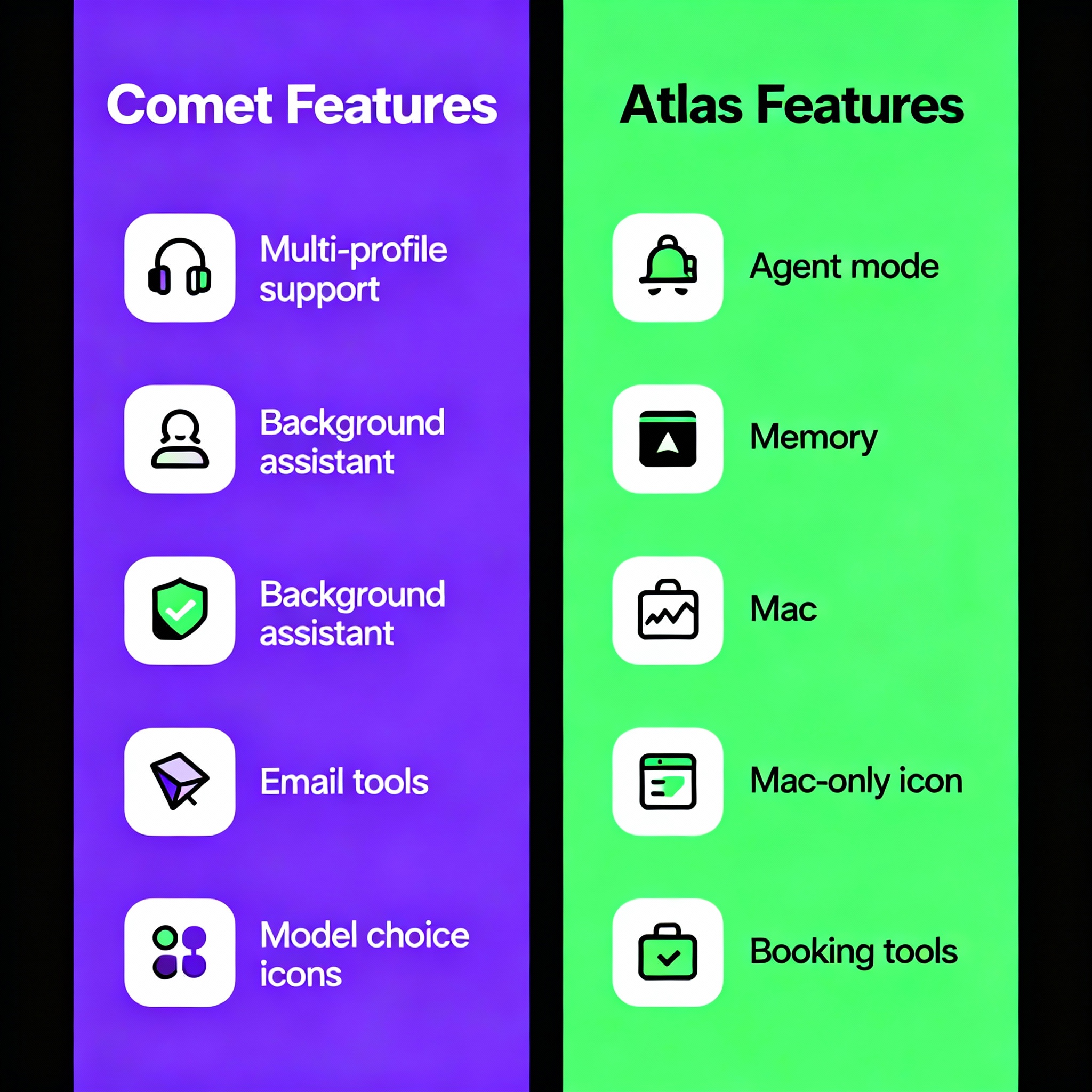
What Exactly Is an AI Browser?
Traditional browsers like Chrome and Safari show you websites. AI browsers go further—they understand, summarize, and take action on what you see. Instead of opening multiple tabs to research a topic, you ask the browser to do it for you. Instead of copying text into ChatGPT, the AI assistant lives inside your browser and sees everything you’re viewing.
Think of it like having a smart assistant riding alongside you as you browse. You’re reading an article? The AI can summarize it instantly. Shopping for a laptop? It compares prices across tabs. Writing an email? Highlight your draft, and the AI rewrites it on the spot.
Perplexity Comet and ChatGPT Atlas both embrace this vision, but they differ in execution. Comet emphasizes workspace organization and model flexibility, while Atlas integrates deeply with ChatGPT’s memory and agent capabilities.
Simple analogy: Traditional browsers are like libraries where you search for books yourself. AI browsers are like having a librarian who not only finds the books but also summarizes them, compares them, and even fills out forms based on what you read.
Perplexity Comet: Built for Multitaskers and Model Choosers
Perplexity Comet launched in July 2025 as a paid browser (around $200/month or ₹17,000/month), but it went completely free on October 2, 2025, for all users worldwide. It runs on both Windows and Mac, making it more accessible than Atlas right now.
Core Features That Stand Out
📌 Multi-Profile Support: Comet lets you create separate profiles for work, personal browsing, and projects. Each profile keeps its own bookmarks, history, and settings—perfect if you juggle multiple roles or clients.
📌 Model Choice: Unlike Atlas, which only uses ChatGPT models, Comet gives you access to multiple AI models. You can switch between different engines depending on the task, giving you flexibility and variety.
📌 Background Assistant: This feature (available for paid Max users) handles multiple tasks at the same time. While you work on one thing, the assistant researches, summarizes, or prepares information in the background—like having an invisible coworker.
📌 Email Assistant: Comet connects to your Gmail and helps you draft replies, summarize long email threads, and find important messages you haven’t answered. It works directly within the browser tab, without needing API connections.
📌 Workspace Model: Instead of cluttered tabs, Comet organizes everything into workspaces. Related tasks, research, and websites stay grouped together, making it easier to track what you’re doing and pick up where you left off.
📌 Ad-Free YouTube Summaries: Comet summarizes YouTube videos without forcing you to watch ads—a feature users appreciate for quick research and learning.
📌 Individual AI Tabs: Each new tab comes with its own AI assistant, so you can ask different questions in parallel without losing context. One tab might research flights while another compares laptop prices.
What Users Love About Comet
✅ Speed and responsiveness during everyday browsing
✅ Works on both Windows and Mac (Atlas is Mac-only for now)
✅ Free for everyone, with optional paid features
✅ Multi-profile support for managing work and personal tasks
✅ Superior design and user experience, according to early testers
✅ Audio support for hands-free interaction
✅ Freedom to choose AI models beyond just ChatGPT
Where Comet Falls Short
⛔️ Some advanced features like Background Assistant require a paid Max subscription
⛔️ Email Assistant is currently limited to Max subscribers
⛔️ Agent mode feels less refined compared to Atlas
⛔️ Still new, so bugs and performance issues pop up occasionally
⛔️ Android and iOS versions are in pre-order but not fully released yet
ChatGPT Atlas: Built Around Memory and Smarter Agents
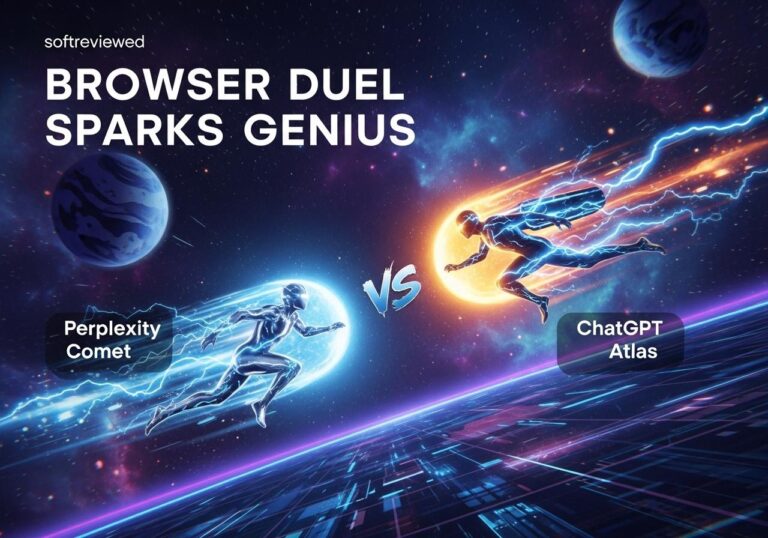
OpenAI launched ChatGPT Atlas on October 21, 2025, exclusively for macOS. Windows, iOS, and Android versions are coming soon, but there’s no firm release date yet. Atlas is free for all users, but its most powerful features—agent mode—are locked behind ChatGPT Plus ($20/month or ₹1,680/month) and Pro ($200/month or ₹16,800/month) subscriptions.
Core Features That Stand Out
📌 ChatGPT Sidebar: Atlas keeps ChatGPT open in a sidebar on every page. You can ask questions, get summaries, analyze data, or compare products without switching tabs or copying text.
📌 Browser Memory: Atlas remembers what you’ve browsed, what you’ve searched, and what matters to you. Over time, it gets smarter and more personalized. For example, if you look at gluten-free recipes, Atlas can later create a weekly meal plan based on those recipes—without you asking.
📌 Agent Mode (Preview): This is Atlas’s killer feature. In agent mode, ChatGPT can navigate websites, fill out forms, book flights, order groceries, and even edit documents for you. It’s like having a digital assistant that takes over your browser and completes tasks from start to finish.
📌 Cursor Chat: Highlight any text in an email, document, or form, then right-click to ask ChatGPT to rewrite, summarize, or improve it—instantly and inline.
📌 Integrated Search: When you search in Atlas, ChatGPT gives you a conversational answer first, followed by traditional search results (images, videos, news, links). It feels more natural than typing keywords into Google.
📌 Privacy Controls: You control what Atlas remembers. Turn off browser memory anytime, clear history to delete memories, or browse in incognito mode to avoid tracking.
📌 Parental Controls: Parents can disable browser memory and agent mode for child accounts, adding an extra layer of safety.
What Users Love About Atlas
✅ Agent mode is more refined and can handle complex, multi-step tasks
✅ Browser memory makes the experience feel personalized and helpful
✅ ChatGPT sidebar eliminates the need to copy-paste into ChatGPT
✅ Cursor chat for inline editing is smooth and intuitive
✅ Integrated search combines conversational AI with traditional results
✅ Feels lighter on system memory compared to Comet (according to early reviews)
Where Atlas Falls Short
⛔️ Only available on Mac right now—Windows, iOS, and Android users must wait
⛔️ Agent mode is limited to Plus and Pro users (not available for free accounts)
⛔️ Agent mode has strict limits even for Plus subscribers
⛔️ Can’t import Safari properly—some users report needing to restart their MacBook
⛔️ Slower performance compared to Comet in some tasks
⛔️ No ad-blocking feature
⛔️ No Chrome extension support (can’t use tools like LastPass for password management)
⛔️ No multi-profile support (yet—OpenAI says it’s coming in future updates)
⛔️ Lacks audio/voice support at launch
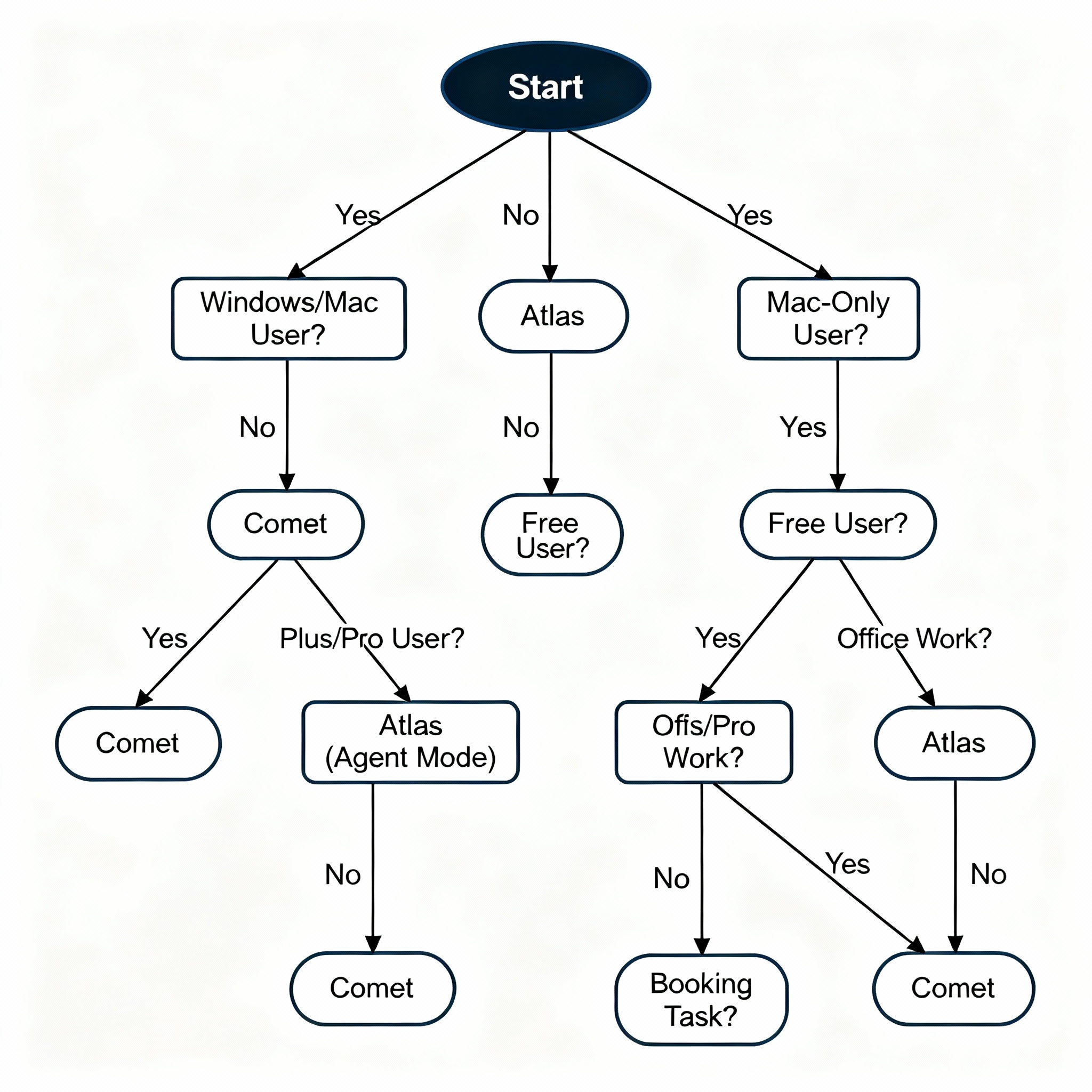
Pricing Breakdown: What You Actually Get for Free
Both browsers offer free versions, but the premium features differ significantly. Understanding what’s included at each level helps you decide if you need to upgrade.
Perplexity Comet Pricing
Free Version:
➡️ Core browsing features
➡️ AI-powered search
➡️ Sidebar AI assistant
➡️ Workspace organization
➡️ Multi-profile support
➡️ Model choice
➡️ Individual AI tabs
➡️ Audio support
➡️ YouTube summaries
Max Subscription (₹17,000/year or ₹1,417/month):
➡️ Everything in free version
➡️ Background Assistant (handles multiple tasks simultaneously)
➡️ Email Assistant (drafts replies, summarizes threads)
➡️ Priority access and faster responses
➡️ Extended query capabilities
Referral Program: Comet offers $2 (₹168) for each friend you invite who signs in and asks their first question. Referred users get one free month of Comet Pro.
ChatGPT Atlas Pricing
Free Version:
➡️ Core browsing with ChatGPT sidebar
➡️ AI-powered search
➡️ Summaries and analysis
➡️ Cursor chat for inline editing
➡️ Browser memory (optional)
➡️ Incognito mode
Plus Subscription ($20/month or ₹1,680/month):
➡️ Everything in free version
➡️ Agent mode (preview access)
➡️ Priority during high-traffic times
➡️ Faster response speeds
Pro Subscription ($200/month or ₹16,800/month):
➡️ Everything in Plus
➡️ Enhanced agent capabilities
➡️ Unlimited agent mode usage (subject to fair use policies)
➡️ Access to latest GPT models
Go, Business, Enterprise, and Edu accounts also have access, with features controlled by plan administrators.
Availability and Platform Support
One of the biggest differences between Comet and Atlas is where you can actually use them.
Perplexity Comet Availability
✅ Windows: Fully supported (Windows 10 and 11)
✅ Mac: Fully supported (macOS 13 or newer; requires Apple Silicon—Intel Macs not supported)
⏳ Android: Pre-orders available on Google Play Store, no official release date
⏳ iOS: Pre-orders available, no official release date
ChatGPT Atlas Availability
✅ Mac: Fully supported (macOS only at launch)
⏳ Windows: Coming soon (no release date confirmed)
⏳ iOS: Coming soon
⏳ Android: Coming soon
Verdict: If you use Windows, Comet is your only option right now. Mac users can try both, but Atlas might feel incomplete without multi-profile support and audio features that Comet already offers.
Agent Mode: Who Does It Better?
Agent mode is the marquee feature for both browsers—the ability to let AI take over your browser and complete tasks for you. But the implementations differ.
Comet’s Approach
Comet’s agent can navigate websites, click buttons, fill forms, and perform tasks like booking flights or shopping. It works across active tabs, detects context, and takes action without backend integration. For example, you can ask Comet to find a flight from Lisbon to Taiwan in August, specifying airlines and maximum stops. Comet will search, compare, and present options.
However, users report that Comet’s agent mode feels less polished. It gets the job done, but the quality of execution doesn’t match Atlas’s refinement.
Atlas’s Approach
Atlas’s agent mode is more refined and handles complex, multi-step workflows better. It can book reservations, order groceries on Instacart, plan trips, edit documents, and fill out forms—all while maintaining context across pages. OpenAI built explicit user controls, including a big Stop button, visible on-screen affordances, and activity logs.
The catch? Agent mode is locked behind Plus and Pro subscriptions, and even Plus users face strict usage limits. Free users don’t get agent mode at all.
Which One Wins?
For now, Atlas offers better agent quality and control, but Comet offers broader access (no subscription required for basic agent features). If you’re willing to pay for Plus or Pro, Atlas gives you a more reliable agentic experience. If you want to try agent mode without paying, Comet is your entry point.
Real-World Use Cases: Who Should Choose Which Browser?
Your choice depends on what you do online every day.
Choose Comet If You:
👉 Use Windows (Atlas isn’t available yet)
👉 Manage multiple projects or clients (multi-profile support)
👉 Want to experiment with different AI models beyond ChatGPT
👉 Need email assistance built into your browser
👉 Work with lots of tabs and need better workspace organization
👉 Prefer a free browser with optional upgrades
👉 Value speed and responsiveness over cutting-edge AI features
👉 Want audio support for hands-free interaction
Choose Atlas If You:
👉 Use Mac and don’t mind waiting for other platforms
👉 Already subscribe to ChatGPT Plus or Pro
👉 Want the most advanced agent mode for booking, shopping, and automation
👉 Appreciate personalized browser memory that learns your preferences
👉 Need inline text editing for emails, documents, and forms
👉 Prefer a tighter integration with ChatGPT’s ecosystem
👉 Trust OpenAI’s privacy controls and memory management
What Users Are Saying
According to recent discussions on X (formerly Twitter), most users favor Comet for everyday browsing, speed, and flexibility. Atlas gets praise for its smarter agent mode and personalized features, but users criticize its Mac-only availability, slower performance, lack of Chrome extension support, and agent limits even for paying subscribers.
One user summed it up: “Short term: Comet. Long term: Atlas.” Another said, “Comet for office stuff, news, YouTube. Atlas for blogging.”
Privacy, Security, and Data Concerns
Both browsers collect data to improve AI performance, but they offer transparency and control.
Comet’s Privacy Approach
Perplexity states that Comet respects user privacy and doesn’t use browsing content to train AI models without consent. You can clear history, disable tracking, and browse in logged-out mode. However, Comet’s privacy documentation is less detailed compared to OpenAI’s, and some security researchers have flagged potential vulnerabilities (like indirect prompt injection risks reported by Brave in August 2025).
Atlas’s Privacy Approach
OpenAI emphasizes user control. Browser memories are private to each account, and you can view, archive, or delete them anytime. Clearing browsing history deletes associated memories. Incognito mode logs you out of ChatGPT and doesn’t save activity. Parental controls let parents disable memory and agent mode for child accounts.
Atlas also doesn’t use browsing content to train AI models. You can toggle ChatGPT’s visibility on specific sites, meaning the AI can’t see the page content, and no memories are created from it.
Verdict: Both browsers offer decent privacy controls, but Atlas provides more granular options and clearer documentation.
Performance, Speed, and User Experience
Speed matters when you’re browsing all day. Here’s how the two stack up based on early user feedback.
Comet Performance
Users describe Comet as faster and more responsive during regular browsing. It handles multiple tabs smoothly, and the workspace model helps reduce clutter. However, some users report that Comet feels like a memory hog, especially with many tabs open. The design language and user experience get high marks for being intuitive and polished.
Atlas Performance
Atlas feels lighter on system memory compared to Comet, according to some testers. Browsing feels smooth, but overall performance lags behind Comet. Users also note that Atlas can’t import Safari bookmarks properly—some even had to restart their MacBook after trying.
Agent mode in Atlas runs faster than standard ChatGPT, thanks to optimizations for browser-based tasks. However, without voice support, ad-blocking, or Chrome extension compatibility, the experience feels incomplete.
Verdict: Comet wins on speed and user experience for everyday browsing. Atlas wins on memory efficiency and agent performance.
What’s Missing and What’s Coming Next
Both browsers are new, and the companies behind them have promised updates.
Comet Roadmap
⏳ Mobile versions for Android and iOS (pre-orders available, no release date)
⏳ Expanded Background Assistant features for all users
⏳ More AI model integrations
⏳ Improved agent mode refinement
⏳ Better privacy documentation and security updates
Atlas Roadmap
⏳ Windows, iOS, and Android versions
⏳ Multi-profile support
⏳ Improved developer tools
⏳ Better integration with third-party apps
⏳ Voice and audio support
⏳ Ad-blocking features
⏳ Chrome extension compatibility
The Competitive Landscape: Other AI Browsers to Watch
Comet and Atlas aren’t the only players in this space. Here’s who else is competing:
👉 Google Chrome with Gemini: Google integrated its Gemini AI assistant into Chrome for U.S. users in 2025, with global rollout planned. Chrome remains the most popular browser worldwide (over 65% market share), and Gemini’s integration gives it a strong position.
👉 Microsoft Edge with Copilot: Edge launched Copilot Mode earlier in 2025, bringing AI assistance directly into the browser. It’s tightly integrated with Microsoft’s ecosystem.
👉 Opera Neon: Opera released its AI-enhanced browser, Neon, which includes summarization, chatbot access, and productivity tools.
👉 Dia (from The Browser Company): Another AI-first browser that emphasizes voice commands, inbox triage, and one-click purchases. Still in early access.
👉 Brave Browser: Known for privacy and ad-blocking, Brave has explored AI integrations but hasn’t committed to a full AI-first experience yet.
The AI browser space is heating up, and the next year will determine which platforms win user loyalty.
Key Takeaways: Short-Term vs Long-Term Winner
Here’s the simplest breakdown:
Short-Term Winner: Comet
➡️ Available on Windows and Mac
➡️ Free for everyone with optional upgrades
➡️ Multi-profile support and model choice
➡️ Faster, more responsive everyday browsing
➡️ Better design and user experience
Long-Term Potential: Atlas
➡️ More refined agent mode
➡️ Personalized browser memory
➡️ Deeper ChatGPT integration
➡️ OpenAI’s track record for innovation
➡️ Promises of multi-platform support and new features
If you need an AI browser today and don’t want to wait, Comet is the safer bet. If you’re willing to be patient and you already use ChatGPT Plus or Pro, Atlas might become the smarter choice once it expands to other platforms.
Why This Matters: The Future of Browsing
AI browsers represent a fundamental shift in how we interact with the internet. Instead of searching for information and manually piecing it together, the browser becomes a collaborator—understanding your intent, remembering your preferences, and taking action on your behalf.
This shift has massive implications:
👉 Search engines lose relevance: If your browser can answer questions, summarize pages, and complete tasks, you’ll visit Google less often.
👉 Content discovery changes: Instead of scrolling through search results, your AI browser surfaces the most relevant information automatically.
👉 Productivity increases: Tasks that used to take multiple steps—copying text, switching apps, filling forms—now happen with a single command.
👉 Privacy becomes critical: AI browsers see everything you do online. Choosing a browser with strong privacy controls is more important than ever.
Perplexity Comet and ChatGPT Atlas are just the beginning. Over the next few years, expect more companies to launch AI-first browsers, each with unique features and trade-offs. The winners will be the ones that balance power, speed, privacy, and ease of use.
Which One Should You Download?
If you want to try an AI browser today, here’s the fastest path:
For Windows users: Download Comet (it’s the only option right now).
For Mac users who want flexibility: Download Comet for free, test its features, and see if it fits your workflow.
For Mac users who subscribe to ChatGPT Plus or Pro: Download Atlas and try agent mode. If it feels too limited or slow, switch to Comet.
For mobile users: Wait. Both browsers are working on Android and iOS versions, but neither is available yet.
For people who hate switching browsers: Stick with Chrome or Edge for now, but keep an eye on Comet and Atlas updates. The AI browser wars are just getting started.
Both browsers are free at the basic level, so there’s no risk in trying them. Install one (or both), test them for a week, and see which one makes your work easier. The best browser is the one that fits your habits, tasks, and platform—not the one with the flashiest features.