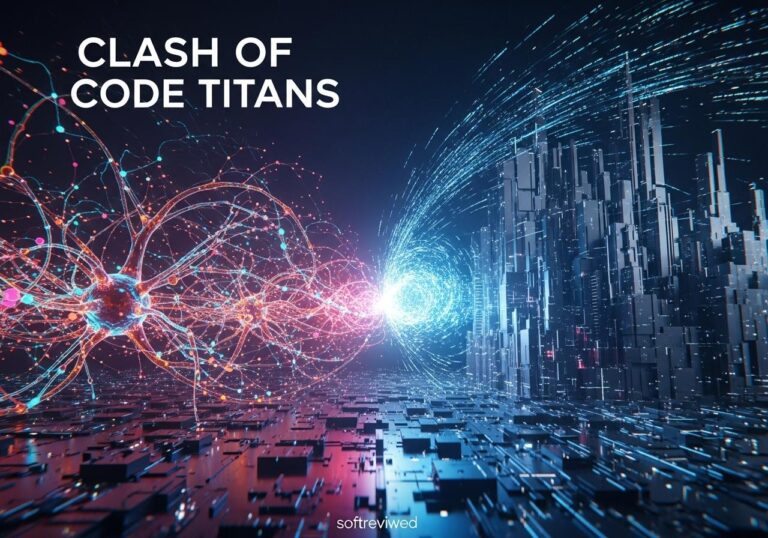Canvas: OpenAI’s New Collaboration Interface
Introducing Canvas, a revolutionary way to collaborate with ChatGPT on writing and coding projects.
Canvas: A New Interface for Collaboration
OpenAI introduces Canvas, offering a collaborative interface beyond simple chat for writing and coding projects.
Inline Feedback and Suggestions
Canvas allows ChatGPT to provide inline feedback and suggestions, enhancing collaboration and refining ideas directly within the workspace.
Access and Availability
Initially available to ChatGPT Plus and Team users, Canvas will soon be accessible to Enterprise, Edu, and eventually all ChatGPT Free users.
Key Features for Writers
Canvas offers tools for writers to adjust text length, change reading levels, add final polish, and insert emojis, making it easier to refine and edit text.
Key Features for Coders
For coding projects, Canvas offers inline code review, bug fixing, adding logs and comments, and translating code between programming languages like JavaScript, Python, and PHP.
Performance Enhancements
Canvas outperforms traditional prompts in targeted edits by 18%, and its comment quality exceeds traditional prompts by 30% in accuracy and 16% in quality.
OpenAI has just unveiled Canvas, a revolutionary new feature for ChatGPT that promises to transform how we interact with AI for writing and coding tasks. This innovative tool offers a more intuitive and collaborative approach to working with AI, moving beyond simple chat interactions to a shared workspace where humans and AI can truly collaborate side-by-side.
What is Canvas?
Canvas is a new interface for ChatGPT that opens in a separate window, allowing users to work on projects that go beyond basic conversations. It’s designed to facilitate a more dynamic and interactive experience when tackling complex writing or coding tasks.
Key Features of Canvas:
- Side-by-side collaboration: Users can work alongside ChatGPT in a shared workspace.
- Contextual understanding: ChatGPT can better grasp the full scope of your project.
- Targeted editing: Users can highlight specific sections for ChatGPT to focus on.
- Inline feedback: Like a human editor, ChatGPT can provide suggestions and comments within the document.
- Version control: A back button allows users to restore previous versions of their work.
How Does Canvas Work?

Canvas is built on GPT-4o, the latest iteration of OpenAI’s language model. It’s designed to open automatically when ChatGPT detects a scenario where it could be helpful. Users can also manually trigger Canvas by including “use canvas” in their prompt.
For Writers:
Canvas offers a range of shortcuts to enhance the writing process:
- Adjusting writing length
- Changing tone and style
- Modifying reading level
- Suggesting improvements
- Providing alternative phrasings
For Coders:
Canvas can assist with various coding tasks:
- Debugging code
- Suggesting improvements
- Inserting comments
- Translating code between programming languages
The Technology Behind Canvas
OpenAI’s research team developed several core behaviors to make Canvas a reality:
- Triggering the canvas for appropriate tasks
- Generating diverse content types
- Making targeted edits
- Rewriting documents
- Providing inline critique
The team used over 20 automated internal evaluations and novel synthetic data generation techniques to train the model, including distilling outputs from OpenAI o1-preview.
Why Canvas Matters
Canvas represents a significant leap forward in AI-human collaboration. It addresses limitations of the traditional chat interface, particularly for projects requiring extensive editing and revisions.
“Making AI more useful and accessible requires rethinking how we interact with it,” OpenAI explained. “Canvas is a new approach and the first major update to ChatGPT’s visual interface since we launched two years ago.”
Availability and Future Plans
Currently, Canvas is available to ChatGPT Plus and Team users globally. Enterprise and Education users will gain access in the coming week. OpenAI plans to make Canvas available to all ChatGPT Free users once it’s out of beta.
The Bigger Picture: AI as a Collaborator
Canvas represents a shift in how we think about AI assistance. Rather than simply generating content based on prompts, it positions AI as a true collaborator in the creative process. This approach could lead to more nuanced and refined outputs, as the AI can iteratively improve work based on specific feedback and context.
Potential Impact on Various Industries
The introduction of Canvas could have far-reaching implications across multiple sectors:
- Writing and Journalism: Canvas could streamline the editing process and help writers refine their work more efficiently.
- Software Development: The ability to debug, improve, and translate code could significantly boost programmer productivity.
- Education: Students and educators could use Canvas to collaborate on writing assignments or coding projects, with the AI providing instant feedback and suggestions.
- Content Creation: Marketers and content creators could use Canvas to quickly iterate on ideas and refine their messaging.
Challenges and Considerations
While Canvas offers exciting possibilities, it’s important to consider potential challenges:
- Over-reliance on AI: Users might become too dependent on AI suggestions, potentially stifling creativity or critical thinking.
- Data Privacy: As with any AI tool, there are concerns about the privacy and security of data shared through the platform.
- Ethical Considerations: The use of AI in creative processes raises questions about authorship and originality.
Looking Ahead
Canvas is still in its early beta stage, and OpenAI plans to rapidly improve its capabilities. As the technology evolves, we can expect to see even more sophisticated collaboration between humans and AI, potentially revolutionizing how we approach creative and technical tasks.
How Can OpenAI’s Canvas Complement Zoom’s AI Avatar for Enhanced Collaboration?
OpenAI’s Canvas can significantly enhance collaboration when used alongside Zoom’s AI Avatar. By integrating visuals and interactive elements, teams can create engaging presentations and brainstorming sessions. As you delve into this synergy, be sure to explore zoom’s new ai avatar for a more immersive experience that fosters creativity and connection.
Conclusion
OpenAI’s Canvas represents a significant step forward in AI-assisted writing and coding. By offering a more interactive and context-aware workspace, it has the potential to enhance productivity and creativity across various fields. As Canvas continues to develop, it will be fascinating to see how it shapes the future of human-AI collaboration.
For writers, coders, and anyone looking to enhance their creative or technical work, Canvas offers an exciting glimpse into the future of AI-assisted productivity. As we continue to explore the possibilities of this technology, it’s clear that the landscape of human-AI interaction is evolving rapidly, opening up new horizons for innovation and creativity.
Canvas Performance Improvements
This chart compares the performance improvements of Canvas over the baseline GPT-4o model in terms of accuracy and quality for code comments.