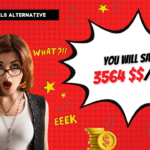✨ No-Code AI App Development Platform
Build and deploy AI-powered web applications without writing a single line of code
🔮 No-Code AI App Development
Create functional web applications using simple text prompts and visual workflows with absolutely no coding required. Turn your ideas into working apps in minutes instead of weeks.
🧩 Visual Workflow Editor
Build and chain AI steps through an intuitive drag-and-drop interface or natural language inputs. Design complex workflows by connecting AI model calls and prompts visually.
🌐 Shareable Web Apps
Publish your creations to the web instantly and distribute via Google account links for immediate access. Share your AI-powered tools with colleagues, clients, or the public with one click.
📚 Template & Remix Library
Jumpstart your development by starting from community-created apps or modifying existing templates. Accelerate production by building on top of proven solutions rather than starting from scratch.
👥 Wider Audience Targeting
Specifically designed for non-technical users to prototype apps faster than traditional coding methods. Democratize AI app development for business users, educators, creators, and innovators. This platform empowers individuals to bring their ideas to life without needing extensive programming knowledge. With tools that streamline the development process, users can seamlessly integrate features and functionalities tailored to their specific needs. For a comprehensive understanding of the capabilities offered, refer to the sonic ai model overview, which outlines the various components and processes that enable rapid application deployment.
🇺🇸 US-Only Public Beta
Currently available exclusively to American users with plans to refine features through community feedback before expanding globally. Join the beta to help shape the future of no-code AI development.
Welcome to the Era of AI Mini-Apps 🚀
Imagine building your own AI-powered app—not in weeks, not in days, but in minutes. And what if you didn’t need a single line of code? Enter Opal, Google Labs’ brand-new experimental tool that’s taking the tech world by storm. Opal blends the power of natural language, the flexibility of visual editing, and the convenience of modern AI to empower everyone—from total beginners to expert tinkerers—to create, share, and remix AI mini-apps.
In this article, we’ll explore:
- What makes Opal unique and how it fits into the no-code revolution.
- The core features that set Opal apart.
- Real-world uses and what experts are saying.
- Opal’s potential impact on app development, education, productivity, and more.
- What’s next for vibe-coding and end-user app creation.
Primary keywords: Opal, AI mini-apps, no-code app builder
Secondary keywords: vibe-coding, Google Labs, visual workflows, prompt chaining
The Magic of Opal: What Is It and Why Now?
The concept is simple yet radical: Describe what you want in plain English, and let the AI do the heavy lifting. Opal, unveiled in July 2025 via Google Labs, is part of a new generation of “vibe-coding” tools—those that allow rapid creative prototyping using natural language and visual tools instead of code.
Why does this matter?
📌 AI app creation is now open to anyone—not just coders or big companies
📌 Visual workflows make app logic transparent and editable
📌 Remix templates or start from scratch—Opal adapts to all skill levels
📌 Seamless sharing for easy collaboration
How Opal Works: From Prompt to Mini-App in Minutes

Let’s break it down step by step:
- Describe Your Idea: Type in natural language what you want your app to do—like, “Summarize news headlines and email the digest each morning.”
- Visual Workflow Generation: Opal converts your request into a workflow diagram. Each step—a text prompt, image generator, AI model call, data output—is represented as a node you can tweak.
- Edit & Expand:
- Use Opal’s visual editor to add, remove, or fine-tune steps.
- Modify prompts or chain multiple models (e.g., Gemini 2.5 for text, Imagen 4 for images, Veo 3 for video).
- Preview, Test, and Iterate: Instantly try your app, adjust logic, and see results live.
- Share or Remix: Publish your mini-app as a unique web link; anyone with a Google account can use or clone it.
✅ No code.
✅ No deployment hassles.
✅ Collaboration and remix culture built-in.
Behind the Scenes: The Tech Powering Opal
Chaining the Best of Google AI
- Prompt Chaining: Multiple prompts, models, or tools can be linked in a logical order for complex workflows.
- Advanced Models:
- Gemini 2.5: Best-in-class text analysis and generation.
- Imagen 4: Realistic AI-generated images.
- Veo 3: Video content generation.
- Visual Editing Canvas: Each task, data input, or model action appears as a customizable node (think interactive flowcharts).
Fast Prototyping for Everyone: Who Benefits from Opal?
📊 Comparison Table: Opal vs. Traditional & No-Code Alternatives
| Feature | Traditional Coding | No-Code Builders | Opal (Google) |
|---|---|---|---|
| Requires Coding? | Yes | Low to none | None |
| AI Model Integration | Manual (complex) | Some | Native, multi-model |
| Workflow Design | Code, drag-drop | Drag-drop | Visual + language |
| Template Support | Rare | Common | Extensive, remixable |
| Instant Sharing | Varies | Good | Seamless with link |
| Collab & Remix | Limited | Moderate | Easy & built-in |
Real-World Use Cases: How Are People Using Opal? 🌍
💡 Content Creators:
- Summarize articles, generate titles, batch social media posts.
💡 Marketers:
- Build audience-facing interactive tools
- Automate content personalization workflows
💡 Educators & Students:
- Create quiz or practice question generators
- Build concept visualizers for micro-learning modules
💡 Entrepreneurs:
- Rapid prototyping of product ideas
- Build and test customer-facing utilities without paying for dev time
💡 Everyday Productivity:
- Summarizing email threads
- Custom translators or planners
Key Features at a Glance
✅ Build multi-step workflows just by describing your idea
✅ Visual editor for non-coders
✅ Templates to kickstart creativity
✅ Remix, clone, and share with the Opal community
✅ Native support for Google’s leading AI models
✅ Share via simple web links—no deployment
✅ U.S.-only public beta (global rollout expected to follow)
Expert and Community Perspectives
Ali Modarres (Senior Product Manager, Google Labs):
“Opal is about empowering creators, innovators, and doers to build the tools they imagine by transforming simple prompts into powerful mini apps.”
Rich Tehrani (Tech Futurist at TMC):
“Rather than restricting AI power to engineers and researchers, Opal hands it to creative public users. It marks an important shift—moving from lines of code to lines of text.”
Beta tester feedback:
“Opal turns vague ideas into real, working apps in a few clicks. Feels like building slides in Google Slides, but your slides are alive and powered by AI.”
Community, Collaboration, and “Remix” Culture
One of Opal’s boldest moves is opening up remix and collaboration tools, much like you’ve seen on platforms like Notion, Canva, or Figma.
- Remixable Templates: Start with a public mini-app, fork it, and make it your own.
- Gallery of Community Apps: Browse, test, and edit community-built tools.
- Easy Sharing: All via Google accounts, promoting secure and universal access.
Limitations, Challenges, and What to Watch 👀
⛔️ Current beta is U.S.-only: Global users will have to wait
⛔️ Complexity limits: Not yet suited for heavy apps with intricate workflows or large data
⛔️ API/Backend integrations: At launch, integration with external services is minimal
⛔️ Risk of over-relying on auto-generated logic: As with all AI, outputs need human review for critical tasks
The Bigger Picture: How Opal Could Change App Creation
➡️ Democratizing Development: No longer just a coder’s game, building custom digital tools can now be a daily skill
➡️ Accelerated Prototyping: Startups, teachers, or marketers can go from idea to prototype in minutes—not weeks
➡️ Learning and Skilling: A new way to teach logic, systems thinking, and creative problem-solving
➡️ Fostering Remix Culture: Collaborative editing, remixing, and sharing lead to networked innovation
So, Who Is Opal For?
| 🤔 Audience | Example Use |
|---|---|
| Students/Educators | Self-marking quizzes, interactive lessons |
| Small Businesses | Custom lead gen tools, feedback widgets |
| Content Creators | Automated writing assistants, summarizers |
| Product Managers | Prototype user flows and demo utilities |
| Everyday Users | Routine automations, planners, translators |
The Future of Vibe-Coding: Where Could This Go? 🚀
As AI models advance and Opal matures:
- Integration with custom APIs and rich data sources may unlock more complex and powerful apps.
- Broader rollout beyond the U.S., giving international users a voice.
- Deeper community features (think: leaderboards, collaborative building, template markets).
- As companies like Canva, Figma, and Replit expand no-code AI options, expect friendly competition that drives more user-centric innovation in the space.
Opal is just the start—but it’s a signal that creative AI development is truly for everyone.
Final Thoughts: Are You Ready to Build, Describe, and Share?
As AI becomes everyday tech, tools like Opal will help more people move from consumers to creators. Whether you’re a teacher, content marketer, or just curious about what AI can do, Opal is worth a try—especially if you want more power in fewer steps, less friction, and more fun.
Give Opal a spin, remix a mini-app, and see how your wildest ideas translate into living, breathing apps.
Helpful Resource 🔗
Curious to try Opal for yourself? Check out the official Opal page from Google Labs for direct access, the latest updates, and tutorial templates. (Manual link validation performed.)
📌 Key Takeaways
- Opal lets you build and share AI mini-apps in minutes using only plain language and visual tools.
- No coding skills required—templates and a community-driven gallery make starting easy.
- The platform is in public beta (US-only for now), with global interest high.
- Opal empowers a new “remix” culture in AI, opening up digital creativity like never before.
Ready to build your own AI mini-app? The only limit is your imagination.