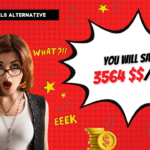🎨 Perplexity’s Enhanced Image Generation
Discover the latest additions to Perplexity’s image generation capabilities with new powerful AI models exclusively for Pro subscribers.
🆕 New Model Availability
Perplexity has added Google’s Nano Banana and ByteDance’s Seedream 4.0 to its image generation suite, exclusively available for Pro subscribers via web platform.
⚙️ Simple Model Selection
Switch between image generation models via Settings > Preferences > Image generation model, with options including GPT Image 1, FLUX.1, DALL-E 3, Nano Banana, and Seedream 4.0.
🍌 Nano Banana Strengths
Built on Gemini 2.5 Flash foundation, offers rapid inference with precise object referencing capabilities for accurate image generation.
✨ Seedream 4.0 Advantages
Supports 4K resolution, adaptive aspect ratios, multi-image fusion, and demonstrates 10x faster reasoning performance compared to Seedream 3.0.
🖼️ Image Generation Process
Create custom images by adding specific prompts with “generate an image” instruction, with regeneration options available within the same thread.
💼 Professional Applications
Both models support advanced editing capabilities suitable for e-commerce marketing, commercial design, professional posters, and creative projects.
What Makes Perplexity Pro Your Free AI Image Studio
Imagine having access to two of the world’s most powerful AI image generators, completely free, right inside one platform. That’s exactly what Perplexity Pro offers with Nano Banana and Seedream 4.0. Whether you’re a blogger creating featured images, a social media marketer designing eye-catching posts, or an educator building infographics, you can now generate professional-quality visuals without watermarks, subscriptions to multiple tools, or complicated software.
Perplexity Pro has integrated Google’s Nano Banana (Gemini 2.5 Flash Image) and ByteDance’s Seedream 4.0, giving you instant access to cutting-edge image generation and editing technology. Both models excel at different tasks, and understanding when to use each one will transform how you create visual content. The best part? If you’re in India, you can get Perplexity Pro absolutely free through Airtel for an entire year.
Understanding Nano Banana: Google’s Image Generation Breakthrough
Nano Banana, officially called Gemini 2.5 Flash Image, is Google’s state-of-the-art AI image model that excels at realistic image generation and editing. Released in August 2025, this model quickly became a favorite among content creators for its ability to maintain character consistency, blend multiple images seamlessly, and understand real-world context better than most competitors.
Key Strengths of Nano Banana
Logical Real-World Accuracy: Nano Banana understands how objects should look and interact in real life. When you ask it to place a water bottle on a desk, it knows proper perspective, shadows, and proportions. This makes it perfect for product photography, realistic mockups, and professional presentations.
Character Consistency Across Edits: One of Nano Banana’s standout features is maintaining facial features, expressions, and key details across multiple editing rounds. If you’re creating a series of images featuring the same person or character, Nano Banana keeps everything consistent without the distortion or shifting that plagues other AI models.
Multi-Image Blending: You can upload multiple photos and ask Nano Banana to combine them into a single cohesive image. Want to place yourself in front of the Eiffel Tower using two separate photos? Nano Banana handles these requests naturally, understanding how to merge scenes while maintaining realistic lighting and perspective.
Precise Prompt Following: When you give specific instructions, Nano Banana follows them closely. This reliability makes it ideal when you need exact results, whether you’re editing product photos, creating blog illustrations, or generating branded visuals.
Natural Language Editing: Instead of using complicated editing software, you can simply tell Nano Banana what changes you want in plain English. “Add a hat to the cat” or “change the background to a sunset” works perfectly. The model understands conversational instructions and executes them accurately.
Limitations to Consider
Nano Banana produces images up to 2048×2048 pixels, which is excellent for web use but may fall short for large-scale printing or 4K displays. It also generates one refined image per prompt, so if you want multiple variations to choose from, you’ll need to regenerate several times.
Seedream 4.0: ByteDance’s Creative Powerhouse

Seedream 4.0, developed by ByteDance (the company behind TikTok), represents a different approach to AI image generation. Released in September 2025, this model topped image generation leaderboards for its incredible detail, artistic flexibility, and ability to handle complex creative tasks.
Key Strengths of Seedream 4.0
4K Ultra-High Resolution: Seedream 4.0 supports output up to 4K resolution (3840×2160 pixels), making it perfect when you need crystal-clear visuals for print materials, large displays, or professional portfolios. The level of detail and sharpness in Seedream images often surpasses Nano Banana, especially for artistic and stylized content.
Multiple Variations Per Prompt: Unlike Nano Banana, Seedream generates multiple image options (typically 2-4) from a single prompt. This creative exploration feature lets you quickly compare different interpretations and choose the best concept, saving time during brainstorming and initial design phases.
Exceptional Text Rendering: Seedream 4.0 excels at generating readable, accurate text within images. Creating infographics, posters, educational diagrams, or social media graphics with clear typography becomes effortless. The model handles font styles, spacing, and text placement naturally.
Artistic Style Versatility: From photorealistic to watercolor, cyberpunk to minimalist, Seedream offers a broader range of artistic styles. When you need imaginative, stylized visuals that push creative boundaries, Seedream delivers results that feel more artistic and visually striking.
Knowledge-Driven Generation: Seedream can create complex educational content like timelines, comparison charts, step-by-step tutorials, and annotated diagrams. Its reasoning capabilities mean you don’t need to specify every single detail—the model understands the context and fills in logical information.
Multi-Image Input and Batch Output: Seedream accepts multiple reference images and returns several outputs in one request. This makes it ideal for compound editing tasks where you want to combine elements from various sources or explore different creative directions simultaneously.
Limitations to Consider
Seedream 4.0’s focus on artistic quality and 4K resolution means slightly slower generation times compared to Nano Banana, especially for high-resolution outputs. The model may also require more prompt tweaking to achieve precision tasks where exact realism matters.
Setting Up Image Generation in Perplexity Pro
Getting started with Nano Banana and Seedream 4.0 in Perplexity Pro takes less than two minutes. Here’s exactly how to access these powerful AI models.
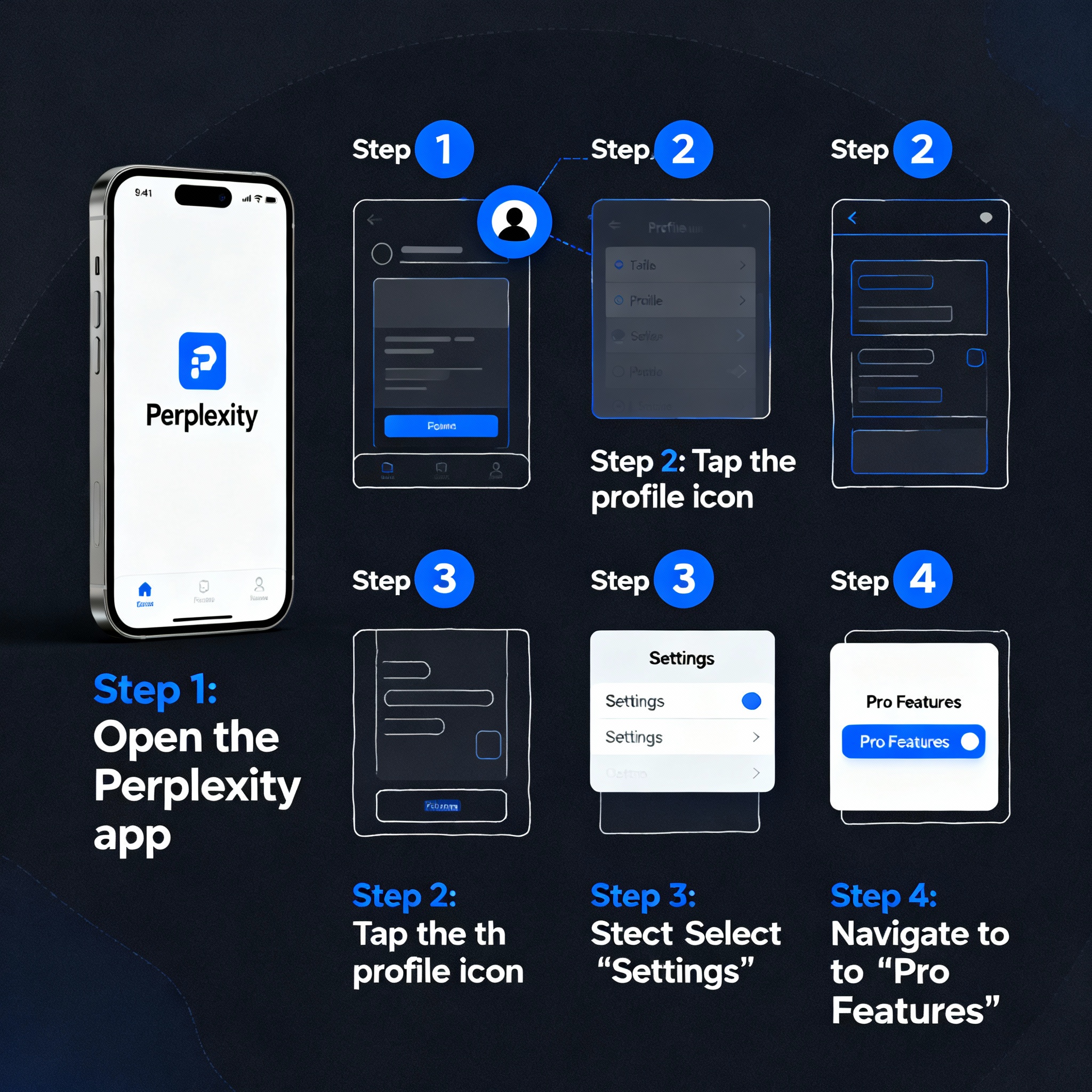
Step-by-Step Setup Process
Access Your Account: Open Perplexity Pro either through the web browser or mobile app. You’ll need a Pro subscription to access premium image generation models. If you don’t have Pro yet, skip ahead to learn how to get it free for a year.
Open Preferences: Click on your profile icon in the top corner of the screen. From the dropdown menu, select “Preferences” or “Settings.”
Navigate to Image Generation: In the Artificial Intelligence section, you’ll find an option labeled “Image generation model.” By default, this is set to “Default,” which automatically selects the best model for your query.
Choose Your Model: Click the dropdown menu to see all available options. You’ll see GPT Image 1, DALL-E 3, FLUX.1, Nano Banana (Gemini 2.5 Flash), and Seedream 4.0. Select either Nano Banana or Seedream 4.0 based on your needs.
Start Creating: Once you’ve selected your preferred model, return to the main chat interface. Simply describe the image you want in natural language, and Perplexity will automatically generate it using your chosen model.
Switching Between Models
You don’t need to stick with one model forever. You can switch between Nano Banana and Seedream 4.0 anytime through the preferences menu. Many creators keep Seedream 4.0 as their default for creative work and switch to Nano Banana when they need precise, realistic edits.
Nano Banana vs Seedream 4.0: Which Should You Choose?
Choosing between these two powerful models depends on your specific project needs. Here’s a practical breakdown to help you decide.
Choose Nano Banana When You Need
Product Photography and Realistic Mockups: Creating product shots that look like they came from a professional photoshoot? Nano Banana’s understanding of real-world logic, accurate shadows, and proper perspective makes it the clear winner.
Character-Consistent Content: Building a series of images with the same person, mascot, or character? Nano Banana maintains facial features, expressions, and identifying details across multiple generations better than any competitor.
Professional Business Visuals: For presentations, marketing materials, and branded content where accuracy and polish matter more than artistic flair, Nano Banana delivers dependable, high-quality results.
Quick Iterations: When you need fast results without extensive tweaking, Nano Banana’s efficient processing and precise prompt following save valuable time.
Photo Restoration and Enhancement: Removing backgrounds, fixing old photographs, or making targeted edits to existing images work beautifully with Nano Banana’s natural-language editing capabilities.
Choose Seedream 4.0 When You Need
Infographics and Educational Content: Creating diagrams, timelines, comparison charts, or step-by-step tutorials? Seedream’s text rendering and knowledge-driven generation make these tasks incredibly easy.
High-Resolution Print Materials: Designing posters, banners, book covers, or anything that requires 4K quality? Seedream’s ultra-high resolution ensures your visuals look sharp on any display or print medium.
Creative Exploration and Brainstorming: Need multiple variations to choose from? Seedream’s batch output feature lets you explore different creative directions from a single prompt.
Artistic and Stylized Projects: Creating imaginative concepts, fantasy scenes, or visuals that need unique artistic styles? Seedream’s versatility and striking outputs push creative boundaries.
Complex Social Media Graphics: Designing posts, stories, or carousel images with text, multiple elements, and specific branding? Seedream handles these compound tasks while maintaining visual consistency.
Practical Examples: Creating Different Types of Content
Understanding how to prompt each model correctly makes all the difference in your results. Here are real-world examples showing what works best.
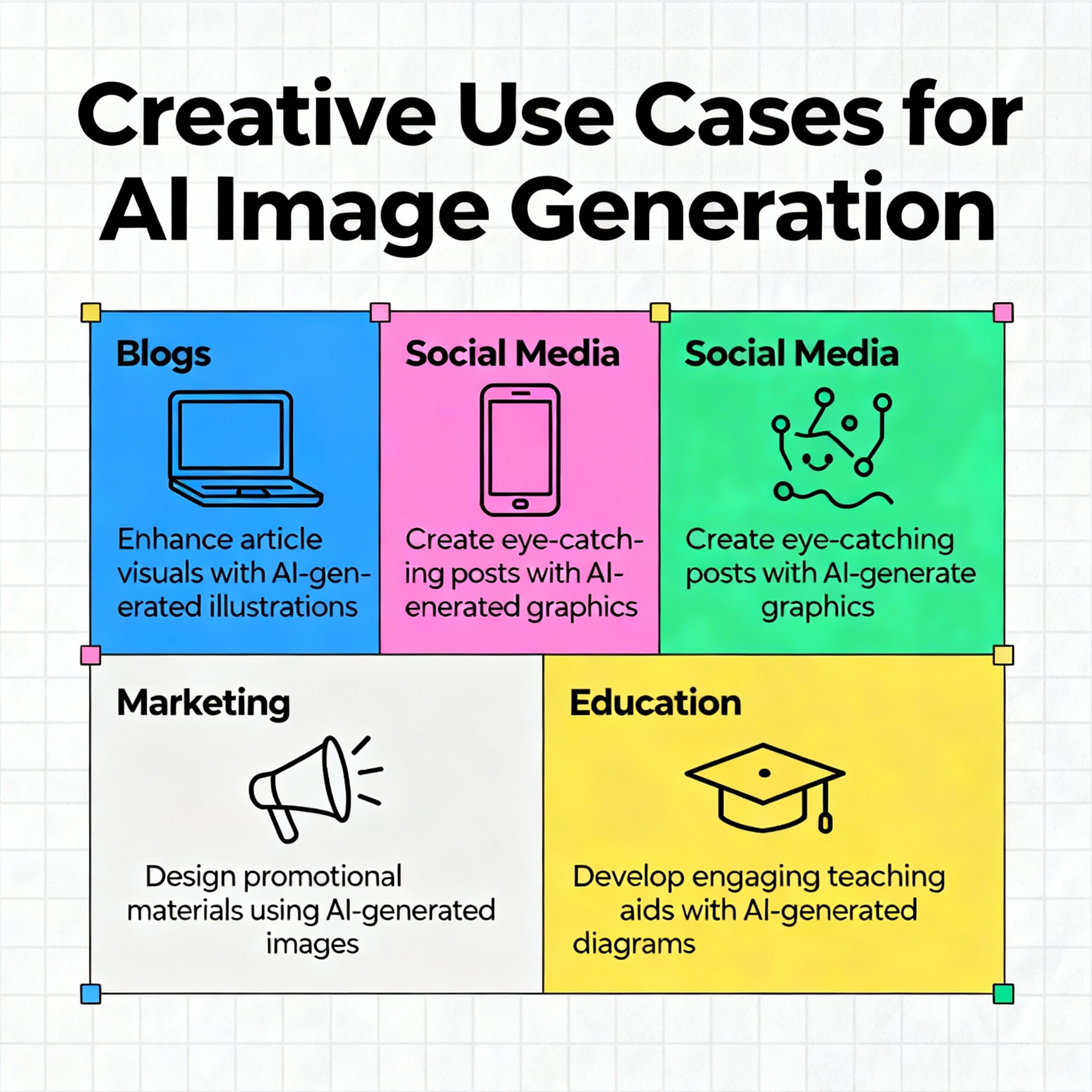
Creating Blog Featured Images
Using Nano Banana: “Generate a professional photo of a laptop on a wooden desk with a coffee cup, natural window lighting, realistic style”
This type of prompt works perfectly with Nano Banana because it asks for realistic objects in a believable setting. The model understands proper lighting, shadows, and proportions to create a photo-quality image.
Using Seedream 4.0: “Create a colorful blog header image showing digital marketing concept with icons for social media, SEO, email, analytics, modern flat design style”
Seedream excels here because you’re asking for multiple elements, iconography, and a specific artistic style. The model can generate cohesive graphics with clear visual hierarchy.
Designing Social Media Content
Using Nano Banana: “Edit this photo of me to change the background to a coffee shop interior, keeping my face and outfit exactly the same”
Nano Banana’s character consistency and realistic editing shine when you need to modify existing photos while preserving specific elements.
Using Seedream 4.0: “Create an Instagram carousel image with the text ‘Top 5 AI Tools for 2025’ in bold typography, modern gradient background, space for tool icons”
Seedream’s text rendering and layout capabilities make it perfect for creating text-heavy social media graphics with multiple design elements.
Building Educational Infographics
Using Seedream 4.0: “Create an infographic explaining the steps to make ice cream, with 6 numbered steps, each with a small icon, handwritten journal style, descriptions in English”
This is Seedream’s specialty. The model understands the request for educational content and automatically fills in logical information while maintaining visual consistency.
Using Nano Banana: “Generate a realistic photo of ice cream making process showing ingredients laid out on a kitchen counter”
If you need a realistic photograph rather than an illustrated infographic, Nano Banana delivers photo-quality results.
Creating Product Visualizations
Using Nano Banana: “Place this product photo on a marble countertop with soft natural lighting from the left side, professional product photography style”
Nano Banana’s understanding of real-world physics, lighting, and materials makes product visualization incredibly realistic.
Using Seedream 4.0: “Generate 4 variations of this product in different color schemes: blue, red, green, yellow, maintaining the same angle and lighting”
When you need multiple variations quickly, Seedream’s batch output feature saves enormous time.
Editing Images with Conversational Prompts
Both models support multi-turn editing, meaning you can have a conversation to refine images step-by-step.
Multi-Turn Editing Example
First Prompt: “Create an image of a cat sitting on a windowsill”
Follow-up Prompt: “Add a red collar with a bell to the cat”
Third Prompt: “Change the view outside the window to show a sunset”
Fourth Prompt: “Make it look like it’s raining outside”
Both Nano Banana and Seedream support this conversational approach, but Nano Banana tends to maintain consistency better across many editing rounds, while Seedream might introduce subtle stylistic shifts.
Best Practices for Editing
Be specific about what to keep: “Keep the cat’s face exactly the same but change the background”
Use reference points: “Add a plant to the left side of the cat, make it about half the cat’s height”
Specify style consistency: “Maintain the same lighting and colors as the current image”
Request incremental changes: Make one or two changes per prompt rather than asking for multiple modifications simultaneously
Getting Perplexity Pro Free: Your Options
The regular price for Perplexity Pro is $20 per month ($240 annually), which converts to approximately ₹1,640 per month or ₹19,680 per year in India. However, you have several ways to access it completely free.
Free for Airtel Users in India
Bharti Airtel has partnered with Perplexity to offer 12 months of Perplexity Pro free to all 360 million customers. This includes prepaid, postpaid, broadband, and DTH users.
How to Claim Through Airtel:
Open the Airtel Thanks app and log in with your registered mobile number. Navigate to the “Rewards” or “Benefits” section, then look for “Claim OTTs and more” or the “Discover Airtel Thanks benefits” banner. Find the Perplexity Pro card among the available offers. Tap “Claim Now” and then “Proceed” to activate your subscription. You’ll be redirected to sign up or log in to Perplexity using your Google ID, Apple ID, or email address.
Your 12-month free subscription begins the moment you complete the signup process. After one year, your account automatically switches to Perplexity’s free tier unless you choose to upgrade—there’s no automatic billing or hidden charges.
Claim Deadline: This offer is valid from July 17, 2025, to January 17, 2026. Make sure to claim before the deadline to lock in your free year.
Other Ways to Access Perplexity Pro Free
Download Comet Browser: Perplexity offers one month of Pro free when you download and use their new Comet browser. This AI-native browser includes agentic browsing features along with full Pro access.
Referral Program: When you refer someone who signs up for Perplexity Pro, both you and your friend receive one month of Pro free. Share your referral link to unlock additional free months.
PayPal and Venmo Promotion: Users in select regions can access free Perplexity Pro through promotional partnerships with PayPal and Venmo.
Student and Government Programs: Certain educational institutions and government employees qualify for free annual subscriptions through special programs.
Advanced Tips for Better Results
Crafting Effective Prompts
Include specific details: Instead of “generate a car,” try “generate a red sports car from a side angle, parked on a city street at dusk, cinematic lighting”
Specify image style: Add terms like “photorealistic,” “watercolor painting,” “3D render,” “minimalist illustration,” or “vintage photograph” to guide the artistic direction
Mention composition: Include details like “centered composition,” “rule of thirds,” “close-up shot,” or “wide-angle view”
Describe lighting: Specify “soft natural lighting,” “dramatic shadows,” “golden hour,” “studio lighting,” or “neon lighting” for better control
Add context: Instead of just “a person,” provide context like “a professional businesswoman in a modern office presenting to clients”
Avoiding Common Mistakes
Don’t be too vague: “Create something cool” gives the AI too much freedom and rarely produces what you want
Avoid conflicting instructions: Asking for “minimalist design with lots of detail” confuses the model
Don’t overcomplicate single prompts: Break complex requests into multiple editing rounds rather than cramming everything into one prompt
Check for model strengths: Don’t ask Nano Banana for multiple variations in one go, and don’t expect Seedream to maintain perfect realism across 10 editing rounds
Understanding Image Generation Limits
Perplexity Pro subscribers can generate up to 150 images per month using GPT Image 1, but Nano Banana and Seedream 4.0 have different limits.
Nano Banana: You can edit and regenerate images multiple times without strict monthly caps, but generation speed may slow during peak usage times.
Seedream 4.0: Similar flexibility to Nano Banana, with the ability to create multiple variations per generation counting as separate outputs.
Free Plan Users: If you’re using Perplexity’s free tier, you’ll have access to basic image generation but cannot select specific premium models like Nano Banana or Seedream 4.0. The platform will use the default model instead.
Real-World Use Cases Across Industries
For Bloggers and Content Writers
Generate unique featured images without stock photo subscriptions. Create custom graphics that perfectly match your article content. Design infographics to break up long text and improve reader engagement. Edit screenshots and photos to maintain consistent visual branding across your blog.
For Social Media Marketers
Design eye-catching posts, stories, and carousel images in minutes. Create multiple variations to A/B test which visuals drive better engagement. Generate branded templates you can reuse with different text and elements. Build cohesive visual identities without hiring expensive designers.
For Educators and Trainers
Develop visual learning materials including diagrams, flowcharts, and timelines. Create step-by-step tutorials with clear visual progression. Design presentation slides that explain complex concepts simply. Build assessment materials with custom illustrations.
For Small Business Owners
Create professional product photos without expensive photography equipment. Design marketing materials including flyers, posters, and brochures. Visualize product variations and packaging concepts before production. Generate mockups to test customer reactions before investing in final designs.
For Video Creators and YouTubers
Design custom thumbnails that stand out in crowded feeds. Create channel art and branding elements. Generate visual assets for video editing and motion graphics. Build presentation slides for talking-head style content.
Comparing Costs: Why This Matters
If you were to subscribe to individual AI image generation tools separately, costs add up quickly.
Typical Monthly Costs: DALL-E through ChatGPT Plus costs $20 (₹1,640) per month. Midjourney basic plan costs $10 (₹820) per month. Adobe Firefly costs $4.99 (₹410) per month for limited credits. Canva Pro (which includes AI generation) costs $12.99 (₹1,065) per month.
Perplexity Pro Alternative: For the same $20 (₹1,640) per month, or free through Airtel, you get access to both Nano Banana and Seedream 4.0 plus GPT-5, Claude Sonnet 4.5, unlimited file uploads, advanced search capabilities, and more. For Indian users claiming the Airtel offer, this represents savings of ₹19,680 (approximately $240) annually.
Watermark-Free Professional Images
One significant advantage of using Nano Banana and Seedream 4.0 through Perplexity Pro is that generated images come without watermarks. Many free AI image tools add visible branding to outputs, requiring paid subscriptions to remove them.
With Perplexity Pro, every image you generate using either model is completely clean and ready for commercial use. This professional quality makes the platform suitable for business applications, client work, and commercial projects without additional licensing concerns.
Making the Most of Your Free Year
If you’ve claimed the free Perplexity Pro subscription through Airtel or another promotion, maximize its value by experimenting with both models extensively.
Create a Visual Library: Generate a collection of branded templates, backgrounds, and graphics you can reuse across projects.
Learn Each Model’s Strengths: Spend time testing both Nano Banana and Seedream 4.0 with different types of prompts to understand which performs better for your specific needs.
Build Content Templates: Create social media templates, blog post headers, and presentation designs that match your brand style.
Experiment with Styles: Try different artistic approaches to discover which visual styles resonate best with your audience.
Document Successful Prompts: Keep a collection of prompts that produced great results so you can reuse and modify them for future projects.
What Happens After Your Free Subscription Ends
When your 12-month free Airtel subscription ends, your Perplexity account automatically switches to the free tier. You won’t lose your account or conversation history, but you’ll have limited access to premium features.
Free Tier Limitations: You’ll lose the ability to select specific image generation models like Nano Banana and Seedream 4.0. Image generation will still work, but you’ll be limited to the default model. You’ll also have reduced Pro Search queries, limited file uploads, and no access to the latest AI models.
Continuing Pro Access: If you want to maintain access after your free year, you can subscribe to Perplexity Pro at the standard rate of $20 per month or $200 annually. Alternatively, watch for new promotional offers or referral opportunities to extend free access.
Bringing Your Creative Vision to Life
The combination of Nano Banana and Seedream 4.0 in Perplexity Pro represents something powerful: democratized access to professional-grade AI image generation. You no longer need expensive software subscriptions, design degrees, or hours of manual editing to create stunning visuals.
Whether you’re designing your first blog featured image, creating social media content that stops the scroll, building educational materials that help students learn, or visualizing products before they exist, these tools put creative control in your hands.
The key is understanding which model serves your specific needs best. Nano Banana delivers when you need realistic, accurate, and consistent visuals that look like professional photography. Seedream 4.0 shines when you need creative flexibility, high-resolution outputs, text-heavy designs, or multiple variations to explore different directions.
Start by claiming your free Perplexity Pro access through Airtel if you’re in India, or explore other promotional offers. Then experiment with both models using the practical examples and prompting strategies shared throughout this guide. Your next stunning visual is just a conversation away, no complicated software required, no watermarks to remove, and no monthly subscriptions to juggle. Just you, your creative vision, and two of the most powerful AI image models available today, working together inside one simple platform.