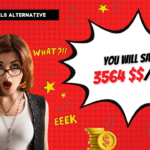🤖 Gemini 2.5 Pro CLI: Power in Your Terminal
Access Google’s most advanced AI model directly from your command line
🆓 Free Access to Gemini 2.5 Pro
Run Gemini via terminal with no upfront cost, leveraging AI for coding, research, and automation tasks without subscription fees.
💻 Cross-Platform Support
Compatible with Windows, macOS, and Linux terminals for universal developer workflows, ensuring seamless integration regardless of your operating system.
🔓 Open-Source CLI with Google Authentication
Apache 2.0 licensed interface, requiring Google account linking for feature access, combining open-source flexibility with enterprise-grade security.
🎁 Generous Free Tiers
60 Gemini 2.5 Pro requests per minute and 1,000 daily requests included at no charge, providing ample capacity for most development and research needs.
🔌 Integration with Developer Tools
Seamlessly extend capabilities with Cursor, VS Code, and Code Assist for AI-enhanced coding, boosting productivity across your favorite development environments.
📚 1M Token Context Window
Process large codebases beyond standard limitations using Gemini’s extended processing capabilities, analyzing entire repositories and documentation in a single context.
Accessing a state-of-the-art AI model typically involves navigating API documentation, managing API keys, and keeping a close eye on your billing dashboard. Google just flipped that script. The company has released Gemini CLI, a new open-source tool that acts as a direct, free gateway to its powerful Gemini 2.5 Pro model, right from your command line.
This isn't a limited-time trial or a feature-restricted demo. It's a remarkably generous free tier that puts one of the industry's leading AI models into the hands of any developer, student, or hobbyist, no credit card required. This article will walk you through exactly what Gemini CLI is, the specifics of its free offering, how to get it running in minutes, and why this tool is a significant milestone in making high-end AI accessible to everyone.
The Billion-Dollar Question: What's the Catch?
Whenever a product this powerful is offered for free, the first question is always: what are the limitations? While there are usage caps, they are so high that they position Gemini CLI as one of the best free AI deals available today.
Unpacking the Generous Free Tier
When you use Gemini CLI, you are connecting to the Gemini 2.5 Pro model with its massive one-million-token context window. Here’s what you get at no cost:
- ➡️ Requests per Minute: Up to 60
- ➡️ Requests per Day: Up to 1,000
For the vast majority of individual developer workflows—from writing code and debugging to refactoring scripts and brainstorming ideas—these limits are more than sufficient. You can have hundreds of meaningful, complex interactions with a top-tier AI every single day without paying a cent.
Getting Started: Your Two-Minute Ticket to a Premium AI

Google has made the onboarding process incredibly simple. There are no complex sign-up forms or configuration files to wrestle with. If you have a modern version of Node.js installed (v18+), you can get started with a single command.
- Open your terminal.
- Run the command:
npx @google-gemini/cli - Follow the prompts: The tool will guide you through a quick, one-time authentication process using your Google account.
That’s it. Once authenticated, you can start interacting with Gemini 2.5 Pro immediately by typing gemini followed by your prompt.
Beyond the Free Price Tag: Why This is a Power Tool for Developers
The free access to Gemini 2.5 Pro is the headline feature, but the real magic of Gemini CLI is how it integrates this power into your daily workflow. It’s not just a chatbot in a terminal window; it's a context-aware agent designed for development tasks.
Your Entire Project is its Playground
Unlike web-based chatbots where you have to paste code and describe your project structure, Gemini CLI is context-aware. When you run it from a project directory, it can:
- 🔎 Read Local Files: You can ask it to analyze, modify, or explain code in any file within your project.
- 🌳 Understand Directory Structure: It can reason about your project's layout to provide more relevant suggestions.
- 💡 Example Prompt: "Compare the
UserService.tsandProductService.tsfiles and refactor them to use a common base class."
An Interactive Agent, Not Just a Command Generator
While some AI CLIs focus on suggesting shell commands, Gemini CLI is a fully interactive agent. It's equipped with a suite of tools that allow it to perform multi-step actions on your behalf.
📌 Built-in Tools Include:
- File System: Reading, writing, and searching for files (
read-file,write-file). - Code Search: Finding specific text within your codebase (
grep). - Command Execution: Running shell commands to do things like install dependencies or run tests (
shell). - Web Search: Using Google Search to find up-to-date information or documentation (
web-search).
This means you can give it complex goals like, "Find all the TODO comments in my project, create a new TODO.md file, list them there, and then remove the comments from the source code."
Tailor-Made Assistance with GEMINI.md
To make the AI an even better collaborator, you can create a GEMINI.md file in your project's root directory. This file serves as a permanent set of instructions, allowing you to customize the AI's behavior for that specific project. You can tell it about your coding standards, architectural patterns, or even what persona to adopt ("Act as a senior QA engineer and suggest edge cases for this feature.").
The Value Proposition: How Does Free Gemini CLI Compare?
The value of this tool becomes crystal clear when you compare it to other ways of accessing premium AI.
| Access Method | Model | Cost | Key Advantage |
|---|---|---|---|
| Gemini CLI | Gemini 2.5 Pro | Free (up to 1k reqs/day) | No cost, deep local context, open source |
| Gemini API | Gemini 2.5 Pro & others | Pay-per-use | Full programmatic control for applications |
| GitHub Copilot | OpenAI Models | ~$10/month (for individuals) | Deep IDE integration |
| ChatGPT Plus | GPT-4o | ~$20/month | General-purpose web interface |
For a developer working on their own projects, Gemini CLI offers access to a model of comparable or superior quality to paid alternatives, but for free. Its open-source nature, viewable on its official GitHub repository, is another major plus for transparency and security.
Powered by a Juggernaut: The Gemini 2.5 Pro Engine
It's important to underscore the quality of the model you're accessing. Gemini 2.5 Pro is not a discounted or "lite" version. It's a flagship model known for:
- A Giant Context Window: Its one-million-token context window allows it to understand massive codebases, making its analysis and suggestions highly coherent.
- Sophisticated Reasoning: It excels at breaking down complex problems and executing multi-step plans, which is exactly what’s needed for development tasks.
- Grounded Responses: With built-in Google Search, its answers are not limited to its training data; they can be informed by current documentation and best practices.
The Community Buzz: Developers Welcome the Free Access
The developer community has responded with widespread enthusiasm. On platforms from Hacker News to X, the conversation has centered on the incredible value being offered. Many are praising Google for democratizing access to such a powerful tool.
Developer and AI expert Simon Willison noted its impressive capabilities, highlighting its intelligent use of its tools and massive context window. The open-source license is frequently cited as a key differentiator, giving developers the confidence to integrate it into their trusted terminal environment.
The Path Forward: Democratizing Advanced AI
Gemini CLI represents a significant trend: making elite AI models a common utility rather than a premium, paywalled service. By embedding this power directly into the command line—the developer's native habitat—Google is removing friction and cost, encouraging widespread adoption and innovation.
This move will likely pressure other players in the market to offer more competitive free tiers, ultimately benefiting the entire developer ecosystem. We are moving toward a future where a powerful AI assistant is not a luxury, but a standard part of every developer's toolkit.
Your Final Command: A New Era of Accessibility
Gemini CLI is a landmark release. It successfully combines three crucial elements: a state-of-the-art AI model, a seamless integration into the developer's core workflow, and a price tag of zero. It removes the financial barrier to entry for using a premium AI, inviting a global community of developers to experiment, build, and solve problems with a power that was previously reserved for large corporations or paying subscribers.
It's a powerful statement from Google about its commitment to the developer community and a clear signal that the age of universally accessible, high-powered AI is here.