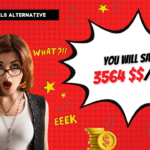Grok Imagine Video Upscaler
Transform your AI-generated videos into stunning high-definition masterpieces with our advanced upscaling technology
Ultra-Fast Processing
Upscale AI-generated videos to HD resolution in under 10 seconds, saving you valuable time while delivering professional results.
One-Click HD Enhancement
Simple interface makes professional video upscaling accessible to all users, regardless of technical expertise or experience level.
AI-Powered Quality Improvement
Advanced algorithms enhance details, reduce noise, and stabilize footage, turning basic videos into crisp, professional-looking content.
Integrated with Video Generation
Seamless workflow from creation to enhancement within Grok Imagine, eliminating the need for multiple tools or complex export processes.
Multiple Resolution Options
Scale videos from basic HD up to 4K/8K for premium quality output, giving you flexibility to match your specific project requirements.
Free Basic Tier with Premium Options
Core upscaling features available with subscription for advanced capabilities, making quality video enhancement accessible to everyone.
What Makes Grok’s Video Upscaler Special
Getting high-quality videos shouldn’t cost you a fortune. Grok.com just changed the rules by offering something most tools charge premium prices for – the ability to upscale your videos to HD resolution completely free. This feature arrived in October 2025, and it’s making waves among content creators who want professional results without emptying their wallets.
Think of it like this: you’ve created an amazing video using AI, but the resolution isn’t quite sharp enough. Instead of paying $10-$300 for expensive upscaling software, you can now fix this in seconds using Grok. The best part? You don’t need any technical skills or expensive subscriptions.
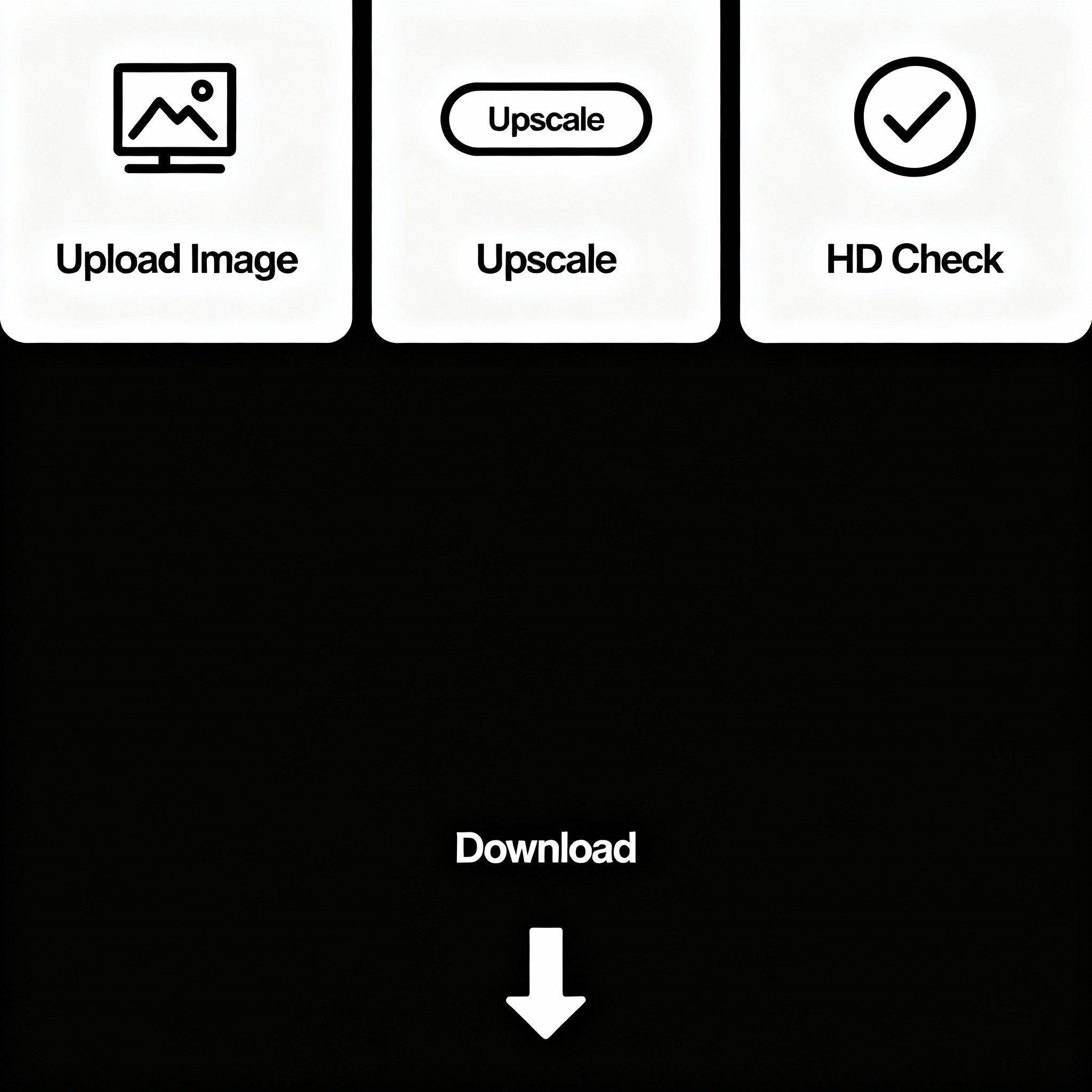
Understanding Video Upscaling Technology
Video upscaling sounds technical, but it’s actually pretty simple to understand. When you upscale a video, you’re increasing its resolution from a lower quality (like 720p or 1024×1024) to a higher quality (like 1080p or HD).
Here’s where it gets interesting. Traditional upscaling just stretches pixels, making videos look bigger but not necessarily better. AI-powered upscaling, like what Grok offers, actually analyzes your video frame by frame and intelligently adds details to make it genuinely sharper and clearer.
Regular upscaling tools might cost anywhere from ₹830 ($10) for basic features to ₹24,900 ($299) for professional software like Topaz Video AI. Grok gives you this capability at zero cost, which is pretty remarkable when you consider that even basic online tools typically charge ₹415-₹1,245 ($5-$15) per month.
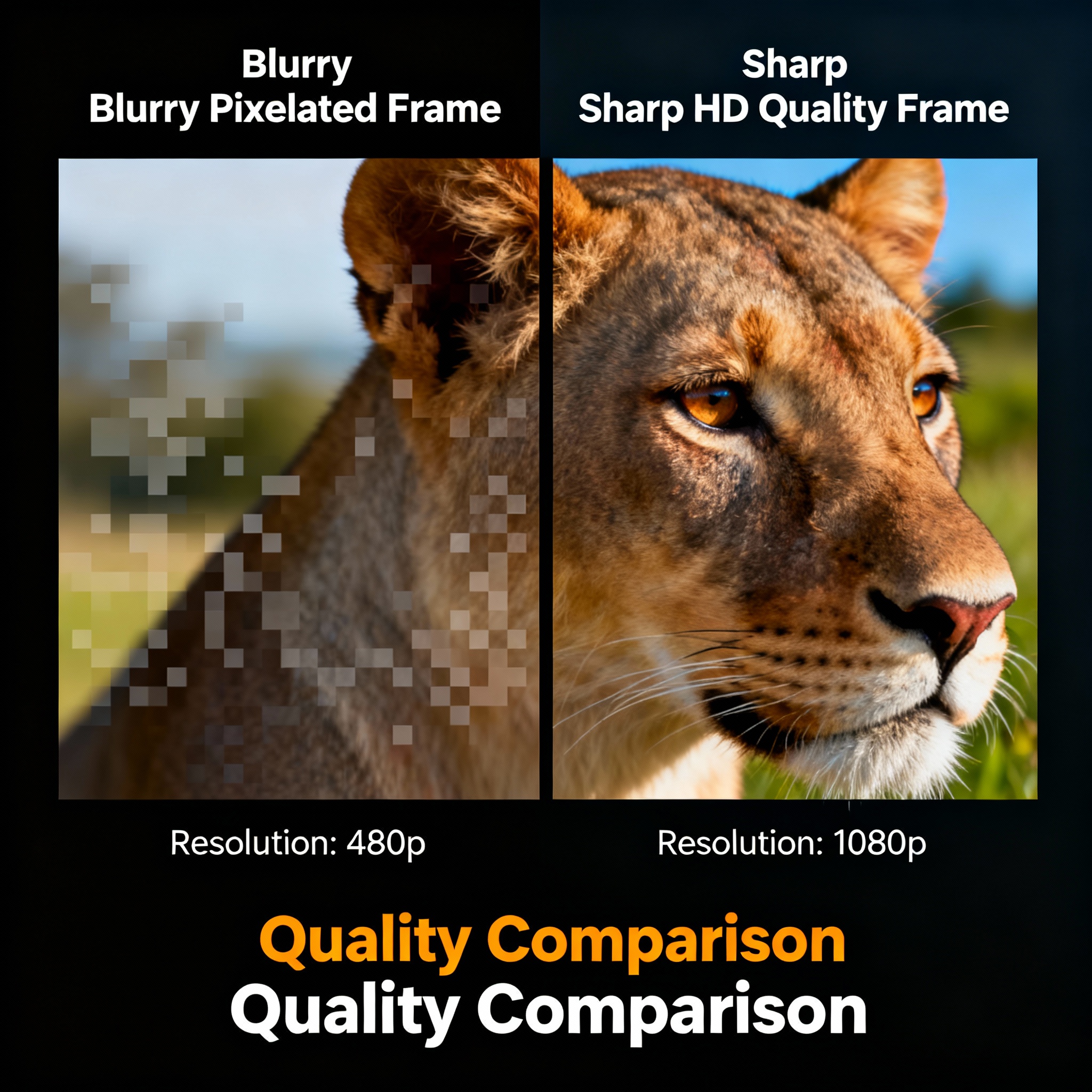
How Grok Creates and Upscales Videos
Before you can upscale videos with Grok, you need to understand how the whole system works. Grok uses something called the Aurora engine – think of it as the brain behind the video magic. This technology handles both creating videos from scratch and making them look better.
The process happens in stages. First, you either type a text prompt or upload an image to Grok Imagine. Within 3-5 seconds, you get four different image options to choose from. Once you pick your favorite, you can convert it into a 6-second video clip complete with automatically generated sound effects. This usually takes around 30 seconds.
What sets Grok apart from competitors like Google’s Veo 3 or OpenAI’s Sora is speed. While those tools might take 1-2 minutes to generate a video, Grok delivers results in half the time. Plus, both Veo 3 and Sora require paid subscriptions or are still in limited access, while Grok offers free access to users worldwide.
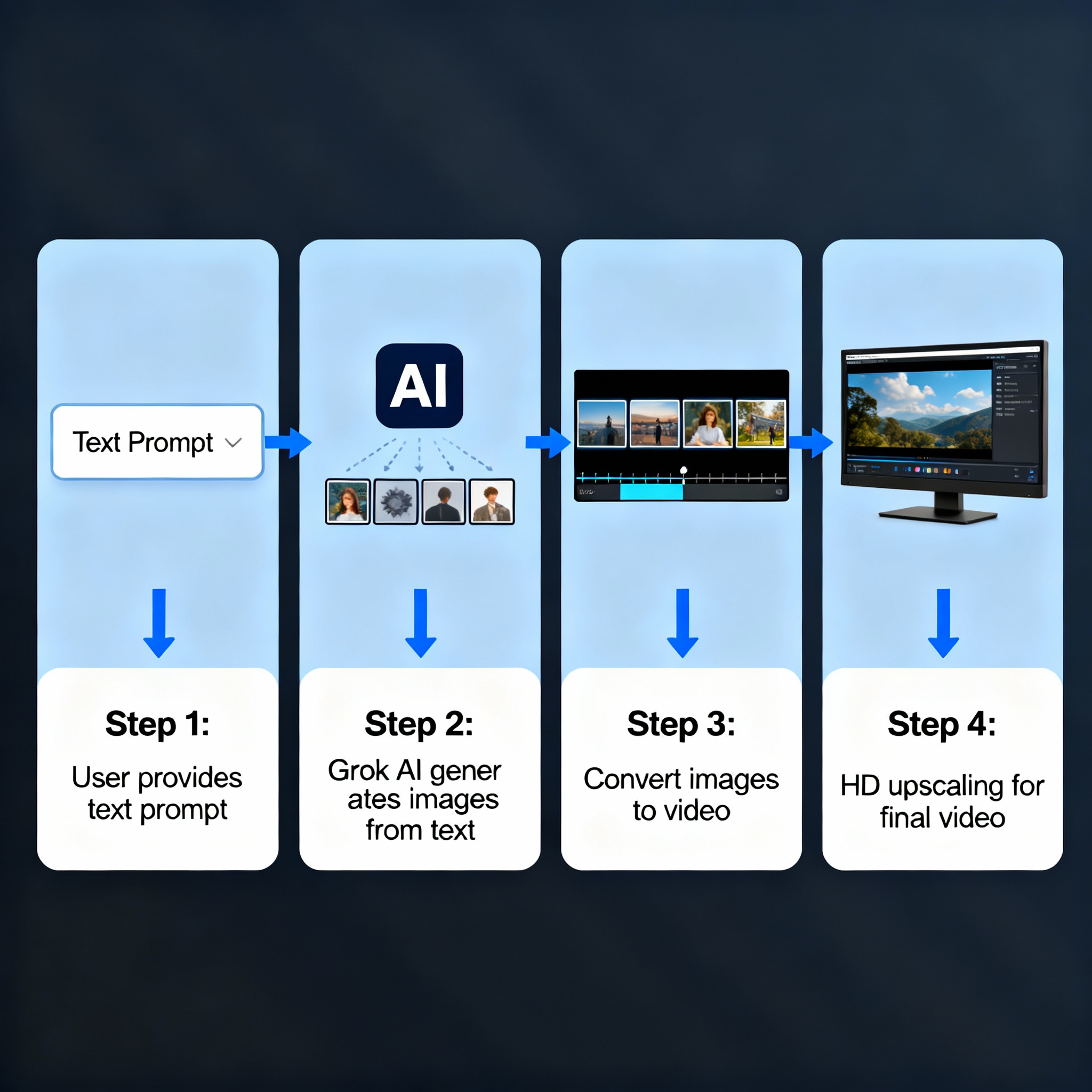
Getting Started With Your Free Account

You’ll need the Grok mobile app to access the video upscaling feature. Head to the Apple App Store or Google Play Store and download the app from xAI (that’s Elon Musk’s AI company). The app is free to download, and you can create an account in minutes.
Once you’ve signed in, look for the “Imagine” tab at the top right corner of your screen. This is your creative hub where all the magic happens. The interface shows you examples of what other people have created, which can give you ideas for your own projects.
📌 Quick Setup Checklist:
✅ Download Grok app from official app stores
✅ Create your free xAI account
✅ Verify your phone number (required)
✅ Make sure your account is at least 7 days old for full features
✅ Navigate to the “Imagine” tab to start creating
Step-By-Step Guide to Upscaling Videos
Creating and upscaling videos on Grok follows a straightforward path. Let me walk you through each stage so you can start making HD content right away.
Creating Your First Video
Open the Imagine tab and type what you want to see. Be specific – instead of “a cat,” try “a cat riding a sports bike, hyper realistic.” The more details you provide, the better your results will be.
Grok will instantly generate multiple image variations. Scroll through them (they keep generating as you scroll down) and pick the one that matches your vision. This infinite scrolling feature is unique to Grok and makes finding the perfect image much easier.
Converting Images to Videos
Tap on your chosen image and select “Make video.” You’ll see four different style options:
➡️ Normal Mode – Creates realistic, straightforward animation
➡️ Fun Mode – Adds playful, exaggerated movements
➡️ Custom Mode – Lets you write specific instructions for the motion
➡️ Spicy Mode – Generates more dramatic, bold content (adults only)
The video generates in about 30 seconds, complete with matching audio. Grok automatically adds sound effects that fit what’s happening in your video – if there’s a cat, you might hear purring; if there’s a landscape, you might hear wind or ambient sounds.
The Upscaling Process
Here’s where the HD magic happens. After your video is ready, you’ll see an “Upscale” button. Click it, and Grok starts enhancing your video to HD quality. This process typically takes less than 10 seconds.
The difference is noticeable. The initial video might look decent on your phone, but the upscaled version has improved clarity, sharper details, and better overall visual quality. This makes your content suitable for larger screens, YouTube uploads, or professional presentations.
Downloading Your HD Video
Once upscaling finishes, tap the download button. Your HD video saves directly to your phone’s gallery, ready to use wherever you need it. There are no watermarks, no hidden restrictions – it’s completely yours to share, edit, or upload.
Why Video Quality Matters for Content Creators
If you’re making videos for YouTube, Instagram Reels, or any social platform, quality directly impacts how people respond to your content. Viewers scroll past blurry, pixelated videos in seconds, but they stop and engage with crisp, clear footage.
Think about it from your own experience. When you’re browsing YouTube or Instagram, which videos do you click on – the ones with sharp thumbnails and clear visuals, or the ones that look grainy and unprofessional? The answer is obvious.
HD quality isn’t just about looking good. It’s about being taken seriously. Whether you’re building a personal brand, promoting products, or sharing creative work, professional-quality videos tell viewers that you care about what you’re creating. This builds trust and keeps people watching longer.
For creators in India specifically, where mobile viewing dominates, having HD content means your videos look great even on budget smartphones. While you might create content on a basic device, upscaling ensures it looks professional when your audience watches it.
Comparing Grok With Other Free Options
Let’s be honest about where Grok stands against other free tools. Several services claim to offer free video upscaling, but they come with catches.
Topaz Labs offers a web-based upscaler specifically for Grok videos, but you need to pay $299 (₹24,900) for their full Video AI software. Their free online tool gives you a preview, but you can’t download the full HD video without paying.
Video2X is an open-source option that’s genuinely free, but here’s the problem – it requires technical setup, needs high-end hardware, and the results aren’t always great. Many users report artifacts and quality loss.
Vmake AI and Fotor offer free credits, but you’re limited to a few videos before you need to pay. Vmake starts at ₹415 ($5) per month after your 5 free credits run out. Fotor gives you limited free usage but restricts file sizes to 10MB and videos to 10 seconds.
Canva’s video upscaler works only for files under 10MB and 10 seconds, which severely limits what you can do. It’s free but not practical for most video projects.
Grok’s advantage is clear: truly unlimited free upscaling with no file size restrictions, no credit systems, and no surprise charges. You create the video on the same platform where you upscale it, making the whole process seamless.
What You Need to Know About Limitations
Nothing is perfect, and Grok’s free upscaling has some boundaries you should understand before getting started.
⛔️ Geographic Restrictions – While Grok Imagine is now available globally, some premium features were initially limited to US users. Check your region’s access level.
⛔️ Usage Limits for Free Accounts – Free users typically get limited daily generations. While the exact number varies, expect around 3-10 video generations per day depending on server load and demand.
⛔️ Video Length – Grok creates 6-second video clips. You can’t directly create longer videos, though you can extend clips by using the last frame as the starting point for a new generation.
⛔️ Resolution Starting Point – Your initial video generates at 1024×1024 or similar resolution. Upscaling improves this to HD, but you’re not getting 4K or 8K output.
⛔️ Processing Queue – During peak hours, you might experience slower generation times. Premium subscribers (SuperGrok at ₹2,490/$30 per month) get priority queue access.
Smart Tips for Better Results
Getting good results from Grok isn’t just about clicking buttons – there are strategies that make your videos look significantly better.
👉 Write detailed prompts – Instead of “woman walking,” try “professional businesswoman in blue suit walking confidently through modern office, soft natural lighting, shallow depth of field.” More details give the AI more to work with.
👉 Generate multiple versions – Since Grok gives you four image variations and you can regenerate as many times as you want (within your daily limit), don’t settle for the first result. Create 5-10 variations and pick the absolute best one.
👉 Use Normal or Custom mode for professional content – Fun and Spicy modes are entertaining but less predictable. For content you’re using professionally, stick with Normal mode or write specific Custom instructions.
👉 Preview before upscaling – Watch your video at standard quality first. If there are issues with the motion or audio, regenerate before wasting your upscaling on something you won’t use.
👉 Download immediately – Videos created with free accounts might expire after a certain period (typically 3-30 days depending on the platform version). Download your HD videos right away to avoid losing them.
When to Consider Paid Alternatives
While Grok’s free upscaling is excellent for most creators, some situations call for professional paid tools.
If you’re working with videos longer than 6 seconds and need to upscale existing footage (not AI-generated content), dedicated upscaling software like Topaz Video AI or HitPaw Video Enhancer might be worth the investment. These tools can handle full-length videos, multiple formats, and provide advanced features like noise reduction and stabilization.
For businesses creating commercial content at scale, the paid SuperGrok subscription (₹2,490/$30 monthly) offers higher daily limits, priority processing, and access to additional features. This makes sense if you’re generating dozens of videos daily.
Professional video editors working on client projects might need the reliability and customer support that comes with paid software. Free tools are amazing for personal projects, but when you’re on a deadline for paying clients, having guaranteed support matters.
Alternative Tools Worth Exploring
Beyond Grok, several other platforms offer different approaches to AI video creation and enhancement.
Runway Gen-4 excels at creative video editing with in-context modifications. You can add or remove objects, change camera angles, and adjust lighting based on natural language commands. It’s not free, but offers powerful professional features.
Luma Labs Dream Machine creates longer video generations than Grok and handles human and animal motion particularly well. Many creators report better emotional expression in characters compared to other tools.
Kling AI (version 1.6) is a Chinese platform that offers 66 free credits daily, with each video costing 5-10 credits. It creates videos up to 10 seconds long and has impressive character consistency. However, the interface might be challenging if you don’t read Chinese.
Wan 2.1 works well for stop-motion style videos at 16 frames per second. It’s available through a free Discord bot and is particularly good for miniature scene animations.
Each tool has strengths, but none offer the combination of speed, simplicity, and truly free unlimited upscaling that Grok provides.
Making Money With Your HD Videos
Creating HD videos isn’t just fun – it can be profitable if you approach it strategically.
Content creators on YouTube can monetize channels once they reach 1,000 subscribers and 4,000 watch hours. HD quality videos help you reach these thresholds faster because they look professional and keep viewers watching longer.
Stock footage platforms like Pond5, Shutterstock, and Adobe Stock accept AI-generated videos. You can create and upscale unique clips, then sell them to other creators who need B-roll footage. Each sale might earn ₹165-₹830 ($2-$10), and popular clips can sell hundreds of times.
Social media agencies need constant video content for client campaigns. If you can consistently create HD videos quickly using Grok, you can offer content creation services starting at ₹4,150-₹8,300 ($50-$100) per project.
Educational content creators use AI-generated videos for explainer videos, course materials, and social media promotion. The combination of speed and quality makes it practical to produce professional content without hiring video production teams.
Understanding the Technology Behind Grok
Grok runs on xAI’s Aurora engine, which uses autoregressive architecture. In simple terms, this means it predicts each part of your video step by step, giving it tight control over how everything looks and moves.
The system handles multiple tasks at once – it’s generating images, creating motion, adding audio, and doing quality enhancement all through specialized AI models working together. This is why it’s so fast compared to tools that handle these tasks separately.
When you click “upscale,” Grok’s AI analyzes each frame of your video, identifies areas that need improvement, and intelligently adds detail without making it look artificial. It’s similar to how your phone’s camera uses computational photography to make photos look better than the actual sensor quality would allow.
The training behind this technology is massive. xAI uses over 100,000 Nvidia H100 GPU chips to continuously improve the models. This means Grok literally gets better every day as it learns from millions of user creations.
Safety and Content Guidelines
Creating content with AI tools comes with responsibilities. Grok’s “Spicy Mode” has made headlines for generating controversial content, including the ability to create inappropriate images and videos of public figures.
While the tool has some restrictions, it’s less filtered than competitors like ChatGPT or Google’s tools. This freedom can be positive for creative expression, but it also means you need to use good judgment.
⚠️ Things to avoid:
Creating videos of real people without their permission for commercial use
Generating misleading content that could be mistaken for real footage
Making videos that violate copyright or trademark laws
Creating content that could be used for harassment or deception
Remember that just because you can create something doesn’t mean you should. The lack of strict filters is a feature, not an invitation to create problematic content.
Saving and Organizing Your HD Videos
Once you’ve created and upscaled multiple videos, organization becomes important. Your phone’s storage can fill up quickly with HD videos, so having a system helps.
Create folders on your device specifically for Grok creations. Separate them by project, client, or content type – whatever makes sense for your workflow. This saves time when you need to find specific videos later.
Consider backing up your best work to cloud storage like Google Drive, Dropbox, or iCloud. HD videos take up significant space, and you don’t want to lose your best creations if something happens to your phone.
For creators making content regularly, using a video management app like VLC or Filmic Pro helps you preview, organize, and edit your clips before uploading them to social platforms.
What the Future Holds
Grok’s video upscaling is just the beginning. xAI continuously adds new features and improvements based on user feedback and technological advances.
The company recently delayed Grokipedia (an AI knowledge platform) to improve quality, showing they’re willing to take time to get things right rather than rushing features to market. This suggests future updates to video features will be substantial rather than superficial.
Based on industry trends, expect to see longer video lengths, higher resolution outputs (possibly 4K), better audio customization, and improved character consistency in future updates. The competition with OpenAI’s Sora and Google’s Veo 3 will push all platforms to offer more features.
For now, the free HD upscaling puts professional video quality in the hands of anyone with a smartphone and an internet connection. That alone is pretty remarkable.
Your Next Steps to HD Video Creation
You now have everything you need to start creating professional-quality videos without spending money on expensive tools. The process is simple: download the app, create an account, generate your first video, and upscale it to HD quality.
Start with something simple for your first attempt. Don’t worry about creating perfect content right away – experiment, learn what works, and gradually improve your prompts and techniques. The unlimited nature of free generation means you can practice without pressure.
Pay attention to which styles, prompts, and settings give you the best results. Keep notes on what works well, and build a collection of your best creations. Over time, you’ll develop an intuition for creating exactly the kind of content you need.
The democratization of video creation tools like Grok means you don’t need expensive equipment or technical training to create content that looks professional. Whether you’re building a YouTube channel, creating social media content, or just exploring creative possibilities, HD video quality is now accessible to everyone.