🎬 Google’s Veo 2 AI: Bringing Photos to Life
Transform static images into dynamic 6-second videos with Google’s latest AI technology
🪄 AI-Powered Image Animation
Google’s Veo 2 AI technology transforms your static photos into engaging 6-second videos, adding natural movement and life to still images without requiring any technical expertise.
🎨 Customizable Animation Styles
Choose from different animation approaches to bring your photos to life:
Natural motion simulation that maintains the photo’s integrity
Unpredictable creative effects for surprising and unique animations
🔄 Remix Feature
Transform your photos into different artistic styles including anime, comics, 3D art, or sketches without needing to write complex prompts or have design skills.
🎯 Dedicated ‘Create’ Tab
Access all Google’s AI creative tools in one convenient location with the new ‘Create’ tab launching in August, making it easier to discover and use these powerful features.
🚀 Initial Rollout
The feature will first be available to users in the United States on both Android and iOS devices, with plans for wider global availability in the future.
🔒 Anti-Misuse Protection
All content generated by Veo 2 AI includes both visible and invisible watermarks to prevent misuse and ensure responsible AI implementation.
Bring Your Photos to Life with Google Photos’ Creative AI Update
Have you ever wished your treasured photos could move or wished you could see yourself as a comic book hero? Google Photos' July 2025 update answers that wish—making creativity and AI magic effortless for anyone with a smartphone. Whether you’re preserving memories, spicing up social posts, or just experimenting for fun, this update turns your photo library into a playground for both sentimental value and jaw-dropping new looks.
Table of Contents
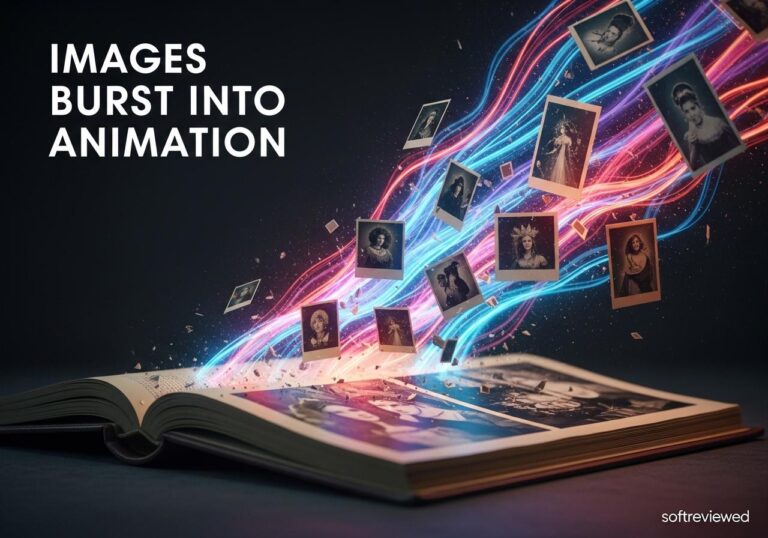
- ✨ What’s New: Quick Overview
- 📱 Animated Memories: Photo to Video in Google Photos
- 🎨 Remix Like a Pro: Transform Images with AI Styles
- 🏠 The Create Tab: Your All-in-One Creative Space
- 🔒 Watermarking and Safety: How Google Protects Transparency
- 💭 What Can You Do? Creative Real-World Scenarios
- 🗨️ Expert Commentary & Early Reactions
- 🚀 What's Next for AI in Everyday Apps?
✨ What’s New: Quick Overview
📌 Photo to Video: Select any photo, choose how you want it to move, and turn memories into short, animated six-second videos using AI.
📌 Remix: Instantly transform your images into anime, comic-book illustrations, 3D animations, or sketches—no design skills needed.
📌 Create Tab: All of Google Photos’ creative features in one new hub for easy exploring and experimentation.
📌 Transparency: AI-generated content is invisibly and visually watermarked for safety and clarity.
📱 Animated Memories: Photo to Video in Google Photos
Google Photos now lets you breathe new life into old (or new!) photos. Using the Photo to Video tool, simply:
- Pick a photo from your library.
- Choose an animation style—either “Subtle movements” for gentle life-like touches, or “I’m feeling lucky” for a fun, surprise effect.
- Instant six-second clip: Your still image comes alive as a dynamic video ready to share with family, friends, or on social media.
Key Features:
- Powered by Google’s Veo 2 AI
- Rolling out to Android and iOS users in the U.S. first
- No extra app or skills needed—just Google Photos!
Potential Use Cases:
- Bring vintage photos to life: See a childhood photo smile back at you.
- Make group selfies memorable: Animate group pics for birthdays or holidays.
- Creative sharing for marketers: Engaging Instagram stories or Facebook posts.
🎨 Remix Like a Pro: Transform Images with AI Styles
Wish you could see yourself in anime, or as a comic superhero? Remix makes this reality:
- Select any image.
- Tap into Remix to choose your style: anime, comic, sketch, or 3D render.
- Instantly generate a playful or dramatic reinterpretation—perfect for digital avatars, profile pics, or just for laughs.
Feature Highlights:
- No expertise or third-party apps needed
- Fun for friends, families, and marketers alike
- Supports remixes for pets and objects, too!
- Rolls out to Android and iOS U.S. users over the next few weeks
Creative Scenario Table:
| Scenario | Action with Remix | Result/Benefit |
|---|---|---|
| Personal Profile Pic | Anime or 3D animation style | Unique, standout online image |
| Kids’ Party Photos | Comic or sketch transformation | Shareable, fun keepsakes |
| Pet Photos | Any style (even cartoon!) | Pet parody posts |
| Marketer’s Product Shot | Multiple styles for A/B testing | Social ad variety, more clicks |
🏠 The Create Tab: Your All-in-One Creative Space
It’s now easier than ever to find Google Photos’ creative features. The Create Tab brings:
- Photo to Video
- Remix
- Collage maker
- Highlight video tools
- …and more in one place!
This new hub makes it simple to try fresh features without hunting through menus. It rolls out to U.S. users in August, with plans to iterate based on your feedback.
🔒 Watermarking and Safety: How Google Protects Transparency
AI creativity demands digital responsibility. Every video or image made with Photo to Video or Remix:
- Receives an invisible SynthID watermark to indicate it was touched by AI.
- Videos include an additional visible watermark, similar to those made with Gemini.
- Google actively “red teams” and evaluates outputs to prevent misuse.
- Features are marked experimental—feedback helps shape future updates!
Why It Matters:
- You (and viewers) know which content is AI-generated.
- Reduces risks of accidental misinformation
- Keeps social and professional content trustworthy
💭 What Can You Do? Creative Real-World Scenarios
✅ Memory Magic: Animate a grandparent’s portrait—send to the family group chat for a heartwarming surprise.
✅ Marketing Material: Remix product photos for a playful promo campaign.
✅ Personal Gifts: Turn pet pictures into anime-style prints for custom gifts.
✅ Social Engagement: Challenge friends—who can make the funniest sketch version of a selfie?
🗨️ Expert Commentary & Early Reactions
“Google’s new features take photo libraries from simple storage to creative storytelling canvases. It’s a fun, safe way for families, creators, and advertisers to explore AI artistry… with responsible transparency baked in.”
— Josh Sassoon, Director of UX, Google Photos
👀 Early users (and this update's blog author!) highlight how easy and addictive the new creation features are, especially when sharing with family or social groups.
🚀 What's Next for AI in Everyday Apps?
The real story: Features once reserved for pro designers and animators are now mainstream, simplified for everyone. Expect AI-powered creativity to keep expanding in:
- Video platforms (YouTube also adds photo-to-video soon)
- Social apps—more playful, shareable content, faster
- Collaborative workspaces—immediate, on-brand visual assets
As Google iterates on feedback, anticipate more creative tools integrated into the Photos app and broader creative ecosystem.
Ready to Try It?
Head to the official announcement page for step-by-step guidance, FAQs, and ideas on how to get started. Rollout is ongoing for U.S. Android and iOS users, with feedback channels open—so your input could shape the next wave of creative features.
💡 TL;DR: Google Photos is now your AI-powered creation station—turn stills into videos, remix any image into fun art styles, and discover all these tools in the new Create Tab, with clear watermarks for transparency and safety. Animation, imagination, and responsible AI—all in your pocket!







