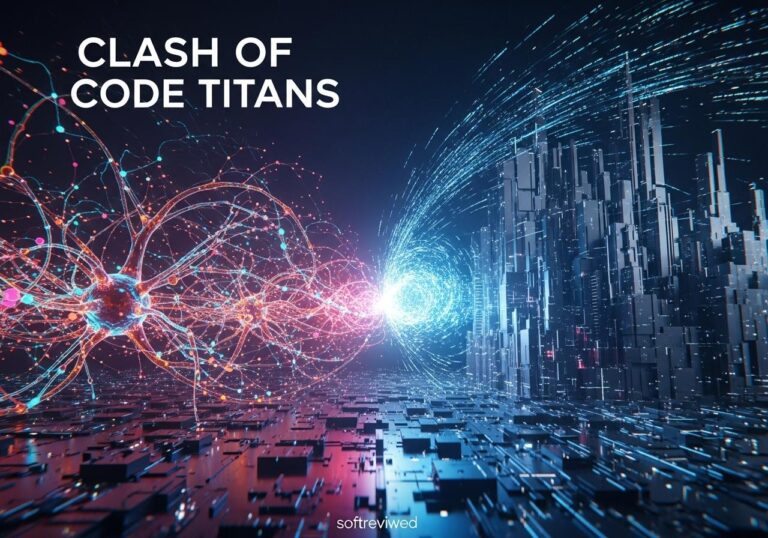GitHub Copilot Free: AI-Powered Coding Assistant
Introducing the new free tier of GitHub Copilot with powerful AI coding assistance features.
Monthly Allowance
2,000 code completions and 50 chat requests per month, powered by GPT-4o and Claude 3.5 Sonnet models.
Available Tools
Access Copilot Chat in VS Code, Visual Studio, JetBrains IDEs, and GitHub.com, plus Copilot Edits for multi-file changes.
Eligibility
Available for personal GitHub accounts only. Not for managed users, organization seats, or existing Copilot Pro subscribers.
Performance Benefits
Accelerate coding by up to 55% with AI assistance, reducing repetitive tasks and boosting developer productivity.
How to Access
Sign up through VS Code or GitHub.com using your personal GitHub account to start using Copilot Free.
The world of software development just got a whole lot more accessible. GitHub Copilot, the AI-powered coding assistant that's been making waves, has launched a free tier for users of Visual Studio Code (VS Code). This significant move opens up powerful AI coding tools to a wider audience, allowing developers to experience the benefits of Copilot without a subscription fee. This marks a pivotal moment in how developers write code, making AI-assisted programming a more integral part of everyday workflows.
What's the Buzz About? 🤔
GitHub Copilot, developed in collaboration with OpenAI, uses machine learning to provide real-time code suggestions and completions. It analyzes the context of your code, and your comments, then offers intelligent, relevant suggestions, boosting efficiency, and helping streamline your development process. Until recently, access to these powerful features was limited to paid subscriptions. Now, with the new free tier, a significant portion of these capabilities are available at no cost to VS Code users.
A Closer Look at the Free Tier 🔎
The free tier of GitHub Copilot isn't just a trial; it's a fully functional offering designed to introduce developers to the tool's core features. Here’s what you get:
- 2,000 code completions per month: This means Copilot will offer suggestions as you code up to 2,000 times a month, helping you write code faster.
- 50 chat requests per month: Copilot's chat feature allows you to ask questions directly within the code editor, receiving help with complex logic or potential issues.
- Access to powerful AI models: You get to leverage advanced models such as GPT-4o and Claude 3.5 Sonnet, providing context-aware and precise results.
- Integration with VS Code: The free version seamlessly integrates with VS Code, making it a natural part of your workflow.
- Multi-language support: Copilot isn't confined to a single programming language. It works across various languages and frameworks, making it versatile and powerful for a wide range of projects.
These features, combined, create a potent free coding companion that dramatically reduces development times and simplifies complex tasks. According to GitHub, Copilot can help developers write code up to 55% faster, with improved readability and quality.
How Did We Get Here? The Backstory 📜
GitHub Copilot first emerged as a paid service, offering individual, business, and enterprise plans. While it quickly gained popularity, its subscription cost posed a barrier for many developers, especially students and hobbyists.
Recognizing the transformative potential of its AI tool, GitHub decided to open the doors further with a free tier. The move reflects a belief that AI-powered development should be accessible to everyone, not just those who can afford it. The launch of the free tier also integrates Copilot more closely with the VS Code experience, as described by developer advocate Burke Holland, and signifies that GitHub Copilot has become a core part of the VS Code environment.
How Does Copilot Work? 🤔

At its core, Copilot leverages a machine learning model that has been trained on a vast amount of publicly available source code. This training allows it to:
- Predict Code: As you type, Copilot anticipates what you're going to write, providing suggestions for entire lines or code blocks. 📌
- Offer Contextual Understanding: It doesn't just generate code; it tries to understand the context of your project to suggest solutions that fit your needs. ✅
- Streamline Documentation: Copilot can also assist with documentation, helping developers create detailed, helpful guides without a tedious process. 📝
- Generate Tests: Copilot can help developers to create unit tests for code, ensuring that it works as expected. 🧪
- Assist with Debugging: Copilot can analyze the code and provide suggestions on how to fix bugs and errors. 🐞
- Translate Code: For non-English speaking coders, Copilot can assist with translations. 🌐
Copilot continuously learns from the code you write, becoming an increasingly effective partner as you use it.
Real-World Impact and Use Cases 🌎
The free tier of Copilot isn't just a nice-to-have; it can significantly impact how developers work:
- Speeding up development: By generating code faster, developers can focus on higher-level tasks and problem-solving. 🚀
- Accelerating learning: Copilot provides instant code examples, which helps with best coding practices and language features. 👨🏫
- Improving Code Quality: Copilot suggests code based on best practices and coding standards which can lead to cleaner, more efficient code. ✅
- Handling Boilerplate Code: Copilot helps reduce tedious tasks by automating boilerplate code generation.
- Assisting with Code Review: Copilot helps with code reviews by summarizing code changes and suggesting key areas for attention.
Copilot has demonstrated its versatility across various areas of software development:
- Web Development: Generating HTML, CSS, and JavaScript code. 💻
- Data Science: Assisting with data analysis and visualization in Python.📊
- Game Development: Creating core logic and gameplay mechanics in languages like C#. 🎮
- Mobile Development: Helping to streamline mobile app creation across various platforms. 📱
Expert Voices 🗣️
While the free tier is a welcome development, it's essential to consider varied opinions. While many developers are singing its praises, there are skeptics. For example, Dan Cîmpianu, a developer and blogger, has expressed concerns about the validity of the claimed productivity boost. He believes it's critical to test tools like Copilot on complex tasks beyond simple code definitions.
However, many developers have embraced AI coding assistants, praising their ability to improve productivity and code quality. They highlight that Copilot not only accelerates coding, but also enhances collaboration and learning.
Where is this Headed? The AI Horizon 🔭
The introduction of a free GitHub Copilot tier is not just a feature update; it's a sign of things to come. As AI continues to advance, we can expect:
- More advanced AI models: Future versions of Copilot may offer more accurate and context-aware suggestions, pushing the boundaries of AI-assisted development.
- Enhanced Customization: Expect more control over the AI's behavior, with tools to customize its suggestions to your specific coding style.
- Integration with new platforms: We can expect to see Copilot integrated into more platforms, making it a universally available coding companion.
- Broader accessibility: The free tier may expand to include more features and users, and also potentially other IDEs.
- More collaboration features: Copilot might develop even more advanced features to help developers work as part of a team, including advanced tooling for version control and communication.
The free tier is a clear signal that GitHub sees AI-powered tools as essential to modern coding.
The Big Picture 🧩
The move to provide GitHub Copilot for free marks a big step in AI democratization. It brings the power of machine learning to the masses of developers, enhancing workflows and expanding possibilities. By offering a free tier, GitHub is not just offering a product; it's fostering a community of developers who can create, innovate, and grow using the latest AI technologies. The free tier lowers the barrier to entry for the next generation of developers.
This move is also strategic for GitHub and Microsoft. By making Copilot more accessible, they are hoping to increase adoption of their ecosystem, and also make sure they can continue to train the model with the data from a larger group of developers.
Ready to dive in and see what GitHub Copilot can do for you? You can start using the free tier today by installing the GitHub Copilot extension in VS Code. For a deeper look at Copilot features and the various available plans, check out the official GitHub Copilot documentation.
How Does MiniMax-Text-01 Compare to GitHub Copilot in Terms of Coding Assistance?
MiniMax-Text-01 stands out in coding assistance by prioritizing context and precision. Compared to GitHub Copilot, it offers enhanced code suggestions and error detection. Additionally, being minimaxtext open source allows developers to customize the model to better fit their unique workflows and specific programming needs, leading to improved productivity.
Wrapping Up 🎁
GitHub Copilot's free tier for VS Code users is a significant moment in the evolution of software development. By giving developers a taste of its power, the company is empowering a new wave of innovation. While concerns and critiques about the accuracy and dependency of such tools remain valid, the accessibility and potential for change offered by AI is hard to ignore. The future of coding is here and it’s looking smarter, and more accessible, than ever.
GitHub Copilot: Key Metrics and Features
This chart showcases key metrics and features of GitHub Copilot’s free offering, highlighting user base growth and productivity improvements.