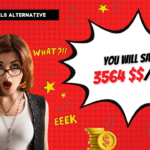Gemini Sees All: Transforming Your Phone into an AI Powerhouse
Discover how Google’s Gemini is revolutionizing smartphone AI capabilities with real-time visual understanding and seamless integration
Free Camera & Screen Sharing via Project Astra
Gemini Live introduces real-time video interactions, letting users point their phone at objects or scenes for instant answers about architectural details, historical context, and more. Simply show Gemini what you’re looking at for immediate insights.
Real-Time AI Video Conversations
Experience near-instant verbal exchanges while streaming live camera or screen footage, enabling dynamic Q&A sessions. Ask questions about what you’re seeing and receive intelligent responses without delay.
Google App Integration
Enhanced integration with Google’s ecosystem including Maps for navigation assistance, Calendar for event setup, and Tasks for managing to-do lists. Enjoy a seamless workflow between all your favorite Google applications.
10+ Natural Voice Options
Choose from over ten customizable audio personas to prioritize your preferences and improve conversational flow. Select voices that sound most natural and pleasant to your ear for a personalized AI experience.
Hands-Free & Background Functionality
Gemini operates while your phone is locked or the app is minimized, allowing uninterrupted multitasking. Continue conversations while walking, cooking, or performing other activities without having to constantly engage with your screen.
Google’s Gemini is no longer just a chatbot confined to text. It’s evolving into a multimodal AI assistant that can “see” and interact with your mobile device in real-time, opening up a world of possibilities. This new capability, powered by advancements in AI and deep learning, promises to revolutionize how we interact with our smartphones and the world around us. This article explores Gemini’s new mobile vision features, their potential impact, and the challenges they present.
Gemini’s New Eyes: Seeing the World Through Your Phone 📱
Gemini’s ability to “see” through your phone’s camera and screen is a game-changer. This feature, often referred to as Gemini Live, allows the AI to understand and respond to visual information in real-time.
- Real-time analysis: Gemini can continuously monitor what’s happening on your phone screen, whether you’re scrolling through a website, watching a video, or switching between apps.
- Object recognition: By pointing your camera at an object, Gemini can identify it and provide information about it, drawing from the vast amount of data available online.
- Context-aware assistance: Gemini can understand the context of what you’re doing on your phone and offer relevant suggestions and assistance.
This multimodal approach moves beyond simple text-based interactions, allowing for a more intuitive and natural way to engage with AI. Google has been developing this tool for quite some time and showcased it at Google I/O 2025.
How Does Gemini’s Mobile Vision Work? 🤔
Gemini’s mobile vision capabilities are built upon a foundation of advanced AI technologies, including:
- Computer Vision: Allows Gemini to “see” and interpret images and videos.
- Natural Language Processing (NLP): Enables Gemini to understand and respond to human language.
- Machine Learning (ML): Allows Gemini to learn from data and improve its performance over time.
By combining these technologies, Gemini can analyze visual information, understand its context, and provide relevant responses and actions.
Gemini Live: A New Way to Interact with Your Phone 💬
One of the most exciting applications of Gemini’s mobile vision is Gemini Live, a conversational experience that allows you to have free-flowing conversations with the AI. It’s like having a sidekick in your pocket who you can chat with about new ideas or practice for an important conversation.
✅ Brainstorming: Need help brainstorming potential jobs that are well-suited to your skillset or degree? Go Live with Gemini and ask about them.
✅ Troubleshooting: Experiencing problems with an appliance or need personalized shopping advice? Gemini live is there to help.
✅ Planning: Planning a night out with friends? Discuss the details in Gemini Live, and it instantly creates an event in your Google Calendar.
Gemini and Project Astra: The Future of AI Assistants 🚀

Gemini’s mobile vision capabilities are closely tied to Project Astra, Google’s ambitious project to create a universal AI assistant. With this new technology Gemini is no longer just a chatbot that responds to text it can actually see and process live visuals in real time.
Project Astra aims to create an AI assistant that can understand and respond to the world around you in a natural and intuitive way. Gemini’s ability to “see” and interact with your mobile device is a crucial step towards realizing this vision.
Use Cases: Where Can Gemini’s Mobile Vision Be Applied? 💡
The potential applications of Gemini’s mobile vision are vast and varied. Here are just a few examples:
- Education: Students can point their camera at a textbook page and ask Gemini to explain a concept or solve a problem.
- Travel: Tourists can point their camera at a landmark and ask Gemini to provide information about its history and significance.
- Shopping: Shoppers can point their camera at a product and ask Gemini to compare prices or find reviews.
- Accessibility: People with visual impairments can use Gemini to “see” the world around them and get assistance with everyday tasks.
- Home Automation: Users, while in the Gemini app, can control and inquire about their smart home devices using natural language
Privacy Concerns: Is Gemini Watching You? ⚠️
While Gemini’s mobile vision capabilities offer many exciting possibilities, they also raise important privacy concerns. The idea of an AI constantly watching what you’re doing on your phone may feel unsettling to some.
Google has emphasized its commitment to privacy and security, stating that it is taking steps to protect user data and ensure that Gemini’s mobile vision is used responsibly. However, it’s important to be aware of the potential risks and to take steps to protect your own privacy.
- Active Monitoring: Gemini’s new “Active Monitoring” feature processes your screen content live, offering instant suggestions like a supercharged autocorrect for your entire digital life.
Gemini Across Platforms: Android, iOS, and Beyond 🌐
Gemini’s mobile vision capabilities are available on both Android and iOS devices, making it accessible to a wide range of users. To try this, open the Gemini app on your iPhone or Android device and tap the Gemini Live icon to the right of the prompt. The camera icon at the bottom lets you aim your phone at any object or scene and ask Gemini to describe it or answer questions about it. The second icon allows you to share any screen on your device for Gemini to analyze.
Google is also working to integrate Gemini into other platforms and devices, such as:
- Chrome: Gemini is coming to Chrome, so you can ask questions while browsing the web.
- Google Home: Google Home users can control and inquire about their smart home devices using natural language.
Gemini’s Growing Ecosystem: More Than Just Vision 🌳
Gemini isn’t just about seeing; it’s about understanding and interacting with the world in a variety of ways. Google is continuously expanding Gemini’s capabilities, including:
- Imagen 4: Google’s new image generation model, known for its image quality, better text rendering and speed, comes built in.
- Veo 3: Gemini’s Veo video generator offers native audio generation with support for dialogue between characters, background noises, and sound effects.
- Canvas: Google’s Canvas tool offers you an interactive and collaborative workspace in which you can create code, design web pages, and devise other visual content.
Gemini and the Power of Multimodality ➕
Gemini was built from the ground up to be multimodal, which means it can generalize and seamlessly understand, operate across and combine different types of information including text, code, audio, image and video.
This multimodality is what sets Gemini apart from other AI models and enables it to perform a wide range of tasks with greater accuracy and efficiency.
Future Directions: What’s Next for Gemini’s Mobile Vision? 🔮
The development of Gemini’s mobile vision is still in its early stages, but the potential for future advancements is immense. Some possible future directions include:
- Improved object recognition: Gemini could become even better at identifying and understanding objects in the real world.
- Enhanced contextual awareness: Gemini could become more aware of the context in which it is being used and provide more relevant and personalized assistance.
- Seamless integration with other apps: Gemini could be integrated more seamlessly with other apps and services, making it even more useful in everyday life.
- Agent Mode: Imagine simply stating your objective, and Gemini intelligently orchestrates the steps to achieve it. Agent Mode seamlessly combines advanced features like live web browsing, in-depth research and smart integrations with your Google apps, empowering it to manage complex, multi-step tasks from start to finish with minimal oversight from you.
A New Era of Mobile AI Interaction 👉➡️
Gemini’s ability to “see” from your mobile device and interact with you represents a significant step forward in the evolution of AI. It promises to transform how we interact with our smartphones and the world around us, offering new possibilities for education, travel, shopping, accessibility, and more.
While privacy concerns remain, Google’s commitment to responsible AI development and the potential benefits of Gemini’s mobile vision suggest that this technology will play an increasingly important role in our lives in the years to come. To learn more about Gemini’s capabilities, visit the Google Gemini page.