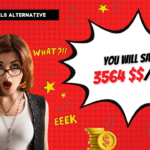✨ Claude Artifacts: Create AI-Powered Apps
Anthropic’s Claude Artifacts lets anyone create and share AI-powered applications without coding
🛠️ Build Apps with Conversation
Create AI-powered tools and games via simple text prompts—no coding required. Transform ideas into interactive applications through natural conversation with Claude.
🧠 Adaptive AI Applications
Develop apps that evolve based on user interaction: games that remember player choices, tutors that adjust lesson difficulty, and data analyzers that respond to specific user queries.
📊 Dedicated Dashboard
Manage, share, and browse artifacts in a sleek interface optimized for both mobile and desktop. Keep track of all your creations in one centralized location.
🌐 Free, Universal Access
Share your artifacts publicly with anyone. Users with a Claude account (free or paid) can access and interact with shared artifacts without restrictions.
📈 500M+ User Creations
Global adoption demonstrates the platform’s versatility across productivity applications, educational tools, and interactive media. Join millions of users already creating with Claude.
Anthropic's Claude is evolving from a brilliant conversationalist into an active collaborator. The company recently unveiled a major update to its Anthropic Artifacts feature, transforming the AI assistant into an interactive workspace where ideas become tangible, functional products in real time. This isn't just another chatbot feature; it's a fundamental shift in how we interact with generative AI, moving us from simple Q&A to a dynamic, side-by-side creation process. Forget the endless cycle of copying, pasting, and testing. Artifacts provides a dedicated space where code renders, documents format, and AI-powered apps come to life right next to your conversation.
This article explores the powerful capabilities of Anthropic Artifacts. We'll examine how this feature is redefining workflows for developers and non-coders alike, what the community thinks about this new approach, and what it signals for the future of human-AI partnership. Get ready to see how your conversations with an AI can become your next creation.
From Chat to Creation: What Exactly Are Artifacts?
At its core, Artifacts is a dedicated window that appears alongside your chat with Claude. When you ask the AI to generate content—like a code snippet, a business plan, a website design, or a legal document—it doesn't just dump it into the chat history. Instead, the output populates this new, persistent workspace.
Think of it like this: your conversation with Claude is the "director's commentary," where you provide instructions, ask for changes, and refine your ideas. The Artifacts window is the "final cut," the live, editable product that updates in real time based on your direction.
This transforms Claude from a conversational partner into what some are calling a "collaborative work environment." The barrier between your instructions and the final output dissolves, creating a seamless loop of feedback and iteration. This core change addresses a major friction point in using AI for creation: the clunky process of transferring generated content to another application to see if it actually works.
The "Aha!" Moment: How Artifacts Streamlines Work
The magic of Artifacts lies in its ability to create a dynamic, side-by-side workflow. Previously, if you asked an AI to write code for a web button, you'd have to:
- Copy the generated HTML and CSS code.
- Open a code editor like VS Code.
- Paste the code into the correct files.
- Open the HTML file in a browser to see the result.
- If it needed changes, you'd go back to the AI, tweak your prompt, and repeat the entire process.
With Artifacts, this multi-step, context-switching hassle is gone. You ask for the button, and it immediately renders in the Artifacts window. Want to change the color from blue to green? Just type, "Change the button color to green," and watch it update instantly in the workspace. This immediate visual feedback is a massive accelerator for any creative or development process.
Unlocking Developer Superpowers 🚀
For developers, Artifacts is a significant leap forward, pushing Claude into the territory of a "micro-IDE."
📌 Live Code Rendering: Generate code snippets in Python, JavaScript, HTML/CSS, and even complex React components, and see them run or render on the spot. This is perfect for quick prototyping and debugging. You can build and test a user interface component without ever leaving the Claude environment.
📌 Easy Iteration & Versioning: The Artifacts window includes a simple version selector. Every time you ask for a significant change, Claude can save it as a new version. This allows you to easily flip back and forth between iterations to compare changes—a lightweight but incredibly useful form of version control.
📌 Context-Aware Edits: Because the Artifact exists in the same environment as the chat, Claude maintains full context. You can refer to previous parts of the code or design naturally. For example, after creating a website header, you can simply say, "Now add a footer with the same color scheme," and it understands the context.
Beyond Code: A Playground for Every Creator 💡
While the developer applications are profound, Anthropic emphasizes that Artifacts turns anyone into an app creator, no coding needed. The latest update allows users to embed AI capabilities directly into their creations, transforming static content into interactive tools.
Imagine these scenarios:
- An Interactive Study Guide: Instead of just getting a list of historical facts, you could ask Claude to build a "flashcard app" where you can input any topic and it generates custom flashcards for you to study.
- A Custom Story Generator: Create a storytelling app where you define the characters and setting, and the AI generates unique plot twists on demand.
- A Business Plan Builder: Generate a business plan outline, then turn it into an interactive tool that lets you tweak financial projections and see the impact on the overall strategy.
Music producer Rick Rubin even used the feature for his project "The Way of Code," which paired meditations with interactive artifacts that users could reshape with Claude, showcasing how conversation itself becomes a form of creative expression.
The Old Way vs. The Artifacts Way: A Quick Comparison
To truly appreciate the shift, let's compare the workflows side-by-side.
| Task | Workflow Without Artifacts | Workflow With Anthropic Artifacts |
|---|---|---|
| Creating a Web Form | 1. Prompt AI for HTML/CSS. 2. Copy code. 3. Paste into local files. 4. Open browser to test. 5. Go back to AI for edits. | 1. Prompt Claude for a web form. 2. View rendered form instantly in the Artifacts window. 3. Prompt for edits (e.g., "make the fields longer") and see live updates. |
| Writing a Document | 1. Prompt AI for text. 2. Copy the text. 3. Paste into Word/Google Docs. 4. Manually apply formatting (bold, lists). | 1. Prompt Claude for a document. 2. View the fully formatted markdown document in the Artifacts window. 3. Request formatting changes via chat. |
| Prototyping an App UI | 1. Describe UI to AI. 2. Get code/description. 3. Recreate it in Figma or with code. 4. Test functionality separately. | 1. Prompt Claude to build a React component. 2. Interact with the live component in the Artifacts window. 3. Refine its behavior and appearance through conversation. |
Voices from the Community: What Are People Saying?
The reaction to Artifacts has been largely positive, with users on social media and tech forums calling it one of the most "useful" and "cool" additions to the chatbot space. Many have praised its ability to transform Claude into a genuine work partner, streamlining tasks that were previously tedious.
However, the journey hasn't been without feedback. Some early users noted that the feature could feel intrusive when used for tasks unrelated to coding or design, sometimes appearing when it wasn't needed. One Reddit user expressed this sentiment, stating, "In contexts outside of coding, data visualization, etc., artifacts are trivial and distracting." Yet, the same user highlighted the immense potential, adding, "In coding contexts, having artifacts serve as a micro IDE of sorts would be absolutely amazing."
Anthropic seems to have listened to this feedback. The ability to now embed AI logic into artifacts and the expansion to all users—including on iOS and Android devices—suggests a focus on making the feature more robust, intentional, and widely applicable. You can learn more about building and sharing these new AI-powered apps directly from the official Anthropic documentation.
The Bigger Picture: Redefining Human-AI Collaboration
Anthropic Artifacts is more than a feature; it's a statement about the future of AI interaction. It represents a move away from the "black box" model, where users submit a prompt and hope for the best, toward a transparent, iterative, and collaborative paradigm.
This approach offers several key advantages for the industry:
✅ Reduces Friction: It lowers the barrier to creation, making development and content creation more accessible.
✅ Increases Trust: By allowing users to see and interact with the output in real-time, it builds trust and gives them a greater sense of control.
✅ Fosters Creativity: The immediate feedback loop encourages experimentation. Users can try out wild ideas without the high cost of a long, manual implementation process.
This shift positions AI assistants not as mere information retrievers but as active participants in the creative process.
The Road Ahead: From Workspace to Partner
The introduction of an interactive workspace like Artifacts opens up a world of possibilities. Where could this technology go next? It's easy to envision a future where this "micro-IDE" evolves into a full-fledged, AI-native development and creation suite.
➡️ Deeper Integrations: Imagine Artifacts integrating directly with tools like GitHub, Figma, or Google Docs, allowing for two-way synchronization. You could edit code in the Artifacts window and have it automatically push to a repository.
➡️ Multi-Modal Creation: As AI models become more multi-modal, Artifacts could evolve to handle video editing, music composition, or 3D model generation within the same conversational interface.
➡️ Collaborative Workspaces: The sharing feature is just the beginning. Future versions could support real-time collaboration where multiple users work with a single Claude instance to build a project together, each contributing through conversation.
Is It Time to Start Building?
Anthropic Artifacts represents a significant and practical step toward a more integrated future for human-AI collaboration. By closing the gap between instruction and creation, it transforms Claude from a tool that gives you answers into a partner that helps you build. It streamlines workflows, empowers non-coders, and provides developers with a powerful new prototyping environment.
While still evolving, the feature provides a compelling glimpse into a future where the primary interface for creation is not a complex piece of software, but a simple, intuitive conversation. The line between talking about an idea and bringing it to life has never been blurrier.