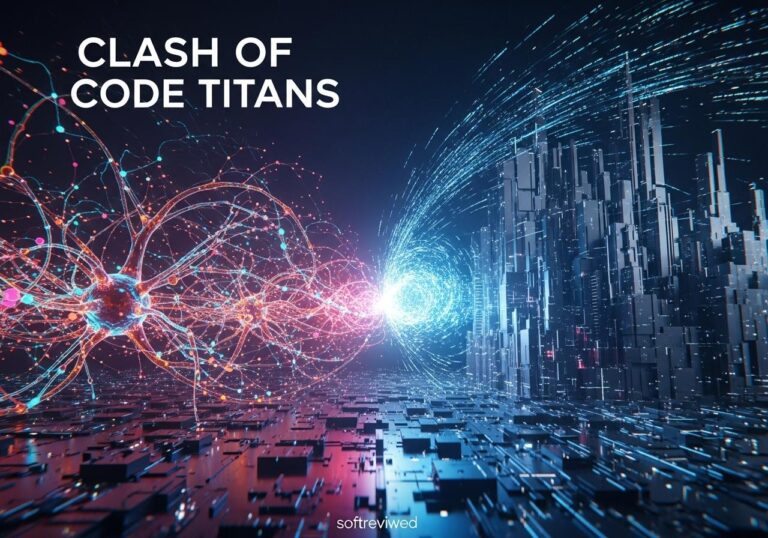Claude 3.5 Sonnet: PDF Analysis Features
Anthropic’s Claude 3.5 Sonnet now offers powerful PDF analysis capabilities in public beta.
📄 PDF Analysis Capabilities
Interprets text, images, charts, and graphs within PDF files, enabling comprehensive document analysis.
📊 File Requirements
Supports standard PDFs up to 32MB or 100 pages, without encryption or passwords.
🔓 Access Requirements
Pro plan users can enable PDF analysis through Feature Preview, allowing document uploads and content queries.
💳 Pricing
Available with paid professional subscriptions or API access, Pro plan costs $20 monthly.
🔍 Analysis Features
Can analyze financial reports, extract legal document details, translate content, and convert to structured formats.
📚 Large Document Handling
For PDFs exceeding limits, users can split into smaller files and upload separately for analysis.
Anthropic, the company behind the Claude AI language models, has announced a significant enhancement to their AI capabilities – support for PDF documents. This new feature, currently in public beta, allows Claude to analyze and understand both text and visual content within PDF files, opening up a wide range of potential applications for businesses and researchers.
Key Features of Claude's PDF Support
Comprehensive Document Analysis: Claude can now process any standard PDF, including text, images, charts, and tables. This allows for a holistic understanding of document contents.
Visual and Textual Comprehension: The AI doesn't just read text; it can interpret visual elements like charts and diagrams, providing insights on both textual and graphical information.
Large Document Handling: The system can process PDFs up to 32MB in size or 100 pages per request, making it suitable for analyzing substantial reports and documents.
- Integration with Existing Features: PDF support works seamlessly with other Claude features like prompt caching and batch processing, enhancing overall functionality and efficiency.
How It Works
Anthropic has detailed the process of how Claude handles PDFs:
Content Extraction: The system converts each page of the PDF into an image and extracts the text.
Dual Analysis: Claude then analyzes both the extracted text and the page images, allowing it to understand context from both sources.
AI Processing: The AI model processes this combined information, enabling it to answer questions, provide summaries, or perform other requested tasks based on the document's content.
Potential Applications
The addition of PDF support opens up numerous use cases for Claude, including:
- Analyzing financial reports and interpreting complex charts and tables
- Extracting key information from legal documents
- Assisting with document translation
- Converting unstructured document information into structured formats
- Summarizing lengthy research papers or technical reports
Technical Details and Limitations
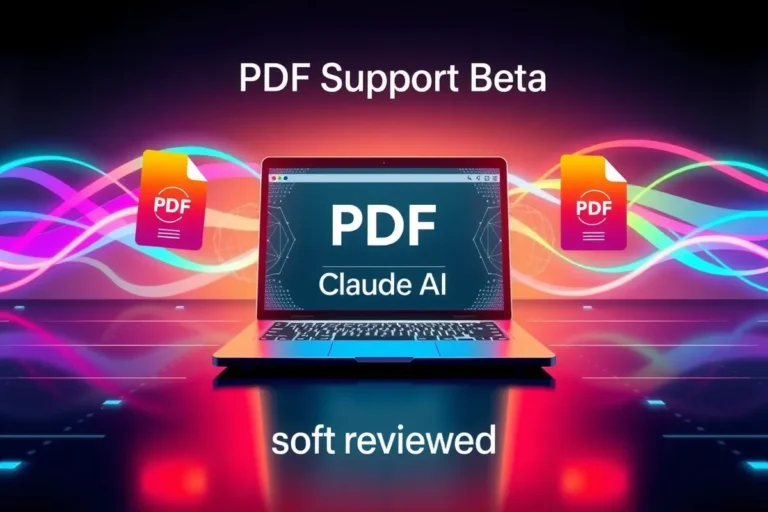
To use this feature, developers need to include the anthropic-beta: pdfs-2024-09-25 header in their API requests. The feature is currently available on the Claude 3.5 Sonnet model (claude-3-5-sonnet-20241022) via direct API access, with support for Amazon Bedrock and Google Vertex AI coming soon.
There are some limitations to be aware of:
- Maximum request size: 32MB
- Maximum pages per request: 100
- PDFs should not have passwords or encryption
Token Usage and Pricing
Anthropic notes that each page of a PDF typically uses between 1,500 to 3,000 tokens, depending on content density. Standard input token pricing applies, with no additional fees for PDF processing.
Best Practices
Anthropic has provided several best practices for optimal PDF analysis:
- Ensure text is clear and legible
- Rotate pages to the proper orientation
- Use logical page numbers when referencing specific pages
- Use standard fonts
- Place PDFs before text in API requests
- Split very large PDFs into smaller chunks if they exceed size limits
- Utilize prompt caching for repeated analysis of the same document
How Does Meta’s AI Training Impact the Development of Features Like PDF Support in AI Models?
Meta’s ai training from posts plays a crucial role in enhancing features such as PDF support in AI models. By learning from diverse textual data, these models can better understand and process complex documents. This leads to improved accuracy and efficiency in extracting information from PDFs, ultimately enriching user experience.
Conclusion
The introduction of PDF support for Claude represents a significant advancement in AI document processing capabilities. By enabling AI to understand and analyze complex documents with both textual and visual elements, Anthropic is expanding the potential applications of its technology across various industries.
As this feature is still in beta, Anthropic is actively seeking feedback from users to refine and improve the functionality. With ongoing development and user input, we can expect to see even more sophisticated document analysis capabilities from Claude in the future.
For developers and businesses interested in leveraging this new feature, Anthropic provides detailed API documentation and examples to help integrate PDF support into existing workflows and applications.
Claude 3.5 Sonnet PDF Support Capabilities
This chart illustrates key features and capabilities of Claude’s PDF support, including document size limits and processing stages.