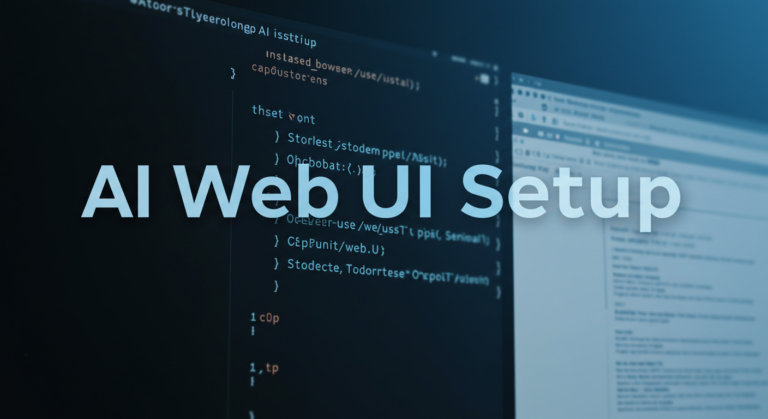Chat GPT prompt saver plugin /extension
Chat GPT Prompt Genius is a revolutionary extension that can help you save time and improve productivity by saving your chat GPT prompts. This extension is available for both Google Chrome and Firefox and can be easily installed from the respective web stores. In this article, we will take a detailed look at the features and benefits of this extension and how it can help you in your daily work.
Is ChatGPT Professional compatible with the Google Chrome/Firefox extension to save prompts?
Yes, ChatGPT Professional is compatible with the Google Chrome/Firefox extension to save prompts. With this extension, users can conveniently store and organize their prompts for future use. By seamlessly integrating into popular browsers, chatgpt professional: the next evolution offers an efficient way to access saved prompts and enhance productivity.
Features of Chat GPT Prompt Genius
- Save your chat GPT prompts: This extension allows you to save your chat GPT prompts so that you can use them again in the future. This means that you don’t have to type the same thing over and over again, saving you a lot of time.
- Organize your prompts: The extension allows you to organize your prompts into different categories, making it easy to find the one you need.
- Auto-complete: The extension has an auto-complete feature that suggests prompts based on what you have typed so far. This means that you don’t have to type the whole thing, saving you even more time.
- Easy to use: The extension is very easy to use, and you don’t need any technical knowledge to use it.
Benefits of Chat GPT Prompt Genius
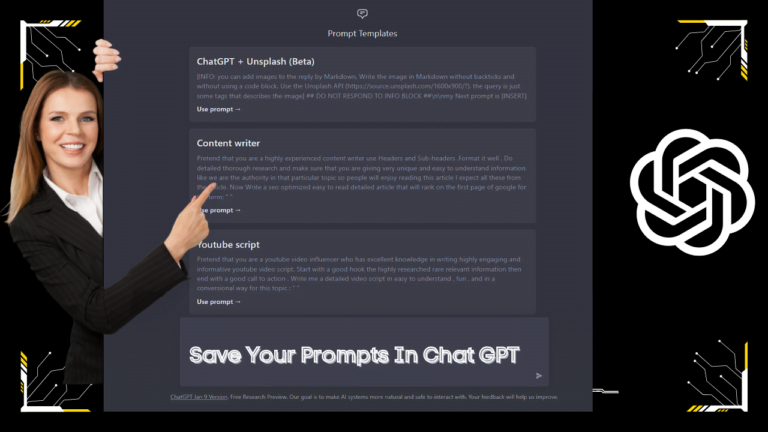
- Save time: By saving your chat GPT prompts, you can save a lot of time that you would otherwise spend typing the same thing over and over again.
- Improve productivity: By being able to access your prompts quickly and easily, you can focus on other tasks, thus improving your productivity.
- Stay organized: By organizing your prompts into different categories, you can find the one you need quickly and easily.
- Auto-complete: The auto-complete feature suggests prompts based on what you have typed so far, saving you even more time.
How to install Chat GPT Prompt Genius
- Go to the Chrome Web Store or Firefox Add-ons store.
- Search for Chat GPT Prompt Genius.
- Click on the “Add to Chrome” or “Add to Firefox” button.
- The extension will be installed and added to your browser.
- You can now start using the extension by clicking on the icon in the top-right corner of your browser.
In conclusion, Chat GPT Prompt Genius is a great extension that can help you save time and improve productivity by saving your chat GPT prompts. It is easy to use, and the features and benefits make it a must-have for anyone who uses chat GPT prompts regularly. Don’t wait any longer and install Chat GPT Prompt Genius today and start boosting your productivity and saving time.