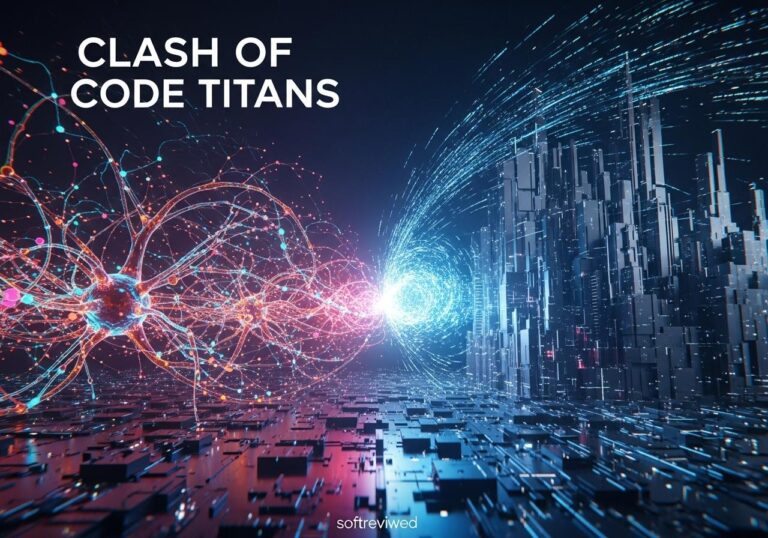Google’s Whisk: AI Image Generation
Discover how Google’s Whisk is revolutionizing AI image generation with innovative features and technologies.
🖼️ Image-Based Prompting
Unlike traditional text-based AI image generators, Whisk allows users to create and remix images using existing images as prompts.
🎨 Three-Image Remix System
Whisk combines three images: one for the subject, one for the scene, and one for the style, to create a new image.
⚡ Powered by Imagen 3
Whisk is powered by Google’s advanced Imagen 3 model, enabling precise and detailed image generation.
⚙️ Comprehensive Controls
Users can refine their creations iteratively using additional text prompts or modifications of the initial images.
🚀 Quick Visual Exploration
Whisk is designed for fast and intuitive visual ideation, focusing on ease of use and creativity over high-fidelity image editing.
🔬 Google Labs Access
Whisk is available through Google Labs, allowing users to experiment with this cutting-edge AI image generation tool.
Tired of struggling to find the perfect words for AI image generation? Google has just launched a new experiment called Whisk, a generative AI tool that turns the traditional text-prompt approach on its head. Instead of typing out detailed descriptions, Whisk allows you to use images as prompts, opening up a world of creative possibilities. This innovative approach leverages Google’s advanced AI models, Gemini and Imagen 3, to interpret and remix visual input, making it easier than ever to explore new styles and concepts in the world of AI image creation.
🤔 What Exactly is Google Whisk?
Whisk is a new experiment from Google Labs that simplifies AI image generation. It’s designed as a visual tool for creative exploration. Instead of relying on text descriptions, Whisk lets you input images to define the subject, scene, and style you envision. Simply drag and drop images, and the AI will do the rest. This makes it particularly appealing to users who aren’t experts in crafting detailed text prompts but still want to experiment with AI art. Whisk’s core functionality is based on remixing image elements to create something entirely new, rather than just replicating existing imagery.
⚙️ How Does it Work?

The magic behind Whisk lies in its combination of Google’s Gemini AI model and the Imagen 3 image generator. Here’s a step-by-step breakdown:
- Image Input: You upload images to define the subject, scene, and desired style. You can use one image for each or multiple images for each category.
- Gemini Analysis: Behind the scenes, Gemini analyzes the uploaded images. It creates detailed textual captions of the visual elements.
- Imagen 3 Generation: These captions are then fed into Imagen 3, Google’s latest image generation model.
- Image Remixing: Imagen 3 then generates a new image. It captures the essence of your input while allowing for creative reinvention. It does not produce exact replicas, allowing for more creative results.
- Refinement: You can then refine the generated image further. This is done by editing the underlying text prompt or by adding new text details.
This process ensures you can explore various visual themes quickly, without getting bogged down in precise text-based directions.
🖼️ A Different Kind of Image Generation
Whisk is not designed to be a pixel-perfect image editor. Google emphasizes that Whisk is more suited to rapid visual exploration and concept brainstorming. Here’s why:
- Focus on Essence: Whisk doesn’t aim to recreate input images exactly. Instead, it captures the essence of the subject, style, and scene. This means elements like height, weight, hairstyle, or skin tone can be altered.
- Creative Remixing: Whisk allows users to remix different elements creatively. This facilitates innovative combinations that lead to new and unexpected visual concepts.
- Speed and Flexibility: The process is fast and flexible, enabling artists and creatives to iterate through dozens of ideas in minutes.
In essence, Whisk offers a different lens for AI image creation. It encourages rapid experimentation rather than aiming for precise duplication.
💡 Examples of Whisk in Action
Imagine you want to create a digital plushie of your dog 🐶. You could upload a photo of your dog as the subject, an image of a textile for style, and a simple background image for context. Whisk then generates an image capturing the key features of your dog and transforms them into a digital plushie.
Here are a few more possibilities:
- Enamel Pin Design: Upload a photo of a logo 📌 and an image with an enamel pin style to create unique enamel pin designs.
- Sticker Art: Create sticker versions of images by uploading a picture of a subject with a “sticker” style image ✅.
- Abstract Art: Combine seemingly unrelated images to produce unique abstract artwork.
🌏 Where Did This Come From?
The development of Whisk aligns with Google’s broader efforts in pushing AI boundaries, particularly within visual content creation. It is a part of Google Labs, where new experimental projects are explored. It showcases Google’s advancements in image understanding, description, and generation. The core technologies that power Whisk, namely Gemini and Imagen 3, also point to their commitment to improving the AI image generation space.
⚠️ Considerations & Limitations
While Whisk presents exciting possibilities, there are a few considerations to keep in mind:
- US Availability: As of December 2024, Whisk is available only in the US. However, a gradual rollout to other regions is likely.
- Image Variations: Since the tool extracts essential features, results may vary. Height, weight, skin tone and other features might not exactly match the original image.
- Not a Pixel Editor: Whisk is not intended for detailed image editing. It prioritizes the essence of an image over pixel-perfect reproduction.
- Limited Initial Styles: Initially, Whisk offers pre-defined style options like ‘sticker,’ ‘enamel pin,’ and ‘plushie.’ This indicates a focus on specific creative outputs.
🚀 What’s on the Horizon for Whisk?
Whisk is still in its experimental phase. However, its innovative approach suggests several potential future trends:
- Expanding Style Options: Expect more stylistic options to emerge beyond the current sticker, enamel pin, and plushie themes.
- Greater Integration: Whisk might become integrated with other Google creative suites or tools.
- Enhanced Refinement: Future versions could allow for even more control over the final image output, while maintaining the ease of image-based prompts.
- Community Features: It is not unreasonable to expect shared creations and collaborative efforts through the platform.
The move towards image-based prompting could fundamentally alter the way we interact with AI art tools. It democratizes the creative process, making it more accessible.
How Does Google’s AI Enhance My Photos Compared to Its News Podcast Features?
Google’s AI enhances your photos by applying advanced algorithms to improve clarity, color balance, and overall aesthetics. This visual enhancement stands in contrast to Google’s personalized news, which curates articles and podcasts tailored to your interests, ensuring both stunning imagery and relevant content enrich your digital experience.
✨ A New Canvas for Creativity
Whisk represents a new direction for AI image generation. It is not a traditional image editor, but a fast and flexible tool for creative exploration. By using images instead of text, Google lowers the barrier to AI art. This approach opens up new avenues for creativity. While it is still in the experimental stage, it could shape the future of AI-driven visual expression. Whisk is a reminder that AI is not only about complex algorithms but also about making powerful creative tools accessible to everyone.
📌 Google’s Whisk is a new experiment in generative AI that lets you use images as prompts for generating new images.
✅ It combines Gemini AI and Imagen 3 to analyze and remix image elements into novel visuals.
⛔️ Currently, it’s available only in the US.
For more information and to try it out, you can visit the Google Labs page (official link).
Google Whisk AI Image Generator: Key Features
This chart illustrates the key features and capabilities of Google’s Whisk AI image generator, showing relative implementation completeness for each feature.