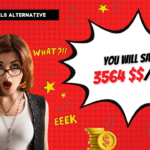Speak the Selection — Read Aloud with AI Voices 🗣️
Transform your reading experience with Speak the Selection, the ultimate text-to-speech (TTS) extension that brings web content to life. Simply highlight any text, and our extension will read it aloud in natural, high-quality AI voices from the industry’s leading providers: ElevenLabs, Hume, and Straico.
This is the perfect tool for anyone who wants to listen to articles, documents, or any web content. Whether you’re multitasking, have a visual impairment, or simply prefer auditory learning, Speak the Selection makes it easy to consume information without being tied to your screen.
Why Choose Speak the Selection?
- 🚀 Your Keys, Your Control: Unlike other TTS extensions, we don’t charge you a subscription or act as a middleman. You connect your own API keys directly to ElevenLabs, Hume, and Straico. This means you get full control and can take advantage of each provider’s generous free tiers. When you exhaust the free credits from one, simply switch to another!
- 💎 Premium Voices for Free: Access the same cutting-edge, natural-sounding AI voices that power professional applications. Why settle for robotic narration when you can listen to content read by the best?
- ✨ Seamless and Intuitive: Our clean, modern interface is designed to be there when you need it and out of the way when you don’t.
Feature-Packed for a Superior Experience
- 🌐 Multi-Provider Support: Choose from a diverse range of voices and languages from ElevenLabs, Hume, and Straico.
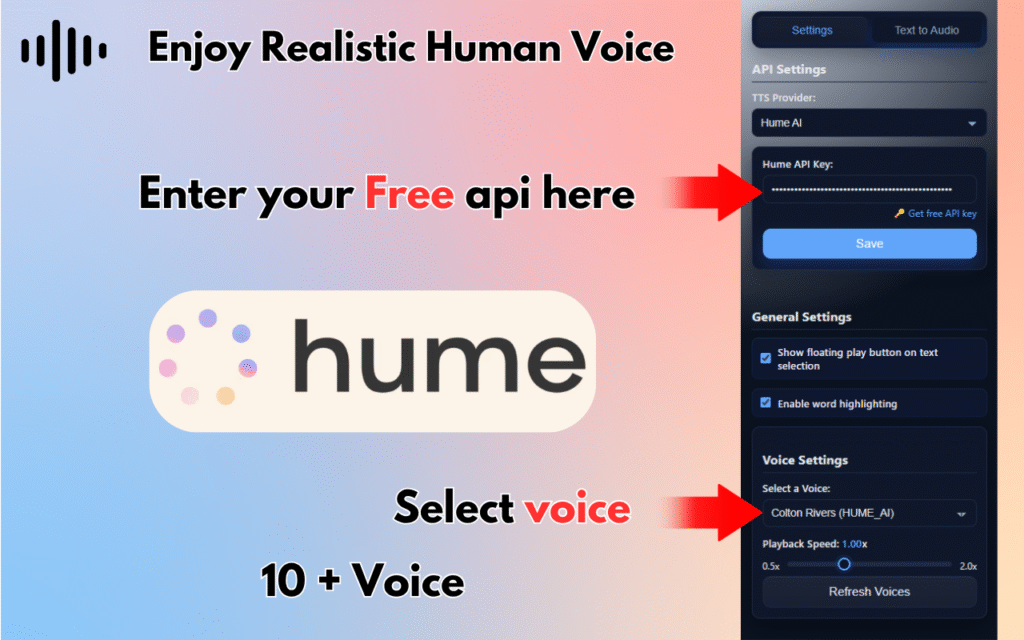
- ▶️ Instant Playback: A sleek, floating play button appears as soon as you select text. It’s draggable, so you can place it anywhere on the screen.
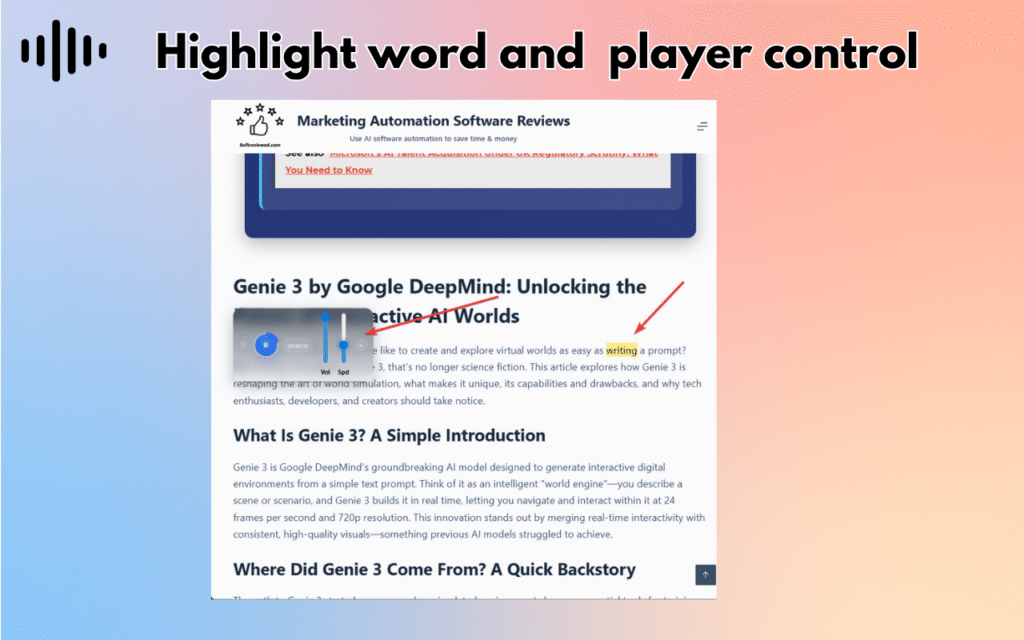
- 🖱️ Context Menu Integration: Prefer a right-click? “Read Aloud” is also available in your context menu, along with handy stats.
- 📊 Real-Time Info: The context menu shows you the character count, word count, and estimated reading time before you even start.
- ✍️ Word-for-Word Highlighting: Follow along with synchronized, word-by-word highlighting that works with all our supported providers.
- 🎛️ Customizable Player: The floating player includes easy-to-use controls for play/pause, volume, and playback speed.
- 📱 Smart and Responsive: The player automatically adjusts its position to stay visible, even when you resize your browser window.
- 🎵 Uninterrupted Audio: Our extension uses an offscreen document to ensure your audio continues playing in the background, even if you switch tabs.
- 📚 Long Text, No Problem: Long articles are automatically split into smaller chunks for smooth, uninterrupted playback.
- 💰 Credit Saver: For very long selections, we’ll show you a confirmation prompt to prevent accidental high credit usage.
- 🎤 Text-to-Audio Converter: Have a block of text you want to save as an audio file? Just paste it into our converter, and you can download it in MP3 or WAV format.
Use Cases for Everyone
- 🎓 Students: Listen to research papers, articles, and textbooks to make studying more efficient. A great tool for auditory learners and those with reading disabilities like dyslexia.
- 👨💻 Professionals: Keep up with industry news and reports while you work on other tasks.
- 📰 Content Consumers: Breeze through your daily news, blogs, and long-form articles without the eye strain.
- Accessibility: An invaluable tool for users with visual impairments, providing a clear and natural-sounding way to browse the web.
- ✍️ Writers & Editors: Proofread your work by listening to it, making it easier to catch errors and awkward phrasing.
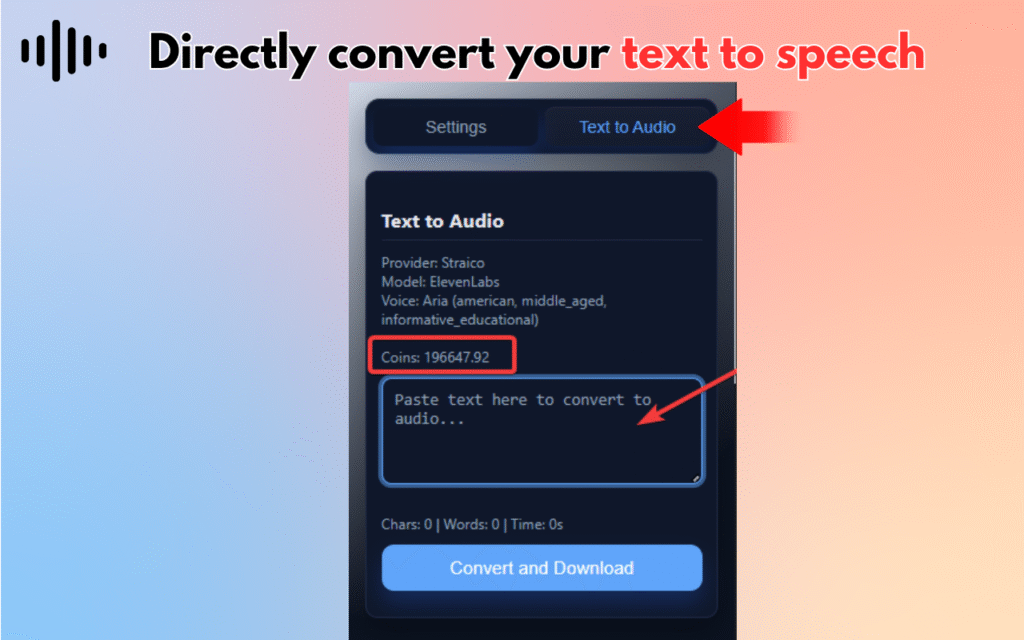
Get Started in Seconds
- Install the extension.
- Open the settings and enter your API key for ElevenLabs, Hume, or Straico. (You can get these for free from their respective websites.)
- Select your favorite voice.
- Highlight any text on any website and press play!