Make.com Custom App for Qolaba – Advanced AI Workflow Automation for Modern Marketers, Creators & Businesses
Supercharge your content, media, and business process automation with Make.com’s visual builder and direct Qolaba AI integration. This custom app empowers you to automate every step of content production, visual branding, document handling, batch marketing, and more—perfect for creators, agencies, ecommerce operators, consultants, and side-hustle growth.
🌟 Why Use This Integration?
- 🤖 Link Qolaba to Any App: Instantly connect Qolaba’s AI to 1,500+ Make.com partners—Google Sheets, Shopify, Notion, Slack, WooCommerce, Gmail and more.
- 🖼️ Batch Image Generation: Automate creative for ecommerce, ad campaigns, Instagram, and YouTube.
- 📄 AI-Powered Document Summarization: Extract highlights from large PDFs, DOCX, and CSV files—turn messy data into clear, actionable outputs.
- 🎙️ Text to Speech & Audio Automation: Turn blogs and posts into professional-sounding audio for podcasts, reels, and video.
- 💡 No-Code, Visual Setup: Create, drag, and drop workflows without a single line of code—ideal for those searching “no-code AI content automation”.
- 📈 Smarter Marketing Workflows: Batch-generate product descriptions, sales posts, and ready-to-publish assets—save days each month.
Features & Modules
- 💬 Chat With AI: Draft content, brainstorm posts, summarize docs, and answer customer queries, all within your Make.com setup.
- 🖼️ Text to Image: Create original campaign visuals and social graphics by simply describing what you need.
- ✏️ Image to Image / Inpainting: Enhance images, remove objects, or refresh visual styles for A/B testing and professional branding.
- 🧹 Replace Background: Instantly update product and brand visuals to maintain a clean, consistent look sitewide.
- 📥 Bulk File Processing: Send any file to Qolaba (PDF/DOCX/CSV) and automate extraction, summary, or creative content generation.
- 🎤 Text to Speech: Automated, natural-sounding audio voiceovers for marketing, helpdesks, and engagement.
- 🦾 Scenario Monitoring: Easily check and report the status of ongoing automations with real-time feedback.
Quick Start: How to Launch Your AI Automation
- Sign up or log in to Make.com: https://softreviewed.com/make-free-account
- Register for your Qolaba account and get API key: https://softreviewed.com/qolaba-ltd
- Install the Qolaba app (private link): https://softreviewed.com/make-qolaba-app
- Open Make.com Builder: Add Qolaba modules, connect triggers (Shopify, Sheets, Gmail…) and map outputs.
- Test and Launch: Automations run instantly—no coding, no developer headaches.
Use Cases & Example Workflows
- 🚀 How to automate blog content & images?
- Connect Google Sheets or Notion topics list. The AI drafts blog posts, generates images, creates matching audio, and sends all to your CMS or drive.
- 🛒 Ecommerce/Shopify Automation: New products trigger AI image creation, image enhancement, and auto-upload to store/social—no manual edits!
- 📄 Agency/Client Assets: Upload folders of client docs for automated summary, campaign plan drafts, and ready-to-publish branded images.
- 🎙️ Audio Content for Creators/Podcasters: Text posts automatically voiced and scheduled for podcast feed or video narration.
- 👨💼 Small Business Processes: Automate customer follow-up emails, batch newsletter visuals, and AI-generated proposals.
Visual Tips & Best Practices
Note: Use scenarios to combine multiple powers: e.g., summarize → create image → convert to audio → deliver via email or Slack. Perfect for marketers, educators, and anyone seeking “how do I automate creative tasks with Make.com?”
Account & Prerequisite Checklist
- Make.com account (see sign-up above)
- Qolaba account + key (https://softreviewed.com/qolaba-ltd)
- No coding or complex setup required
FAQ
- How many apps does this connect? Over 1,500–nearly every tool a digital business or marketer would use.
- Can I automate in bulk? Yes! Scenarios handle batch uploads, mass image/process jobs, and chained creative tasks.
- Will I need to code? No. All automation is 100% visual.
- What if I need support? Simply reply to your order or purchase note for direct help—no ticket system, just personal support.
Refund Policy:
Due to the digital nature of this product, all sales are final. No refunds can be offered.

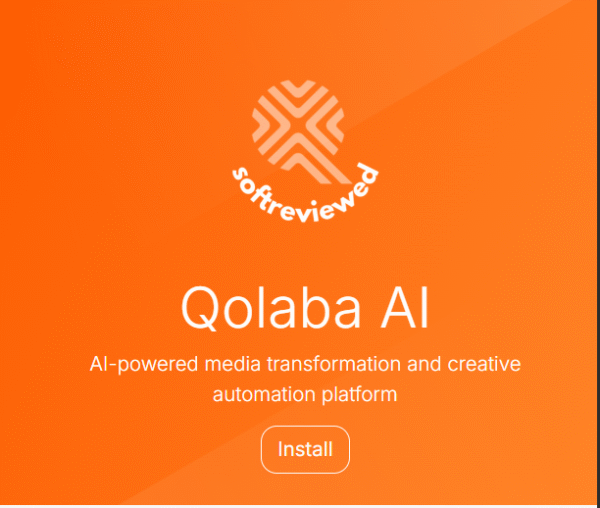
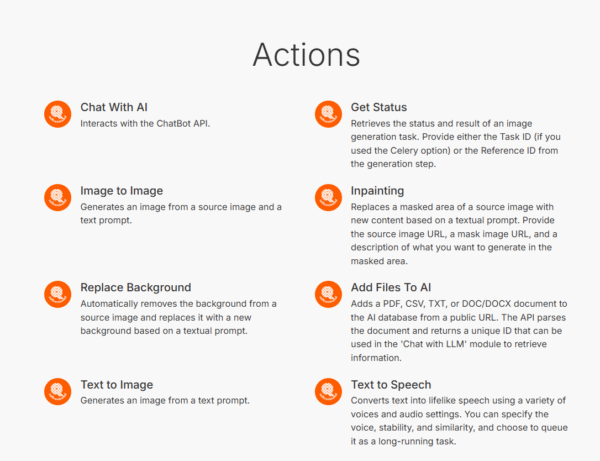
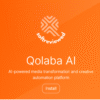


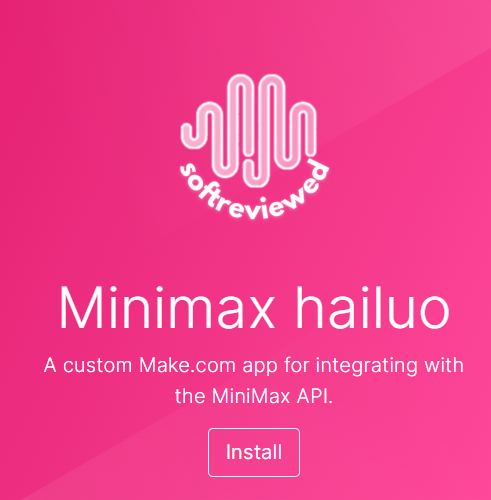
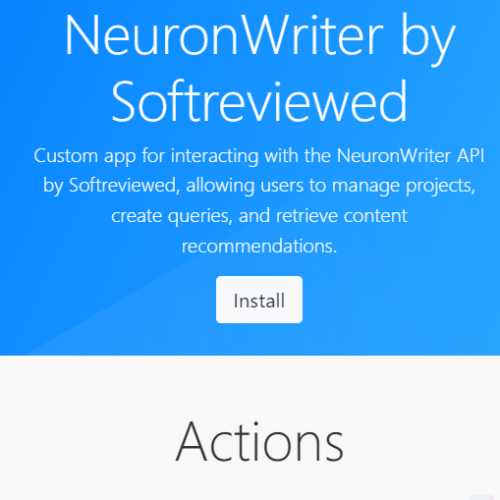
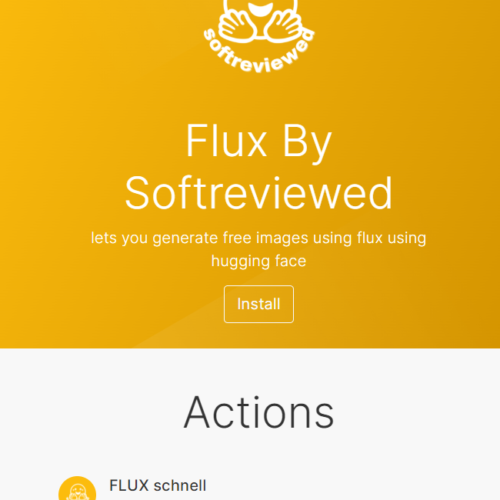




Reviews
There are no reviews yet.