Tired of manually uploading files and creating videos in Jogg.ai? Wish you could automatically generate a product video the moment a new item is added to your store?
Our custom Jogg.ai Connector for Make.com is the definitive tool to automate your entire video creation workflow. We have meticulously built and tested every API endpoint to deliver a robust, reliable, and intuitive app that integrates seamlessly into your Make.com scenarios. Stop the manual work and let true automation handle your video content.
Key Features (24 Modules Included):
This connector gives you access to the full Jogg.ai API through a set of powerful, easy-to-use Make.com modules, organized logically by function.
Instant Triggers
Watch Video Generation: Start workflows the second a video is successfully generated or fails. Instantly send completed videos to social media, notify your team via Slack, or add them to your asset library.
Powerful Upload Workflow
Upload Media (Step 1): The user-friendly first step that generates a secure upload URL for your files. The module’s help text provides a complete guide for the next step.
(Step 2) The module guides you to use a standard HTTP module for the actual file upload, ensuring a flawless and reliable transfer every time.
Complete Video & Product Creation Suite
Create Video From Template: The powerhouse of the app. Programmatically create videos from your custom Jogg.ai templates, dynamically replacing variables for text, images, and videos.
Create Talking Avatar Video: Generate a video directly from an avatar, voice, and script/audio URL.
Generate Video from Product Information: Kick off video creation directly from a Product ID.
Generate Preview Video: Quickly generate a preview to test settings before consuming full credits.
Upload URL to Create Product: Create a product record in Jogg.ai by simply providing a URL for it to crawl.
AI-Powered Content & Asset Generation
Generate AI Scripts: Automatically generate multiple script styles for your products.
Generate AI Avatar Photo: Create four unique AI avatar photos from a text description.
Generate Avatar New Look Photo: Apply new styles to an existing photo avatar.
Add Motion to Photo Avatar: Animate a static photo avatar and prepare it for video use.
Update Product Information: Keep your product details in Jogg.ai perfectly in sync.
Get, List & Check Status
Instantly retrieve any asset or check the status of any ongoing job. Includes modules to:
Get Generated Video
Check Motion Generation Status
Check Photo Generation Status
Get Avatar List from Library
Get Custom Avatar List
Get Photo Avatar List
Get Voice List from Library
Get My Voice List
Get Template List from Library
Get My Template List
Get Visual Style List
Get Music List from Library
Powerful Use Cases:
E-commerce Automation: Trigger a scenario when a new product is added in Shopify. Automatically Generate AI Scripts, Create a Product Video, and then post it to your Instagram, Facebook, and TikTok accounts.
Content Marketing Engine: Trigger a scenario from a new WordPress blog post. Use the post content to Generate AI Scripts, Create a Talking Avatar Video, and upload it to YouTube.
Automated File Processing: When a new video file is added to a Dropbox or Google Drive folder, automatically trigger the upload workflow to add it as a new media asset in Jogg.ai.
Smart Notifications: Use the Watch Video Generation trigger. If a video is successful, send the video_url to a Slack channel. If it fails, create a ticket in Jira or Trello for your video team to investigate.
What You Get:
A fully functional, private Make.com Custom App for Jogg.ai with 24 powerful modules.
A private invitation link to install the app directly into your Make.com organization.
A thoroughly tested and bug-fixed application built with best practices.
Prerequisites:
An active Make.com account (any plan).
A Jogg.ai account with API access and a valid API Key.
Refund Policy:
Due to the digital nature of this product, all sales are final. We cannot offer refunds once the app has been delivered. Please ensure you have the necessary prerequisites before purchasing. We are confident you will love the power and time-saving capabilities of this connector.



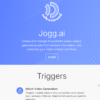
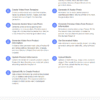
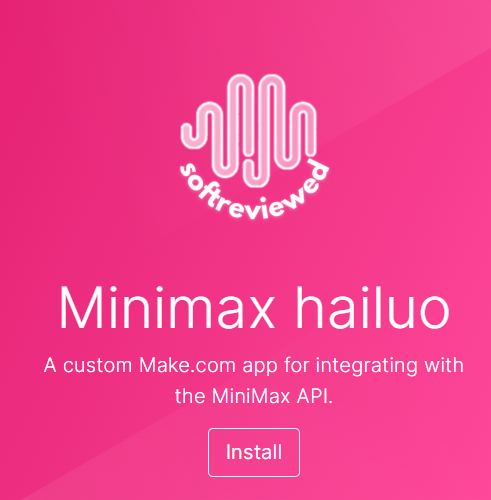
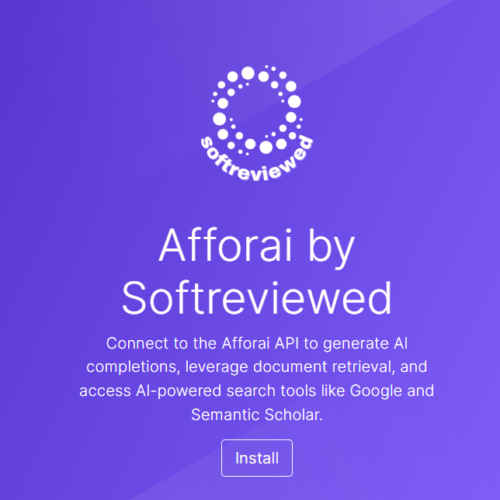

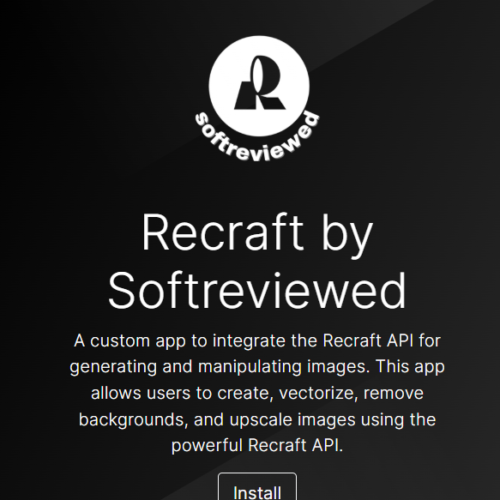




Reviews
There are no reviews yet.