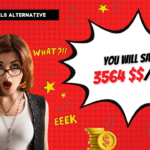Veo 3.1 vs Sora 2: AI Video Generation Showdown
Comparing the latest AI video generation tools for content creators and social media professionals
⏱️ Video Length Advantage
Veo 3.1: Supports 30+ second videos, ideal for platforms that allow longer content formats and more comprehensive storytelling.
Sora 2: Limited to 20-second clips, which may require multiple generations for longer narratives.
✏️ Editing Capabilities
Veo 3.1: Features object-level editing tools allowing refinement of social clips without regeneration and automatic lighting adjustment for seamless changes.
Sora 2: Requires full regeneration for most edits, which can be time-consuming but ensures consistency across the entire clip.
🎭 Viral Style Options
Veo 3.1: Focuses on realistic and cinematic styles with fewer experimental options but higher consistency.
Sora 2: Offers a wider stylistic palette including anime, surreal, and comedic styles better suited for trending social content and creative remixing.
🔧 Ease of Use
Veo 3.1: Features a beginner-friendly interface ideal for quick social content creation with simplified controls and templates.
Sora 2: Rewards advanced users seeking granular control with more complex prompt engineering options and technical parameters.
🎬 Realism Focus
Veo 3.1: Excels in cinematic quality with smoother camera movement and naturalistic audio integration for professional-looking content.
Sora 2: Delivers superior physics simulation for realistic motion, particularly excelling in complex interactions between objects and characters.
🎯 Target Platform Fit
Veo 3.1: Functions like “Netflix” for narrative storytelling with longer formats and more cohesive visual language.
Sora 2: Operates like “TikTok” for viral, trend-aligned short-form content that prioritizes immediate visual impact and shareability.
The AI Video Tool You Need: Sora 2 vs. Veo 3.1
Welcome to the future of video creation! This article walks you through Sora 2 from OpenAI and Veo 3.1 in Google’s Flow tool. You’ll learn how each tool works, what sets them apart, and which one makes it easiest to turn words or images into amazing videos.
How Sora 2 Brings Your Words to Life
Sora 2 is OpenAI’s entry-level video model designed for speed and flexibility. It creates short clips up to 60 seconds from a text prompt or an image input, perfect for:
- 📌 Rapid social media prototypes
- 📌 Rough cuts for storyboarding
- 📌 Quick concept tests
You can get started with just one API call via the Video API guide (https://platform.openai.com/docs/api-reference/videos). Sora 2 runs at 720×1280 or 1280×720 pixels and costs $0.10 (₹8) per second, making it great for projects on a budget.
Why Sora 2 Pro Is Made for Production
When you need sharper visuals, Sora 2 Pro steps up. It takes a bit longer to render but delivers smoother motion and higher fidelity. Choose:
- ✅ 720×1280 / 1280×720 at $0.30 (₹24) per second
- ✅ 1024×1792 / 1792×1024 at $0.50 (₹40) per second
This is ideal for polished marketing clips, cinematic sequences, or any scenario where quality matters.
Enter Veo 3.1: Google’s Creative Playground
Google’s Flow pairs with Veo 3.1, a model focused on audio, texture, and narrative control. Built into Flow (http://flow.google/), it offers:
- Ingredients to Video: Blend reference images into a single scene
- Frames to Video: Morph between two still images
- Extend: Seamlessly lengthen existing clips beyond a minute
- Insert/Remove: Add or delete elements directly in Flow
Veo 3.1 is available via the Gemini API (https://deepmind.google/models/veo/) and Google Cloud’s Vertex AI. Pricing varies by enterprise plan, but it’s optimized for creative control and high-quality audio.
Feature Face-Off: Sora 2 vs. Veo 3.1
| Feature | Sora 2 Series | Veo 3.1 in Flow |
|---|---|---|
| Input Type | Text prompt, image reference | Text, multiple reference images, frames |
| Output Resolution | 720×1280 / 1280×720 / 1792×1024 pixels | Up to 1080p+ using Vertex AI |
| Audio Support | None | Rich generated audio |
| Editing Tools | Remix endpoint for color/style tweaks | Insert, Remove, Extend, Ingredients |
| Speed | Minutes per clip | Variable, optimized for creative control |
| Pricing | $0.10–$0.50 (₹8–₹40) per second | Enterprise-tier via Gemini API |
Picking the Right Tool for You
Consider Sora 2 if you need:
- 👉 Fast turnaround and low cost
- 👉 Simple social media clips or prototypes
Choose Veo 3.1 when you want:
- ➡️ Integrated audio and detailed editing
- ➡️ Longer scenes and complex creative control within Flow
A Friendly Wrap-Up for Your Next Steps
Both Sora 2 and Veo 3.1 unlock powerful AI video generation. If you’re experimenting or on a tight budget, Sora 2’s speed and pricing shine. For richer audio, deeper editing, and longer sequences, Veo 3.1 in Flow is the way to go. Try both, see which one fits your workflow, and start turning your ideas into videos today!