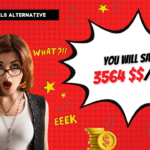Microsoft AI: New Purpose-Built Models
Microsoft AI unveils two innovative in-house models to advance its mission of creating supportive, responsible AI for global empowerment.
🎙️ MAI-Voice-1 Model
Delivers highly expressive, natural speech generation for both single and multi-speaker scenarios. This breakthrough technology now powers Copilot Daily, Podcasts, and new Copilot Labs experiences with remarkably human-like voice capabilities.
🧠 MAI-1-Preview Foundation
Microsoft AI’s first end-to-end trained foundation model is now publicly tested on LMArena, offering users an exciting glimpse into future Copilot capabilities and establishing a new benchmark for AI performance.
🎯 Specialized Model Strategy
Microsoft’s strategy focuses on orchestrating specialized models for diverse user intents and use cases. This targeted approach allows for optimized performance in specific scenarios, unlocking significant value across applications.
⚙️ The AI Improvement Flywheel
Microsoft emphasizes spinning the “flywheel” for rapid model improvements through continuous feedback and iteration. This dynamic development process accelerates AI advancement while maintaining quality and reliability.
🚀 Future Vision
These models serve as foundational steps toward Microsoft’s vision of AI as a personalized, expert gateway to knowledge and capabilities for every user, with more advancements and trusted AI products coming soon.
What Microsoft Just Unveiled in the AI Image World
Microsoft dropped a big announcement on October 13, 2025, introducing MAI-Image-1, its very first image-generation model built completely in-house. Think of it as Microsoft’s entry ticket into the exclusive club of companies that create AI image generators from scratch—no borrowing from partners like OpenAI this time.
What makes this interesting? MAI-Image-1 jumped straight into the top 10 on LMArena, a popular platform where real people compare AI-generated images and vote for their favorites. Ranking 9th with a score of 1096, it’s sitting alongside heavyweights like Google’s Gemini 2.5 Flash Image (nicknamed “Nano Banana”) and OpenAI’s GPT-Image-1.
This isn’t just another tech company flexing its AI muscles. Microsoft is making a strategic move to reduce its reliance on external partners and build its own complete AI toolkit. MAI-Image-1 joins two other homegrown models Microsoft released earlier in 2025: MAI-Voice-1 for speech generation and MAI-1-preview, a foundation model for text tasks.
Where You Can Actually Use It (And When)
Right now, you can try MAI-Image-1 on LMArena for free. It’s in the testing phase, which means Microsoft is collecting feedback from real users to make improvements. The company has promised to roll it out to Copilot and Bing Image Creator “very soon,” though they haven’t given an exact date.
Once it’s integrated into these platforms, millions of people who already use Microsoft products will have instant access to AI image generation. Imagine typing a description into Copilot or Bing and getting professional-looking images in seconds—that’s the goal here.
Microsoft hasn’t announced pricing yet for when it becomes widely available, but considering that Google’s similar Gemini 2.5 Flash Image costs around $0.039 per image (approximately ₹3.25), we can expect competitive pricing.
What Makes MAI-Image-1 Different from Other AI Image Generators

Microsoft designed MAI-Image-1 with one clear focus: creating photorealistic images that don’t look like they were made by AI. You know that overly polished, generic look many AI-generated images have? Microsoft specifically worked to avoid that.
📌 Photorealism that Actually Looks Real
MAI-Image-1 excels at generating images with realistic lighting effects—things like bounce light, reflections, and shadows that make images look natural. It’s particularly good at landscapes, natural scenery, and situations where lighting matters.
📌 Speed Without Sacrificing Quality
One of Microsoft’s biggest selling points is speed. The model can generate images faster than many larger, slower models without compromising on quality. This matters when you’re working on tight deadlines or need to try multiple variations quickly.
📌 Avoiding the “AI Look”
Microsoft trained this model with feedback from actual creative professionals—designers, photographers, and artists. The goal was to avoid repetitive patterns and generic styles that scream “this was made by AI.” The company focused on rigorous data selection and evaluation based on real-world creative tasks.
📌 Visual Diversity and Flexibility
Unlike some models that tend to produce similar-looking outputs, MAI-Image-1 is designed to deliver visual variety. Whether you need a corporate headshot, a fantasy landscape, or product photography, the model adapts to different styles.
Comparing MAI-Image-1 to the Competition
The AI image generation space is crowded, with several strong players. Here’s how MAI-Image-1 stacks up:
| Model | LMArena Rank | Score | Strengths |
|---|---|---|---|
| Hunyuan Image 3.0 (Tencent) | 1 | 1161 | World knowledge reasoning, complex text understanding, 80B parameters |
| Gemini 2.5 Flash Image (Google) | 1 | 1154 | Multi-image blending, character consistency, low latency |
| Imagen 4.0 Ultra (Google) | 3 | 1145 | Ultra-quality outputs, fine textures, photorealism |
| GPT-Image-1 (OpenAI) | 7 | 1123 | Complex prompt accuracy, text integration |
| MAI-Image-1 (Microsoft) | 9 | 1096 | Speed, photorealistic lighting, professional feedback |
While MAI-Image-1 isn’t leading the pack yet, breaking into the top 10 right at launch is impressive. Google’s models currently dominate, with Gemini 2.5 Flash Image and Imagen 4.0 variants holding strong positions. Hunyuan Image 3.0 from Tencent takes the top spot with its massive 80-billion parameter architecture and advanced reasoning capabilities.
What sets MAI-Image-1 apart isn’t necessarily being the most powerful—it’s about being fast, practical, and integrated into tools millions of people already use daily.
Real-World Uses: Who Benefits from This Technology?
✅ Content Creators and YouTubers
If you create content for YouTube, blogs, or social media, MAI-Image-1 can help you generate thumbnails, cover images, and visual assets quickly. Instead of spending hours searching for stock photos or hiring designers, you can describe what you need and get custom images in seconds.
✅ Small Business Owners
Need visuals for marketing campaigns, product mockups, or social media posts? Small businesses with limited budgets can use MAI-Image-1 to create professional-looking graphics without paying for expensive design services or subscriptions to multiple tools.
✅ Marketing and Design Teams
For rapid prototyping and A/B testing, MAI-Image-1’s speed is valuable. Marketing teams can quickly generate multiple variations of an ad, test different visual approaches, and iterate based on performance data—all without waiting days for design revisions.
✅ Educators and Students
Creating visual aids for presentations, educational content, or study materials becomes easier. Teachers can generate diagrams, illustrations, and concept visualizations to make lessons more engaging.
✅ Developers and Product Designers
When building apps or websites, developers can use MAI-Image-1 to quickly prototype UI elements, create placeholder images, or visualize product concepts before committing to final designs.
The Technology Behind the Magic (Simplified)
Microsoft hasn’t revealed all the technical details about MAI-Image-1’s architecture or parameter count, but here’s what we know about how it works:
Think of MAI-Image-1 like a highly trained artist who has studied millions of images and learned the relationships between words and visuals. When you type a description, the model breaks down your request into concepts it understands, then builds an image piece by piece—lighting, composition, textures, colors—all based on patterns it learned during training.
➡️ Data Selection Matters
Microsoft emphasized that they were extremely careful about which images and data they used for training. Rather than just throwing massive amounts of data at the model, they curated high-quality datasets and evaluated them based on real-world creative tasks.
➡️ Professional Feedback Loop
Throughout development, Microsoft worked with creative professionals to test outputs and provide feedback. This human-in-the-loop approach helped the model learn what makes images look natural versus artificial.
➡️ Optimization for Speed
The model is optimized to generate images faster than many larger competitors. This likely involves architectural choices that balance quality with computational efficiency, though Microsoft hasn’t disclosed specific technical details.
Understanding the Benefits: What You Actually Get
Cost Savings (Money in Your Pocket)
Hiring professional photographers or designers can cost anywhere from $50 to $500+ per project (approximately ₹4,200 to ₹42,000+). With AI image generation, you can create unlimited variations for the cost of the service subscription or API usage.
Time Efficiency (Hours Saved)
Traditional image creation—photography, illustration, or complex graphic design—can take hours or days. AI generation happens in seconds. Need to pivot your marketing campaign direction? Generate new visuals immediately instead of waiting for designer availability.
Creative Exploration (More Ideas, Less Risk)
You can experiment with wild ideas without financial risk. Want to see what your product looks like in ten different settings? Generate them all and pick the best. This freedom to explore leads to better creative decisions.
Consistency Across Projects
Once you find a style that works, you can maintain visual consistency across all your materials. This is especially valuable for branding, where cohesive visuals strengthen brand identity.
The Other Side: Limitations and Concerns You Should Know
⛔️ Quality Can Be Inconsistent
AI image generators don’t always get it right. Sometimes you’ll get perfect results; other times, you’ll notice weird artifacts, unnatural proportions, or details that don’t quite make sense. Human hands and faces are notoriously tricky for AI models.
⛔️ Ethical Questions Around Copyright
AI models are trained on massive datasets of existing images. This raises questions: Who owns AI-generated content? Can you use these images commercially? What about the original artists whose work influenced the model? These legal gray areas are still being worked out in courts worldwide.
⛔️ Bias in Outputs
AI models reflect the biases present in their training data. If the training data over-represents certain demographics or perspectives, the generated images will too. This can lead to stereotypical or culturally insensitive outputs if you’re not careful.
⛔️ Environmental Impact
Training and running large AI models requires significant computational power, which translates to substantial electricity consumption and carbon emissions. While individual image generation is relatively low-impact, the infrastructure behind it is not.
⛔️ Privacy Considerations
When you use cloud-based AI image generators, your prompts and potentially sensitive information could be processed on external servers. Microsoft emphasizes safety and privacy, but it’s something to consider for projects involving confidential information.
⛔️ The Human Touch Missing
AI can create technically impressive images, but they often lack the emotional depth, cultural understanding, and intentionality that human artists bring. For projects requiring nuanced storytelling or deep emotional resonance, human creativity still wins.
Microsoft’s Bigger AI Strategy: Why This Matters
MAI-Image-1 isn’t just about creating pretty pictures—it’s part of Microsoft’s larger strategic shift. For years, Microsoft has heavily relied on its $13+ billion partnership with OpenAI, using models like DALL-E and GPT-4 across its products.
But relationships in tech can be complicated. In September 2025, Microsoft and OpenAI signed a non-binding memorandum of understanding to restructure their partnership. Microsoft is also integrating Anthropic’s Claude models into Microsoft 365, signaling a multi-vendor approach.
👉 Building AI Self-Sufficiency
Mustafa Suleyman, CEO of Microsoft AI, has stated that achieving “AI self-sufficiency” is essential for Microsoft’s long-term strategy. The company has an “enormous five-year roadmap” focused on developing proprietary models that serve specific consumer needs.
👉 The Three-Model Portfolio
MAI-Image-1 is the third model in Microsoft’s homegrown portfolio:
- MAI-Voice-1: Generates a minute of audio in under a second, powers Copilot Daily and podcast features
- MAI-1-preview: Foundation model for text-based tasks, being tested for Copilot integration
- MAI-Image-1: Text-to-image generation with photorealistic capabilities
👉 Not Chasing the Bleeding Edge
Interestingly, Microsoft isn’t trying to build the absolute best model in the world. Suleyman explained that pursuing “the frontier” is “incredibly costly and often unnecessary.” Instead, Microsoft is focusing on models that are “three or six months behind” the cutting edge but optimized for specific use cases and cost-effectiveness.
This practical approach makes sense for a company serving billions of users who need reliable, affordable AI tools—not necessarily the most advanced research models.
How Microsoft Ensures Safety and Responsible AI
Given the concerns around AI-generated content, Microsoft has implemented several safety measures for MAI-Image-1:
Correction Capabilities: Microsoft’s Azure AI Content Safety includes a “Correction” feature that detects and fixes hallucinations (false information) before users see them.
Content Moderation: Built-in filters detect and block harmful, inappropriate, or toxic content generation.
Embedded Safety Checks: Safety protocols run directly on devices, even offline, for applications like Copilot for PC.
Confidential Inferencing: Privacy-preserving techniques ensure that sensitive data in prompts remains protected throughout processing.
Regular Auditing: Microsoft commits to regularly testing models for bias, problematic outputs, and compliance with ethical AI principles.
The company is testing MAI-Image-1 publicly on LMArena specifically to gather insights and feedback before full deployment, allowing them to identify and address issues early.
Industry Expert Perspectives
While specific expert quotes about MAI-Image-1 are limited given its recent launch, industry analysts have weighed in on Microsoft’s broader AI strategy:
Strategic Positioning: Analysts note that Microsoft’s move to develop in-house models positions it alongside tech giants like Google and Amazon, which also build custom AI silicon and models. This vertical integration provides cost efficiency, reliability, and independence from supply chain constraints.
Competition Intensifies: The AI image generation market is becoming increasingly competitive. Microsoft joining the fray with a top-10 model immediately puts pressure on existing players and potentially accelerates innovation across the board.
Enterprise Advantage: Microsoft’s distribution advantage—Copilot and Bing reach hundreds of millions of users—means MAI-Image-1 could see faster adoption than standalone AI image generators, even if it’s not technically superior.
Practical Tips for Using MAI-Image-1 Effectively
Once MAI-Image-1 becomes widely available in Copilot and Bing Image Creator, here’s how to get the best results:
Be Specific with Descriptions: Instead of “a cat,” try “a fluffy orange tabby cat sitting on a wooden windowsill with soft morning sunlight streaming through.” More detail gives the AI more to work with.
Specify Artistic Style: Want photorealism? Say so. Prefer illustration style? Mention it. MAI-Image-1 can adapt to different aesthetics if you’re clear about what you want.
Iterate and Refine: Your first generation might not be perfect. Use follow-up prompts to adjust specific elements: “Make the lighting warmer,” “Add more greenery in the background,” “Change the perspective to aerial view.”
Test Multiple Variations: Generate several versions and pick the best one. AI output can vary significantly between attempts with the same prompt.
Combine with Editing Tools: Use AI-generated images as a starting point, then refine them with traditional editing software for final polish.
Understand Limitations: Know what AI does well (lighting, composition, general scenes) and what it struggles with (intricate text, complex hand positions, specific brand accuracy).
What Comes Next: The Future of MAI-Image-1
Microsoft has indicated that MAI-Image-1 is just the beginning. The company plans to continue refining the model based on user feedback and climbing higher on the LMArena leaderboard.
Integration Expansion: Beyond Copilot and Bing, we might see MAI-Image-1 integrated into Microsoft Designer, PowerPoint, Teams, and other Microsoft 365 applications, making AI image generation ubiquitous across the productivity suite.
Customization Options: Future versions could allow businesses to fine-tune the model on their own brand assets, maintaining visual consistency across all generated materials.
Real-Time Editing: Enhanced capabilities for modifying existing images, not just generating new ones from scratch, similar to what Google’s Nano Banana offers.
Multi-Modal Integration: Combining image generation with Microsoft’s voice and text models for more sophisticated creative workflows where you can describe scenes verbally or through text and get coordinated outputs.
Performance Improvements: As Microsoft gathers more data and feedback, expect the model to climb the rankings with better prompt understanding, higher quality outputs, and even faster generation times.
How This Affects the Broader Creative Industry
The introduction of MAI-Image-1 and similar tools is changing how creative work happens:
Democratization of Visual Creation: People without design skills or budgets for professional services can now create high-quality visuals. This levels the playing field for small creators and businesses.
Shifting Designer Roles: Professional designers are evolving from “makers” to “directors,” using AI as a tool to rapidly prototype ideas and focusing their expertise on refinement, strategy, and emotional storytelling that AI can’t replicate.
New Creative Workflows: The creative process is changing. Instead of starting with blank canvases, creators begin with AI-generated options and iterate from there, accelerating the path from idea to execution.
Copyright Evolution: Legal frameworks around AI-generated content are still developing. Who owns an AI-generated image? Can you copyright it? These questions are being debated in courts worldwide.
Wrapping Up: What You Need to Remember
Microsoft’s MAI-Image-1 represents a significant step in the company’s journey toward AI independence. By building its own image generation model, Microsoft reduces reliance on external partners, controls its technology stack, and optimizes for the specific needs of its vast user base.
For you as a content creator, business owner, or just someone curious about AI, MAI-Image-1 offers a practical tool for generating visual content quickly and affordably. It’s not perfect—no AI image generator is—but it’s fast, increasingly accessible, and backed by one of the world’s largest tech companies.
The key takeaways:
➡️ MAI-Image-1 is Microsoft’s first fully in-house text-to-image AI model
➡️ It ranks 9th on LMArena with strong photorealistic capabilities and fast generation
➡️ Currently available for free testing on LMArena, coming to Copilot and Bing soon
➡️ Part of Microsoft’s broader strategy to build AI self-sufficiency alongside MAI-Voice-1 and MAI-1-preview
➡️ Offers benefits in cost, speed, and creative exploration but has limitations in consistency, ethics, and the human touch
➡️ Competes with Google’s Gemini/Imagen models, OpenAI’s GPT-Image-1, and Tencent’s Hunyuan Image 3.0
As AI image generation becomes more mainstream and integrated into everyday tools, understanding these technologies and how to use them effectively will become increasingly valuable. Whether you embrace AI as a creative partner or approach it cautiously, it’s clearly shaping the future of visual content creation.
The race to build better AI image generators is just heating up, and Microsoft’s entry into the top 10 with its first attempt suggests we’ll see rapid improvements in the months ahead. Keep an eye on this space—the next big breakthrough might be just around the corner.